Sabayon 11 is the latest edition of Sabayon, a multi-purpose Linux distribution based on Gentoo. Installation images for GNOME 3, KDE, MATE, and Xfce desktop environments were made available for download, besides those for CoreCDX, HardenedServer, ServerBase and SpinBase.
This article provides screen shots from test installations of the released desktop environments – GNOME 3, KDE, MATE, and Xfce. Though there is no dedicated installation image for the Cinnamon desktop environment, packages for Cinnamon 1.6.7 are available in the testing repository.
As a bonus, a few screen shots from an installation of a Cinnamon-based Sabayon 11 are included.
Sabayon 11 GNOME 3 comes in its “pure” form, with all its good and bad features. This is the default desktop.

A partial list of installed applications.

Partial list of installed games.

The Kickoff menu is the default on the KDE edition, which is powered by KDE 4.9.5.

Switching to the simple or classical menu takes just a few mouse-clicks.

There is, of course, the KDE Plasma Netbook interface. Not sure if people still care about this any more.

Installed games as seen from the KDE Plasma Netbook interface.

Default view of the MATE desktop. MATE is a revived GNOME 2 desktop environment and offers a GNOME 3 alternative for those who can’t stand GNOME 3.

Installed MATE System Tools.

MATE desktop with the menu showing installed desktop management applications.

Default view of the Xfce desktop environment.

The Xfce desktop with the menu showing installed Internet applications.

Another view of the desktop.

Just a few screen shots from a test installation using the Cinnamon desktop environment. Note that packages for the Cinnamon desktop are still in the testing repository, and are not yet recommended for production.



All desktop flavors of Sabayon 11 come with the latest edition of XBMC Media Center – XBMC 12, aka Froyo.

Details about Sabayon 11 and links to installation images are available here.


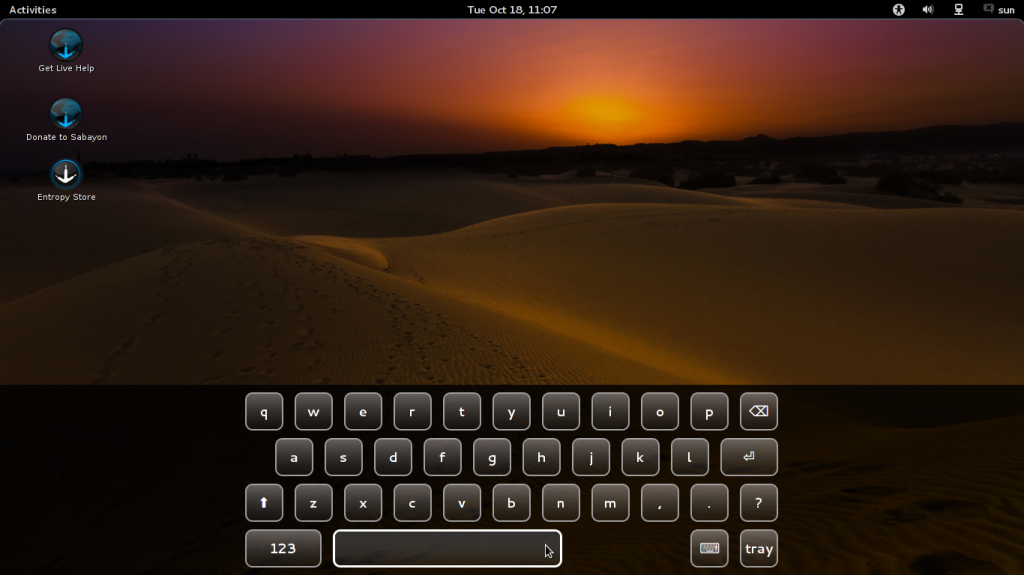
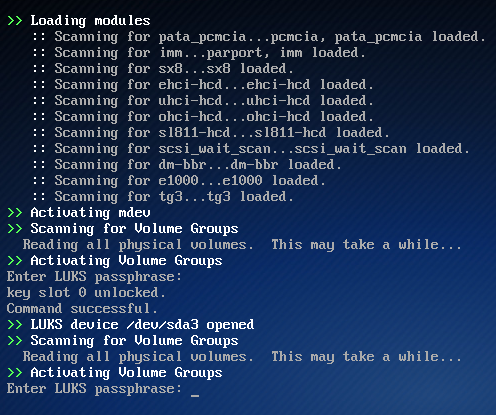
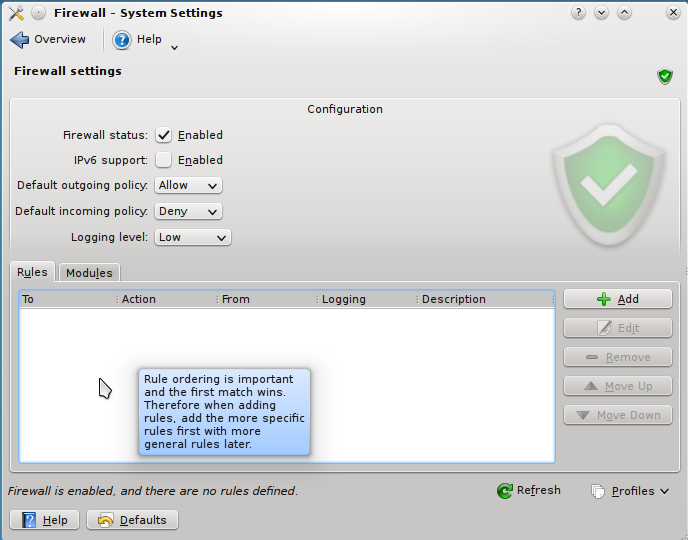
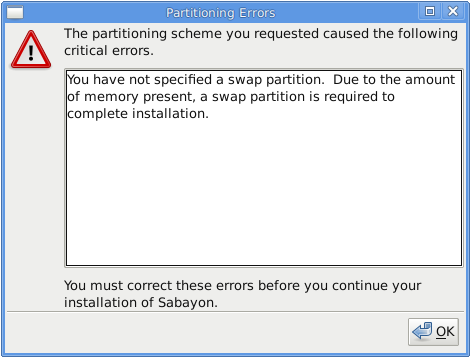


I still unsure which one I’ll choose. I’m downloading all the different Sabayons and I’ll try them in a Virtual Machine.
Would be cool if we actually could download just 1 image (.iso file) and could choose the D.E. during the installation, (like openSUSE do).
edit: my favorite so far is XFCE; then KDE.