There are many desktop environments in active development, but none is as customizable as the E or Enlightenment Desktop Environment. But of all those desktop environments, its development (or public releases) has been comparatively slow.
Enlightenment is one of those projects that caught my attention years ago, but which I decided, after playing with it for sometime, that it was not yet ready for prime time. I’ve been quietly tracking its development since.
The latest release, Enlightenment version 0.17 or E17, was released late last year. I’ve been playing with it for a few weeks now, and so far, I’ve been impressed. There are still has some very rough edges, but it’s very usable.
A feature I like plenty is Profiles, which, in E-speak, is a tool that allows you to customize the loading and positioning of desktop components – themes, modules, fonts, gadgets, icon sets, and more …
E17 Profiles are like KDE Plasma interfaces. However, where KDE has three Plasma interfaces – Desktop, Netbook and the touch, E17 ships with 7 Profiles. If you have not used a distribution that uses this beautiful and resource-friendly desktop environment, these screen shots show the available profiles.
Note: These screen shots were taken from a test installation of the latest edition of Bodhi Linux, a desktop distribution that uses E17. They may not necessarily be the same or as well-implemented as on Bodhi.
Bare Profile: True to its name, this profile has very few modules, gadgets and other desktop components loaded. A profile to use as a base to build a custom E17 desktop.

Compositing Profile: Makes use of the built-in compositing window manager to build a desktop interface with very flashy effects and eye-candy. Compared to desktop effects on KDE, GNOME 3 and even Cinnamon, the speed and smoothness with which E17’s effects are rendered could give you whiplash, so be very careful with this profile and the Fancy profile.

Desktop Profile: This profile offers a standard desktop interface.

Fancy Profile : This is one profile with a load arrangement of desktop components and flashy effects. Not my type of profile, but I’m sure it has its fans.

Netbook Profile : Designed for netbooks and other devices with small interfaces. This is like KDE’s Plasma Netbook interface.

Tablet Profile: As the name indicates, this one is designed for touch-interface devices, just like KDE’s touch desktop. Aside from the Desktop profile, this is my favorite. This screen shot is the landing interface.

Here’s the Application interface.

Tiling Profile: This is just like a standard desktop profile, but with tiling window behavior.

If you have no idea what tiling does, this screen shot shows what happens as applications are opened. Rather than being stacked one atop the other, application windows and dialog windows are arranged like tiles on the desktop. Not my type, but there are situations where tiling can be handy.



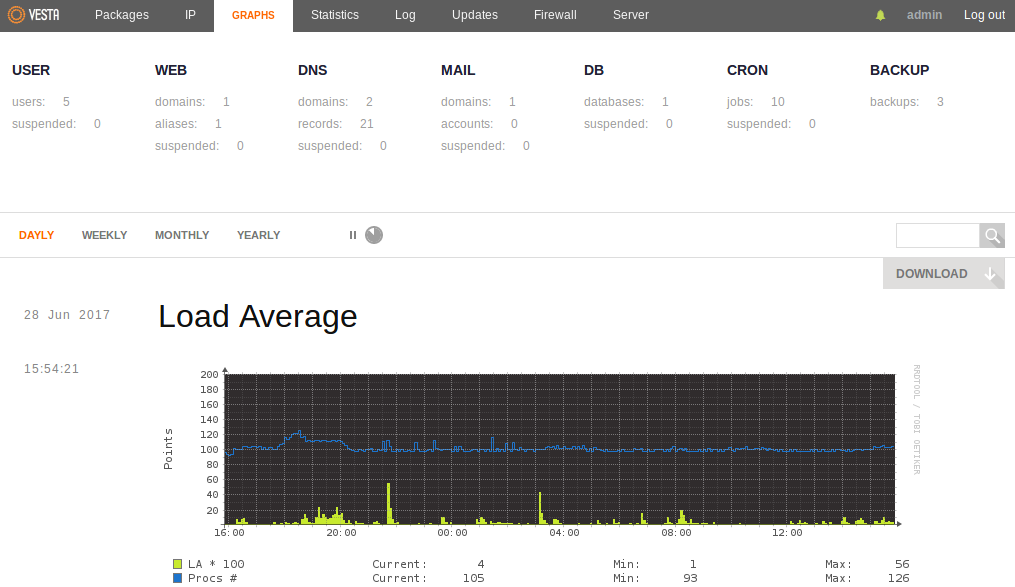
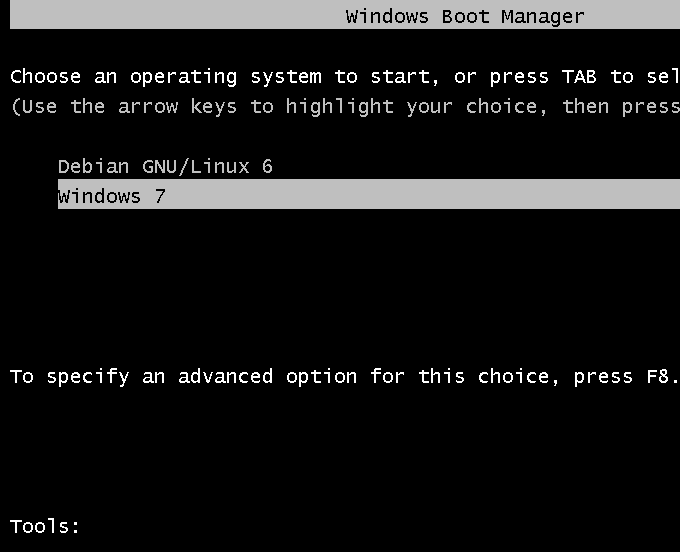
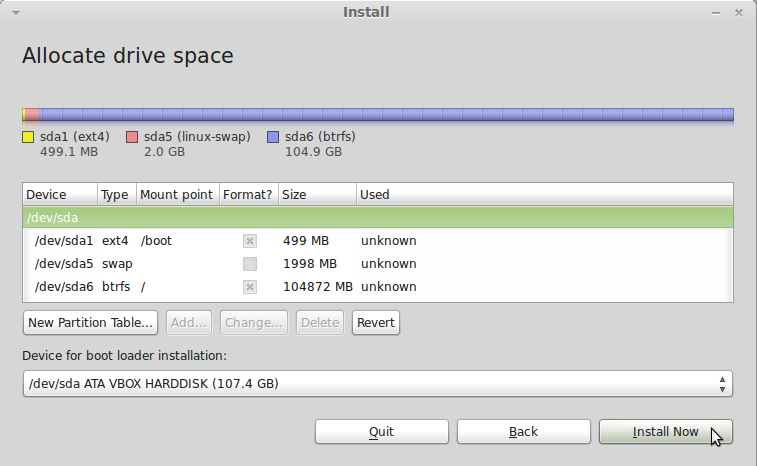



Very nice profile. I’m using E-17 on Debian. Would you please point me some tutorial or guide on how to “build” nice profiles like those you showed us?
I did not build them. They are profiles from a test installation of Bodhi Linux.
Howdy There,
Custom profiles are one of the extra things we’ve been doing at Bodhi to make E17 a bit easier for new folks to jump into. You can find a direct link to our profile .deb here -> http://packages.bodhilinux.com/bodhi/pool/stable/b/bodhi-profiles/
It needs some Bodhi-specific extra modules that aren’t always packaged, but you can simply extra the profile data to your enlightenment/data/config folder and they should work fairly well.
Use at your own risk and all that jazz.
Sadly, this is apparently not part of E-17 on Debian Wheezy.
Finid,
I’m so glad to see you give your reaction to Bodhi — hope a full review is coming!
It’s a fascinating DE — E17 is even lighter than LXDE, yet offers so much more. (I especially like the Everything module — keyboard shortcut alt-esc).
By the way, as you seem to indicate in your note, I believe that most of the seven profiles are the Bodhi project’s own.
SnowLinux’s E17 edition has similar profiles, but not as good as Bodhi’s.