Dual-booting refers to the concept of installing two operating systems on the same computer, and having the option to choose which one to boot into when the computer is rebooting. Dual-booting is actually a special case of multi-booting, or installing more than one operating on a computer.
This is a very common practice in the Linux and BSD communities. If you are coming from the Windows world and want to install a Linux or BSD distribution while maintaining your Windows installation, dual-booting is one means of accomplishing that.
When dual-booting, you may choose to install both operating systems on the same hard drive, or on separate hard drives – if your computer has more than one. Unless you have installed an extra hard drive on your computer, you are most likely going to be installing the second operating system on the same drive as the first one.
So here are a few things to keep in mine when you are attempting to set up a dual boot configuration:
- Dual-booting does not imply installing on the same hard drive. If your computer has two hard drives, you can install both operating systems on separate hard drives.
- If you are dual-booting between Windows and a Linux or BSD distribution, Windows should be the first operating system installed on the hard drive.
- If dual-booting between Windows and Linux on a computer with two hard drives, Windows should be installed on the first drive.
- When dual-booting between two Linux distribtions, make sure that the first one installed is not using LVM, the Linux Logical Volume Manager. Why? Because the installer of Linux distributions that lack support for LVM will generally not “see” the other distro if it is installed using an LVM-based partitioning scheme. For example, if you plan on dual-booting Ubuntu or Linux Mint and Fedora, which uses LVM by default, install Ubuntu or Mint first, then install Fedora.
- When running in Linux or BSD in a dual boot configuration, you can always copy or access your documents from the other operating system. A few Linux distributions, like Pardus and Mandriva, even offer a graphical migration tool that makes it very easy to migrate or copy your documents over. For instance, if dual-booting between Windows and Mandriva or Pardus Linux ,and you working on the Linux side, you can use the distro’s migration tool to copy your documents on the Windows side to the Linux side.

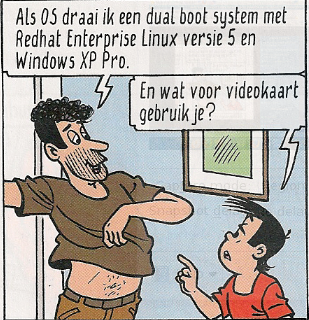

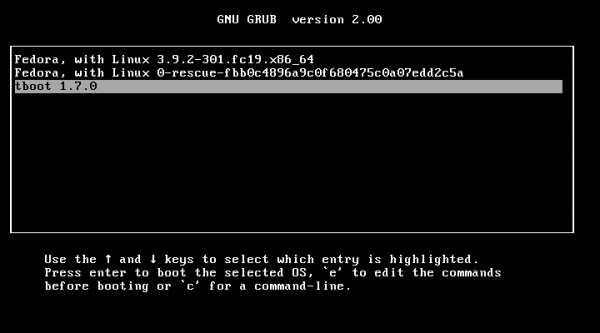
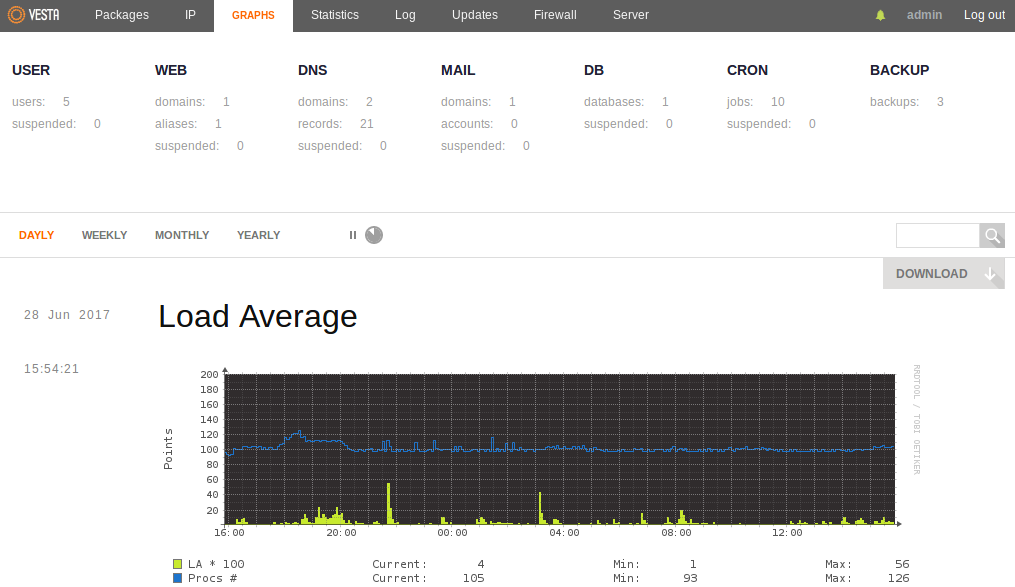



hi i tried to dual boot pardus and windows 7..
i have dual booted many linux os with windows but with pardus i cant dual boot it,..i have already installed win 7 then installed pardus..it dint work..
then i installed pardus first and win 7 later..i tried to do dual booting ,using bcd ..i created 2 options at boot..windows 7 and pardus..win 7 boots fine..but when i select pardus nothing happens..just a black screen with a blinking cursor..could u pls make a video of this and upload in you tube..
if u cant make a video then please give all the screenshots of this installation that is DUAL BOOTING WINDOWS 7 AND PARDUS.. ,,especially for selecting the partitions and using bcd..PLS HELP ME..I LOVE THAT PARDUS OS..BUT CANT REMOVE WIN 7 SINCE MY PARENTS NEED IT..