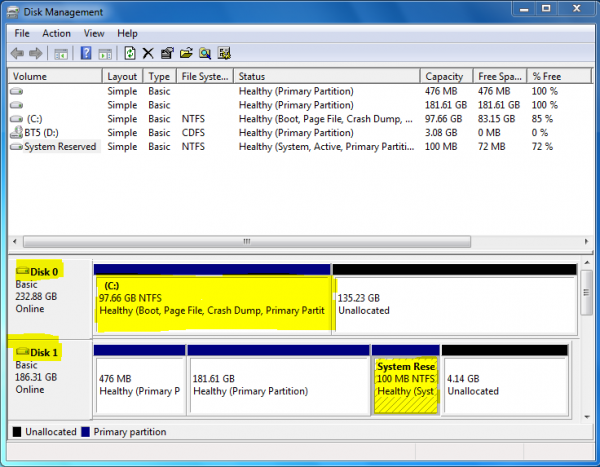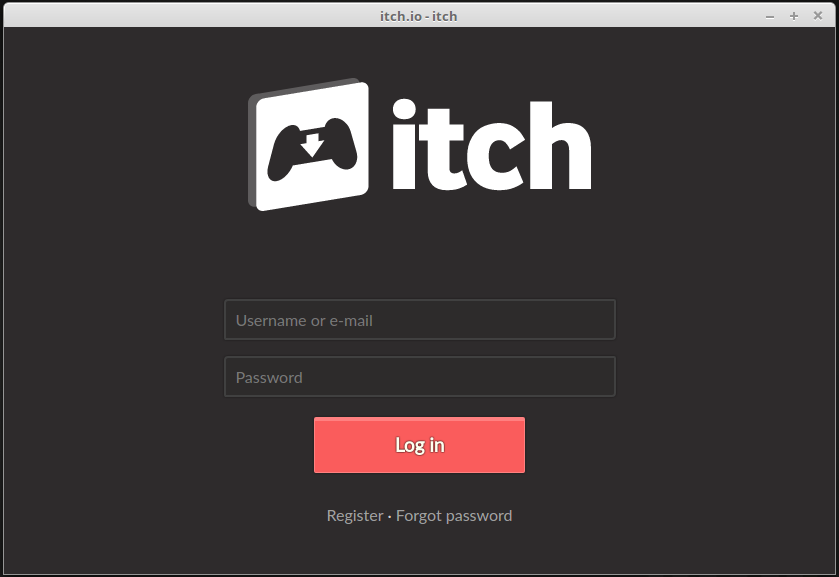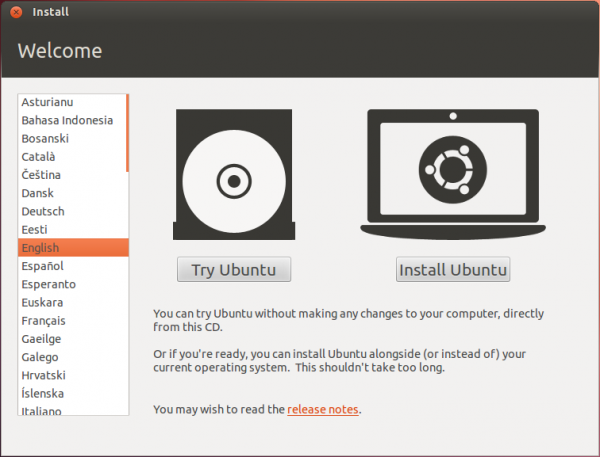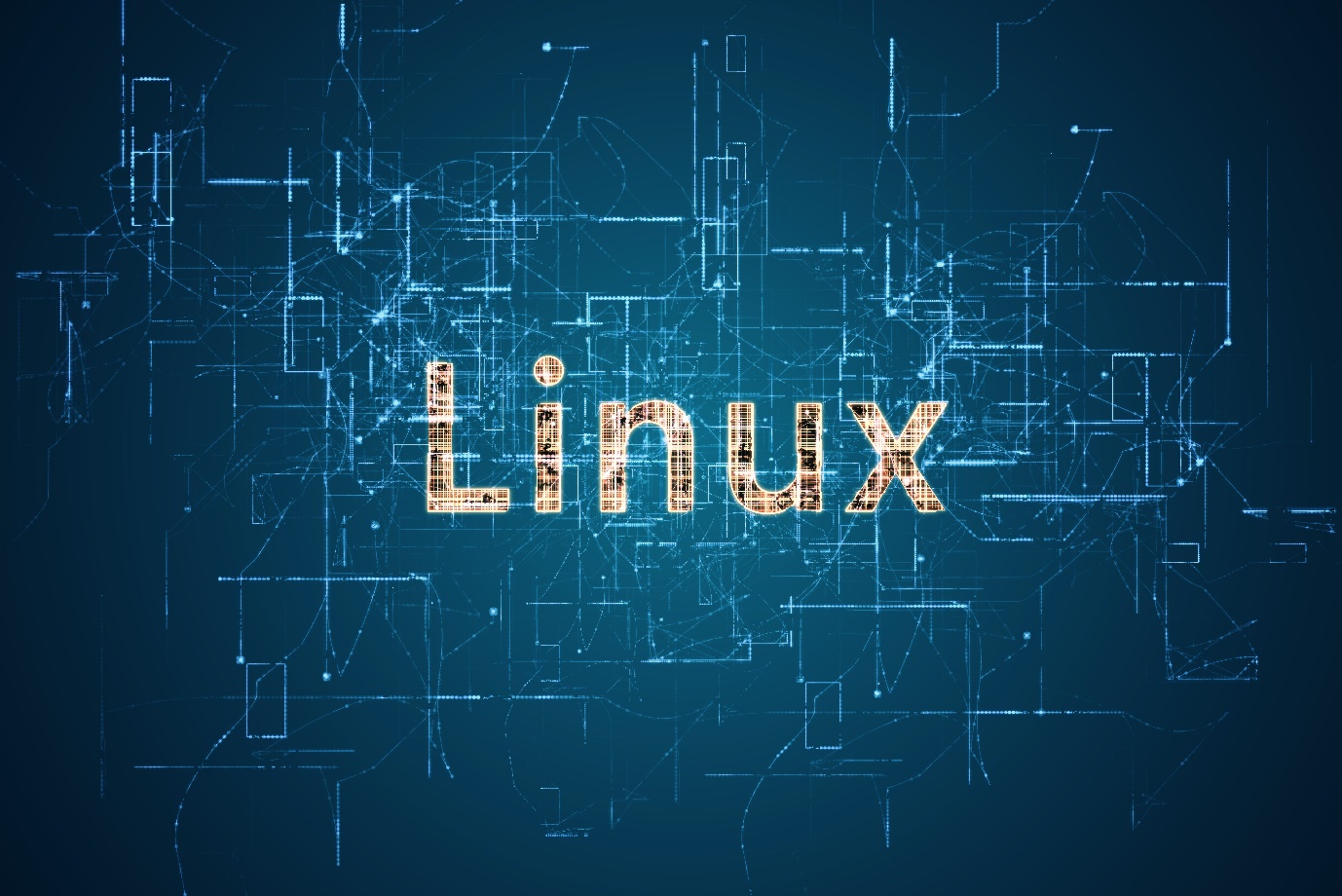Today I made an attempt to dual-boot Windows 7 and BackTrack 5 R3 on a single hard disk drive (HDD), but on a computer with two internal HDDs. From the BIOS setup utility, the first drive is a 200 GB Maxtor HDD, while the second is a 250 GB Samsung HDD.
The HDDs did not contain any data I wanted to keep, but the goal was to install both operating systems on the first disk /dev/sda, with Windows 7 installed first and BackTrack 5 R3 alongside it. I’ve done this a zillion times, so this was nothing new.
However, the manner that the Windows 7 installer created its partitions was both new and annoying at the same time. Normally, when the installer is assigned a disk or disk partition to use, it creates two partitions. The first is typically a 100 MB System Reserved partition, while the second is the data partition, also known as the C drive. In all the Windows 7 installation that I have done, the System Reserved partition has always been the first partition, followed by the C drive.
In the installation attempt that provided material for this article, the installer did something completely different: It created the data partition on one drive, then the System Reserved on the second drive, In the screen shot below, which was taken from inside Windows after the installation, you can see the location of the C and System Reserved partitions. The C is on the first disk, while the System Reserved partition is on the second.

Just to make sure that I was not seeing things upside down, I looked at the disks from BackTrack’s installer. The picture is not clear from this screen shot, but you can see the System Reserved partition smack in the middle of sda, in the green bar.

The situation is a bit clearer from BackTrack’s Advanced Partitioning Tool’s window. The System Reserved Partition is sda3 on the first HDD, while the data partition is the first one on the second HDD. Now, why would Windows be doing stuff like this? To not have to face this again, at least on this machine, my only choice is to disconnect the SATA cable from one HDD.