Before continuing with screen shots from the other desktop environments, here are a couple of AppCafe, PC-BSD’s graphical package manager. The main interface is not as visually appealing as Linux Deepin‘s graphical package manager, but it works.

AppCafe’s package listing.

Now to the rest of the screen shots from the other desktop environments. The GNOME desktop is powered by GNOME 2, not GNOME 3.

Another screen shot from the GNOME 2 desktop.

Yet another from the GNOME 2 desktop.

A default installation of the LXDE desktop comes with very few installed applications.

And like the GNOME installation, there is no Office suite installed out of the box.

The LXDE desktop showing the Date widget.

Like the LXDE installation, the Xfce installation, in terms of installed applications, is almost barebone. Midori is the installed Web browser.

The Xfce dock is not the sexiest available, but it takes care of business.

Want to take PC-BSD beta 1 out of for a spin yourself? Download an installation image from a mirror. You may also read the release announcement.

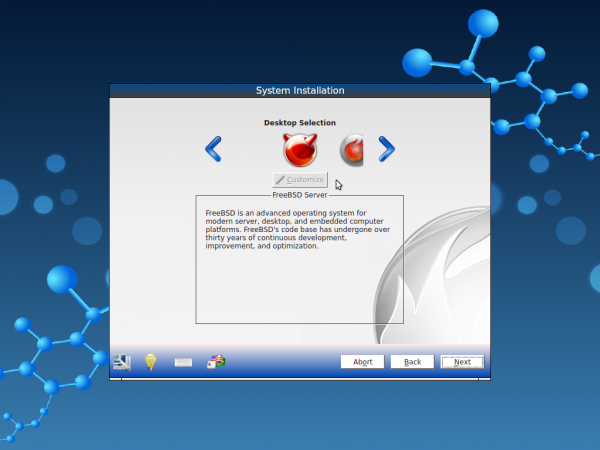
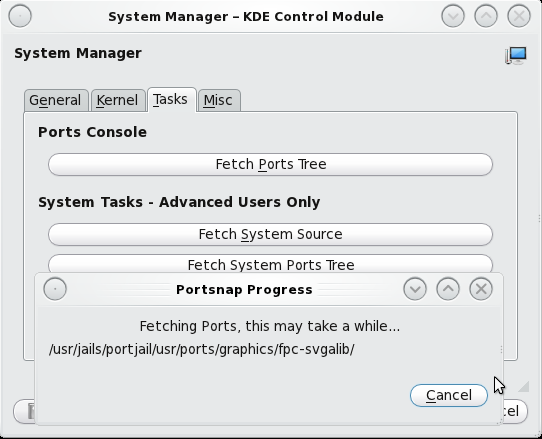
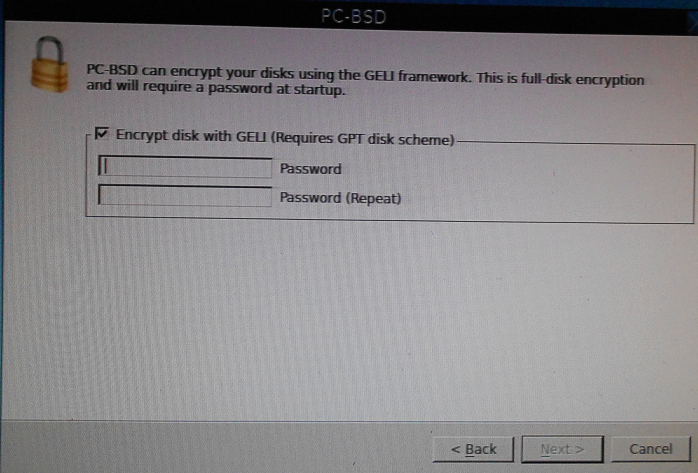
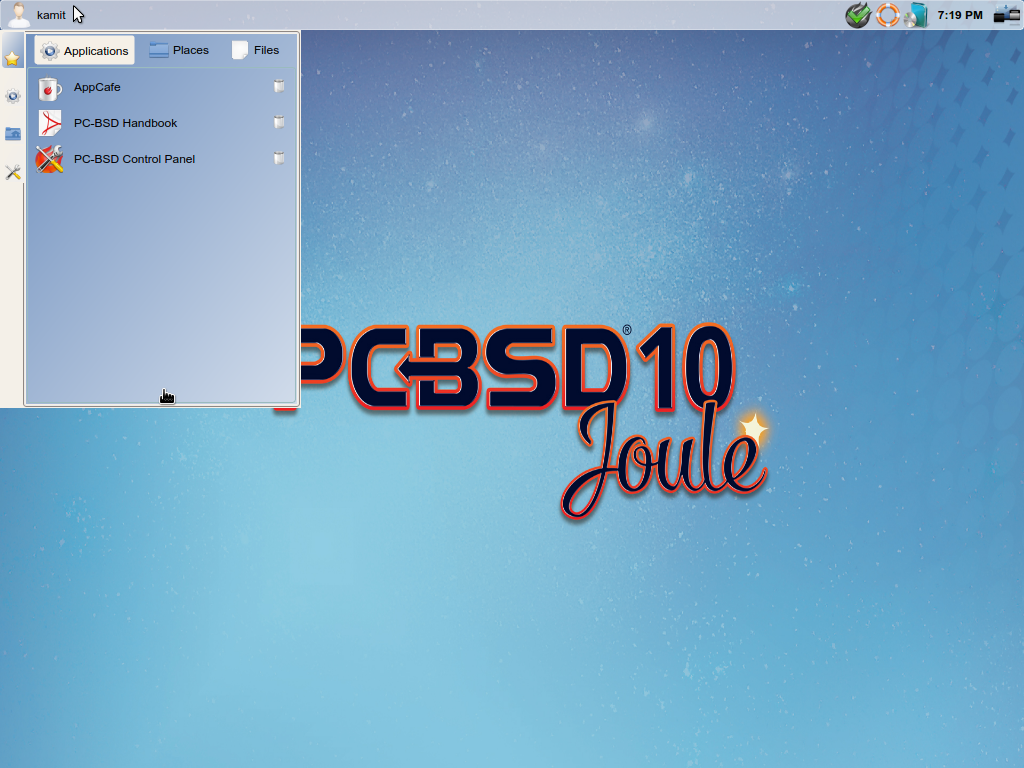
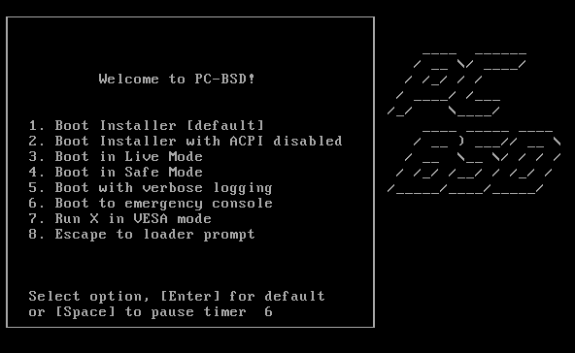


have been install pc bsd on my laptop. and wow it’s fast too as linux fedora 17. thanks for good review 🙂
Thanks finid. I have to download the USB image and use that command for the USB ISO image. Problem is that I cannot extract the USB image from the downloaded .img.bzr file.
Any ideas?
That is a .bz2 image, not .bzr.
That is just like a zip or compressed tar file, but archived with a different utility. To extract it, right-click on it from any file manager and select the Extract Here option. If the file manager you are using does not have that option, drop to the command line, change to the directory the downloaded image is in and type the following command:
bzip2 -d filename
Substitute filename for the name of the downloaded image, for example:
bzip2 -d PCBSD9x86-USBimg.bz2
I want badly for PCBSD to work for me, but it never does. I can not even get the OS to boot. I have a 4Gig and 1Gig usb stick that I want to install USB image OS to, but I cannot even extract the ISO after install in linux in some cases.
And I cannot use unetbootin to load the ISO to my USB.
Would Grub recognize PCBSD so I can have the OS in a multi-boot.
It looks nice, but that is pointless if I cannot boot it. I dont want to make any coaster DVDs. Is there a good howto for loading USBLite image to USB device. I use a linux distro primarily.
There is an article on dual-booting PC-BSD here. Should get you started.
For getting it on a USB stick, just use the dd command like so:
dd if=pcbsdFile of=/dev/sdWhatever