PC-BSD 9.1 beta 1, the latest pre-stable version of what will become PC-BSD 9.1, has been released. PC-BSD is a desktop-centric distribution based on FreeBSD. It used to be primarily a KDE-using distribution, but the installer now has options to install a system using other major desktop environments.
Aside from KDE, users can opt to install a PC-BSD desktop system powered by Xfce, LXDE or the GNOME desktop environment. The installer also makes it easy to install a FreeBSD server, as well as a server installation called TrueOS. Below are select screen shots from test installations of all four supported desktop environments.
Before presenting screen shots from specific desktop environments, take a look at five from the installation program, which just happens to be one of the simplest and advanced graphical installation programs available, much better and feature-rich than its counterpart in Ubuntu Desktop.
This is the first main step of the installation process. Here you can choose what system you want to install – a desktop running KDE, LXDE, Xfce or GNOME, or a FreeBSD or TrueOS server.

The desktop environment or server with its description in the box is what will be installed.

The default file system is UFS.

But you may opt to use ZFS, a file system on steroids. Aside from PC-BSD, OpenIndiana is the other desktop-centric distribution that makes it easy to install a system using ZFS.

And it’s not just about being able to install a system using ZFS, but also being able to configure some high-level ZFS disk management features like RAID-Z1, RAID-Z2 and RAID-Z3.

Now to screen shots from the desktop environments, starting with KDE.
The default KDE desktop showing the Date widget.

The KDE desktop showing the Kickoff menu.

Screen shot of the KDE Plasma Netbook interface.

Installed games as seen from the KDE Plasma Netbook interface.


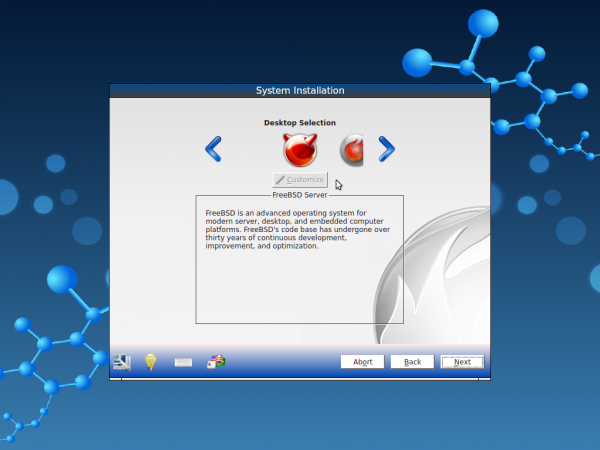
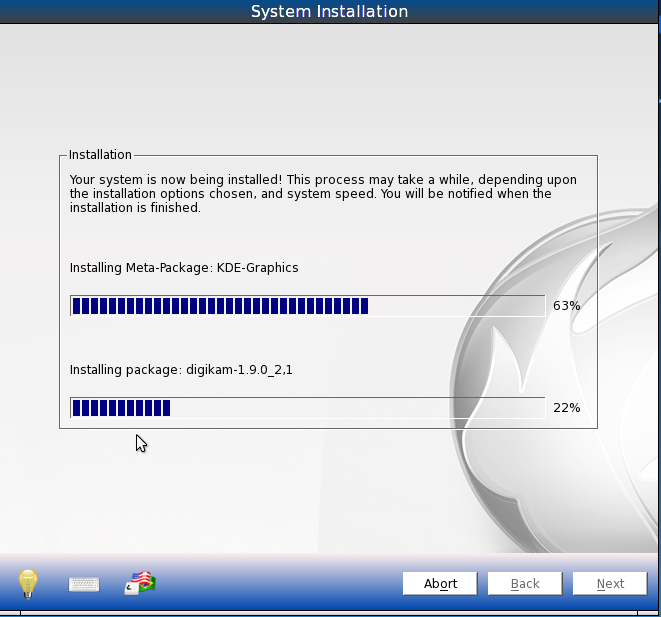
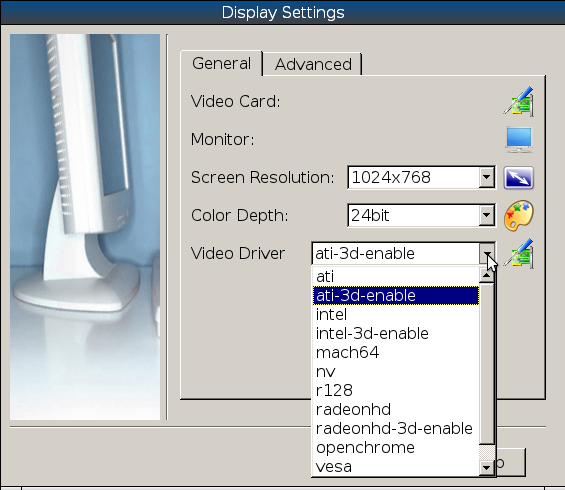
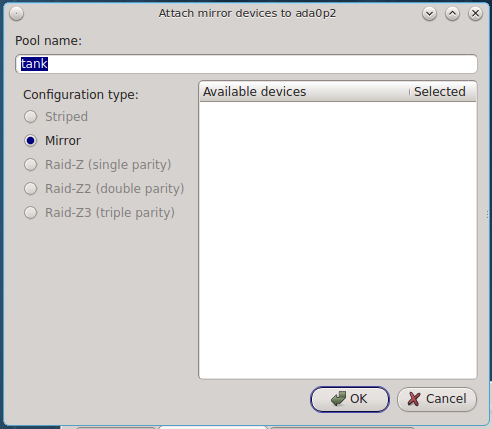
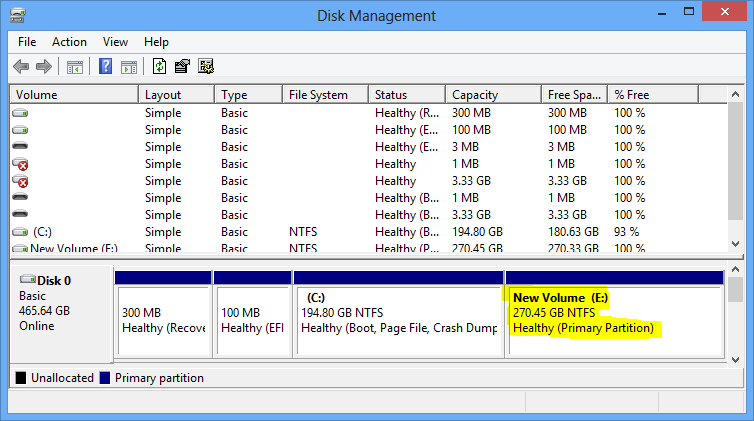


have been install pc bsd on my laptop. and wow it’s fast too as linux fedora 17. thanks for good review 🙂
Thanks finid. I have to download the USB image and use that command for the USB ISO image. Problem is that I cannot extract the USB image from the downloaded .img.bzr file.
Any ideas?
That is a .bz2 image, not .bzr.
That is just like a zip or compressed tar file, but archived with a different utility. To extract it, right-click on it from any file manager and select the Extract Here option. If the file manager you are using does not have that option, drop to the command line, change to the directory the downloaded image is in and type the following command:
bzip2 -d filename
Substitute filename for the name of the downloaded image, for example:
bzip2 -d PCBSD9x86-USBimg.bz2
I want badly for PCBSD to work for me, but it never does. I can not even get the OS to boot. I have a 4Gig and 1Gig usb stick that I want to install USB image OS to, but I cannot even extract the ISO after install in linux in some cases.
And I cannot use unetbootin to load the ISO to my USB.
Would Grub recognize PCBSD so I can have the OS in a multi-boot.
It looks nice, but that is pointless if I cannot boot it. I dont want to make any coaster DVDs. Is there a good howto for loading USBLite image to USB device. I use a linux distro primarily.
There is an article on dual-booting PC-BSD here. Should get you started.
For getting it on a USB stick, just use the dd command like so:
dd if=pcbsdFile of=/dev/sdWhatever