Read an updated version of this article at Your choice: Cinnamon or MATE.
MATE and Cinnamon are two recent additions to the list of desktop environments and window managers available for Linux and BSD distributions. You see, in the free software/open source community, there is nothing like too many options. The more, it appears, the better.
The aim of this article is not to present a point-by-point comparison of the two desktop environments, but to present a general overview, so a new user has a top-level idea of what they are.
MATE is a fork of GNOME 2, started as a result of widespread dissatisfaction with GNOME 3. Cinnamon also arose out of widespread dissatisfaction with the default GNOME 3 interface, but unlike MATE, it is atop the GNOME 3 code-base. In effect, it is the same GNOME technology, but with an interface that is just like that of GNOME 2, or the type of desktop environment that we are used to. Another way to put that, is that MATE is old technology, while Cinnamon is new technology.
While I do not particularly like the default GNOME 3 interface, it is a major improvement over GNOME 2 and, therefore, over MATE. Both are works in progress and have a similar desktop layout. They are what most people expected GNOME 3 to be. Rather than presenting users with a new and, to some, an unsuitable-for-desktop computing interface, MATE and Cinnamon offer a familiar environment to many. Whether that environment is better than the new one depends on the individual and what he/she is comfortable with.
If you have not used with MATE or Cinnamon, the best way to decide if they are worth using, is to evaluate them yourself. That means downloading Live images and running them on your computer – without installing them, of course. The distribution that makes it easy to do that is Linux Mint.
The most recent release of that distribution made Live environments of a MATE and a Cinnamon edition available for download. You can get both here.
Meanwhile, the following screen shots provide an idea of what the desktops looks like.
The Cinnamon desktop showing the menu.

MATE’s desktop with the menu showing the Favorites column.



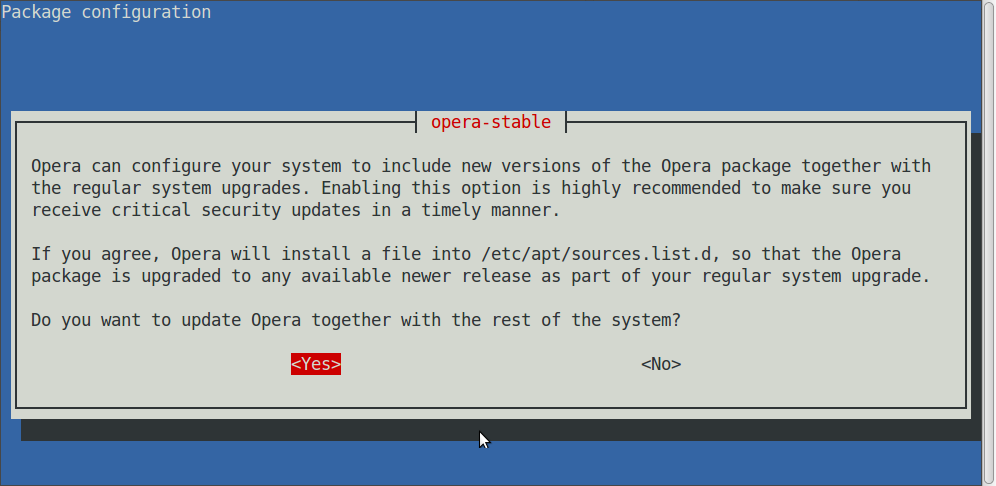

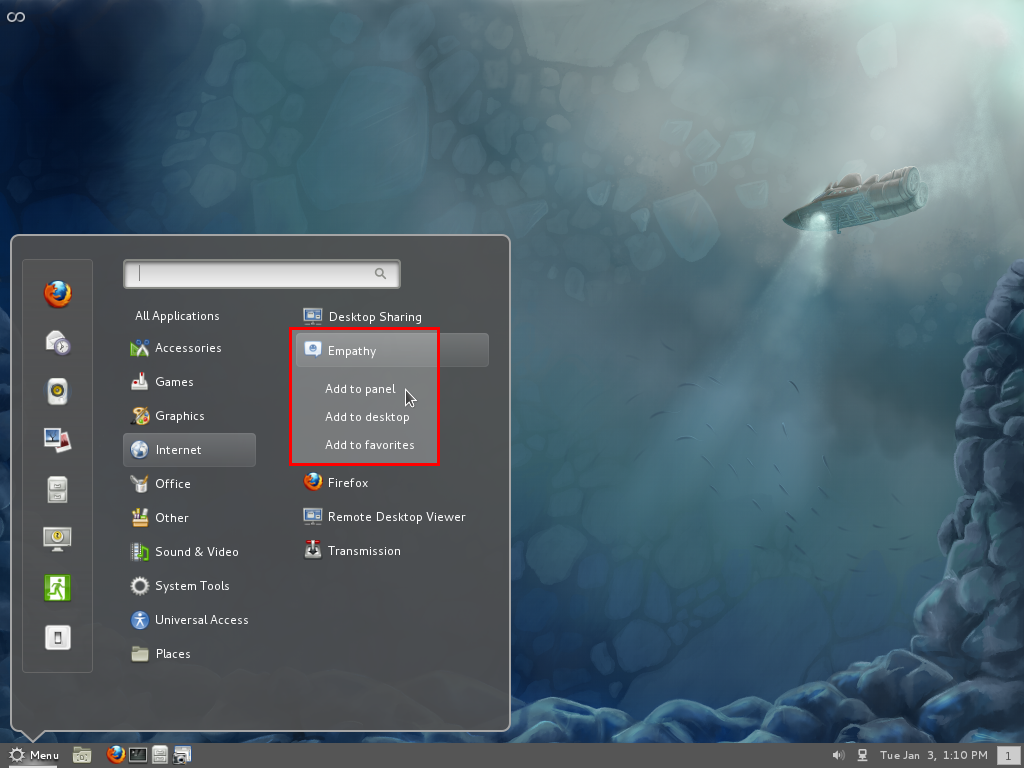
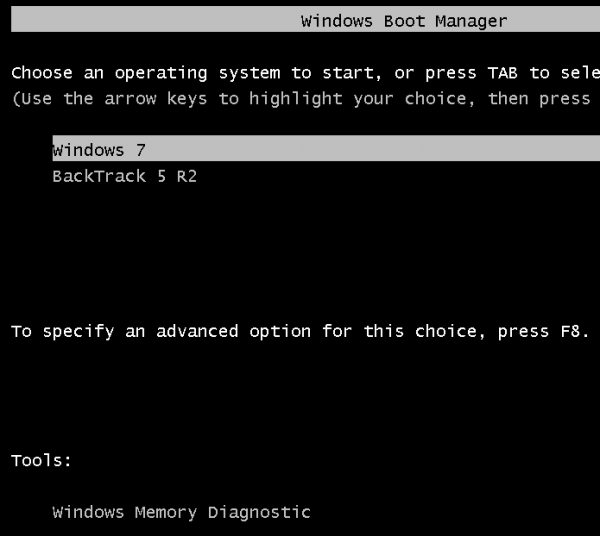


I M TOTALLY CONFUSED ABOUT BOTH THE VERSIONS OF DESKTOP MATE AND CINNAMON WHICH IS BETTER FOR WHICH TYPE OF PURPOSE
…IF SYSTEM CONFIGURATION DOENT DEPENDS..
I use Openbox exclusively, and am accustomed to editing the menu file myself (no obmenu editor), and other editing tweaks.
I wanted to set up a Linux desktop for people who were not accustomed to using Linux.
I had never tried Cinnamon before, so I figured it looks pretty and it’s a memory hog, so it must be user-friendly, right? WRONG!
People who like to figure things out for themselves can end up wasting 30 minutes of their time trying to configure the screen saver. Finally, you check on line to find out there is no screen saver (at least, not in Mint’s Version). Most people are accustomed to screen savers: that’s not a “learning curve” that’s outright deception.
At least the desktop background manager was clearly marked. A lot of “modern” desktop environments have vague, whack-out names for different appearance settings.
I would go with Mint’s XFCE version, but it’s whack with non-essentials.
I’m going with Lubuntu for the new Linux users. Fast, friendly, non-whack. They don’t need to be overwhelmed by anything Minty or Cinnamony right now.
So, the synopsis of the review is: New=Better?
Perhaps the criteria should be a little more entailed than that. Clearly, new!=better or Gnome 3 wouldn’t need all these “workarounds” to be usable by the masses.
I’m being dragged kicking and screaming from Katya. New=Better > hogwash
I’m looking for an alternative to Unity, but both MATE and Cinnamon are too ‘Windowy’. Are there any other decent alternatives, or will I have to stick with Gnome3 and wait for improvements to come?
try dwm. or ratpoison.
mate can be configured ~oldschool~ looking ..
..Maya 13 Xfce is the clear winner for me here!
Terrible review and article. “Just try it” does no one any good.
I dunno, I got what I needed: “What’s the main diff ‘tween Mate & Cinnamon.”
While I’m an XFCE fan, I recognize that Gnome 3 IS built on new tech, so while the default G3 interface may suck (lord I hate the move to touch-screen-type interfaces.. Win8, OSX, G3, Unity all bite for that reason), its underpinnings seem more solid/built for the future. THUS, if Cinnamon is built on that but displays as I like.. it’s better. And this article allowed me to see that.
I’ve tested both MATE and Cinnamon and found MATE more stable. Mint 13 MATE is now the default Linux distribution of my computer.
Well, when Gnome3 came along I abandoned Fedora and after a long search I’ve settled on Mint13 with MATE. I tried Cinnamon and felt I was fighting it rather than having it work for me; then its panel totally froze on me for some reason. So, I am curious and would like to understand why some people are claiming that Cinnamon is “better” as opposed to just preferring it – I see this statement but no explanation of why its approach is considered to be an improvement. Admittedly my own definition of ‘better’ is ‘can be configured to look like Solaris circa 1994’…
just use “CinnaMATE”
Never saw a point in cinnamon. It’s gnome 3 meant to replicate gnome 2 and MATE. Just go with MATE; cinnamon’s pointless.
You’ve done nice comparison between the two and if I needed to choose between them I would probably go with ‘Cinnamon’. Nice article BTW. Cheers.
So many ads on this page for a blog post that was thrown together. This could have been so much better.
Granted, the article could have porvided more info about both desktops, but why complaain about “… many ads on this page?”
I just counted a total of 9 ads, but only 2 are within the article, which is not bad at all. I used to complain about ads on websites until I realized that money from those ads pay the hosting and other fees that makes it possible for me to read this article free.
So, before you complain about the author, think about that.
Btw, want to see many ads on a page, check out http://www.linuxtoday.com/ and any article on http://desktoplinuxreviews.com/
I don’t want to offend people with different opinions, but I’ve used KDE since the first release of Mandrake in the 90s. I’ve looked at various distros from time to time, but haven’t found the Ubuntu fork of Debian, or its derivatives, any better than distros based on the original Debian. I’ve found GNOME and its recent forks to be featureless and slightly crippled, compared with current releases of KDE and I’ve found Debian package management far better than the rpm alternative.
I’m no expert – just a long-term ordinary Linux user – but that’s what I’ve found, for what it’s worth. After all that, I use the KDE version of Siduction (a 5-10 minute install) and maintain it with the smxi script, because I’m lazy but like to keep my software safe and current.
Sorry but that doesn’t clarify better. First of all, you didn’t give the reason why MATE was forked from Gnome2.Because MATE’s purpose is to be like Gnome2. Then why don’t we just use Gnome2 ?
I believe MATE modifies Gnome2 a little bit to avoid conflict with Gnome3 and thus can be used side by side with Gnome3. Anyone knows the technical details, please jump in to complete. I’ll greatly appreciate.
Also, I wish you can give the status of application compatibility for each environment. Is there any Gnome application which will break or misbehave?
Another important point to develop is the viability of MATE. As Gnome2 is no longer supported. Is there any good reason to hang on on MATE? Like a collector who insists on using his film camera while everybody goes digital?
Your not entirely correct! While MATE is the fork of GNOME2, its purpose was not to be just GNOME2 (Maybe originally?)
MATE isn’t about be the new and fancy, its about being highly-configurable and user friendly to provide efficiency for working. Something that GNOME3 doesn’t offer!
To put it blatantly GNOME2 (MATE) was a DE that just worked which GNOME developers decided to throw out to for whatever reason! (Most likely to follow the trend) Its the same reason why there are now 2 DE forks of GNOME3 (Unity and Cinnamon).
If you look up their website, MATE actually plans to improve upon GNOME2, implementing the new GTK3+ engine amongst other thing (to have compatibility for themes etc with the likes of KDE4, GNOME3 and XFCE4)
The reason for mate being forked from gnome2 is so that you can use both gnome3 and mate on the same machine, While you cannot use gnome2 and gnome3 on the same machine. This means that if you use mate you can use the latest version of GIMP while if you use gnome2 you cannot.
can you take a look at SolusOS 1.1?
http://solusos.com/blog/2012/06/solusos-1-1-released/
i’m looking for something in the linux world but i don´t know what to take.
thank you!