Currently, StackFolder is installed by default on ROSA Marathon/Desktop and Mandriva Desktop 2011, and there is a binary package that users of Chakra can install, then add the widget to the panel. KLook is at the moment, a ROSA Marathon/Desktop-only application. From an ongoing discussion between ROSA’s developers and the KDE team, it looks like both applications, with enhancements off course, could ship with KDE 4.9. That is not a certainty, but it looks very, very likely.
Two quick notes about the desktop before moving on to something else. When you mouseover a notification applet, the text in the tooltip is barely readable. From the screen shot below, you can clearly see why. Again, this is not specific to ROSA Marathon 2012. It goes back to ROSA Desktop 2011 and Mandriva 2011.

Finally, many of the desktop effects do not work, even though Desktop Effects is enabled out of the box. And some of the failing effects – Desktop Cube and Wobbly Windows, are my favorites. And it does not matter whether the system is running on real hardware or in a virtual environment. Any attempt to enable desktop effects always generates the notification message shown in the image below.

A word or two about Dolphin, KDE’s file manager. It is, in my opinion, the best file manager available on any operating system. And though I am not very familiar with the file managers of those other operating systems (you know which ones), I am willing to bet that none comes close in features, functionalities and elegance. While the version of Dolphin available on other distributions that use KDE is a beauty, the one on ROSA Marathon comes with a feature that makes it even better. I have already alluded to that feature in the section on Stackfolders, and you can read more about it here. The integration of KLook allows you to view any file supported by KLook – audio, video, text and images – simply by selecting said files and hitting the space key (on the keyboard). Here is a customized view of Dolphin on one of my test installations. Perfect integration of gui and command line.

With regards to installed and available software packages, ROSA Marathon 2012 comes with applications that most users will need to accomplish their daily computing tasks. The difference between it and other recently-released distributions, is that it comes only with what the developers consider stable versions of applications. So, do not expect to find the latest and greatest versions of your favorite applications on ROSA Marathon 2012. Wait for ROSA Desktop 2012, if you like bleeding-edge stuff. When you think about applications on ROSA Marathon, thing Debian-stable, not Sabayon bleeding-edge (latest and greatest).
So, what applications are installed and available for installation? The usual suspects. For Web browsing, Firefox is the lone browser installed. At version 10, it is two major releases behind the latest Firefox. For email, there is Mozilla Thunderbird. It, too, is at version 10, and also two major releases behind the latest Thunderbird. To stress the point, there is no Firefox 12 or even 11 in the repository. If you are disappointed, just remember, with ROSA Marathon, think Debian-style stability, not bleeding-edge.
If Firefox is not your type of browser, Opera 11.62 and Chromium 17 are in the repository. For office productivity, LibreOffice 3.4.5 is installed. It is also the only one available in the repository. No Apache OpenOffice or Calligra, the native office suite for KDE, which is a fork of KOffice. There are six language packs for KOffice in the repository, but no other packages. The six (KOffice) language packs are probably awaiting removal from the repository.
Besides those major applications, there are the usual cast of system utilities and desktop accessories installed. But no games, not even one. Not surprised, after all, ROSA Marathon 2012 is for enterprise or business crowd, not for people with plenty of time to while away playing useless card games. But that does not mean that games are not available in the repository, because they are. So, if your business environment permits, or if you are using this for private use, you can install all the games you can afford to play. Like every package in the repository, they are free.
One application that I think readers not familiar with ROSA Marathon should know, is ROSA Media Player (ROMP). It is currently a ROSA-only application and the default media player on ROSA Marathon 2012. Like all good media players, it can play audio and video files and if libdvdcss, which is in the repository, is installed, even encrypted videos. But what sets ROMP apart from other media players like Totem, is the built-in video or desktop recorder. (See ROMP: Media player with built-in desktop recorder.) When activated, the recording feature enables you to record your desktop activities. By default, the recorded video is in WebM format. This is just like the built-in recording feature in GNOME 3 that was introduced in GNOME 3.4.
Installing applications is accomplished using urmpi from the command line, or via the same graphical package manager that users of Mandriva are used to. The main interface of the graphical package manager is shown below. What I have neglected to mention so far, is that aside from KDE, other desktop environments are in the repository, However, only packages for the GNOME desktop environment are fully represented. But they are not the latest GNOME 3 packages, just old, trusty GNOME 2 applications. Specifically, GNOME 2.32. This screen shot actually shows a partial list of available GNOME 2 applications.

Out of the box, the system is configured to check for updates 5 minutes after booting and at 3-hour intervals thereafter. For a system that does not get frequent updates, I think this is too aggressive. Daily updates checking should be the ideal setting. This screen shot shows all the available updates from a test installation. By Linux distributions standards, this is not a lot, considering that it was released on May 13.

An important part of running a Mandriva-derived distribution, is adding or enabling repositories. On a newly installed system, no repositories are enabled. So, the first thing to do after installing ROSA Marathon 2012 is to add or enable repositories. And it is actually a very simple, point-and-click process, and should not cause any issues or errors. However, for some reason that I have yet to determine, adding or attempting to add repositories to four of my test installations, on real hardware and in a virtual environment, always generated an error.
A sample of that error message is shown in the image below. This error pertains to the “Download program to use” option when adding media. Following a suggestion from Denis Koryavov, head of ROSA’s UI development department who responded to my email about this error, I changed the download program from aria2 to curl, then to wget, but that did not resolve the issue. Whether using aria2, curl or wget as the download program, the error message is always about missing or not being able to parse a media.cfg file. So for the four test installations in question, I have so far not being able to add repositories and apply updates.

The interesting thing here is I never had a problem with adding repositories with the Release Candidate of this distribution. Just to see what the heck is with this thing, I decided to install a fifth system. Surprisingly, adding repositories to the fifth installation did not present any problems. There must be magic in the number five. Successfully enabling repositories provides access to all packages in the Main, Non-free and Restricted repositories. Applications in those repositories are provided and supported by ROSA Lab – for the next five years. (ROSA Marathon 2012 is a Long-Term Support release, with a support period of five years.)
This screen shot shows the list of available repositories. The ones not enabled are the Contrib repositories, which contains community-developed packages. The packages in the Contrib repositories are not officially supported by ROSA Lab.

For future releases, it would be a good idea to have the repositories enabled out of the box. That should save users time and the hassle of having to deal with any potential problems, like the one I had with four test installations.



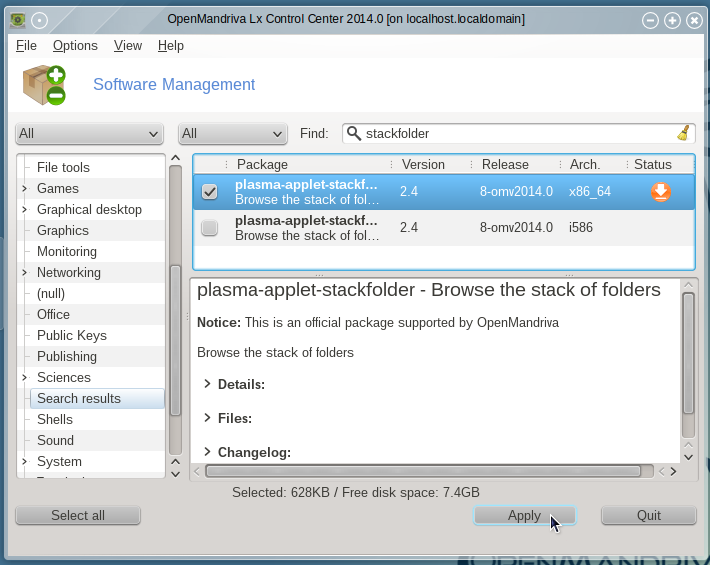

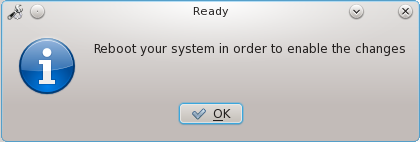


Thanks for your review!
BTW, if you enable contrib repository – you can find Calligra Office Suite in it.
My impression from Rosa 2012: http://linuxblog.darkduck.com/2012/05/how-fresh-is-dew-rosa-2012-marathon.html
It is slightly different from yours…
Good indepth review. Keep up the Great work!
..or how about this, because that sentence doesn’t make sense without several re readings:
If it could not detect a copy of itself already on the drive, it was not surprising it couldn’t detect any distributions already present on the hard drive, even on the partition targeted for installation.
no wider — you mean “no wonder”
cheers,
John
Thank you, feedback of this sort is a good thing.