There are perhaps hundreds of KDE Linux distributions available, and like an active volcano, more are “erupting” at a rate that is tough to keep pace with. While more choices are a good thing, and distro-hopping is a fact of life in the free software operating system community, sometimes, it is desirable to find one or two distributions that you like and hop off the distro-hopping train.
That is where this article comes in, to bring to your attention the best Linux distributions that use KDE, the K Desktop Environment. Though I do not consider any of the distributions listed in this article as perfect, they are, by my assessment, better than others. And as much as I believe that they are the best available, I am also acutely aware of the adage: One man’s meat is another man’s poison.
So, without further ado, here are the best KDE distributions of 2011, in alphabetical order.
Chakra: Chakra is officially a fork of Arch Linux. Compared to others in this list, it is relatively a young distribution, backed by a small, but very active development community. You may download the latest release here and read all articles published about it on this website here.

Pros: Semi-rolling distribution, offering the latest and greatest KDE packages. A “pure” KDE/Qt distribution with a good selection of GTK applications delivered via a Bundle System. All applications that you could possible need are available for installation via a lightning-fast graphical package manager. The semi-rolling feature allows for an install once, upgrade forever installation.
Cons: It is exclusively a KDE distribution, so you are out of luck if you like it, but want to use another desktop environment. The installer has no support for disk encryption, LVM, the Linux Logical Volume Manager, RAID, and boot loader password-protection. Tribe, as the installer is called, is preemptively listed by the developers as alpha software, so the fact that it is prone to crashes should not come as a shock. From a purely security angle, a new installation of Chakra is as porous as the US-Mexican border. Perhaps even more porous because there is no security system in place to protect the system from network attacks. There is a graphical firewall application installed, but the firewall is not active. Application-level “firewall.” None of the popular multimedia codecs are installed, even though they are in the repository.
Fedora KDE Spin: The main edition of Fedora uses GNOME 3, but there is a Spin for KDE adherents. Download the latest release here and read all articles published about it on this website here.

Pros: Installer has support for disk encryption, RAID, LVM and boot loader password-protection. Includes many enterprise applications and features. Firewall is active, and there is a very good graphical firewall application to manage it. Application-level “firewall” provided by SELinux,
Cons: Because of the developers software philosophical stance, copyright/patent-encumbered applications are not part of the default installation, so a new installation requires some customization to get it to the same level of usability as, say, a new installation of Pardus or Sabayon.
Kubuntu: Kubuntu is Ubuntu but powered by the K Desktop Environment. It is an officially-supported distribution, that is, officially-supported by Canonical, the parent company of Ubuntu. You may download the latest release here and read all articles published about it on this website here.

Pros: The alternate CD installer has support for disk encryption, LVM, RAID, and boot loader password protection. Because of these features, users are encourage to use this edition, rather than the regular CD installer.
Cons: The new package manager, Muon Package Management Suite, is unnecessarily divided into two graphical applications when only should have been enough.
Mageia: Mageia is a fork of Mandriva Linux by former employees and contributors of Mandriva S.A. Mageia 1.0, the first release, is basically the same as the last good release of Mandriva Desktop (See Mandriva 2010 Spring review.) The distribution will assume its own personality when Mageia 2, which is under active development, is released early May 2012. Download Mageia 1 here and read all articles published about it on this website here.

Pros: Installer has support for LVM, disk encryption, RAID and boot loader password-protection. Excellent firewall application that is coupled to the network manager. Application-level “firewall” services provided by the MSEC tools. Sports the best graphical management applications in the business.
Cons: Aside from the installer lacking a “Back” or “Previous” button at critical steps, none worth mentioning. At least, none that I am aware of.
Pardus: This is an original distribution, which means that it is not based on another distribution. It is developed by the Turkish National Research Institute of Electronics and Cryptology (UEKAE), an arm of the Scientific and Technological Research Council of Turkey (TÜBİTAK). Like Chakra it is purely a KDE distribution. You may download the latest release here and read all articles published about it on this website here.

Pros: Very good graphical installation program with support for LVM and RAID. Other than the usual KDE graphical management applications, includes other custom-developed graphical management applications that are better than equivalent applications in most other distributions.
Cons: Installer lacks support for disk encryption and boot loader password-protection. Out of the box, the firewall is not active, though there is a custom-developed graphical firewall application installed. New editions tend to be released before the corresponding repository is populated with the latest applications.
Sabayon: This is based on Gentoo Linux, but unlike Gentoo, it is part binary, part sourced-based distribution. In other words, it is a hybrid distribution. Download the latest release here and read all articles published about it on this website here.

Pros: Installer is a slightly modified version of Anaconda, the Fedora system installation program, so there is support for disk encryption, LVM, RAID, and boot loader password-protection. Comes loaded with all applications that most users would need to perform their daily computing tasks. Firewall is active by default, and there is a graphical firewall application installed. Because it is a rolling distribution, there is no need to re-install, when a new edition is released.
Cons: An overly aggressive release policy (more releases per year than any other Linux distribution), and new releases are not publicly tested prior to being made available for download. This translates into releases that tend to be buggier than most. Aside from the firewall, no other network security application is in place.
So, care to know which of the aforementioned distributions I use? Actually, none, none at this time, but one that most closely fits my need is Sabayon. It has most of the security features I look for in an operating system. Another that I am really excited about is Chakra, and I could be using it right now if it had a good security posture. And if I can get Stackfolder and Takeoff Launcher on Fedora (KDE), then I would most certainly be using it.

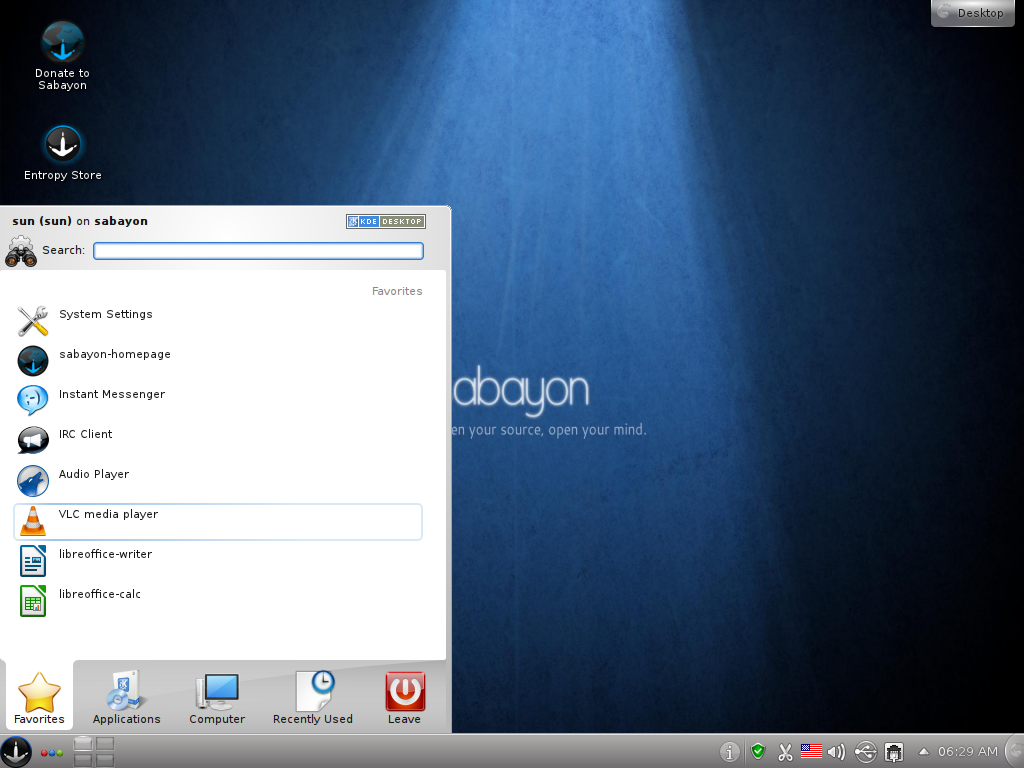
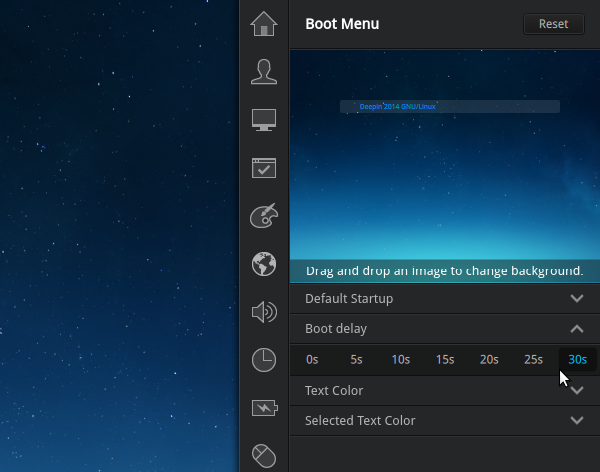
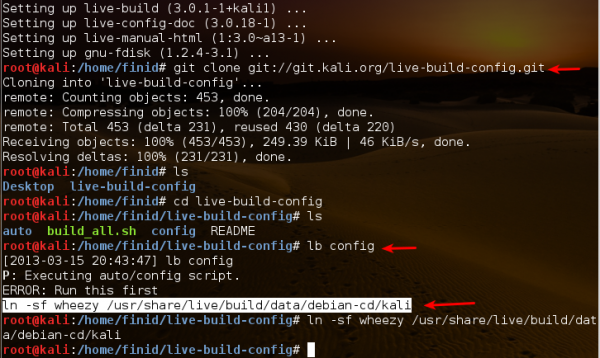




Sabayon works really good,before it was bloated like hell,and one can always update to the next distribution via entropy…also,most of the things come out of the box in it. Once someone understands to use equo and emerge properly,thats it.everything else works like a charm. 🙂
I don’t understand why OpenSUSE was left out. It makes no sense. OpenSUSE it is probably the distro most well integrated with KDE.
You can take a look at Netrunner 4.2 before talk about best KDE 🙂
I did take a look at Netrunner and, no, it didn’t make the cut.
I looked into Netrunner and I’d still stick with OpenSUSE. Sorry.
The best KDE distro is openSUSE
Nice article.
To all the “where’s my favourite distro?” posters. You missed the point – the article wasn’t a list of your favourite distros, it was a list of the author’s top distros of 2011.
The internet has given a voice to some who would best serve their fellow men by shutting the hell up.
I basically agree on this list, especially for Fedora 16 and Mageia 1, which I installed on my computers and (both) run very well…
I agree on this list. Using Pardus myself.Mageia is fine to.
Not tryed the other in the list.
I skip the Suse (both kinds) out of principle but I have no idea how PCLinuxOS isnt there.
And Mageia is NOT better than Mandriva at the moment, even you seems to hint to that by sayin that Mageia will be different in May 2012!!!
Thats NOT the point.
In 2011, Mageia does NOT deserve to be on this list.
I have no problems with lists, they are of course like a certain sphincter muscle, we all them.
But the Mageia choice is more political-wishful thinking.
The PCLinuxOS ommision makes even less sense. PCLos has been doing Mandriva better than Mandriva these past few years and since Mageia isnt …. oh never mind..
Cant wait for the upcoming “KDE vs Gnome: which is the best?” article.
Mandriva 2011 is broken. It’s the worst Mandriva ever released. That’s why it did not make the list. Mageia 1 is essentially the same distro as Mandriva 2010, which is much better than Mandriva 2011. If I had written a similar article in 2010, Mandriva would have made the list.
As for PCLinuxOS, it is a …. never mind.
PCLOS may have started as a Mandrake/Mandriva derivative, but it’s developed into a unique distribution of it’s own (much like Mandrake began as a Red Hat derivative). I’ve found that for laptops, PCLOS works out of the box better than any other distro. It’s tough, it’s solid, and it’s stable.
I agree. PCLinuxOs is rock solid and most polished Linux distro. They have a slow release cycle (thankfully) because packages are thoroughly tested before release. It is focused on average user’s daily concerns rather than some philosophical/commercial whim of lead developers.
Their only con was absence of 64 bit version which is out for user testing now. That out of the way, PCLOS today is sitting right at the top as average user friendly desktop for people valuing stability.
Thats pure childish, finid ( about Suse). Reconsider. 🙂
PcLinuxOs too deserve a position.
If you use KDE, then you are benifitting from the fine work of the brilliant German engineers who work on openSUSE. You might as well take their OS for a spin. I doubt that anyone Redmond cares one iota about the KDE project, unless it ever takes some market share away (which it hasn’t). Go ahead – try it – its not a guilty pleasure. Its just GNU/Linux with a pretty cool desktop manager.
In not wanting anything to do with OpenSUSE, my beef is not with KDE, but with distributions (or their parent company) that have signed an extortion agreement with Microsoft.
OpenSUSE is not KDE and KDE is not OpenSUSE. Don’t confuse one with the other.
We already know that Redmond does not care about the KDE project or, for that matter, about Linux. That’s why MS tried (and they are still trying) to kill Linux, and that is why it does not make sense to support them or support companies that have signed an agreement designed to undermine Linux.
“In not wanting anything to do with OpenSUSE, my beef is not with KDE, but with distributions (or their parent company) that have signed an extortion agreement with Microsoft.” That is a childish attitude, if you want to boycott opensuse because of working hard on keeping apps made with mono or what not then you need to boycott Ubuntu for using mono and apps like Banshee, etc etc etc.. The list of distros to boycott becomes long if you are ALL about “free”
You might think it helps development by boycotting everything that is Microsoft, Oracle etc, IT DOES NOT.. Thinking “free” and being a advocate for free rather halts the development of linux as a desktop system than it helps.. Accept it, it’s just the way it is!
You have no idea what you’re talking about.
Can you explain the connection you just made between the “extortion agreement”( that some companies signed with Microsoft) and mono?
OpenSUSE is a separate organization not owned or controlled by Novell/Attachmate, unlike the Fedora/Red Hat arrangement. You should also be angry at the extorter, not the victim. Are all of the cell phone manufacturers who pay Microsoft royalties evil in your mind and deserving to be boycotted, or are they victims?
“That’s why MS tried (and they are still trying) to kill Linux,”
Steve Ballmer does not lay awake at night worrying about a product with a 1% share of the desktop. He’s worried about tablets and phones and web apps and avoiding another Vista. Linux users spend more time trying to kill Linux nowadays than Microsoft does with all the forking, infighting, and paranoid conspiracy theories about Microsoft, closed-source drivers, who gets Banshee’s referral fees, etc.
“… and that is why it does not make sense to support them or support companies that have signed an agreement designed to undermine Linux.”
How does the agreement undermine Linux? Unless it screws with the kernel, it’s not undermining Linux. Linus Torvalds worries less about the Novell-Microsoft agreement than you are. If I could post a picture here, I’d disprove all of your arguments with one photo… one of Linus wearing an OpenSUSE t-shirt. 🙂 In fact, during the release candidate phase of the latest OpenSUSE 12.1, Linus Torvalds posted a bug report. 🙂 The question to you is: if the original creator of Linux has no animosity towards OpenSUSE, which is not a part of Novell anyway, then why do you?
OpenSUSE is also almost universally regarded as the premiere KDE distribution, which also makes this list hard to take seriously.
I used SUSE for a number of years. The last version was unusable. It installed ok downloading things during the installation. After installation it announces it’s closing down the Internet connection which it does. It appears to delete some files and I can never get an Internet connection to work. I killed a whole day trying to get it to work. There were a number of other people that had the same problem but no one had anything that helped the problem. Hast La Vista SUSE.
Indeed, where is PCLOS?
Great list!
Fully agree with the list!
And especially glad you included Mageia into it!
openSUSE is not Microsoft. Novell made that deal, not openSUSE. Many in the openSUSE community were not enamoured with it either.
“openSUSE is not Microsoft.”
I know they are not, but Microsoft “owns” Novell.
Umm, you spelled Attachmate wrong.
No, that’s part of the conspiracy theory… that somehow a publicly traded company “secretly” gave Attachmate the money to buy Novell so it could destroy SLED and OpenSUSE, which have a fraction of one percent of the desktop market. Seriously… I saw someone post on a forum asking if anyone else was having the media playback problems he was, because he was worried that Microsoft had had Attachmate have Novell intentionally introduce bugs into OpenSUSE, which one doesn’t pay for anyway, in an attempt to kill Linux!
I agree. First I thought was openSUSE even before I started reading. But a host of others not even on this list.
Poor list… where are PCLinuxOS, MEPIS and OpenSUSE
The other comments should give you a hint.
Ditto. My first thought was openSuse. As long as I can remember opeSuse has had the best KDE integration I’ve seen.
And the first reply to an openSUSE comment is “I tend to stay away from Microsoft distributions. It does not really make sense to help the enemy.”
What is a “Microsoft” distribution? They have contributed code to several open source projects such as Samba and the Linux kernel. Maybe you should switch to FreeBSD or something.
Ironically, much of KDE’s development is done by SUSE’s employees.
Some people use Linux because they love Linux. Some people use Linux because they hate Microsoft. OpenSUSE users fall into the first category, finid falls into the second.Me, I decided to “test” OpenSUSE before I upgraded XP to Win7, and a year later I was still “testing” it. 🙂 OpenSUSE brought me into the Linux fold, which other distros I’d tried had failed to do. Regardless of this blog post, OpenSUSE remains the flagship KDE-based distro (I believe KDE themselves are using it to highlight their new Plasma Active Two development).
“… finid falls into the second.”
Really? How did you come to that conclusion?
@Finid I come to that conclusion from your own statements. You’re letting your hatred for certain actions of Microsoft’s guide your choice of distros, rather than any benefits or drawbacks of the distro itself. You make it clear that nothing about the distro matters other than a company it’s associated with’s deal with Microsoft… you won’t even look at it.
When I switched to Linux last year, I was able to give people a list of 17 reasons I preferred Linux to Windows XP… 17 things that were not just equal between the OSes, but 17 things that were better under Linux (multiple desktops, ability to upgrade all applications through one tool, customizable desktop, etc.). I didn’t give them a list of things I disliked about Microsoft or Windows. I switched because I fell in love with Linux, not because I grew to hate Windows.
Now you are beginning to make stuff up. Where in this article or my comments did I state that I use Linux because they hate Microsoft?
“In not wanting anything to do with OpenSUSE, my beef is not with KDE, but with distributions (or their parent company) that have signed an extortion agreement with Microsoft.”
Your distro decisions are based on a hatred of Microsoft, not on the merits or lack thereof of the distro itself.