A management application that is accessible from System Settings, is User Accounts. In Ubuntu 11.10, the types of user accounts that can be created has been reduced to two – Standard and Administrator. On previous version, you could create Desktop, Custom and Administrator accounts. The problem with user accounts is it does not have a facility that could be used to modify the privileges assigned to a Standard account. Also, it lacks password-aging and password-expiration features.

How Secure Is The System?: Out of the box, only one port (631 – Internet Protocol Printing) is open, but listening locally. Ufw, the Uncomplicated FireWall, is active, but a graphical interface is not installed. Aside from the firewall, AppArmor (Application Armor) is active, with 12 profiles and three processes in enforce mode. So, as far as network security goes, the system has a good default security profile. But security is more than about network security. Physical security has to be considered too. That is why it is better to use an Alternate Installer ISO image. With its support for disk encryption, you can install a system with a comprehensive (physical and network) security posture.
Final Thoughts: For the first time, I am actually beginning to like the Unity Desktop, which now has a better look and feel than the GNOME 3 desktop I tested on Sabayon 7 GNOME. It no longer gets in the way, like it did when it was initially released. Kudos to Canonical. They have got me convinced, not about the distribution, which I do not care much for, but about the Unity Desktop. Now, if only other distributions (Debian, Mint) could start offering a Unity Desktop version of their distribution.
What security-conscious users are still waiting for, is an updated Ubiquity installer, one with support for disk encryption and LVM, especially disk encryption.
Resources: All download options for Ubuntu 11.10 are available here. You may read the Release Notes, post support questions here or to Questions and Answers.
Screenshots: View more screenshots from test installations of Ubuntu 11.10.
The login screen after the guest session has been disabled.

The desktop showing the entry for Guest Session in the session indicator.

This shows the desktop minus the profile indicator, after the guest session had been disabled.

The Dash showing the few games installed by default. Many more games are available in the repository.

The desktop when ALT+Tab keyboard keys are pressed.

Another screenshot showing what happens when ALT+Tab keyboard keys are pressed.

A screenshot of the Software Center showing the regular scrollbar after the over scrollbar had been disabled.

Default updates settings.


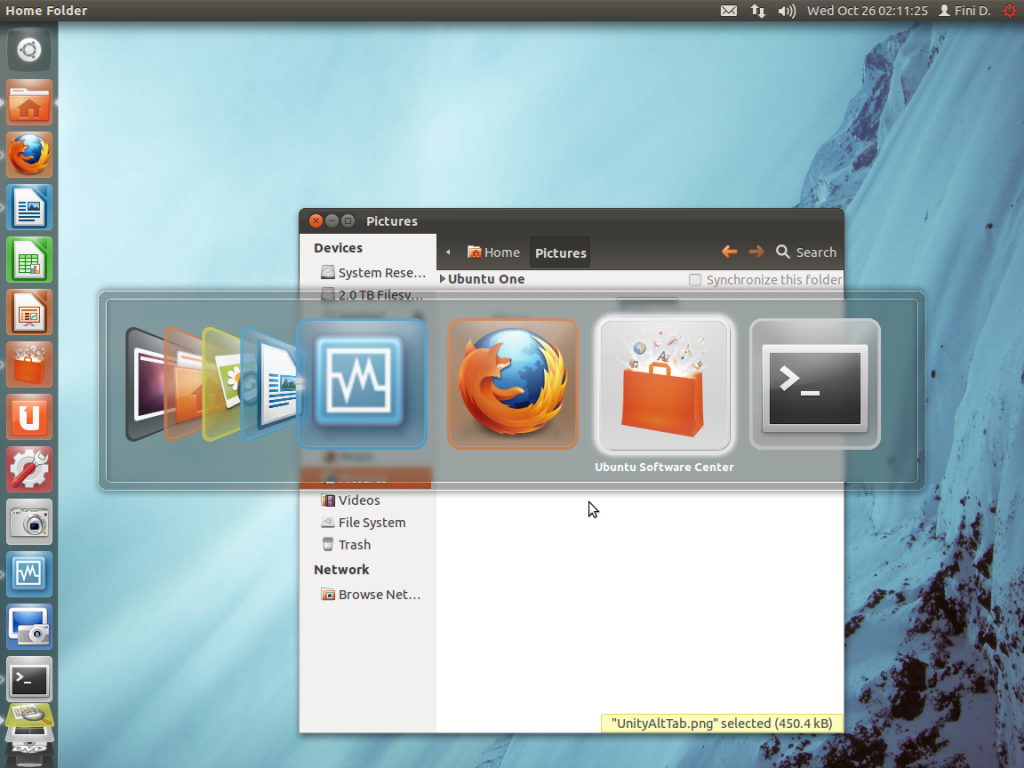
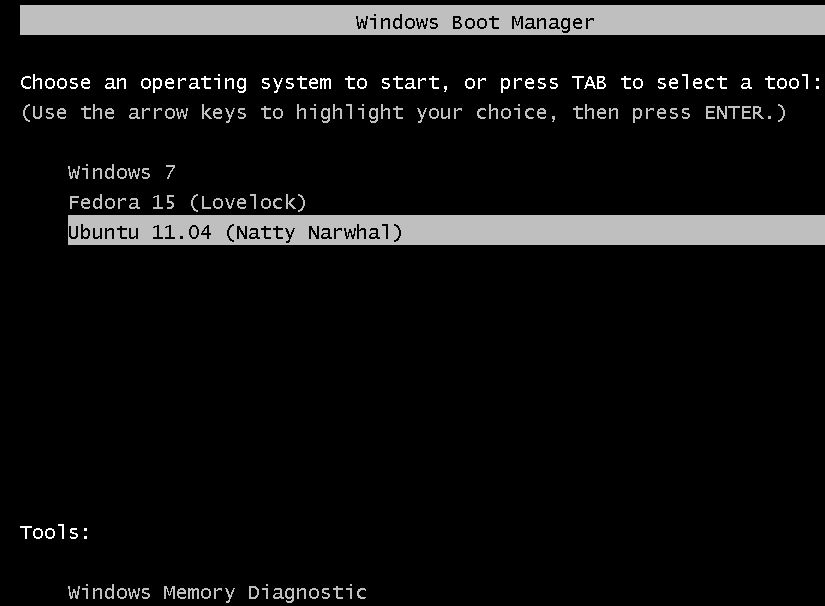
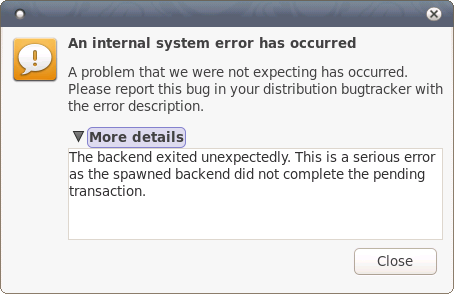
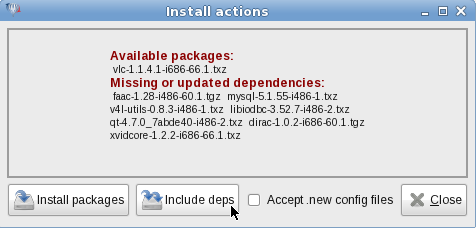



@finid:
What do you think of the disappearing global menu and the Mac OS-like left positioning of the window buttons.
(Would have used Ubuntu 11.10 to introduce folks to Linux. Looks like it’s going to be Mint 12 – the RC runs great on my ThinkPad T61 so far.)
I’m surprised you prefer Unity to GNOME Shell 🙂 Great review BTW.
Thanks.
I’ve been using Ubuntu almost exclusively for the past 3 weeks. Overall, it’s not much better than GNOME 3. These new desktops look good at first glance, but with time, you get to see how much they get in the way.
Mint 12, with MGSE looks a little bit better, but also not by much. That’s my opinion after 1 day of use. Might change my opinion after a week or two, but certain aspects of it are just as annoying as the others.
Eventually, I’m moving back to KDE 4. With this pair, desktop computing will be a lot less annoying.
Unity, GNOME, KDE:
KDE has weathered the storm of transitioning from 3.x to 4.x & has now been polished beyond imagination. (Waiting for Chakra/Pardus/Mageia to mature.) Hopefully, Unity & GNOME will evolve into awesome interfaces too. GNOME-Do + Cairo-Dock helps get around some of the aggravations of Shell. Been using Mint 12 RC since release… I like it so far.
You might have already seen this, but Unity is a lot more usable using keyboard shortcuts. I even had this as my wallpaper for a while http://www.webupd8.org/2011/04/ubuntu-unity-keyboard-shortcuts.html
Yeah, with MGSE, GNOME shell should be easier for my parents (fervently hope so :)). Otherwise, I’ll just have them use LM 9. I’m choosing Mint for my folks ‘coz Clem & team really seem to make sane decisions and using feedback well. Hope Mint supports LVM, btrfs & disk encryption in future.
Thanks for your reply.
I have literally experience non of the problems you guys are having with the ram usage and hardware. I’ve tweaked up ubuntu 11.10 enough so that i will be able to get some things on. If you guys read at all, they made ubuntu less configurable because they wanted to get the defaults down before they could have people start tweaking it. This makes SO MUCH sense because its a WHOLE new UI. They are going the right way with this, obviously there needed to be a change if Linux still wasnt going forward as much as it could. I can guarantee you that gnome 3 wasnt going to change that so ubuntu decided to try their own thing.
haters gonna hate for the sake of hating. I install this on a wide variety of machines, it works perfectly and unity is good. don’t listen to the haters, their just hating to hate.
Wow, seriously, for the first time since 1995, I have actually come across a Linux distro which I’m embarrassed to show to my colleagues. It’s buggy (I keep getting a “black screen of death”!!!), sound is broken, unloading USB drives crashes the kernel with a kernel panic, directory structure is broken (/var/run/), Unity is a POS that would make Microsoft 3.1 proud, and overall the entire experience with the entire OS feels lethargic and constraining which is exactly the opposite feeling to what Linux normally provides and the reason I have avoided other operating systems.
I truly truly truly am disappointed in this version of Ubuntu.
I can forgive a lot, but in this case we should take the Ubuntu decision makers who approved this POS and give them some serious atomic wedgies. How could they approve this for general distribution?
i have successfully installed gnome-shell from the software center in few minutes which also come with gnome classic session (an option not offered by any other non ubuntu based distro.and installed kubuntu and xubuntu on top of it and all work flawlessly especially kubuntu (now snappier than sabayon).debian is an untamed outdated distro, mint is ubuntu after 3 weeks of tweaking (when all the bugs are already fixed),claiming that they are something else is absurd and hilarious(it takes them a month to make it while it takes ubuntu 6 months and opensuse 8-9 months! yeah we believe them!!).ubuntu is premiere linux distro for a reason (taking chances)and they have the best developers, jealousy is cancer of opensource community and it stinks .
OpenSUSE has an 8 months release cycle so it will be more stable and also to align with KDE releases.
Ubuntu has become too buggy and broken. That’s why people are starting to turn away from it.
I have used Unity from time to time. But I have problem with it as describes here(translated with google):
http://translate.google.se/translate?sl=sv&tl=en&js=n&prev=_t&hl=sv&ie=UTF-8&layout=2&eotf=1&u=http%3A%2F%2Fpavel.frimix.se%2F2011%2F10%2F13%2Fubuntu-11-10-oneiric-ozelot-ar-har-2%2F
So I prefeer the latest KDE distributions now. But I probably will come back to Ubuntu later.Next version will be a LTS.
I guess it is secure;if you can’t even use your own desktop how could someone else use it? I can’t even imagine someone not out of their mind putting trash like this out for the public to use. This is the worst trash I’ve ever seen and makes Microsoft look good which is hard to do.
Yeah well I understood Gnome 3 was in the software center.I couldn’t find it ;or even other things I was used to finding.I would try Gnome 3 but maybe it is time to try Fedora or maybe Debian. I found similar problems in Kubuntu except for that *** awful Unity. Yes Kubuntu 11:10 was broken too if you try to use it on wi-fi.
I was looking forward to the 11:10 until updating broke my laptop dualboot. I put it on my desktop to see what it really is like. Ubuntu 11:10 reminds me of Windows Vista yeah IMO it sucks that bad.I like Mint better on a desktop anyway and heck Super OS is Ubuntu plus but I can’t see myself ever using Ubuntu again unless they fix this mess like 10:10 which I had to put on my destroyed laptop. I guess I was a fool but I trusted Ubuntu lol never again.
Ubuntu isn’t actually using 2 GB of ram -but rather RESERVING IT. Different than Windows. Unity 2D iin 11.10 is great especially if you’re having any problem with speed or unresolved bugs (new OS’s allways have them)
I have been using Ubuntu for years now. I have frowned a few times but, they seem to fix it before I get time to complain. That is until now; 11.10 is junk and has forced me to go back to 10.04 LTS. I hear Gnome has done the same thing messed up a great desktop
I used Ubuntu for 6 years now and made other use it too, but this last version is the worst ever, I find myself with tied hands if front of it, that freakin’ launcher drives me crazy, all the flexibility is lost. I still hope ubuntu guys will come to their senses and dump the unity or make it usable, until then I am not using it and recommend the same to others.
good luck ubuntu!!!
I compared GNOME3 and Unity. My opinion is thay Unity is better ( http://linuxblog.darkduck.com/2011/10/gnome3-vs-unity-on-ubuntu-1110-my-score.html )
But neither of them is good enough to keep me. I’ll probably stick to my current Mageia 1 KDE, or maybe switch to Kubuntu, which I still have to try in installed mode.
I use ubuntu because it was simple and easy, and I was using it for years. But everything is lost. Unity not only drives me crazy and it slows down my PC. I can’t get a single work done. Useless at all. I have switched to OpenSuse. It’s great and that’s better.
If you have a PC with less 2 GB of RAM, it will definitely slow it down. I’m writing this on a PC with 4 GB of RAM and the output of free -m says that it is using more than 2.1 GB of RAM, with just Firefox (2 tabs open) running. That is a huge memory footprint.
In spite of that and several other issues, I’m warming up to it.
Unity makes me physically ill. KDE 4.0 was 1000 times better than Unity will ever be, and we all know how godaweful that was.