PCLinuxOS is a (Linux) distribution that was derived from Mandriva Linux. It is a rolling release distribution, which means that once installed, updates are continually made available so that re-installation or upgrading when a new ISO image is released is not necessary. The project makes installation images available for all major desktop environments.
Three versions of the KDE edition have been released. The last one, PCLinuxOS 2011.6 KDE Mini, was released just yesterday. The others are the standard KDE version and what is known as the FullMonty edition. This article is a review of the standard KDE edition, which was released in June, with some commentary and screenshots on FullMonty. KDE Mini is a bare bones edition, designed for advanced users or those who want to install their system nearly from scratch. Nothing more will be written about it in this review.
The installation image is a Live CD image, with an option to install to hard disk in the boot menu. This is a feature I suggested in a review of PCLinuxOS 2010. So, you may start the installation from the Live desktop or directly from the boot menu.

Installer and Installation Process: PCLinuxOS uses the same installation program available on Mandriva, the distribution it was derived from. On the last version reviewed on this website (see PCLinuxOS 2010 review), I wrote that attempting to install PCLinuxOS on an LVM partitioning scheme is like a crapshoot because you never know if it will work. In fact, I have never succeeded in installing it on LVM, except with this release, where it worked on my first attempt. Whether that was pure luck or that the LVM script has been fixed in PCLinuxOS is something I do not know. LVM, by the way, is the Linux Logical Volume Manager.
A known weakness in the installer is the lack of a “Back” or “Previous” button at critical steps, especially during the disk partitioning phase. This is also the case, even in the latest release candidate of Mandriva 2011.
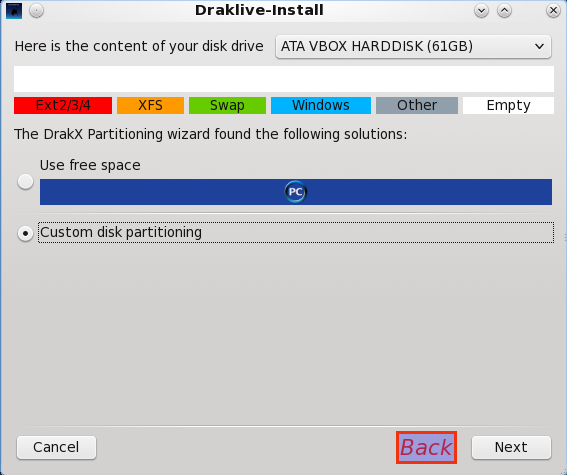
Other than LVM, the installer also has options for setting up RAID and installations on encrypted disks. Whether those two options work or not is something I did not attempt to verify. There is an ongoing discussion on the PCLinuxOS community forum about installing PCLinuxOS 2011.6 on an encrypted disk that is attempting to ascertain the possibility of a successful installation of PCLinuxOS 2011.6 with disk encryption enabled.
Update: You might be interested in how to install PCLinuxOS on an encrypted LVM file system.
A new installation of the standard KDE edition takes up about 2.7 GB of disk space, while the FullMonty edition uses more than a whopping 12 GB. More on this further down. By default, the installer creates three partitions – one each for /, Swap and /home, with ext4 as the default file system. Ext3, xfs, jfs and reiserfs are the other file system options. Btrfs and nilfs2 are available only when in advanced mode.
Desktop: When it was released, PCLinuxOS KDE 2011.6 was powered by KDE 4.6.4. Since then, KDE 4.6.5 has been released, and I was able to apply the update – manually, of course. The default desktop sports the classic KDE menu, but switching to the Kickoff menu is just a 2-mouse click operation. The KDE Control Center, Synaptic Package Manager, and the PCLinuxOS Control Center all have icons on the panel for easy access.

This is a screenshot of the KDE Plasma Netbook interface. The polished metallic finish of the KDE Plasma Desktop interface looks cool, but not this black, at least to me. Like every KDE edition that I have reviewed, there was no attempt to customize this interface to more closely match the default desktop, especially with respect to the applications in the Favorites pane.

I thought about doing a separate review of the FullMonty edition, but decided against it. As its name implies, a default installation of PCLinuxOS FullMonty ships with just about every application you can ever imagine. That is why it uses more than 12 GB of disk space, which is more than four times as much space used by any other Linux distribution that has been reviewed on this website, and nearly twice as much as used by a new installation of Windows 7.
Rather than the customary four desktop workspaces on Linux desktops, FullMonty comes with six, each with a unique set of widgets and applications geared for specific tasks. This is the default desktop, which just happens to be the Internet workspace. (You may view screenshots of the other workspaces here.) Like the other workspaces, the applications are separated into widgets based on functions. What I find truly baffling about the default (FullMonty) desktop is that the panel sports two menu styles – Classic and Lancelot.

FullMonty, according to its official description, is “designed to address typical user-needs/tasks … and provide the best out-of-the-box experience in an intuitive, thematically organized desktop setup.” I think it falls far shy of that objective. For a new user, it provides a confusing assortment of applications. And the wallpaper does not do it any favors. This is a screenshot of the default desktop, showing the applications in just the Office category. The other application categories are similarly packed.

Installed and Available Applications: On the standard KDE edition, the list of installed applications include:
- Firefox 5
- Dropbox
- Pidgin IM client
- Thunderbird Email client
- Clementine Music Player
- VLC Media Player
- TVtime Television Viewer
- The GIMP
- KMyMoney
These are besides the stock KDE system tools, utilities and desktop accessories. There are no games installed, but there are more than 150 available in the repository. Aside from the installed Firefox Web browser, Opera 11.50, the latest stable edition, and Chromium are available. The latest stable version of XBMC, the media center application, is available for installation.
With Adobe Flash plugin installed, Firefox and any other Web browser you install will render any Flash content, but fail the Java test because a Java Runtime Environment is not installed, even though the Sun Java plugin is in the repository. Also, VLC, the installed video player, is unable to play encrypted video DVDs. Like the Java JRE plugin, libdvdcss2, the library needed for playing encrypted video DVDs, is in the repository, but not installed. Even in the Fullmonty edition, where everything, including the kitchen sink, is installed, libdvdcss2 is not. PCLinuxOS 2100.6 ships with all the necessary hardware drivers, so it should work on most hardware. Worked flawlessly on mine.

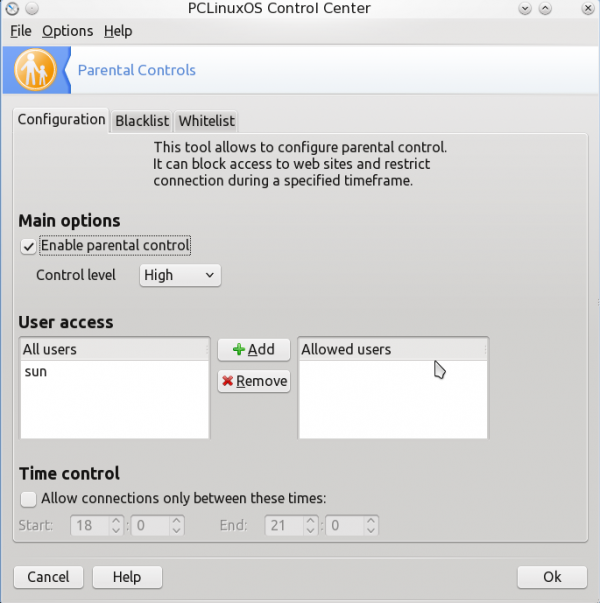
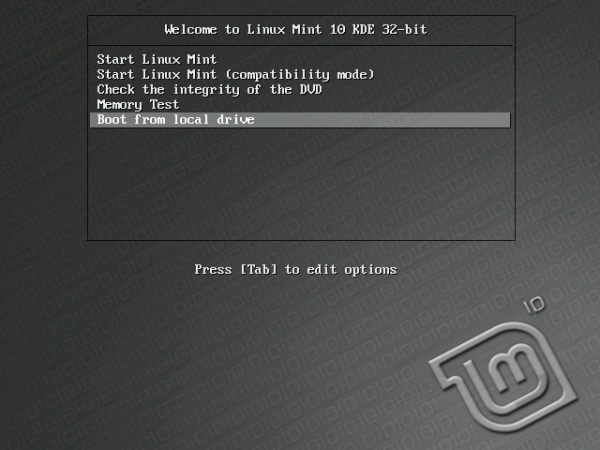
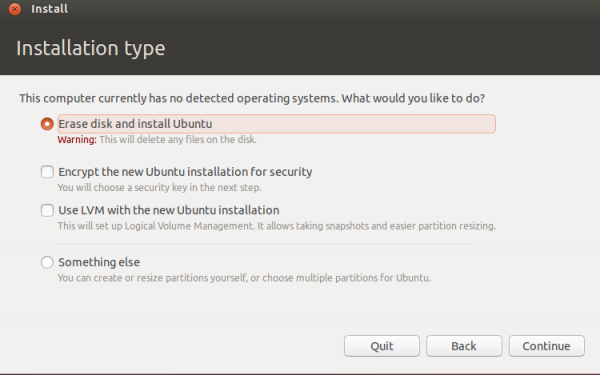

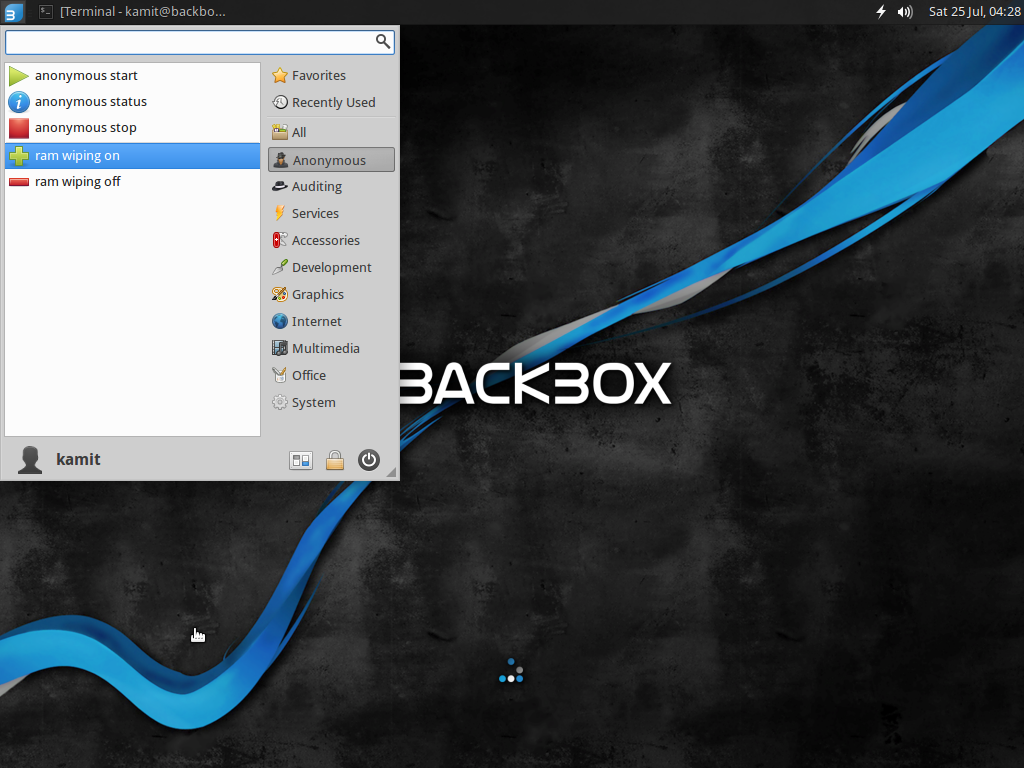


I agree… I am using PCLinuxOS 2011.6 right now and the security is really bad on it. It does not show a new user how to set up a general firewall. which is very important for new users as well as advance users.
I’ve been using PCLinuxOS for a long time now. I use it because it works for me better than any other distro out there. What it embodies is the best of breed of all possible worlds for me.
When I have used the forums, I have found that either nobody answers my question (if nobody knows the answer), or I get very helpful replies. Often from Tex himself. However, I don’t post to the forums much because I am willing to go research the question and find the answer for myself. Sometimes on the forum there, and sometimes elsewhere on the Interwebs.
PCLinuxOS isn’t perfect, and when I install it I sometimes have to tweak a few things, like the firewall config, and in this latest release, manually enabling touchpad scrolling. But these are really minor quibbles for what I get in return: an operating system that lets me get things done. Which is important for a business owner like me.
Rolling release means I can make an install last for years. When I have had problems with PCLinuxOS, it has almost always been because of a hardware failure, not a problem with the OS itself. And when I have a problem, or a question, or a broken package report, the response on the forums is always swift and sure.
So my experience has not been like the complaints I am reading about. My experience has been that no Linux distro gets it all right, but this one gets more of it right than any other. And the rest, I’ll chalk up to configuring it to my personal liking.
Thank you and yes i think one off the best but ubuntu and kubuntu are the most complete they have, handbrake, sabnzbdplus, picasa, wine und so weiter und so weiter, and thats what people want every thing works
Is this the thread you are talking about referring to “Logging in as root”?
http://www.pclinuxos.com/forum/index.php/topic,73271.0.html
Nope, but it’s interesting. The comment from “Never_More” is typical of the kind of thing I’m talking about, as is the first comment from “old-polack”.
That last handle sounds familiar – he may have been one of the problems back when I was trying PCLOS. I see he’s an admin now. That says a lot.
I have to say that thread is VERY different from what I was used to in that, included with the two mentioned above, there are some very good responses.
Wallpaper and themes are very subjective. In another review the new theme was described as being very professional looking like a well tailored Armani business suit.
Tell the guy who said that to stop smoking that thing. It’s not good for him.
Please no more newbies. We’re tired of answering the same questions for the 1000th time. Let Ubuntu have them.
If you are tired to answer the same questions, try to do a more professional Wiki to avoid it:
http://pclinuxoshelp.com/index.php/Main_Page
If thats all PCLinuxOS can do I am not very impressed.
If look at some others it’s a big difference.
http://wiki.mandriva.com/en/Home
http://en.pardus-wiki.org/Main_Page
Looks at least more professional and not like its’s done in 5 minutes.
I’ve been using PCLOS as a desktop distro since version 2010 came out and have enjoyed the overall experience a lot. Aside from an occasional KDE issue and a driver glitch it’s been great at almost everything, aside from Adobe’s Flash being a bit 2nd rate on Linux. As for the talk of fanboyism & previous comments I’ve got to say this seemed to me like a much better review than the wall of negativity that was the last one seemed to be. It just seemed more balanced and less like a litany of charges, although I must say wallpapers are highly subjective and FullMonty has always looked neat to me.
Oh one more thing, is there perhaps a legal reason why a US distro wouldn’t include libdvdcss2?
They will not include libdvdcss2 because they are afraid of some entity using the Digital Millenium Copyright Act (DMCA) to legally come after them.
But my reasoning is this: If it is in your repository, you are just as guilty of distributing it. And you know how the legal system works in god’s own country. That’s why I think some distributions will not even have in their official repos.
“I must say wallpapers are highly subjective”
I’ve never understood why wallpapers are even MENTIONED in a review of a distro.
Don’t like the default? Clickety click, and you’ve got new wallpaper. Don’t like the color scheme? So change it! Big deal!
That issue has about as much to do with the quality of the distro as the color choices of a car has to do with the quality of the car.
Or less, really, because wallpaper possibilities are infinite.
If you find a distro that makes it very complicated to change wallpapers or color schemes, THAT’S worth mentioning.
Otherwise, give it a rest!
It’s not a big deal, but it becomes one when it is especially bad. And sometimes, that is beyond subjective. When advertising a product, you want to put your best foot forward. And for a visual object, the first impression is colors. That is why companies spend millions researching the best combination of colors to slap on your products packaging.
It is why your grocery aisle is lined with products in very colorful packaging. Good first impressions sell.
When it comes to Linux distributions, the desktop design tells something about the people behind it. It’s not a perfect gauge, but it is useful. If they cannot get something as basic and as simple as selecting the most appealing wallpaper for their product right, what else can they get right?
I bring up the wallpaper only when it is especially good or especially bad. Isn’t that a natural thing to do?
Now, somebody is going to take what I have just written and misinterpret it.
I’ve used PCLOS. It’s very well done.
BUT, I don’t recommend it for anybody, and especially not for newbs.
Why?
The support forums.
If you are not a fanboy, you will get flamed. If you ask an honest question, you will get flamed. If you post a newb question, you will get useless or smart-alek answers.
EXAMPLE: A newb posted a question about a video problem. He stated his problem clearly and also stated that he was a complete newbie to Linux (he couldn’t even get it to install because of the video problem), and asked for simple instructions. The only answer to his question? “Edit your video.conf file.”
That’s it. (I hope I don’t have to explain why that’s a problem.)
I saw many such responses, and over time, I realized that the forums there are populated mostly by script kiddies – people who have learned HOW to do some things, but don’t have any real understanding of computers. They’ve been around Linux long enough to learn a lot of WHATs, but they don’t know any WHYs. If you have a real problem, forget it. If your problem fits with their script, you might get a decent answer, and you might not. If your problem requires some real computer knowledge, go elsewhere.
Compare the quality of the answers given on the PCLOS forum to just about any other reputable distro. The level of technical knowledge and emotional maturity on most distros’ forums is FAR above PCLOS.
The PCLOS forums do a severe injustice to a very good distro.
If Tex wants his distro to reach and retain a wider audience, he needs to fire his moderator team and get some adults to run the place.
I use this opportunity to thank you, I know many of the regular forum users at PCLOS would be happy to know they are being called “kids” (I do).
On a more serious matter Did you report that behavior to moderators? or you just felt bad and let it go?
I’ve been several years at PCLOS forums and whenever I’ve seen such behavior I’ve seen a moderator making his work.
Anyway, thank you again 😉
I saw that behavior FROM the moderators, so I didn’t try to fight city hall.
I should probably clarify – I DID try to point out why some answers were not helpful (like the example above), and was chastised in a PM by a moderator for daring to question the sincerity of the posters who gave useless answers. “They are trying to help!”
Big fat hairy deal. So “trying to help” means that they can waste people’s time and bandwidth and nobody dare point it out.
This was on a thread of several pages where the original question WAS NEVER ANSWERED!
Not even a WRONG or incomplete answer – they NEVER ANSWERED THE QUESTION.
I saw a lot of “not reading the original post” stuff there.
Actually, that person finally did get an answer, but I think he had gone elsewhere by then. After trying repeatedly to redirect the torrent of useless information, he dropped off. I checked back for a couple of weeks, and he never posted again.
The person who did finally give an answer PM’d me, and told me he was pretty disgusted with the place, too, for the same reasons.
Waste of time. Life’s too short.
Too bad, nice distro. I’d probably still be using it if it were not for the forums.
I’m curious about that thread. Can you post a link to it since you remember it so vividly. If what your saying is true then I want to read it.
There are many threads that show such behavior – not answering the original question. There are many others where the answers are pitifully inadequate. MOST I read fell into one of those two categories.
As to that particular thread, it’s a few years back and I’m not going to take time to look for it. If you care to search for it, look for someone asking about video applications. I found it because, like the OP, I was looking for an application that would allow me to view a video in double speed AND play the audio with it. At the time, VLC did not have that feature, and neither did anybody else.
I think the last discussion I was involved with (about logging in as root), one person kept insisting on addressing the security aspects of it. In the OP I had specifically stated was NOT what I was asking about. I had stated I already understood that, and wanted to know what other concerns there might be.
He kept harping on the security (in vague terms) and kept saying “Just don’t do it!” I kept pointing out that I was interested in OTHER aspects of issue, that I already understood the security issue, and I was looking for feedback on OTHER aspects of it. I finally asked him to stop bringing up the security issue.
He PMd me in an aggrieved tone, saying that, “I was only trying to help based on my limited knowledge!”
Apparently it never occurred to him that persons with “limited knowledge” shouldn’t be one of the main posters of answers! (Which he was at that time.)
I’m another person who finds the PCLOS forums bad enough that I stopped using the distro because of them.
I will NOT debate this perception with PCLOS fanbois. The fanboism is part-and-parcel of the problem.
This is one of the few real reviews I had read about the new PCLinuxOS 2011.6
The other are more general articles with little substance in them.
And with a “real” review I mean to go in at the operating system deep and realy test everything.
If the writer find any problems, should he not mention them?
If look at some other reviews he bring up subjects for Mandriva, Pardus and the others to.
Many likes PCLinuxOS and thats fine. But have they ever produced a own innovation to anything or are they just borrow other solutions from the other distributions?
Pardus got the Comar Project:
http://cekirdek.pardus.org.tr/~gokmen/Comar.pdf
Mandriva are involved in Nepomuk:
http://nepomuk.semanticdesktop.org/xwiki/bin/view/Main1/
And there are more examples.
Thats make me wonder if they have any developers at all or is it just a “one man show” by Textar?
It works to of course but do PCLinuxOS realy contribute so much for the Linux community in general?
I have used PCLOS for years always the MiniMe version as I like to install my own programs. For example, I would never install OO, it is not a good program.
I am not competent with computers but I have installed it in 6 boxes and two lap tops. Always without a problems and everything works. If I need help, the forums are the most helpful people I found anywhere.
I don’t care about the Mandriva thing that affects some of my co-users. I look at it like Porsche and VW. Mr Porsche worked on the VW before creating his own Porsche automobiles. Texstar worked on Mandriva before creating his own product.
Every time you expose your personal likes you lose credibility. You have to write pros and cons to every point you write, otherwise it is not credible. Your review may factual but not very credible because you are exposing your likes, dislikes, biases.
That a program does not work, or that the firewall and other security measures are not configured is not my personal opinion.
That the firewall is not configured is a personal opinion the pro side is that the user can configure it.
That you do not like the Full Monty desktop is your personal opinion, I don’t like it either because installs useless software.
Every time you think you don’t like something there are others who do.
You should try the LVM in other boxes to see if it is a crap shoot or does it really work.
That an Internet-facing computer have a firewall configured and running out of the box is not a personal opinion. It is an accepted security practice, and there are ways to do it right.
A generally accepted security practice is to ensure that users who are not familiar with how a firewall works, or how to set one up, are not given an “open” system to use on the Internet. That makes the Internet saver for all.
Regarding LVM being a crap shoot, that was an accepted fact on previous releases. If you re-read that portion of the article, you will see that I added an update below it, which reads:
Update: You might be interested in how to install PCLinuxOS on an encrypted LVM file system.
I like to verify these things, so when I write, I can back myself up with facts. I actually tried that installation twice and it worked both times. So, yes, setting up LVM was a gamble on previous releases, but that seems to have been fixed with this release.
I’m going to side with doodlebug in what he has said.
I’ve been using it for about 5 months now and it has proven to be the best OS I’ve used. The most stable by far.
As for their forum, I have found 99% of members really friendly and helpful, but of course you’ll always find a few that are a bit defensive (on any forum) but on the PCLOS forum I’ve found that to be a rarity and not the norm. And maybe the question was posted in an aggressive manner. One thing that did surprise me about their forum is just how quickly questions are replied to – other forums can often take days for a response (if at all)
does anyone know the reason why,..or has the same problem of the Libre Office screen coming up,..when closing firefox or other applications,..
is this normal ? or a bug
It happens on PClinuxos and on Pardus
I wonder why users of PCLinuxOS get so upset if reviews take up some aspects of their system?
Like the lack of a professional bug report system like this for Mageia and Pardus:
https://bugs.mageia.org/
http://bugs.pardus.org.tr/
Yes I know they have a forum. But to be a real professional alternativ they should have a similar option.
This seems more a review of Fullmonty than one of the latest release of PCLinuxOS.
Yes, after saying he wasn’t going to review FullMonty, he talks a lot about FullMonty. 😀
PCLinuxOS hasn’t been based on Mandriva since 2006. Don’t you think it is time to put that horse in the stable?
No distribution is going to be everything to everybody. PCLinuxOS caters to the majority not the minority. Most people don’t even know what LVM is or how to use it. Even you had to provide a description and link.
If you want automatic updates, turn on apt update in the System Services and your computer will automatically get updates. This was posted in Post Installation Tips on the main site. Seems redundant to put an update notification on the taskbar when there are going to be updates daily on a rolling release distribution.
The Kwrite error is probably due to you manually updating to KDE 4.6.5 and failing to reboot so new libraries could load at boot.
I guess you know there is limited space on a LiveCD. PCLinuxOS is one of the few distributions still offering a LiveCD. Many have gone to the DVD format. If there is something you want that doesn’t come with the LiveCD then simply install it from the Package Manager.
Security is the users responsibility. Why did you fail to mention the icon on the Desktop that says Configure a Firewall. If a user needs a software firewall they can configure it. The majority of people theses days are on broadband with a built in firewall in their router.
I’m going to stop here. Seems you are digging deep to find fault with this distribution. There is so much more to love about PCLinuxOS that you fail to mention in your post.
You should read the article again. It says that “PCLinuxOS WAS derived FROM Mandriva.” It may not be based on Mandriva now, but it WAS derived from it.
Another PCLinux FanBoy? Why can’t you be objective? The author is providing, by example, a situation where a user upgrades to the latest version of software(a lot of people like to have the latest) and things don’t look so polished anymore.