Security: On FullMonty, there are four open ports – 25, 6566, 10,000 and 10,001. You will recognize port 25 as the Simple Mail Transport Protocol (SMTP) port. Yes, a mail server is running out of the box on a desktop system, but the print server, CUPS is not. Port 6566 and 10,000 are the unofficial SANE and Webmin ports. You may view a list of the Internet Assigned Numbers Authority (IANA) port numbers here.
On the standard KDE edition, three ports are wide open – 199, 631 and 6566. Port 199 is the SNMP multiplexing (smux) port, while 631 is for the printer server. These may all be listening on the local network, but it would be a lot better if the firewall is enabled and configured out of the box, which is not the case. Aside from the firewall, MSEC, the Mandriva security package designed to control and manage the system’s security, is disabled by default. Essentially, all the security tools that give Mandriva and Mandriva-derived distributions the best security posture in the business, are disabled out of the box. Why?
Here is a screenshot of the firewall configuration tool in its default state.

Final Thoughts: PCLinuxOS has all the tools it needs to be one of the best Linux or BSD desktop distributions, but for some reason, they always manage to miss the mark. It is understandable that for a community distribution, the community decides it wants, but at some point, the developer(s) should take a stand and educate the less knowledgeable member if the community why certain ideas should not be implemented. Comments posted by some of its members here should give you an indication of what I am trying to convey.
Resources: Release notes and download links for PCLinuxOS 2011.6 KDE are available here. Support questions may be posted here and here.
Screenshots: This is a screenshot of the default desktop showing some entries in the classic menu.

And this shows Internet applications seen from the KDE Plasma Netbook Interface. Why the black background?

PCLinuxOS KDE FullMonty: The section on FullMonty is continued here. FullMonty earns the dubious distinction as having the most hideous select of wallpapers, color-wise, that I have ever seen on any object. They are far from pretty.
This is the Internet workspace, one of six workspaces, showing the Lancelot menu. The Classic menu is right next to it.

And this is the same workspace showing the Classic menu.

System workspace. The sixth and last of the workspaces on a default installation of PCLinuxOS FullMonty.


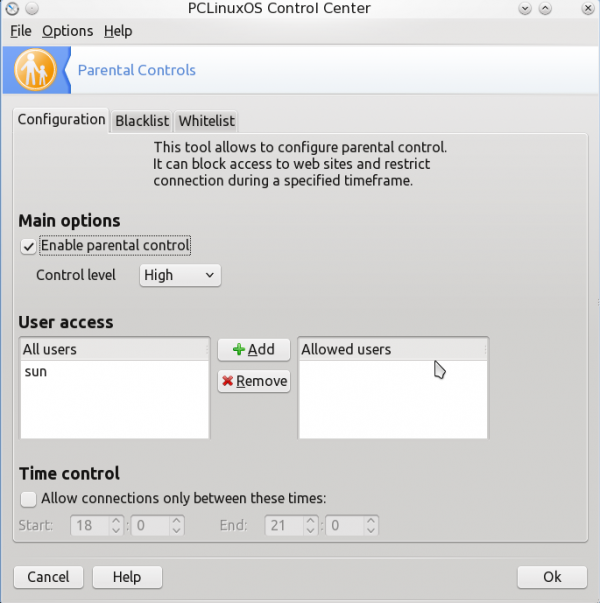










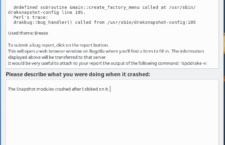






















I think why the screen background is plain black in the netbook view is because the horos background doesn’t exist out of the box, and because that view was never customized it tries to look for it.
I find this really interesting. Firstly, I’m not a fan-boy. I don’t have time to go on the forums but do applaud the people who take the time to answer questions. Every time I have been on I’ve had a prompt answer & usually the correct one. First I do a thorough search
& usually find an answer before asking a question. I’ve been using PCLOS for about 5 yrs & have had my share of problems usually self inflicted but found it rock solid for what I do.
I was thinking about trying out Ubuntu so went to the forums & got totally turned off by the attitude & maturity level of the people. To Hell with that. I think I’ll stay where I am.