Package Management: Synaptic is the installed package management application – on the standard KDE edition. On the FullMonty edition, Synaptic shares space with the Smart Package Manager, a modular package manager based on a transaction algorithm.
Aside from Zenwalk, PCLinuxOS is the only other distribution that does not have a working automatic updates notification tool. Updates checking is a manual process, either by enabling the APT service to check for updates on boot, or to reload the package database from Synaptic Package Manager (Edit > Reload Package Information).
This is a screenshot of Synaptic (Package Manager) showing available updates after reloading the package database.

On a new installation, I did not have any problems with any applications that I used. For example, KWrite, a feature-rich text editor for the KDE desktop, started normally, but after applying the updates shown in the above screenshot, any attempt to start KWrite generated the error message shown in the image below.

And attempting to file a bug report failed because “the debugger application is missing or could not be launched.” For obvious reasons, I think every distribution should have a bug reporting system in place.

Before KWrite’s crash, and right after all updates had been applied, the system generated the messages shown in the next two screenshots. Perhaps the developer(s) can tell us a little bit more about it.

This is the tail end of the messages shown in the previous image.

Graphical Administrative Applications: The KDE System Settings, and the PCLinuxOS Control Center provide access to the graphical applications needed to perform desktop and system-wide administrative tasks on the system. Icons for both are on the panel. The PCLinuxOS Control Center still feature most of the applications it inherited from the Mandriva Control Center (MCC). Notable exceptions are the applications under the Software Management section in the original and present MCC. That section has been completely removed from the PCLinuxOS Control Center.

Also missing are the snapshot (draksnapshot) and the parental control tools. Drakguard, the parental control tool, is probably the best and easiest to configure application of its kind in Linux, and I just wonder why it is not a part of the default installation, especially when it still features prominently in Mandriva and Mageia, a new distribution forked from Mandriva. (See a review of Mageia’s first release here.)
This is a screenshot of the parental control tool. After installing drakguard, you will find it in the Security section.

For comparison, here is a screenshot of the Mandriva Control Center taken from a test installation of Mandriva Desktop 2011 RC 1. Notice that the Snapshots tool is missing from the PCLinuxOS Control Center shown above.


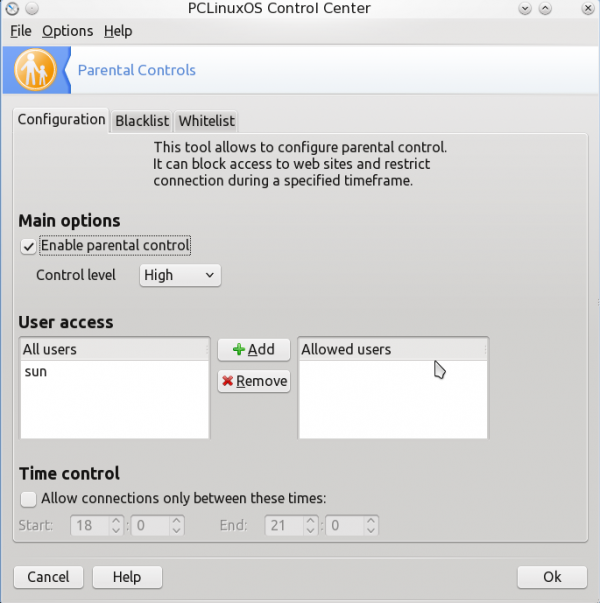
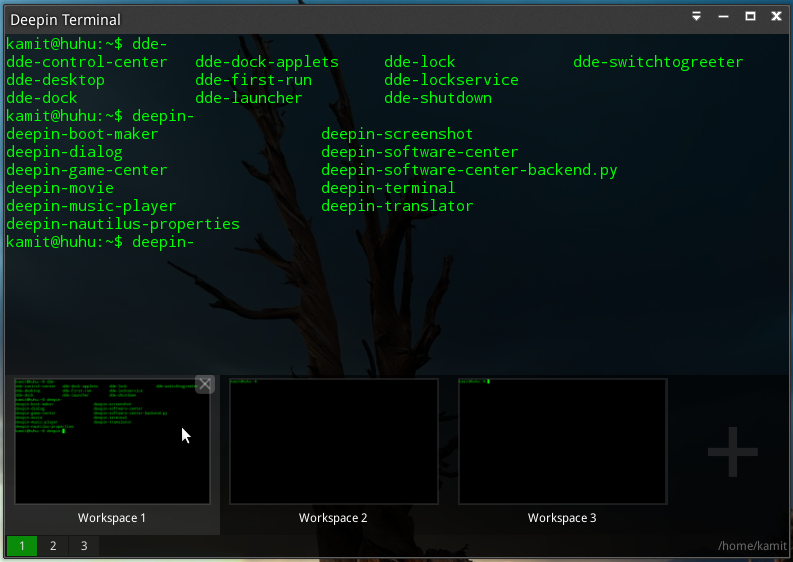
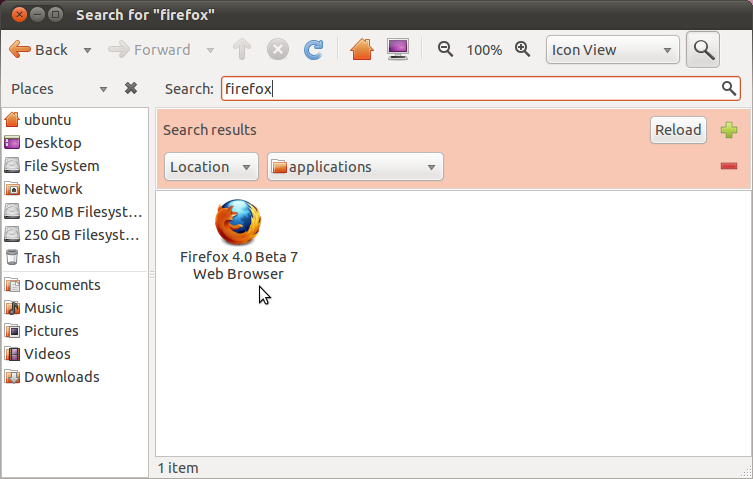
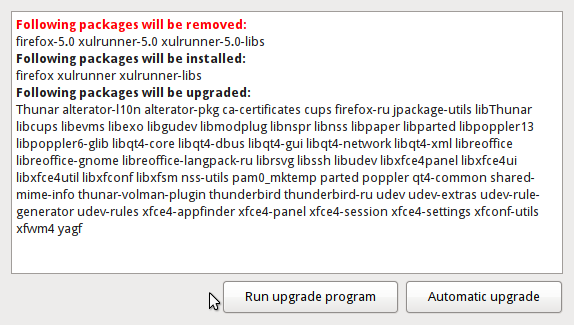



I think why the screen background is plain black in the netbook view is because the horos background doesn’t exist out of the box, and because that view was never customized it tries to look for it.
I find this really interesting. Firstly, I’m not a fan-boy. I don’t have time to go on the forums but do applaud the people who take the time to answer questions. Every time I have been on I’ve had a prompt answer & usually the correct one. First I do a thorough search
& usually find an answer before asking a question. I’ve been using PCLOS for about 5 yrs & have had my share of problems usually self inflicted but found it rock solid for what I do.
I was thinking about trying out Ubuntu so went to the forums & got totally turned off by the attitude & maturity level of the people. To Hell with that. I think I’ll stay where I am.