Triple-booting windows 7 and two Linux distributions is a little bit more involved than dual-booting it with a distribution. You have to decide in what order to install the Linux distributions, and sometimes, the order you choose might not work. Such was the case with this attempt to triple boot it with Fedora 15 and Ubuntu 11.04.
Initially, I chose to install Fedora last, but discovered a major weakness in Anaconda, the Fedora system installer: It does not have a flexible means of configuring logical or primary partitions. And when you are using the MBR partitioning scheme, which limits the primary partitions that you can create to four, configuring partitions for a triple-boot operation becomes almost impossible.
So, the order of installation that made this attempt at triple-booting successful was: Windows 7, then Fedora 15, and finally Ubuntu 11.04. A few points to note here: The Desktop installer edition of Ubuntu 11.04 was used, not the Alternate Installer edition. Using the Alternate Installer edition would have resulted in many more steps and way too many screenshots. The Alternate Installer edition has its advantages: support for LVM, the Linux Logical Volume Manager, which is also the default on Fedora 15, and support for disk encryption. If you want the installation of Ubuntu 11.04 for this setup to be based on LVM, this guide should be of help.
When installing Windows and a Linux distribution, or two Linux distributions, on the same computer, you have a choice of making the Linux boot loader or the Windows boot manager be responsible for dual-booting. Each has its pros and cons. If you opt for the Windows 7 boot manager, you give up access to the security features provided by GRUB, the default boot loader on virtually all Linux distributions. If you opt for GRUB, however, Windows could overwrite aspects of the boot program, even during installation of a Service Pack, or during an upgrade or re-installation. That is a major headache.
I consider the option I chose for this tutorial the path of least headache. And that option is to make the Windows 7 boot manager be responsible for handling the dual-boot operation. So that anytime the computer is booted, you will be presented with these options. Keep in mind that if you change your mind about Windows 7 boot manager, you can always log into Ubuntu and install GRUB in the MBR, transfering control of the dual-boot process to it.

The next major decision you will have to make is whether you want to install Windows anew or use an existing installation of Windows. If the latter, which is the method used for this tutorial, boot into Windows 7 and launch the Disk Management tool. One way to access it is to type partitions in the menu’s search field. The objective here is to use this tool to shrink the main Windows 7 partition, the C drive, freeing up space that will be used to install Fedora 15 and Ubuntu 11.04. To start the operation, …

Right-click on the C drive, then select “Shrink Volume.”

Windows will suggest how much to shrink the partition by. If the shrinkable space is less than what you think you need for installing Fedora and Ubuntu, you may consider reinstalling Windows, and assign it a disk space manually. Otherwise, click Shrink.

This is the result of the surgical operation you just performed. The Unallocated space shown here will be used for installing Fedora 15 and Ubuntu 11.04. Exit the Disk Management tool, then boot the computer from the Fedora 15 installation CD or DVD.

When the installer starts, click until you get to the step shown in the image below. Before proceeding with the installation of Fedora, you should be aware, if you did not already, that the installation takes place in two phases. Most of the installation tasks take place in the first phase, while in the second phase, the user account and a few other minor tasks are taken care of. Also, because of the approach used here, the second phase will be possible only after you have added an entry for Fedora 15 in the Windows 7 boot menu.
The Fedora installer is a very advanced system installer. For this installation, you do not need the very advanced features, just the regular advanced ones. That means selecting Basic Storage Devices. Next.

These are the partitions as detected by Anaconda, the Fedora system installer. You can see the two windows 7 partitions. The available disk space will be split between Fedora 15 and Ubuntu 11.04. For Fedora 15, which will be the distribution to be installed first, I chose to use LVM. the Linux Logical Volume Manager, which is the default disk partitioning scheme. That entails creating a non-LVM partition to be mounted at /boot, then a Physical Volume, under which you configure three Logical Volumes. First the boot partition. Select the free space, then click Create.
If LVM is a new concept to you, please read one or two introductory articles about it here.

The boot partition is a Standard partition, so stick with the default, then click Create.

The properties you need to specify for the boot partition are the mount point (/boot), the file system type and the size. Ext4 is the default file system for all Fedora 15 partitions, and the default size is 500 MB. OK.

After the non-LVM boot partition has been configured, the next step is to initialize the disk space to be used for installing Fedora 15 for use by LVM. Initializing a disk or disk partition for use by LVM transforms it into a Physical Volume. To begin this phase, select the free space, then click Create.

Select “LVM Physical Volume,” then click Create.

For the Physical Volume I assigned half of the available disk space to it. The other half will be used for the installation of Ubuntu 11.04. Disk encryption is not configured for this tutorial, but if you want to encrypt the Fedora 15 installation, this is the step to enable it. Encrypting the Physical Volume effectively encrypts the Logical Volumes that will be configured under it. OK.

With the Physical Volume configured, the next phase involves creating a Volume Group and Logical Volumes. In LVM parlance, Logical Volumes are the equivalent of partitions. Select the Physical Volume, then click Create.

Make the right choice. Create.


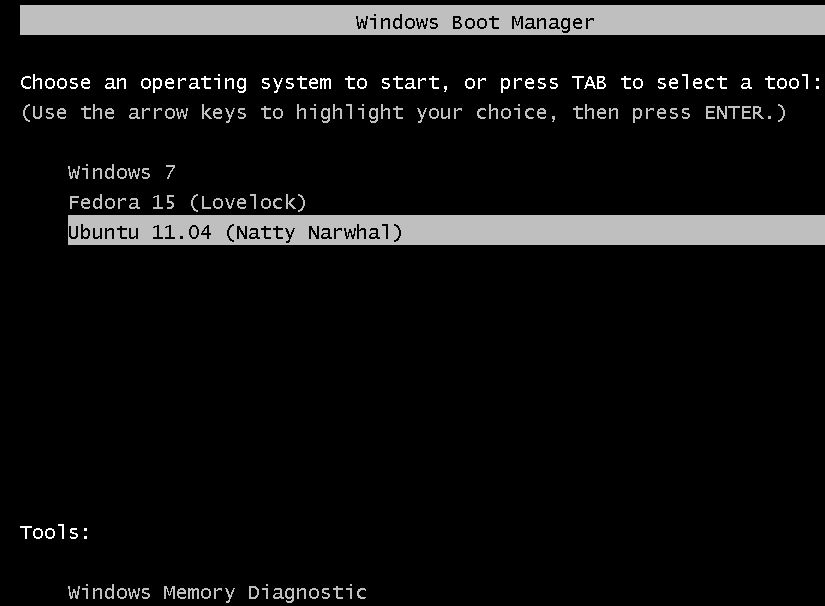
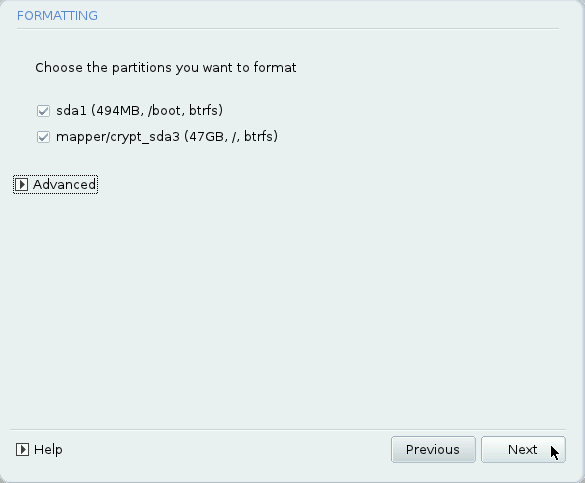
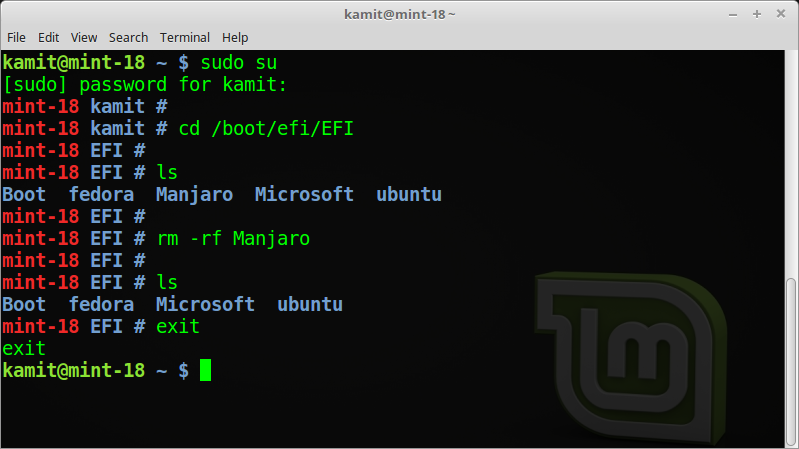
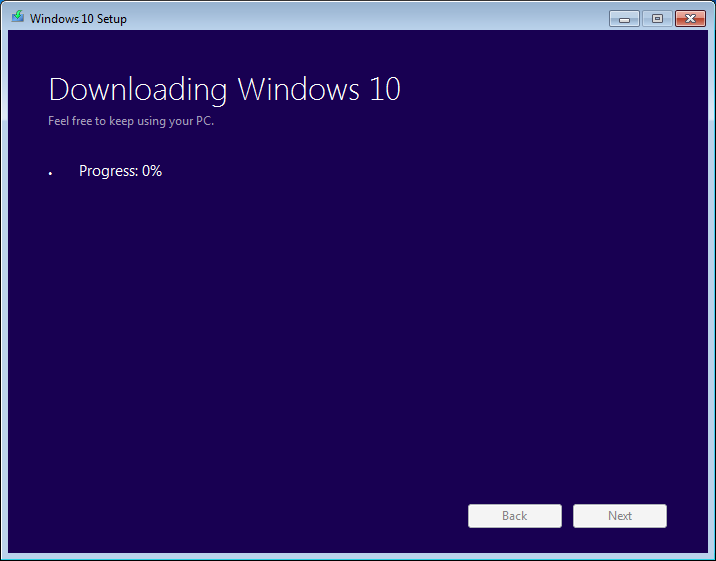
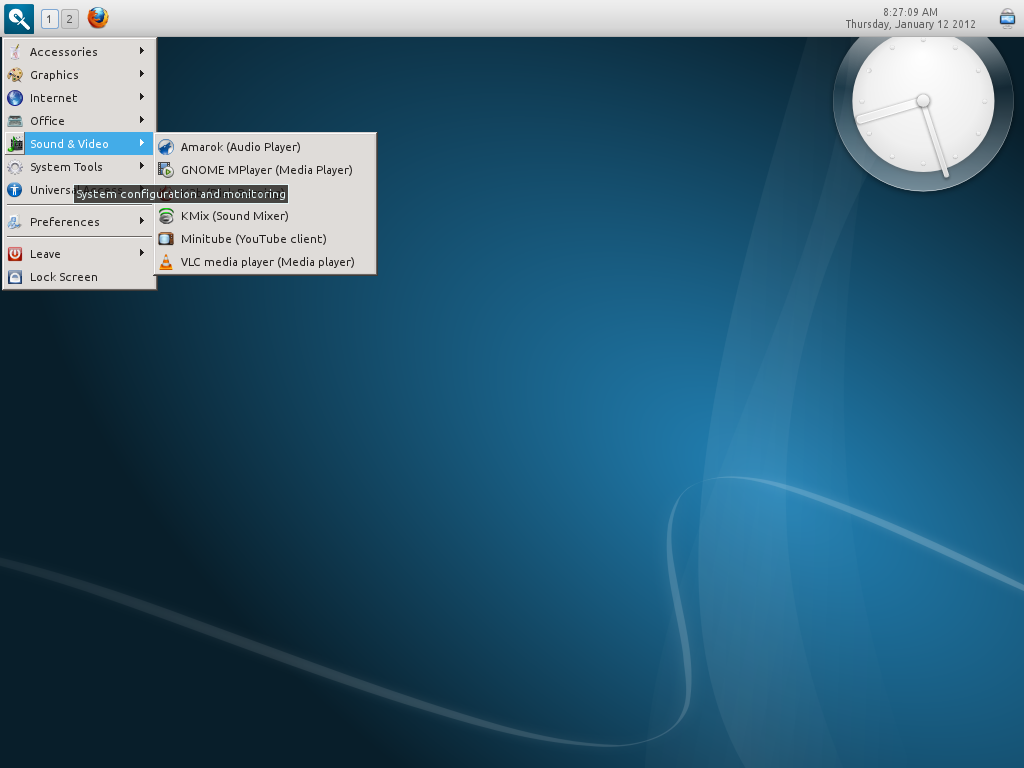


I followed this procedure and installed Windows 7, Linux Mint 13 (Maya) and Ubuntu 12.04 (Precise), and had the same problem John had, but it worked out in the end.
What you need to do is while making partitions for Ubuntu (or Mint the Mint – Ubuntu order doesnt matter) dont create /boot. Since they both use GRUB 2, just select Mint’s /boot partition in ‘Choose device for boot loader’. The installation will add Ubuntu’s entry automatically. So no need to create 3rd entry in EasyBCD. Just rename 2nd entry to ‘Linux Mint 13/ Ubuntu 12.04’ :).
When you boot and choose this option you’ll be taken to the common loader, where both Mint and Ubuntu’s entries will be preset.
Cheeers
Nachiket
I followed the same procedure for Windows 7, Linux Mint 13 (Maya) and Ubuntu 12.04 (Precise).
A small difference is that when installing Ubuntu don’t create the /boot partition. Since both Ubuntu 12.04 and Mint 13 use the GRUB 2, in ‘Choose device for boot loader’ just select the Mint’s /boot partition. The installation will add the entry there automatically. And instead of naming ‘Mint’ as the second option in mbr name it ‘Mint Maya / Ubuntu Precise’. 🙂
So after booting when you choose 2nd option you go to GRUB 2, where you can see all the entries together.
hey i want to triple boot, windows 7, fedora 16 and either
solaris 11 or freeBSD, any tutorial on doing that?
Not at this time, but try this one for tips: here.
A few tips:
1. The obvious is that Windows should be installed first, assuming all are going on the same hard drive
2. Solaris or FreeBSD goes second
3. Fedora goes last
It is likely that Anaconda, Fedora’s installer, will not add an entry for Solaris/FreeBSD in the boot loader’s menu, so you may have to add that by add.
I think the most important decision you will have to make is which boot loader – Windows’ or GRUB, should be installed in the MBR.
Good luck and keep us posted.
got it working last night, win 7, fedora 16 and then a clean install of solaris 11 (no partitions)
on the 3rd partition.
200gb drive
windows 7 – rest of space
after fedora had 20gb space
& solaris 23gb space.
but after that solaris boot menu took over.
and from there i could boot into solaris, or windows, but when i boot into windows i got the windows boot menu for win and fedora, but i only want to use the windows boot menu, for all three? how??
and also solaris dit not “see” my other 2 hhd,
my 2tb and 250gb? unlike windows and fedora.
This article should help.
HEY THANX
that gives me more play around.
so you say:
windose first,
then freeBSD,
then fedora using the partition layout in this tutorial?
Ok but i am new new new to solaris and BSD, is the partition layout the same as with linux?
/boot 500mb
swap 2048mb
/ 10 000mb
/home 10 000mb.
any idea where to install that dreaded bootloader of solaris or FreeBSD? if they don’t have a “boot Partition”
This article on dual-booting PC-BSD and Windows 7 should help too.
this was not a good idea,
win7 first…. sweet no probs,
then freeBSD 9 fron install disk.
when it got to the boot part (install) of FreeBSD 9, All went wrong!!!!
it would not boot from cd and the pc just froze!!!!
ok cool lets just go back to win 7???
nope all was just error on error…a bunch of numbers and every thing.
I tried to reinstall windows 7 from my flash as that the only place i’m installing win7 from. not even that helped all the same error stuff came up.
Luckily I had my feroda 16 live usb with me, went into the live boot and from disk utility i had to delete the whole hdd and all its partitions.
then only could i install win 7 again from USB. so my personal experience with FreeBSD was not that great, and gona leave that one out!!!
LOL. im Gona dual boot with win7 & fedora 17, and maybee, mabee add either linux mint13 or redhat linux. and if i realy want to try another type of OS, it will be solaris, cause that did not stuff up my system
Hmmm Is there a difference between FreeBSD & PC-BSD???
Maybee That was the issue
I’m taking the safe way and to use virtual box to test my triple boots.
last night i managed to set up a triple boot with the following using the above tutorial:
1. Windows 7 Ultimate
2. Linux Fedora 17 (KDE Spin)
3. Linux Mint 13 (DVD ISo)
Used EAsyBCD to configure all to windows bootloader.
in EasyBCD the selection for both linuxes was “grub legacy” and selecting the boot partition for each linux created in manual partitions.
All work perfectly fine.
now my next test will be:
win 7
fedora 17
PC-bsd 9 x86 dvd
Just fyi, Linux Mint 13 and Fedora 17 both use GRUB 2.
Previous edition of Fedora used GRUB Legacy, but in Fedora 17, GRUB 2 is used.
Thanx, I thought so.
But why I used “grub legacy” was for 2 reasons..
1. I was not sure &
2. it gave me the choice of manually selecting the boot partition for each linux os, I’m just scared that if i select “grub2” for both, that the bootloader will get confused and mess things up,??? will this be true or not? as i do not know?
Any Hints??
Not sure what will happen, but you may want to try it in a virtual environment to see how it works out.
just did in virtual env.
dual booted between win 7 & fedora 17
used GRUB 2 in easyBCD
fedora did not boot.
deleted the entry and used Grub legacy, and specified the boot partition, and then i could boot into fedora 17. and the same with mint 13.
wonder why?? but i like the idea of having the option to specify the boot partition, why not give it to the grub 2 option as well??
Does this work with Fedora 16? I tried on following the tutorials here but after I install Windows 7 and proceed with fedora 16, I am coming up with this error: ext4 Filesystem check failure on/dev/mapper/vgblackice-lvroot:
Operational error.
Errors like this usually mean there is a problem with the filesystem that will require user interaction to repair. Before restarting installation reboot to rescue mode or another system that allows you to repair the filesystem interactively. Restart installation after you have corrected the problems on the filesystem.
I’m relatively new to the whole linux thing, and don’t know how to reboot into Fadora 16, in rescue mode. Nor would I know what to do after I got to rescue mode.
I tried on having to run the livecd to repair the partition but no errors were found.
I’m running an asus k43u (amdc50 APU) Windows 7 64 bit and trying to install Fedora 16 32 bit for the second OS.
Hoping for your response.
I followed your guide to triple boot Win 7, Ubuntu & Linux Mint (installed in that order.) Thank you, btw!
I created a separate /boot partition for each of the Linux installs and added an entry for each in EasyBCD so that I can continue to use Windows bootloader.
Since EasyBCD “configures the device automatically” for each GRUB2 entry I’m hitting upon the following problem:
When I select Linux Mint from Windows bootloader it boots into Ubuntu instead. I assume this is due to it automatically booting from the first linux /boot partition it finds?
My question is how do I make windows bootloader point to my Linux Mint install instead of Ubuntu. If you can offer any advice I’d be very grateful!
Kind regards,
John
I do not have any dual-boot installation running at this time, but I think you could probably edit the entries in EasyBCD, so the Linux entries point to the right partitions. Did around EasyBCD and see what it can enable you to edit. Try the “Advanced” tab.
Usefull, indeed, but does all that apply to win/fedora dual boot, trying to add freebsd 8 to tripple boot, using windows boot loader?
I can’t find any article about triple booting win/fedora/freebsd.
I am now using win7/fedora15 dual boot and was hoping to add freebsd?
Is the configuration for partitioning the free space somewhat different from this here?
Also, will I get the full advantages of grub bootloader if I install it on MBR and disable windows updates? Thanks!
If you want to 3-boot win/fedora/freebsd, the suggested sequence should be win/freebsd/fedora. I have not tried it, but that should work better than FreeBSD at the end. The problem will be you will have to create FreeBSD partitions manually, as I do not think it will resize the Win partitions automatically.
If dual-booting with Windows on 1 HDD, it is always better to install GRUB some place other than the MBR, even if you disable Win updates. You might need to reinstall Win at some point in the future, for one reason or another. Also, some anti-virus programs have been know to write some files to win boot programs.
This may have little relevance with modern versions of these OSes, but I ran into some considerable trouble when I tried to set up a triple-boot between WinXP SP3, PC-BSD 1.5, and Fedora 7. I filed a bug report with bugzilla.redhat.com at the time, and after considerable head-scratching, I figured out that my troubles were caused by the order in which I installed the three OSes. [I tried looking for that bug report just now, but couldn’t find it right away. Maybe because it’s so old?]
Anyway, I first installed WinXP, then BSD, then F7. XP + BSD booted OK, but F7 wouldn’t boot beyond a text comment about “nash”, or thereabouts. IIRC, anaconda sets up the Linux kernel from the LiveCD as a Grub boot target with various CLI arguments to be passed to said kernel. Normally, this includes an argument that I think read ‘root /’; but since anaconda saw BSD’s / dir, it changed that Linux kernel argument to ‘root “LABEL=/”‘. I guess the kernel couldn’t recognize this, and couldn’t boot. Reinstalling F7 with a BSD slice and Linux partition reformat didn’t fix this, either. I wound up having to completely wipe the BSD slice and the Linux partitions before I got a successful reinstall. I did not, however, have to delete the Windows C: drive.
I found that the correct installation order to achieve this triple-boot is as follows:
Start with an ntfs partition at the beginning of the hdd, and plenty of space following it. Add a fat32 primary partition after that C: drive — for example, with WinXP’s Disk Management tool. That fat32 should be the size that you want to create as a BSD slice, but DO NOT install BSD yet. After setting up that fat32 volume, then go ahead and install Fedora. Anaconda will not see any other UNIX-like / dirs, and will set up an install as you direct it to, with standard kernel arguments. When configuring Grub, make sure to tell Grub that the fat32 volume is another boot target. Grub won’t do that automatically as the fat32 does not have a bootable filesystem yet. Only then, after installing F7, can you go back and install BSD. Select that fat32 for BSD’s slice, and when PC-BSD’s installer asks you about boot method, tell it to not set up a bootloader. There’s an option for PC-BSD to let an external bootloader take care of booting to BSD.
As I said at the top, this data is out-of-date, but I hope it still helps people now.
Thanks for contributing.
Very but very easy and useful tutorial.
thanks
Muchas gracias!!! el tutorial esta buenisimo, excelente! (thanks is a great tutorial)
Now how do we remove them? xD
This tutorial is amazing!
How to remove what?
How do we uninstall them. For example, how do we uninstall fedora. But I already found out ;P Thanks anyways 🙂
Glad you figured it out.
For those who might not know, to uninstall any of the Linux installations, just delete the associated partitions.
Wow, thank you for the fast response!
Also, I think they should do that only if they followed your amazing tutoral.
Because Before finding your tut, I installed fedora but it put it’s boot loader into the master boot record. So When I wanted to remove it because of it’s weird bootloader (Blue ugly stuff :/ my taste…) I deleted it’s partition and then couldn’t boot into windows nor ubuntu. Well thank gawd I was just testing this on an empty computer :O
So make sure Fedora’s bootloader isn’t in the master boot record before deleting it’s partition (If it’s in a partition just like in this tut than it’s safe) (Well I think..)
And thanks again for the amazing tutorial and fast responses ! & Have a great day!
The LVM manager I think it’s called Anaconda detecting my Extend partition(Fat32) as primary so I could’nt make enough primary as I already have 2primary partitions..That make me failed to thripple os..So now I back to install ubuntu..
An extended partition counts as a primary partition. If you have 3 primary partitions on Windows, you can install any number of Linux distributions on logical partitions. So, you can create the last partition as an extended partition and create all the Linux partitions as logical.
Linux will boot and run from logical partitions.
can we use the same partition for boot loader, as it like the two of linux sharing the partition for boot “/boot”? or one more thing is that can we use the same swap partition so we do’nt have to make many swap or boot partitions..
The same Swap? Yes. See this discussion.
Same /boot? I don’t think so. That’s one thing you want to keep separate. If you try it and it works for you, let us know, but knowing how this stuff works, I’ll caution against it.
Considering that the boot partition will have to be formatted during installation, I don’t even see how it can be done – during installation.
Hello. That looks like an excellent tutorial. I am going to do it as soon as I get my new system. There is one thing though, should I do anything differently assuming I want Fedora on the SSD?
i have used ubuntu grub for booting fedora, opensuse and ubuntu. install ubuntu at the last. it is very smart and adds all the os in the hard disk in probed os section autometically. ofcourse you have to install boot-repair
If you have to install boot-repair, it means Ubuntu’s installer is not very smart.
I have a computer with windows and five linux distros and an external transcend usb disk with 10 or more linux distros. For windows, I give them the first partition which I also set as primary. For linux, all partitions are logical. I use grub2 as the boot loader. So far so good. The only hurdles I have had is with distros that use lilo (slackware based) but that hurdle is only when installing them on the transcend external disk. On the local disk I chainload lilo boot loaders and it works but not so for my external usb disk.
I did it on an Eee PC with Fedora Grub 1 as the main bootloader, for multibooting several linux distros and windows.
How many partitions did you have on the Windows side? Where they primary or a mix of primary and logical partitions?