Package Management: Package Manager is the graphical interface to PiSi, the package management system on Pardus. Like Kaptan, this is the same graphical package manager on the standard Pardus edition. It has a very simple and easy to use interface, with two sections and three tabs.

Searching for applications with Package Manager. There is still this little problem of not being able to search across the tabs. For example, if you initiate a search for an application when viewing installed packages, the search results will be limited to those installed on the system, and not all the packages in the repository.

The Package Manager’s settings.

Because it is not based on any other distribution, Pardus does not yet have the luxury of third party repositories. So there is just one repository listed in the Repository tab of the Package Manager. The update manage works as expected, but even after updating the repository database, some applications, like Moovida and XBMC, were still not available for installation.

Graphical Administrative Tools: Aside from being accessible from the menu, the system tools are located in TASMAN, the control center on Pardus. I think it will make the menu a a little bit cleaner if the system tools are unlisted from it so that they can only be accessed from within TASMAN.


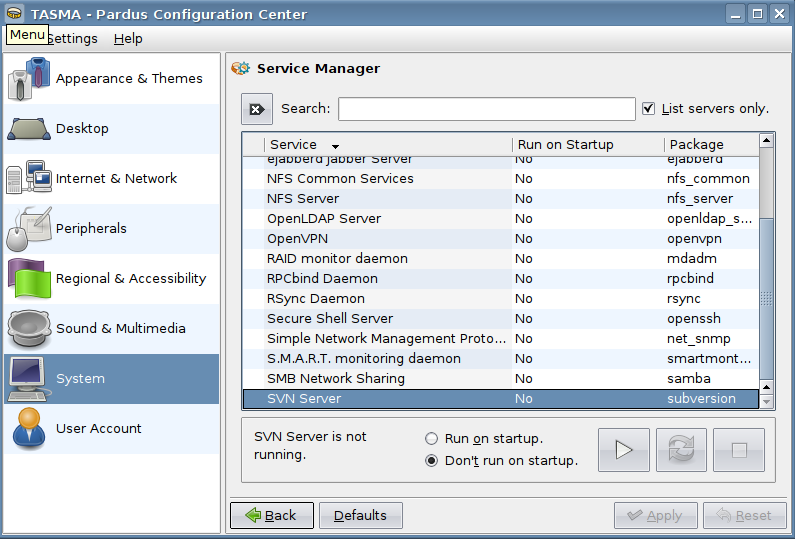






TASMAN may be Tasmania devil 🙂