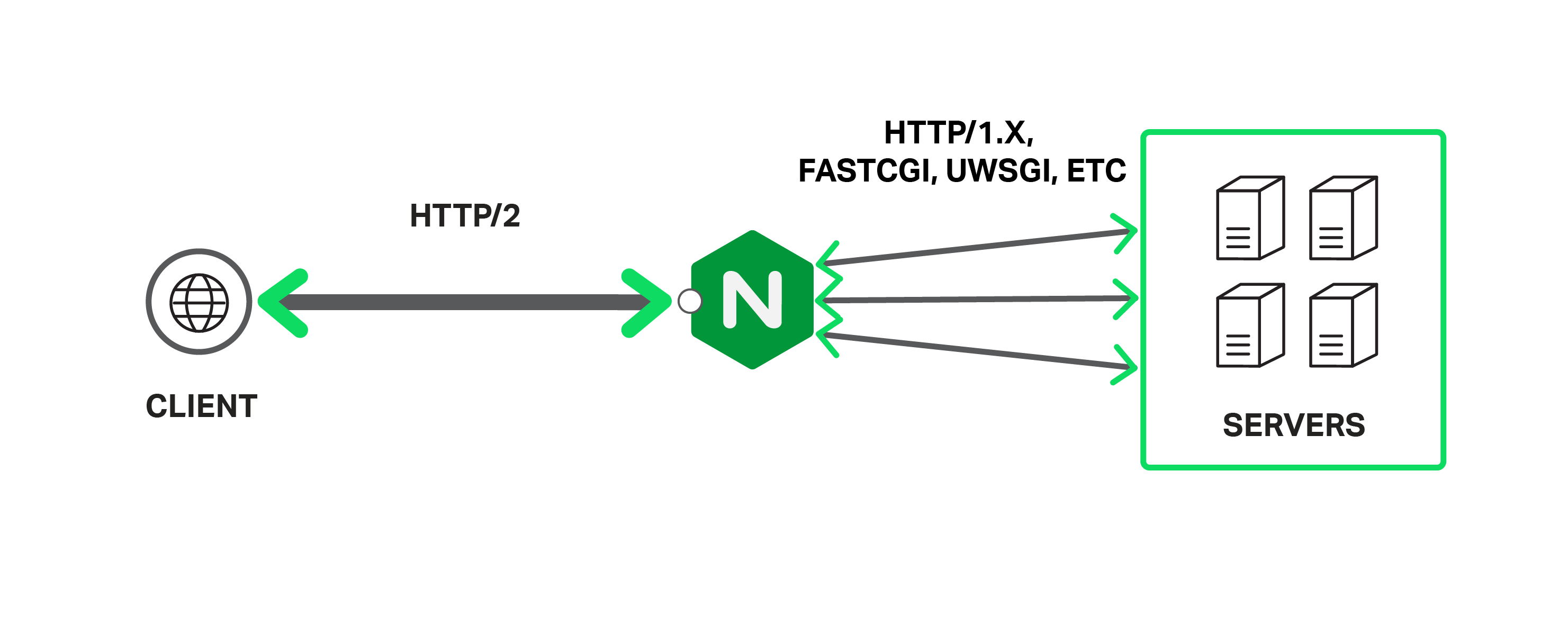Tabbed browsing, one of the essential features in all browsers, has evolved yet again thanks to its long-time pioneer. Opera 11 beta introduces tab stacking, a better way to organize your open tabs. Traditionally, tabs were opened side-by-side, but now people using Opera can stack their tabs, grouping them by site or by theme. Tab stacking reduces clutter and makes it easier to identify and work with sets of open tabs.
It is easy to stack tabs. Simply drag one tab on top of another. Hovering the mouse over a tab will cause the stack to expand in a visual preview. Clicking the arrow icon expands the current stack across the tab bar. This brief video showcases tab stacking in action:
http://www.youtube.com/watch?v=5hqSGGk1YTI
“Tabs are the most popular feature in browsers today,” said Jan Standal, VP of Desktop Products, Opera. “Because so many of us wrestle with tens or even hundreds of open tabs, we needed a way to simplify tab management. Just like stacking papers for future reference, stacking your tabs is an intuitive way to organize and collect your open Web pages.” source