The four partitioning methods on YALI.

Partition methods
Disk partitioning schemes on YALI. For the first time, LVM and RAID are supported. LVM is the default partitioning scheme, and only two logical volumes are created. See how to configure LVM on Pardus 2011.

Partitioning schemes
Another first for Pardus is the switch to using the traditional UNIX/Linux mount points.

Mount points
LVM configuration options

LVM options
Boot loader configuration step on YALI. GRUB, the GRand Unufied Bootloader, is the boot loader on Pardus 2011. The GRUB version is 0.97, GRUB Legacy. Though YALI does not have support for setting a GRUB password, it is possible to do that after installation.

Boot loader options
I could be wrong, but something in this screenshot tells me that some Anaconda code is behind the new YALI. Can you spot the giveaway sign?

That is the end of this tour. The stable version of Pardus should be released soon. A detailed review will be posted here. Subscribe to this website by RSS or email to have the review and other tutorials delivered to your feed reader or inbox.
Resources: Read the Pardus 2011 beta release announcement. Download the x86 ISO image and the x86-64 ISO image.

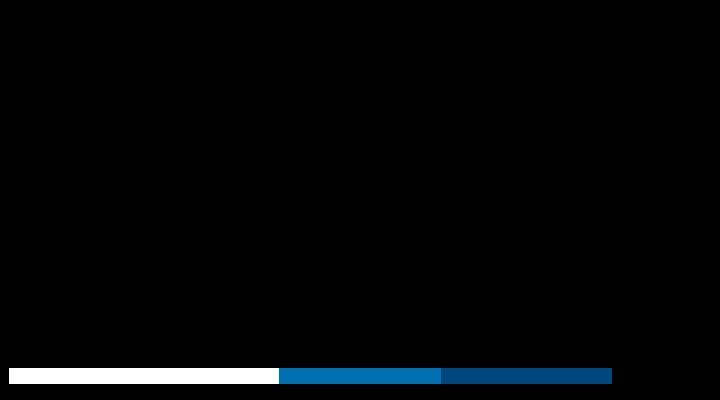

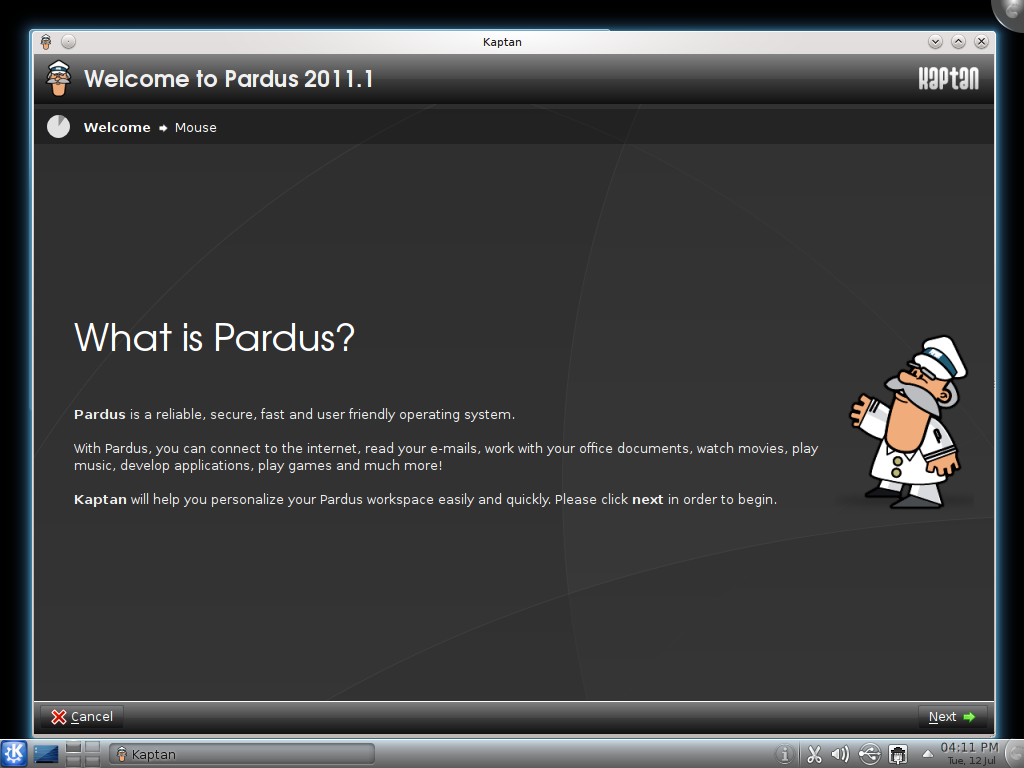
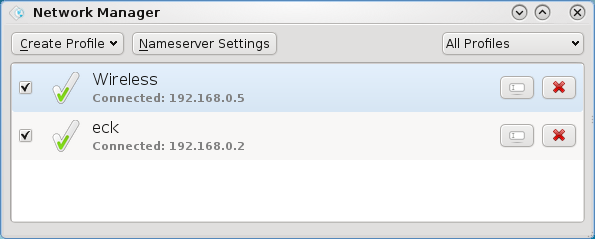
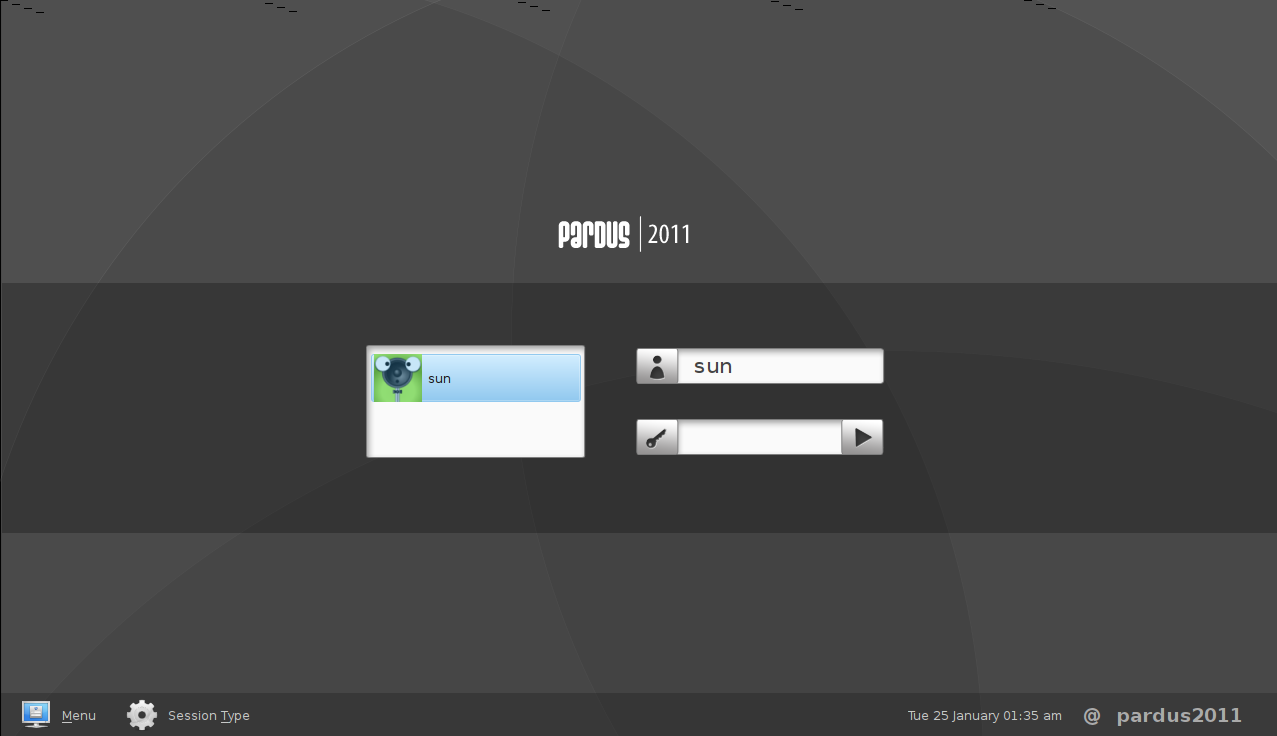


AFAIK, YALI does not based on Anaconda. It was written from scratch such as other Pardus tools.
YALI is not based on Anaconda. The splash screen comes from Plymouth. Since you don’t have KMS, the text plugin is used and that’s a quiet simple plugin. They would change the colors until the final release.
Thanks for the info.
What about LUKS encryption? I would like to choose Pardus for friend’s PC, but only if encryption is supported from the installer.
In that case, you will have to wait a little bit longer because YALI does not have support for disk encryption. That really surprised me because Anaconda, the installer it is based on, has support for full disk encryption.