Other Administrative Tools: On both the GNOME and KDE desktops, there are dozens of graphical administrative tools installed. The one glaring omission is a good graphical utility for managing LVM. You can install one yourself by installing system-config-lvm. Once installed, you can access it from the System > Administration > Logical Volume Management menu entry.

Graphical LVM managment utility
Security: Momonga ships with IPTables running. The same graphical firewall management tool available on Fedora is also installed and configured.

Graphical firewall utility on Momonga 7
Aside from the firewall, SELinux is loaded in Enforcing mode. The image below shows the type of alert you will receive from SELinux when it detects activity it believes to be suspicious.

SELinux alert
Final Thoughts and Suggestions: The GNOME desktop of Momonga 7 is pretty good. Other than the failed printer setup, every other aspect worked. Most of the problems was with the KDE desktop. The most annoying, other than the cross-desktop printer setup issue, is the sheer number of applications available by default. Most of the applications perform the same or almost the same functions as the others in the same category. I think that is part of the reason applications load slower on KDE than on GNOME. Take the NetworkManager applet and KNemo, for example. Both provide identical information to the user, and there is really no good reason to have both running at the same time. But they are, as you can see from the image below.

NetworkManager applet and KNemo
What I would like the to see accomplished in the next release of Momonga is to
- Have just one desktop environment installed by default
- Reduce the number and variety of applications on the KDE side
- Clean up the KDE menu
- Fix the 3D compositing window manager
- Fix the printer configuration bug. By the way, this was an HP printer
Resources: The Momonga home page. Download resources


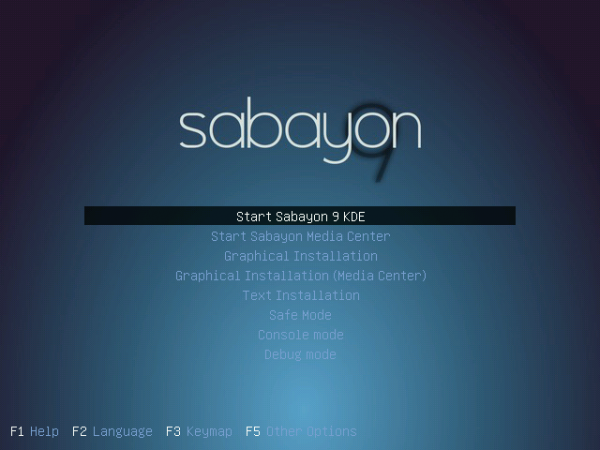
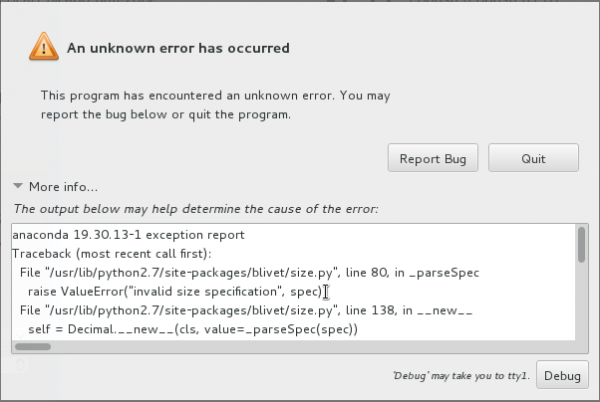
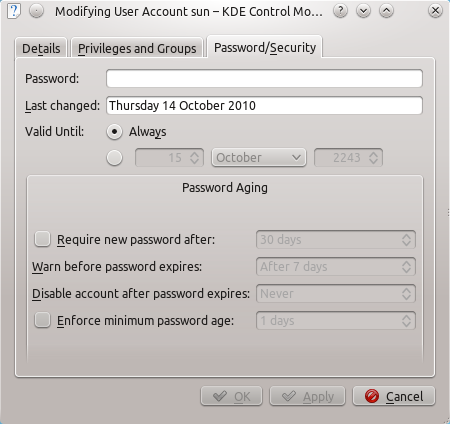
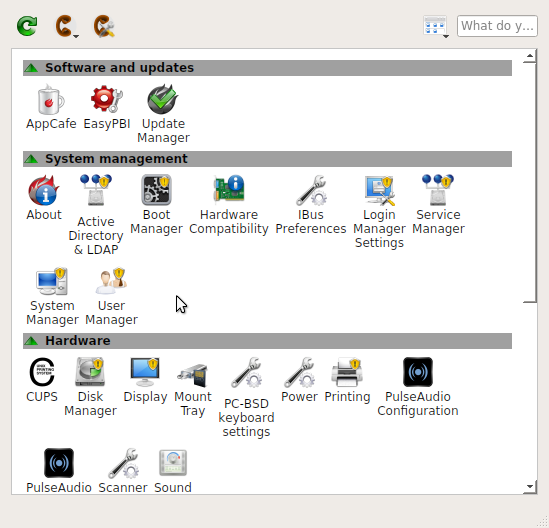


may i know Momonga 7 is Fedora fork or remix ? Have u try install Fedora app like ailurus ?
I think it is more of a remix than a fork. Generally, you can install any Fedora package if you add the repo. As for ailurus, it is not in the default Momonga repo, but if you can add the Fedora repo it is in and install it via yum .
Hope that answered your question.