- Firewall – PCLinuxOS ships with a good graphical firewall management utility, but why is it disabled by default? What (security) purpose does disabling the firewall serve? On Mandriva, the same firewall tool is enabled out of the box.
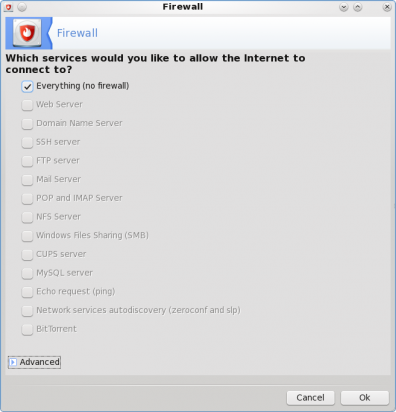
Firewall disabled out of the box
-
Update Notifier – Out of the box, PCLinuxOS is not configured to notify the user of available updates. Fedora 13, Ubuntu 10.04, Linux Mint 9, Pardus 2009.2, and Mandriva 2010 Spring, all recent releases, will notify you, soon after installation, of any packages that must be updated. Mandriva’s update notification tool, for example, will prompt you to install any available updates five minutes after the initial login. That does not happen on PCLinuxOS. In fact, the update-notifier package, which is in the repository, is not even installed.
After I installed and ran the update-notifier package , it became apparent that the program is broken. At least, that was the only thing I could infer from the error messages shown in the image below. As an old hand, I know how to update the system via Synaptic or from a shell terminal. But what do we expect a new user to do?
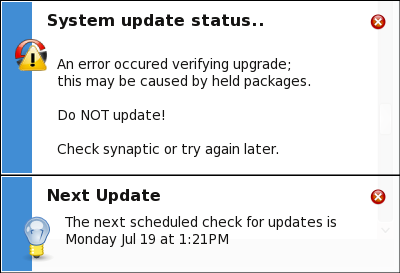
Update-notifier error
-
Printer Setup – Printer configuration on PCLinuxOS involved the following dialog prompts. All these were generated after I connected a printer to the computer. Connecting a printer to the computer implies that I want it configured and ready for printing. It seems, however, that Printerdrake, the printer configuration utility, misread my intentions.
The first line in the message makes no sense. The only reason Printerdrake was launched was because I connected a live printer to the computer. So obviously, it’s connected and turned on. The check box option says, “Do not setup printer automatically now, and never do it again.” Why would I want that to happen? Why would I connect a printer to a computer if I did not want to set it up automatically?
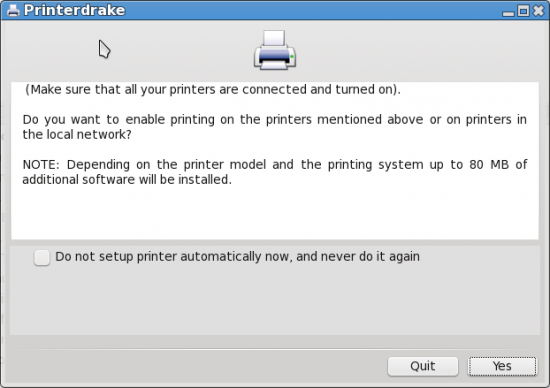
First printer dialog
The message in the second dialog box was a little bit troubling. The only change I made to the security of the system after installation was to enable the firewall. Did that change to a “higher security level” cause the automatic printing system (CUPS) to be turned off? I hope not, but the idea that that might have happened “because the printing system is a potential point for attacks” is ridiculous. I’ve never encountered this type of reasoning on any other distribution. CUPS (Common Unix Printing System) by default, listens on port 631, and on every distribution where CUPS is started automatically, it is not even possible (without tweaking the firewall) to connect to it from another computer in the local network. That is not saying that it cannot be susceptible to remote attacks, but that is not reason enough to not start it automatically. The notion of having to start CUPS every time you want to print a document does not compute – with me.
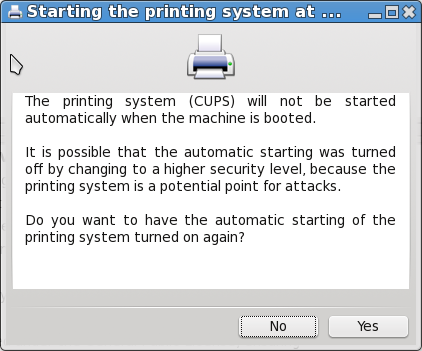
Second printer dialog
This is the third and final Printerdrake dialog box. The message inside makes me think that there must be a major code mishap in Printerdrake. This should have been the first and only message from Printerdrake?
To have to go through all this just to configure a printer would have made sense if this was a manual configuration. Automatic printer configuration on other good distros informs you in a flash that the printer is ready for printing. That’s how I expect automatic printer configuration work.
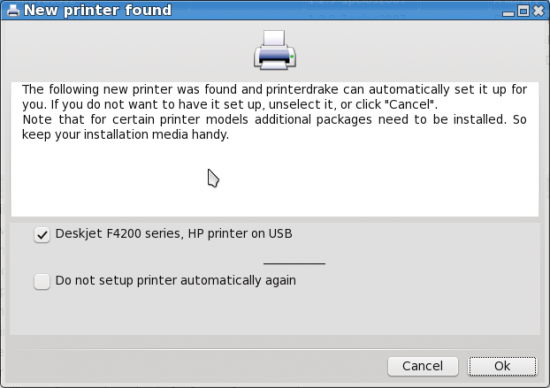
3rd printer dialog
- Screen Resolution – After booting into the system, I made note of the fact that the screen resolution was set at the max – 1920×1080. I prefer working at 1024×768, so I change the screen resolution. Everything was fine until I had to reboot the computer. When I logged back in, the screen resolution has reverted to 1920×1080. And that is the story so far. I have to change the screen resolution whenever I login. This is a minor irritation, and I am not sure if it is specific to PCLinuxOS, or a KDE issue.
- CompizFusion – Another minor irritation happened when I enabled CompizFusion, the 3D compositing window manager. On other distros where CompizFusion is not automatically configured, manually enabling it does not entail logging in and out. But that is what is required on PCLinuxOS 2010 KDE. Again, I am not sure if this is a KDE issue or something specific to PCLinuxOS.
- Screensaver – The screensaver is one service that is enabled by default on every distribution I’ve ever used or reviewed. On PCLinuxOS, however, it is not. Why? I honestly do not have a clue.
The only conclusion I can reach about the logic behind the default configuration of PCLinuxOS 2010 KDE is that the developers want you, the user, to configure and enable everything yourself. All the tools needed to make the system respond just like any modern operating system are installed or in the repository, but the developers, I’m guessing, want you to do some work, to get your hands dirty, before you can have fun using the system. It is like the IKEA of Linux distributions. I can’t think of any other good reason. Not that I consider that a good reason in itself because it is not.
Ok, enough about the stuff I do not like. There’s still a few more, but this is enough – for now. Let’s look at some features I like about this distribution.


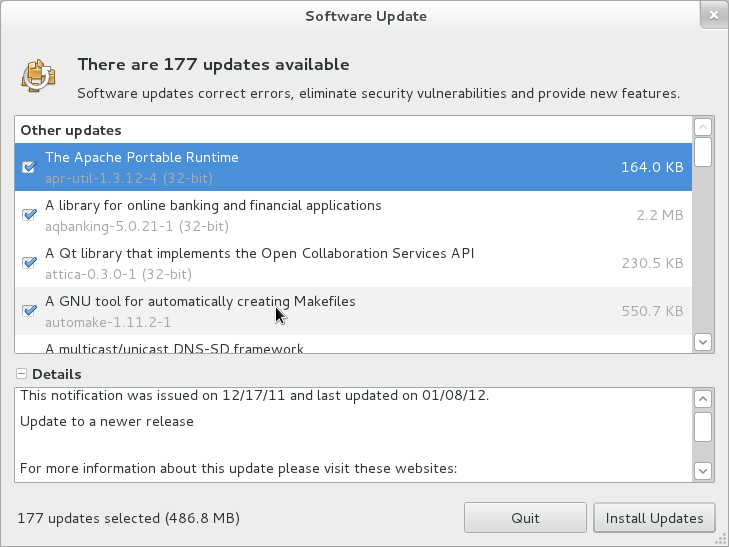
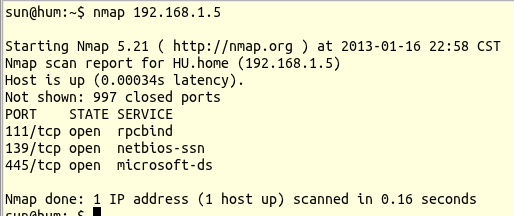
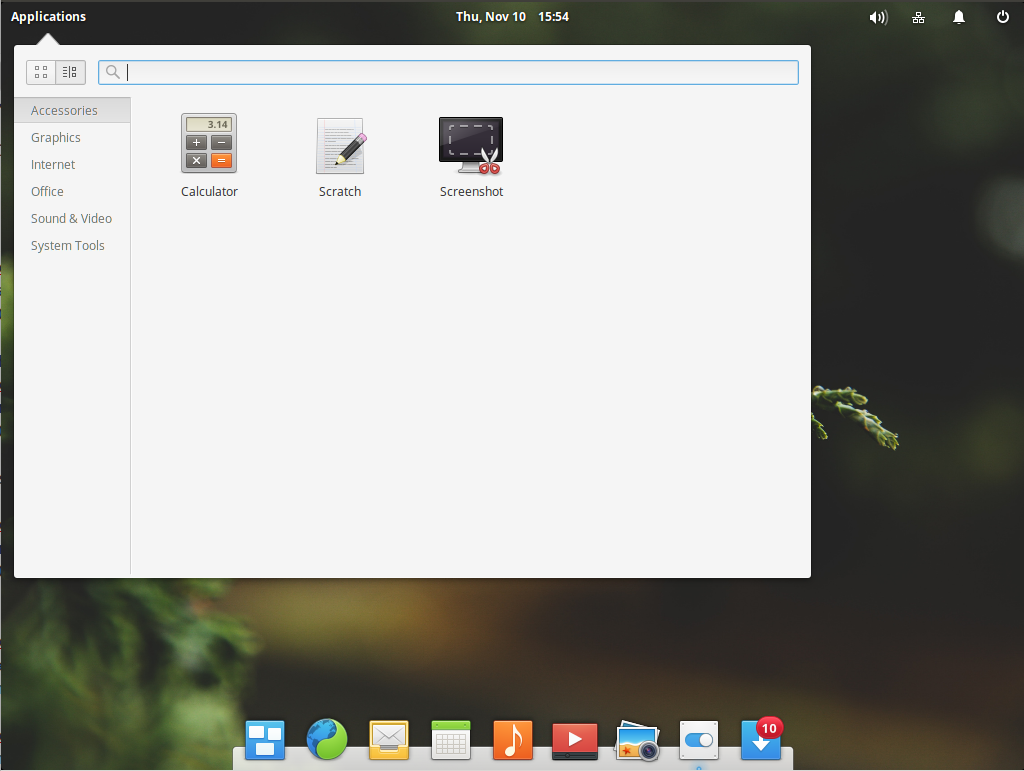
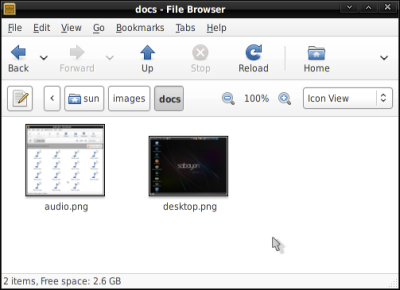


have used many distro..pclos sucks big time.
Pity the software in Pardus Distro is so out of date
Manjaro is the new standard
I agree. I prefeer Linux Mint or Pardus 2011. Very nice forums there.
I installed PCLOS yesterday. After coming in contact with this PCLinuxOS review page and seeing what kind of people populate the community….I want no part of it. It’s off to Linux Mint Debian for me where the natives are friendly and don’t think they know everything. Why would I ever want to ask for help from a community that that displays the attitude I see displayed here.