Stuff that’s good – Here are some of the features of this distribution that are, in my opinion , very good:
- The firewall is enabled right out of the box. Plus, there is a simple graphical management interface
- LVM is supported, and it’s the default disk partitioning scheme
- The system and applications update notifier is properly configured, and an icon placed in the system tray for easy access
- The use of GRUB Legacy as the (only) bootloader ensures that it is possible to password-protect the bootloader
- The graphical user managememt tool has provisions for user account and account password aging, and also for user account locking
Stuff that’s bad – Here are a list of features that are broken, or are missing from Vine Linux 5.1:
- Lacks support for disk encryption. Without the ability to encrypt a disk drive, it is not possible to achieve the maximum physical security rating for an operating system
- Although the system automatically configures a connected printer, it was not possible to print from any application. Any attempt to print made the application to freeze. Even connecting to CUPS, via it’s Web interface was not possible
- Compared to other Linux distributions, the range of applications available for installation in its repository is very limited
- The installer supports only two languages – Japanese and English
What do I think about Vine Linux? – Vine Linux is a decent distribution. It supports most of the features that I expect to find on any Linux, desktop distributions. That doesn’t mean that I’m about to distro-hop, or suggest that you do because until it has support for (full) disk encryption, ships with more up to date applications and kernel, and provides better langauge support, it limits its potential user base. These are major “bugs,” and I hope that the developers will start addressing them soon.
Resources – General information about this distribution, as well as download links for 32-bit and 4 bit platforms are available from the project’s home page.

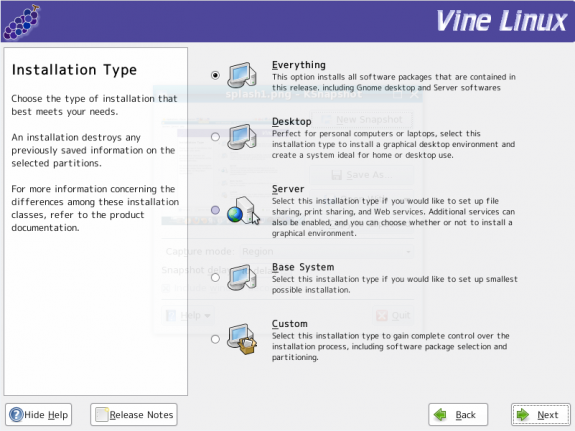
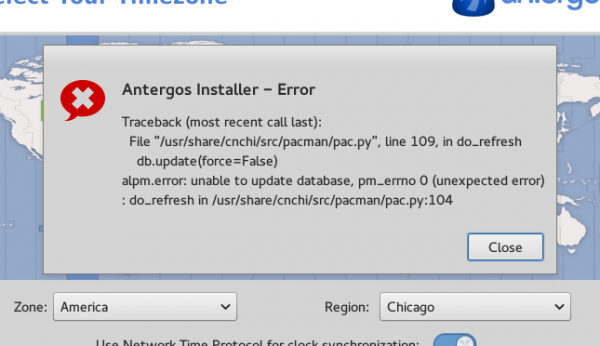
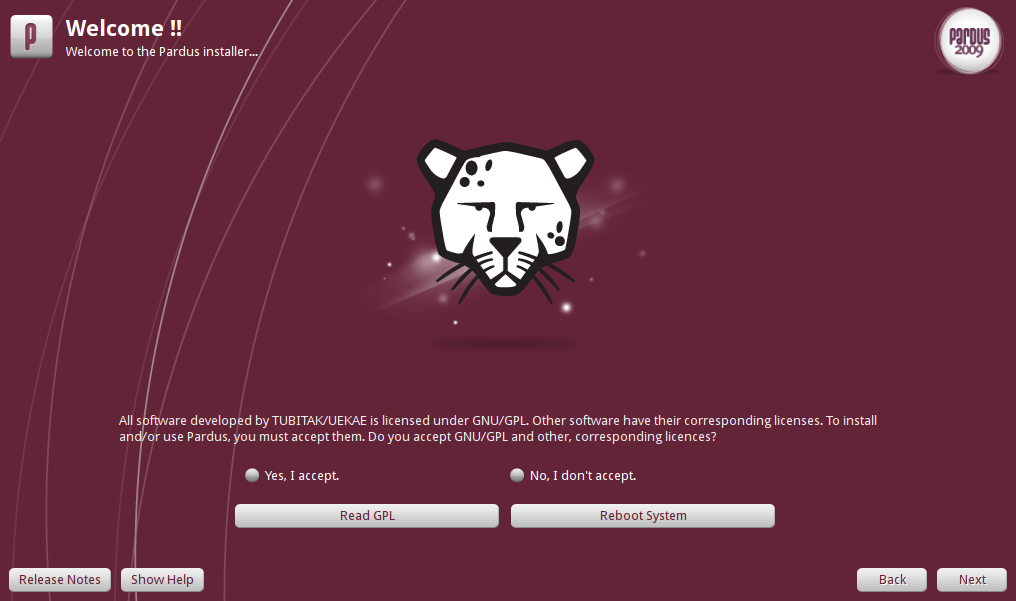
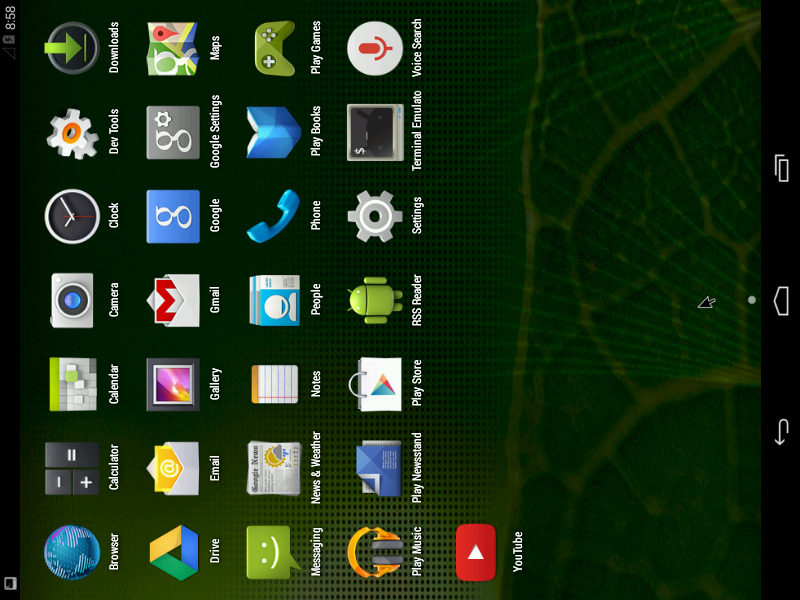
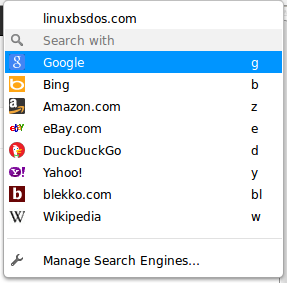


I’d wonder how Vine would compare to, say, CentOS 4.x. Other than some branding and its own repos, I’m not sure Vine Linux isn’t a rebranded and slightly out-of-date Japanese version of CentOS. At least the strengths you identify in your review seem to be strengths inherent in the base distribution, not anything specific to Vine…
Actually, Vine is based on Fedora 7. The installer hasn’t been updated since, and, therefore, lacks the latest features of Anaconda. I think the only thing specific to Vine is in the way they have made it easy to install non-free applications from source using apt-get. Regarding applications, Sylpheed is the default email client. I think it’s better than Thunderbird and KMail.