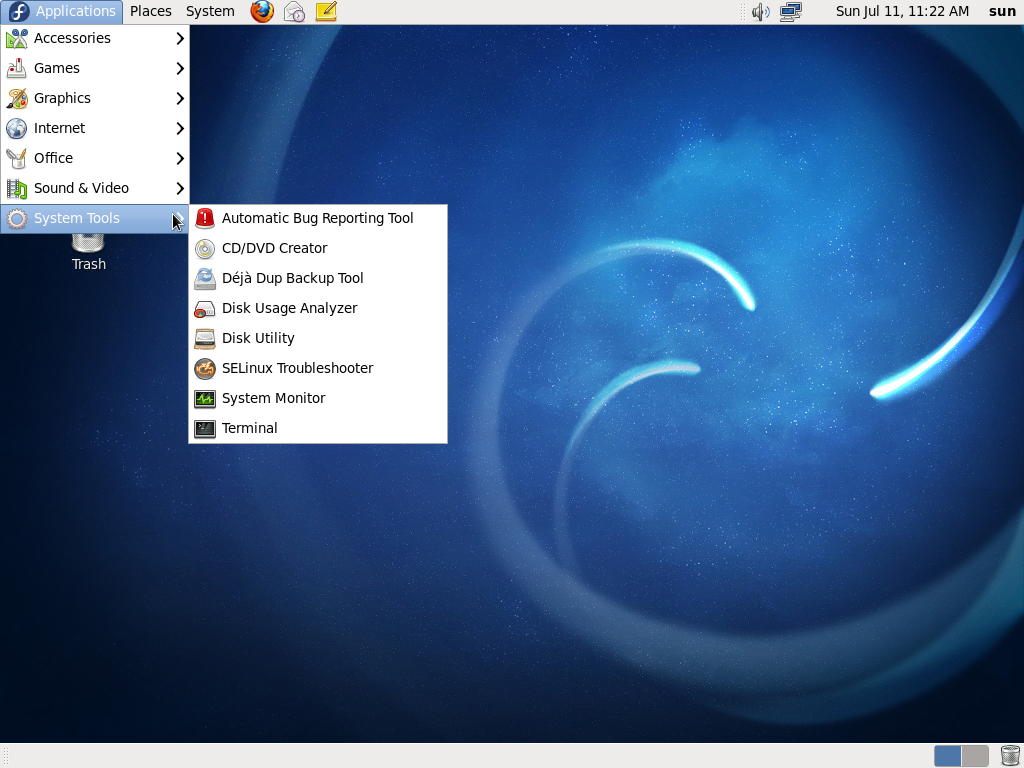PCLinuxOS is an APT-ified, Mandriva-based Linux distribution. It is a Live CD distro, with the option to install to a hard disk once you’ve decide that it meets your computing needs. While it is based on Mandriva, PCLinuxOS distinguishes itself from its parent distro by offering an installation image for every desktop environment available.
PCLinuxOS is an APT-ified, Mandriva-based Linux distribution. It is a Live CD distro, with the option to install to a hard disk once you’ve decide that it meets your computing needs. While it is based on Mandriva, PCLinuxOS distinguishes itself from its parent distro by offering an installation image for every desktop environment available.
Origin – Home Page: USA – PCLinuxOS
Features:
- Installation – PCLinuxOS uses the same graphical installation program as Mandriva, its parent distro. That is another way of saying that it has one of the weakest installation programs around. It is unable to detect the presence of another distro on a hard disk, and the absence of a back button means that an installation may only be carried out to the end, or canceled.
LVM support is shaky, and it is not the default disk partitioning scheme. For boot loader, you can choose GRUB or LILO, with password protection as an option for both.
- Desktop Environments – There is an installation image for the following desktop environments: Enlightenment, GNOME, KDE, LXDE, Openbox and Xfce.
- Software Management – Though its parent distro, Mandriva, is RPM-based, PCLinuxOS is APT-ified. That basically means that software management is via the Advanced Packaging Tool (APT), and that Synaptic is the graphical package manager.
- Installed Applications – Out of the box, PCLinuxOS comes with most of the applications that the average user will need to use. Those applications include some that are proprietary, like the flash plugin for Firefox and other Web browsers.
A few other proprietary such as libdvdcss2, Realplayer and Skype are not installed by default. However, they are in the repository, and can be installed using the graphical package manager or from a shell terminal.
A few 2D games, mostly card games, are installed. There are more 2D and 3D games in the repository that you may install at any time.
- Admin Tools – The administrative tools on PCLinuxOS are the same ones available on Mandriva, its parent distro. That means that some of the best graphical management tools available on any desktop Linux distribution are just a mouse click or two away. You will find, for example, a graphical interface for setting up the firewall.
Keep in mind that out of the box, some of these graphical tools are not installed in a few of the desktop environments.
- Security Posture – By default, PCLinuxOS presents a very poor security posture. The firewall script, for example, is not enabled, and MSEC, the Mandriva SECurity tool, is also not enabled. While it is trivial to enable these applications, it makes a lot more sense to have them running out of the box.
On the physical security front, you have the option to password-protect GRUB, the boot loader. Disk encryption is also possible, but it is not as well implemented as Fedora’s. The user management tool makes it possible to enable and enforce account and password expiration and account-locking. With all these security features, you can achieve the very highest physical security rating on PCLinuxOS.
- Hardware Requirements – PCLinuxOS is installable on 32- and 64-bit platforms from the same installation image. Memory requirement is standard: Minimum is 512 MB, but 1 GB if you desire a fun computing experience.
Reviews & Tutorials:
[catlist id=77 numberposts=10]
See a complete list of PCLinuxOS reviews and tutorials here.
Recommendation: This is decent distribution. While the installation program is annoying, and the default security profile is below average for a Linux distribution, with a few simple tweaks, you can make an installation of PCLinuxOS very secure. With all the proprietary applications installed or available in its repository, you’ll never have to look afar for your favorite applications. If you are new to Linux, the KDE, GNOME and Xfce editions are recommend.
Download PCLinuxOS: iso images for all supported desktop environments are available for download here.
Buy PCLinuxOS Installation CD/DVD: The latest PCLinuxOS installation CDs and DVDs are available for purchase at very low prices on  .
.