 PCLinuxOS is a Linux distribution based on Mandriva Linux. The most recent update, and the first since the last update in 2007, was released last week. This review will be the very first review of PCLinuxOS on this site.
PCLinuxOS is a Linux distribution based on Mandriva Linux. The most recent update, and the first since the last update in 2007, was released last week. This review will be the very first review of PCLinuxOS on this site.
Installation: The installation media of PCLinuxOS boots into a Live, KDE desktop environment. There is no option on the boot screen to install to hard disk without first making a stop at the Live desktop environment. I think there should be that (install to hard disk) option, for users who already know that they want to install the OS to disk. If nothing else, it saves time.
The installer is essentially the same as the old Mandriva installer, minus support for Linux Logical Volume Manager (LVM) and RAID. It allows for the encryption of disk partitions, although only the partition for the /home directory can be encrypted.
There is a “normal mode” and an “expert mode” of installation. If you choose to operate in the normal mode (recommended for non-experts), and click on the Auto allocate button, the installer will create three partitions: One partition of about 8 GB for the root directory, another for swap (about 4 GB), and the last for the /home directory. The last partition for /home gets the rest of the available space not allocated to / and swap.
If you toggle to expert mode and click on the Auto allocate button, the installer presents three partitioning schemes to choose from:
- with /usr – choose this option (the default – in expert mode), and the installer will create separate partitions for /, the root directory, swap, /home, and /usr.
- simple – here, the installer creates the same partitions that it would create if you clicked on the Auto-allocate button in normal mode.
- server – choosing this option prompts the installer to create separate partitions for /, swap, /usr, /var, /tmp, and /home.
The problem with the Auto allocate option in expert mode is that the installer allocates too much disk space to the /var and /tmp partitions, and I think also for swap. You may end up having to resize the partitions before proceeding with the rest of the installation, or you could avoid the hassle and perform a manual partitioning. If you are new to disk partitioning on Linux and you want to do it right, watch the space for a detailed tutorial on how to create a custom partitioning scheme on PCLinuxOS.
Expert mode Auto allocate options
For a bootloader, the default is GRUB (GRand Unified Bootloader), with LILO (LInux LOader) as the alternate.
Desktop: The default desktop environment is the K Desktop Environment (KDE). Other desktops are also available for installation. PCLinuxOS sports one of the ugliest desktop background I have ever seen. I wonder who made the decision to make that the default, given that there are better desktop background images in the system.
The first thing most people will likely do after installation is change the desktop background image. Very easy to do, but if you are new to Linux, here’s how it’s done: Right-click anywhere on the desktop, and select “Configure Desktop”. Click on the top dropdown select box, and you will see the other desktop background images available. Any one of those listed is much more visually appealing than the default. Click Apply to see the new desktop background, or just click OK if you are satisfied with your choice
Default Installed application:PCLinuxos 2009.1 comes with a decent, not great, selection of applications. It’s better than Zenwalk Linux in this regard, but comes in way behind Sabayon Linux. Here is a sampling of some the applications you will find on a default installation (of PCLinuxOS 2009.1):
- OpenOffice.org
- GNU Image Manipulation Program, a graphics application
- Kopete, a multiprotocol IM client
- Mozilla Firefox and Konqueror Web browsers
- Amarok, probably the best music playing application around
- digiKam, for photo management
- Kaffeine and MPlayer video players
- DeVeDe, a DVD/CD video creator
As with any other Linux or BSD distribution, there are many more applications in the repositories, which you can install using the package manager.
Software Management: PCLinuxOS is an APT-ified, rpm-based distribution. What that translates into is that at the command line, apt-get, widely regarded as the best package management application, is your friend. For those with a command-line phobia, Synaptic, the GTK-based graphical interface to apt-get is available.



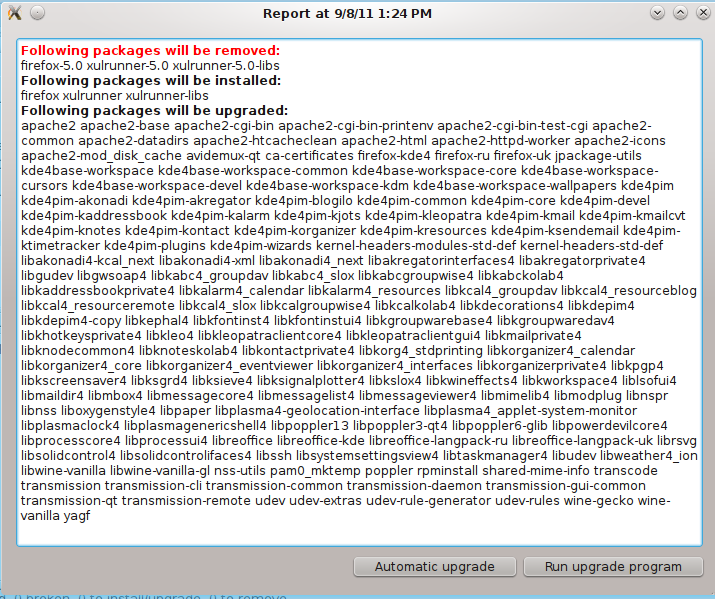
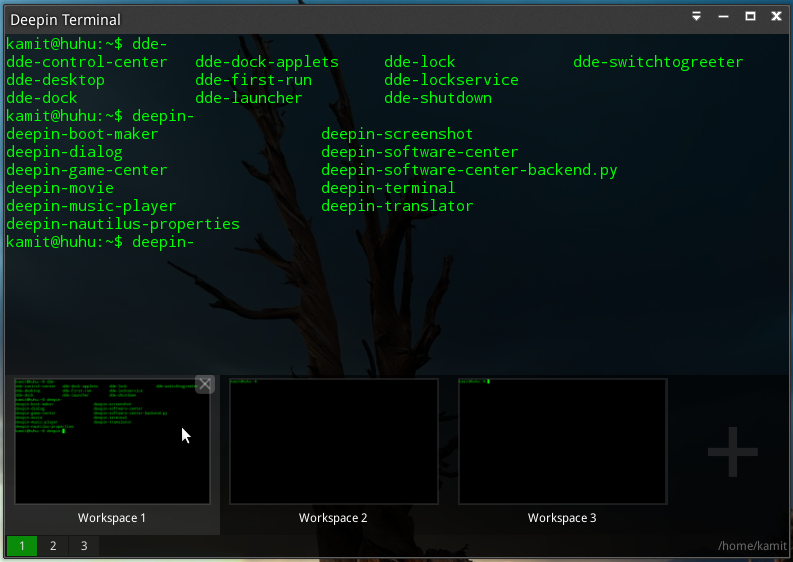
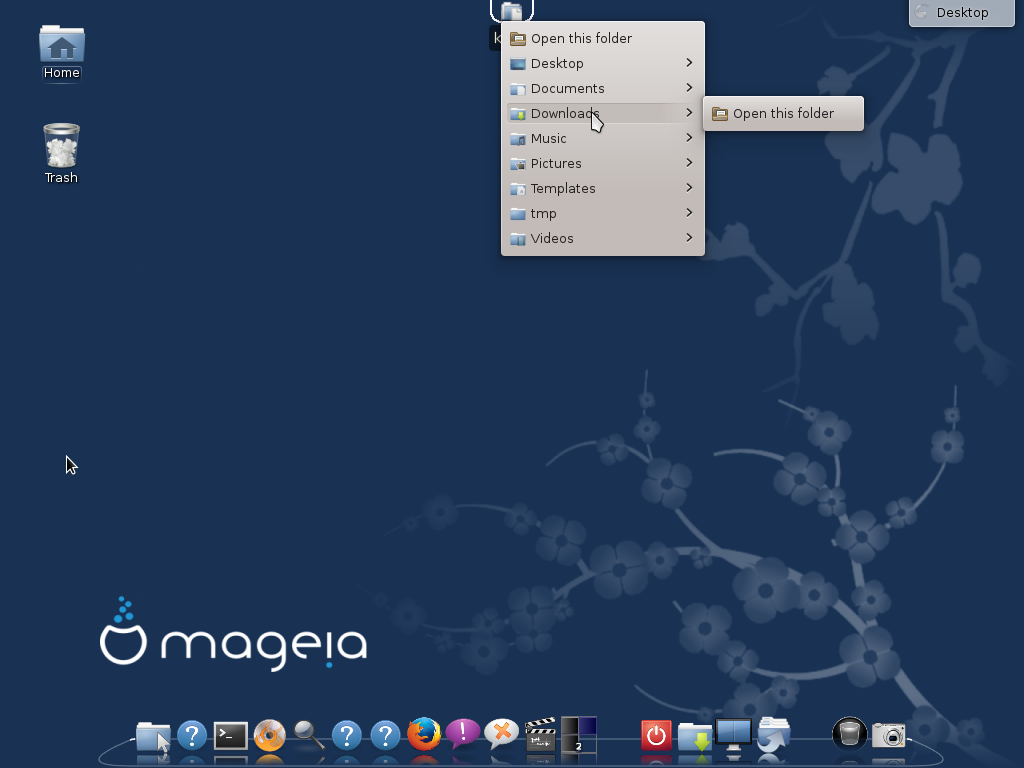


I use PCLinuxOS for electronic music creation since 2005. I dont know what LVM is and I dont care. PCLinuxOS is the only working replacement of XP I found. The new version is working perfect again. And yes, I think that the bootsplash and wallpaper are ugly. So what, I changed them! OpenSuse looks great, but doesnt found my wireless..
Just because you do not know what LVM is doesn’t mean that it could not be of use to you. Read the benefits of using LVM. It’s a good intro to LVM.
I think the review is reasonably fair, but that you are wanting PCLinuxOS to be something it is not. It used Mandriva as a base to work from, but it is not Mandriva nor should it be. To take up your other points:
I agree that the gap between 2007 and 2009.1 was rather long. It was not planned that way, things kept getting in the way. Clearly the “old” live CD wouldn’t boot on some systems. MiniMe 2008 was a good stop-gap for many people, though.
In the 2007 release, LVM actually caused problems on some systems, causing serious delays is boot times. I never figured out why this was, and I was prepared to tweak the config file but couldn’t fix it. Uninstalling it had immediate benefits. The overall view of the community was that we didn’t really need it.
Many people have a firewall built into their router and a software firewall is superfluous. It’s there if you need a software firewall, and simple to set up.
Personally I like the way PCLinuxOS installs. I had my wireless set up and “British English” extensions added through the icon in the “Utilities” folder before I even installed it.
Once installed, you have to admit, it’s rock solid, isn’t it?
finid wants that 100 people work on his whims and make an OS according to whatever he wants… back off neutron! pclinuxOS is cool!!
I prefer the gnome version best. You can snag it here:
http://linuxgator.org/home/index.html
Currently I use a lot of VM’s and tested both of these out. Using VMWare WS 6.5 and they installed without any issues. Normally, I prefer KDE running on my machines but this GNOME version is really nice and so far it is very stable.
I highly recommend it.
Next time you write a review, drink a beer. Beauty is in the eye of the beer-holder. 😛
you are completely right about the theme
im a pclos user since p.92 and there has been nothing
other than this release 2009.1 that has me wanting to
poke my eyes out with a fistfuls of broken glass and
pour salt in my bloody wounds, but hey, this is kde linux
and i can do whatever i want to this distro
(something not lost on the uglification team) so i did
and you know what, it looks good to me with my personalization
to it, so in summary dont let the look put you off this is a
rock solid distro.
I could care less about the overall negative review of PCLinuxOS 2009.1. I started using Linux in September 2007. Prior to that, I had been a MS Windows user since Windows 3.1 and DOS 5.0 days. I started with Ubuntu 7.10, but literally HATED the Gnome desktop. It was foreign, and I couldn’t get done what I needed to get done. In short, it didn’t work the way I was used to working. I then moved to Kubuntu 7.10. This suited my style of working much better. But it wasn’t stable, as things kept breaking with every update that came down the pipe, and things that just simply refused to work that used to work, with no obvious explanation. I then tried openSUSE, Puppy Linux, gOS, Xubuntu, and a few others, before I stumbled across PCLinuxOS 2007. It was, for me, nirvana, as everything was recognized and set up properly from the start, something none of the other distros could claim. For me, everything JUST WORKED. It was stable, and has remained stable over the long haul.
PCLinuxOS is NOT just for new Windows converts, as it possesses all the power wanted and needed by power Linux users, despite its lack of LVM. To focus on one very small thing like LVM and elevating it to a deal-breaker status only illustrates that you have a preconceived poor view of PCLinuxOS.
As for the wallpaper and window decorations, ANYONE is welcome to change them and doing so is not difficult, even for the newest noob. That’s one thing that is so wonderful about Linux, and PCLinuxOS, is that it can be tailored and adjusted to however you want it to act/behave/appear. No one is locked into only one way of doing things.
I am happy to be a PCLinuxOS user. I am happy with the “rolling distro” model, as it keeps my system stable and usable. This is in contrast to a set, rigid release schedule (as with Ubuntu) where, ready or not, here comes the next scheduled release every 6 months. I’m much happier to actually be able to USE my computer (due to the stable OS I have installed), rather than spending a large portion of my time chasing down bugs and patching the system to make it usable.
A some what fair review but not quite accurate imho. You commented on the ugly desktop wallpaper. I believe your exact words were ” ugliest desktop wallpaper I have ever seen”. Apparently you have never seen ubuntu’s desktop wallpaper. Beauty is in the eye of the beholder and to make a matter of fact statement like that is totally inappropriate and irresponsible. I personally think it is beautiful. The entire desktop theme is quite refreshing. Here is the bottom line. PCLinuxOS is the absolute very best linux distro for the windows convert available today. It is a desktop distro period. I know this because I have tried them all. It does not try to be what it is not. The devs have a set user target and tailor the distro to them. They have been very successful in this. It is running right now on my brand new acer dualcore laptop. Vista was wiped off as soon as I got it home. It is an awesome operating system.
nice review!
PC Linux 2009 like the previous releases is probably the best Linux distro around. Works out of the box and can be repaired from the “live CD” unlike most other distros.
Rolling releases but most importantly, is has what you want and need, and nothing else. My desktop idles at 117 mbs of memory unlike “Vista” or even Ubuntu which can be a memory hog.
Install what you need as you go without compromising your performance. Multimedia is very important these days and it does it all, with ease.
Even the Gnome version is very impressive.
Just my thoughts.
For the great majority of Linux desktop users, the rolling release is far more important than LVM. It’s not even close.
“Command-line phobia”? 90% of computer users have a phobia, and 10% are normal and well adjusted, with real lives? Synaptic is a big plus that adds much to the environment that desktop users appreciate. The CLI loses more converts than it gains.
If someone would do for the CLI what Synaptic has done for updating, then maybe some of the phobic users would be more like you… normal.
Actually, the review was well written. Just had to grind my axe. It would be more constructive to strive to adapt the CLI to accommodate typical users instead of the other way around.
Rolling release is fine for those who did not upgrade to newer hardware in the last 2 years. Pclos 2007 would not boot on my new computers. I had to move to Mandriva which is mostly what Pclos is anyways.
Pclos is going to have to release once a year if they want to keep somewhat current.
I must admit the gnome release is quite nice. Nice selection of software and most everything works well. I do notice some lag when browsing files however.
The kde version is buttt ugly. Nothing special at all.
It would have been nice if they could have used a newer 2.6.27 or 28 kernel. Hardware support would have been much improved especially in wireless drivers. They finally have a new release and they are already behind.
I’ve got PCLinuxOS 2007 running with full updates, and that makes it 2009.1! No clean reinstall or nothing needed. For those of you who haven’t quite figured out the nature of a “rolling release”, it sure beats wiping your / partition and reinstalling every 6 months! My PCLinuxOS 2007 installation has kernel 2.6.26, KDE 3.5.10 (by choice!), and just about everything else completely up to date with far less work and fuss than you would with other distros. Long live PCLinuxOS… Thanks Texstar!
LVM is not needed on the desktop.
Case in point…my mother in law couldn’t give two squirts of piss about LVM…she’s happily using PCLinuxOS since 2007.
Geeks care about LVM. No one else does.
I’m glad that your mother-in-law uses a Linux distro, but if “Geeks care about LVM. No one else does”, do geeks use Linux on their desktop PC? I bet they do. If you are using PCLinuxOS, which lacks support for LVM, then you must not care about LVM, which puts you in the same category as your mother-in-law – a non-geek.
If you introduce LVM to any Linux user (your mother-in-law, for example), and tell him/her about some of the basic benefits of using LVM, I’m sure they will jump for joy. Try it.
The point I’m making is this: The technology is part of the kernel, some users will not need it and, therefore, will not care about it, but another set of users (like geeks, for example) will need it, and will look to use a Linux distro with support for it. Don’t dictate to your users what they will care or not care about.
There has to be a reason why distros like Debian, Foresight, Mandriva, Fedora, etc have support for LVM, and make it point-and-click-easy to configure and manage.
I’m saying that the lowest common denominator, that is, people who barely crack the surface when computing by just checking email and web surfing…which is somewhere around 50-60% of all users, those people won’t know or care about LVM and any benefit it gives.
I care about LVM myself and know the benefits it brings…because I use it on my servers and I use it at work. My mother in law doesn’t care about LVM nor should she…she doesn’t need to dynamically add or remove disk space.
The reason other distributions CARE about LVM is because they can be used as a server. PCLinuxOS is nothing but a desktop distribution. Server packages are a second thought. Since there is such a focused point to where PCLinuxOS is aimed (new users lacking any knowledge with Linux) it really doesn’t matter in my own opinion whether or not LVM is present in the installation.
You are trying to draw a hard line, where it doesn’t exist, between a Linux server and a Linux desktop. Any Linux or BSD distro can be used for server or desktop purposes. What’s stopping me, for example, from using PCLinuxOS as a Samba or Web server? Nothing!
To prove my point, the first items you see on the Control Center are GUI tools to configure Samba and Web servers (see the screenshot of the Control Center on page 2 of this review). So your contention that “PCLinuxOS is nothing but a desktop distribution” doesn’t hold.
I really don’t need to draw a line…I was a PCLinuxOS developer. I know what is priority there. Parts that you see that deal with server are secondary and included because upstream mandriva has them.
I know PCLinuxOS concentrates on the desktop experience. That’s why they don’t really care about having LVM and that’s why it’s not a priority for them. And that’s my whole point. I’m not speaking broad linux here…I’m speaking ONLY for PCLinuxOS, their goals, and what they try to accomplish.
“A regular release schedule. PCLinuxOS 2009.1 is the first release since 2007. That wont cut it in the free software operating system arena.”
Is that so…wonder how long Arch Linux will last…haha
PCLinuxOS is a rolling release Distro (just like Arch). Amazing how us 2007 users kept our OS updated and it became 2009.1
Other than that, you review is ok.
Now
Review PCLinuxOS 2009.1 Gnome and change your mind about “ugly”
Happy Linux !
Thanks for the review. I’ve installed PCLinuxOS many times and IPTables is up and running by default. When you use the PC Control Center to change over to Shorewall, IPTables is then disabled.