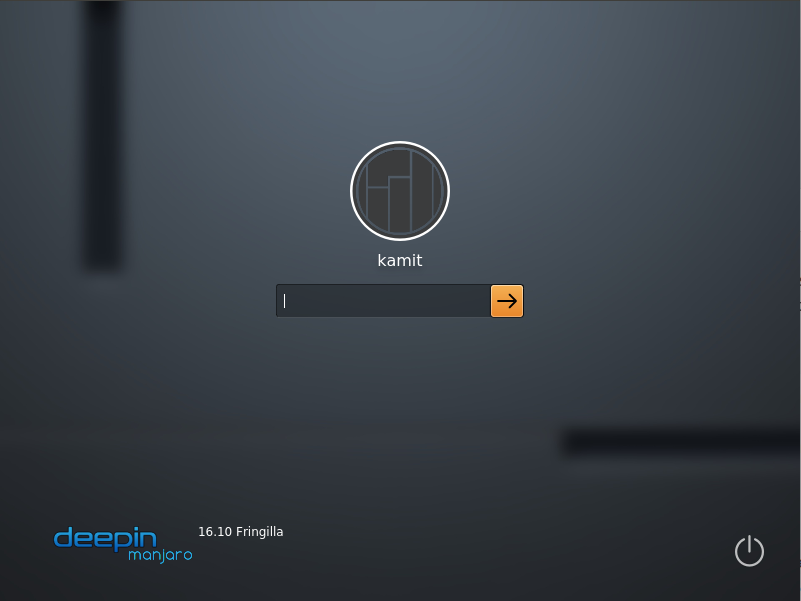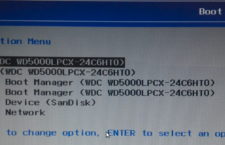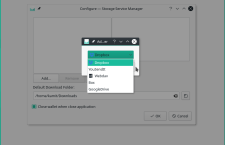Manjaro Deepin is an edition of Manjaro Linux that uses the Deepin Desktop Environment, which is a desktop environment that originated from the Deepin Linux, a desktop distribution that’s based on Ubuntu.
The main edition of Manjaro uses the K Desktop Environment (KDE). Manjaro Deepin is just one of many community-supported desktop environments available to users of the Arch Linux-based desktop distribution. The others are: Budgie, Cinnamon, GNOME 3, i3, LXQt and MATE.
The Deepin desktop environment is one of the better-designed desktop environments avialable in Linux, but as beautiful as it is, it doesn’t work very well in a virtual environment using VirtualBox, or with some graphics cards, especially those from AMD, so take advantage of the Live desktop before attempting to install it on your computer.
To download an installation image of Manjaro Deepin 16.10.3, click here. Below are a few screenshots from a test installation.
The login window of Manjaro Deepin 16.10.3.
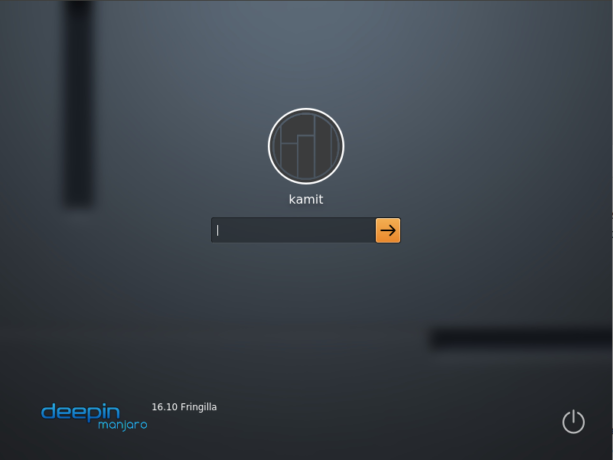
Figure 1: Manjaro Deepin 16.10.3 login window
The default desktop of Manjaro Deepin 16.10.3.
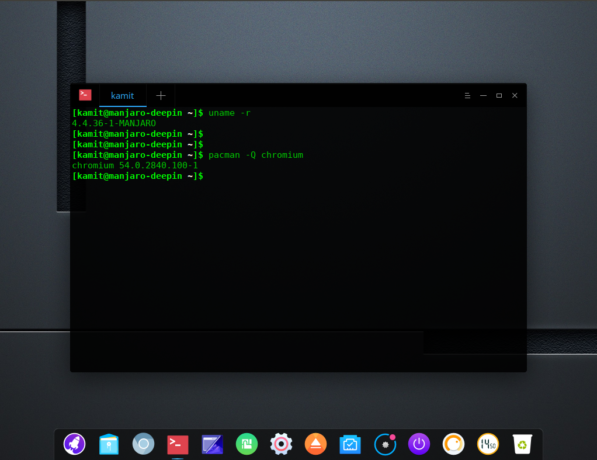
Figure 2: Manjaro Deepin 16.10.3 desktop with the Deepin Terminal application
The Deepin Desktop comes with a fullscreen application launcher.
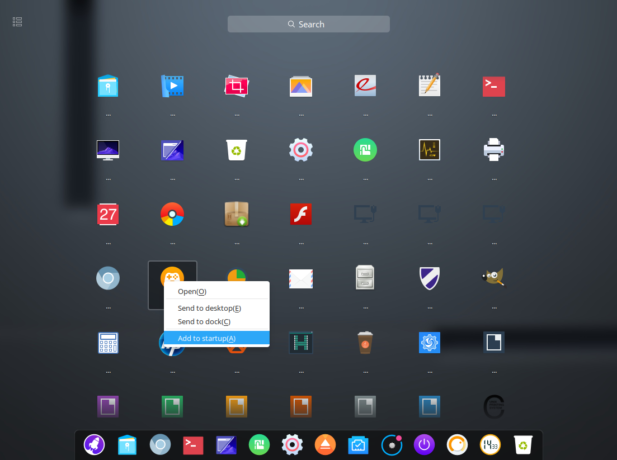
Figure 3: Manjaro Deepin 16.10.3 desktop with fullscreen application launcher
And with a system Settings that’s the most innovative I’ve seen on any desktop operating system.
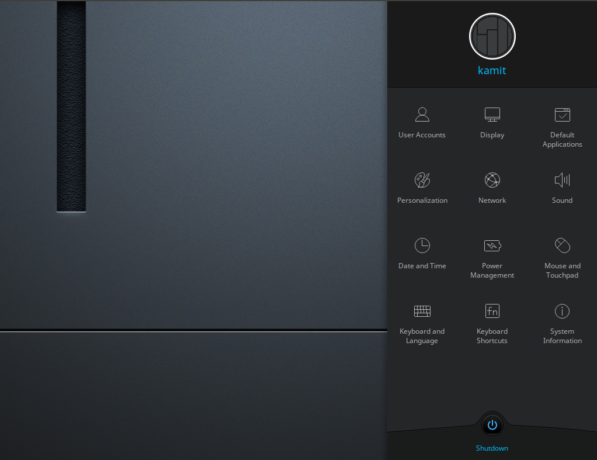
Figure 4: The innovative System Settings of Manjaro Deepin 16.10.3
Available at the click of a mouse, are more than a dozen avatars.
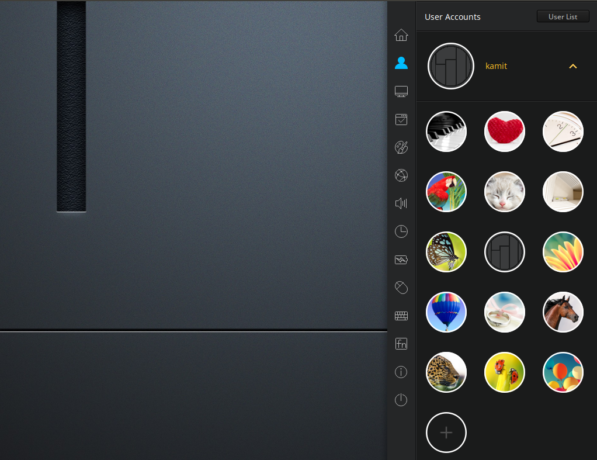
Figure 5: The selection of avatars available on Manjaro Deepin 16.10.3