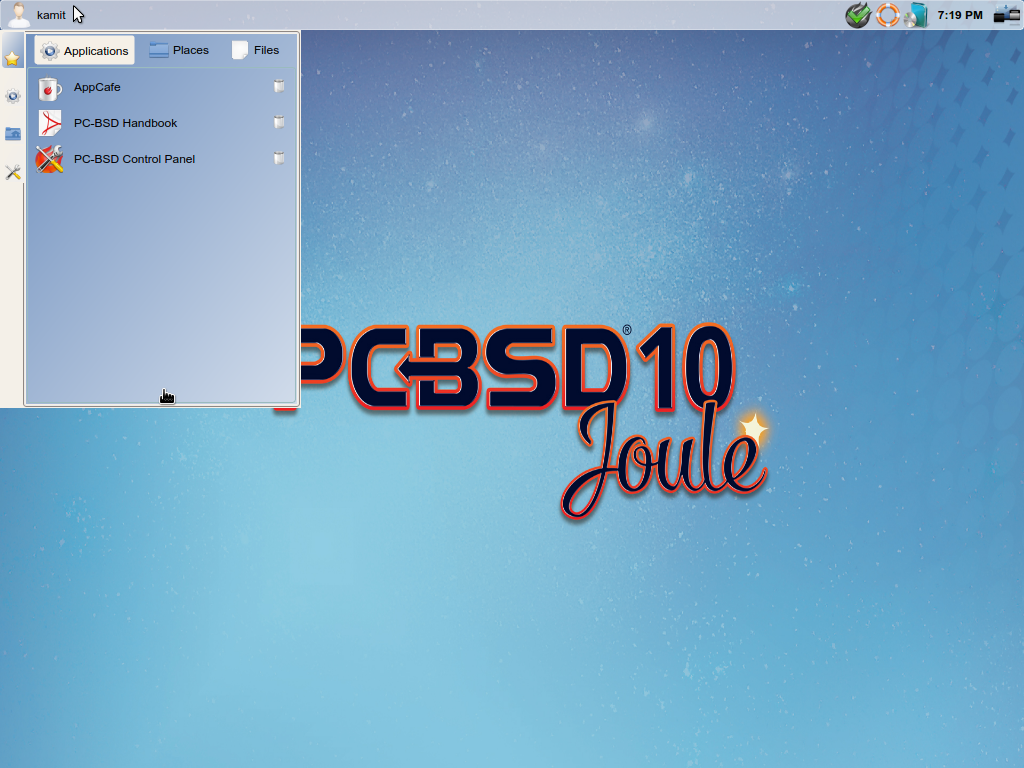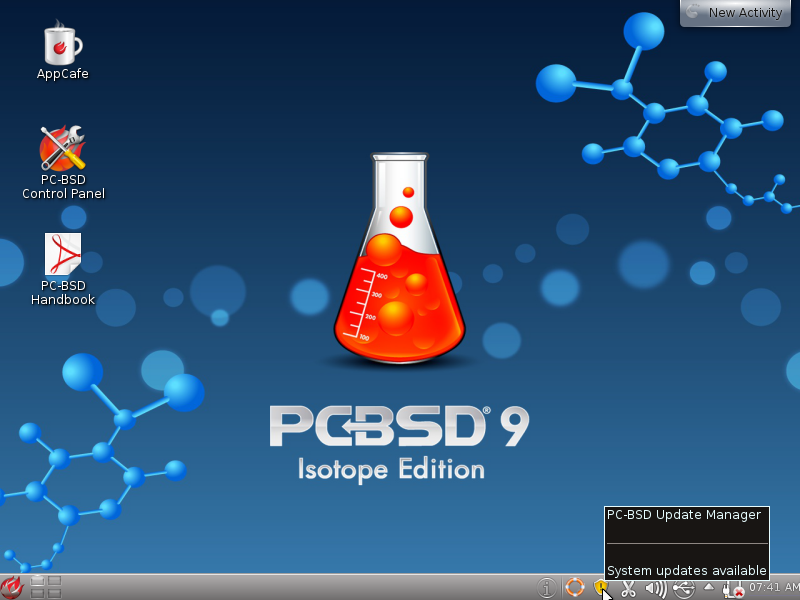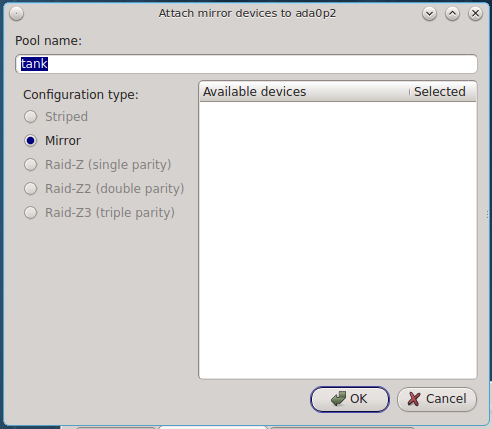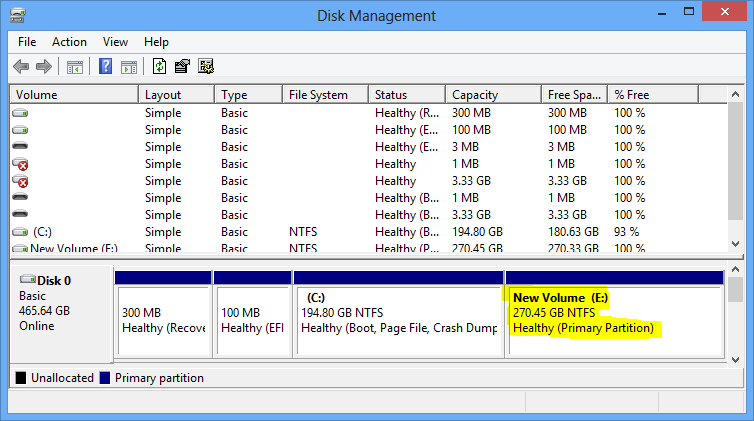I’ve been keeping track of developments in PC-BSD for the past several months, more than I’ve done in more than three years.
I’ve reviewed the last two releases – see PC-BSD 10.1 review, PC-BSD 10.1.1 Cinnamon review, written about an aspect of its package manager – see Getting to know the pkg audit command on PC-BSD and FreeBSD, and even blogged about failed attempts to set up a dual-boot system using the version 10.1 release and Windows 8 on a computer with UEFI firmware.
That failed dual-boot attempt, which you may read at Failed attempts to dual-boot PC-BSD 10.1 with Windows 8, led to a bug-report filing. And from that came the finding that the particular Intel Core i-series processor inside the test computer is not fully supported by the latest FreeBSD kernel (PC-BSD is based on FreeBSD).

Cinnamon desktop on PC-BSD 10.1.1.
The reason I’ve become very interested in the distribution is because the developers have been making the right moves, implementing the right features that should make the system just work, if the default settings are just the right ones. It’s that default setting that separates a fresh installation of PC-BSD from the average Linux desktop distribution, but I think it will catch up soon.
While it’s still playing catch-up on some areas, the developers are implementing security features you won’t find in a default Linux desktop.
Five of those security and security-related features were announced today and are on track to be included in the next edition, which should be PC-BSD 10.1.2. They are
- PersonaCrypt – a command line utility to backup a user’s home directory to an encrypted external media
- Tor Mode in System Updater Tray
- Stealth Mode in PersonaCrypt
- Ports now use LibreSSL by default instead of OpenSSL
- Support for encrypted backups in Life-Preserver utility
The complete details of those features are available here.