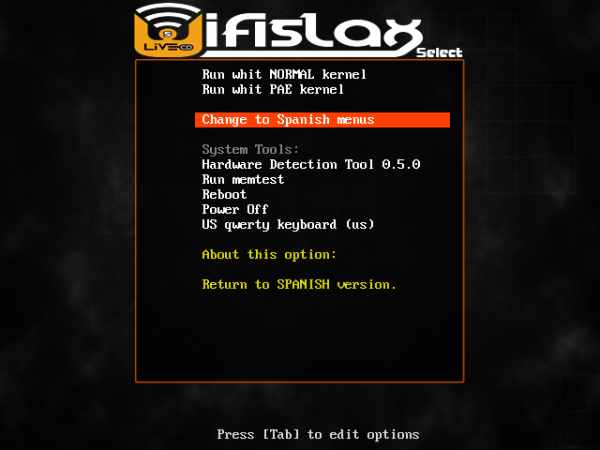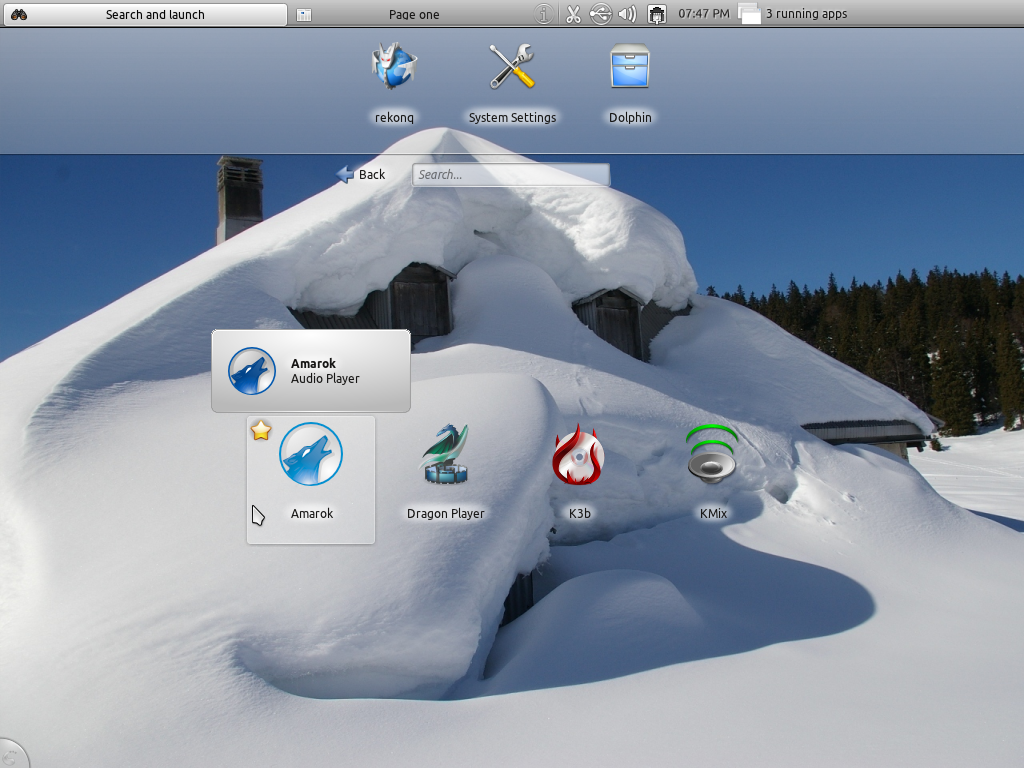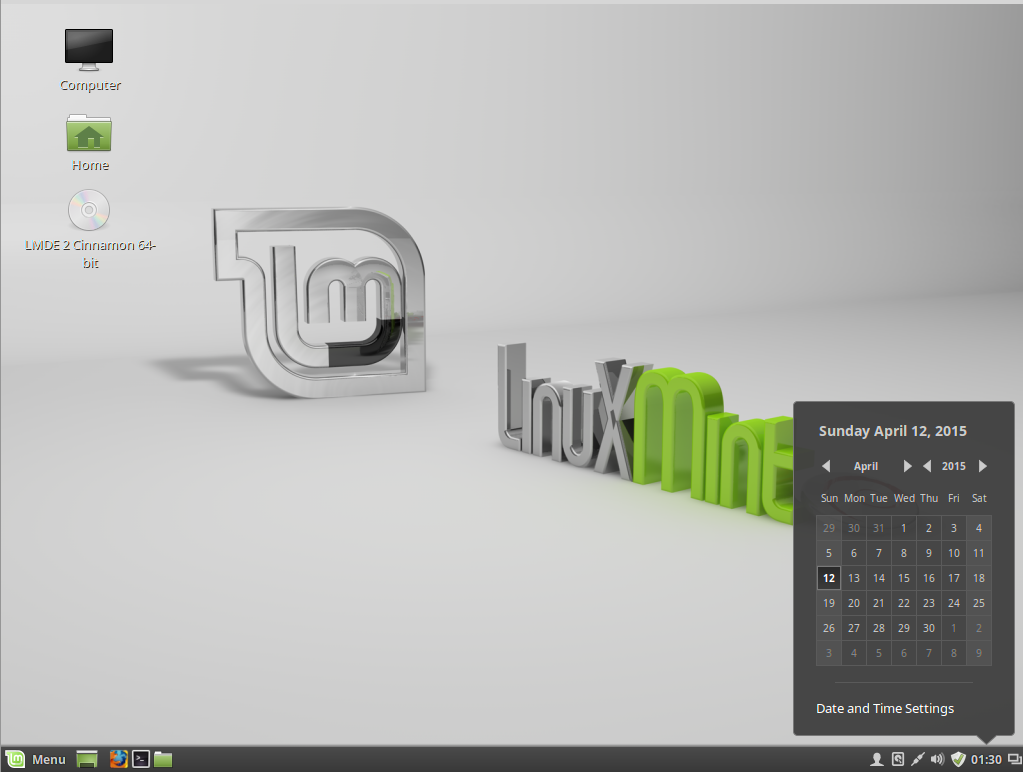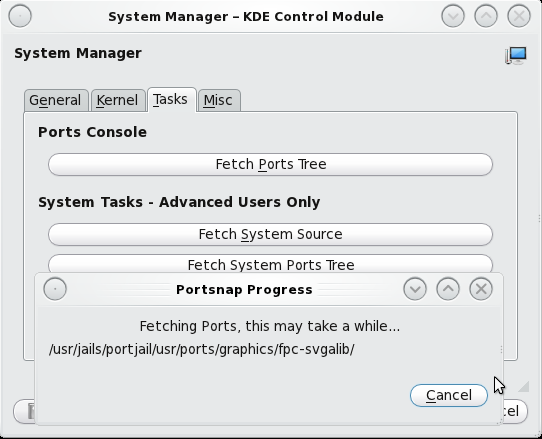Wifislax is a Slackware-based Linux distribution designed for wireless hacking and forensics. It’s not on the list of Pentesting, digital forensics, and hacking distributions that I published last week, but with this article, it just got added.
Wifislack 4.6, the latest stable edition, was released on July 31 (2013). This is a Spanish distribution that’s made available for download as an installable 32-bit ISO image. Shown below is the boot menu. By default, the boot options are in Spanish, which is not surprising, considering that the developers are from Spain.

Past the first boot menu, there are options to boot into a KDE or Xfce Live desktop. And there are Persistent options for both desktop environments. Attempting to boot into either Persistent option always failed, for reasons that I could not decipher. And the fact that there is a localization issue didn’t help matters.

This is the graphical installer, The localization issue is obvious. Clicking “Siguiente” begins the installation process.

A problem with the installer is that there is no automatic disk partitioning mode. So the target hard disk drive (HDD) has to be partitioned using GParted, which is not even integrated into the installer.

The other problem with the installation process of Wifislax is that the boot loader installation step is not integrated into the installer itself. So that GRUB, the boot loader, has to be installed using another application that, like the installer, has to be launched from the menu. This screen shot shows the entries for the installer and GRUB installer in the menu.

But I was not aware of that little fact about the steps involved in the installation of Wifislax before I made my first attempt. So that when the installer’s progress bar remained at 90% for a long time without any sign of activity, I just assumed that the process had failed, not realizing that 90% completion marks the end of package installation, and a signal to quit the installer and launch the GRUB2 Installer Script. But I only figured that out after more than three installation attempts.
So the installation of Wifislax 4.6 involves three different steps, using three separate applications. This screen shot shows the installer’s process bar at the 90% mark.

This is the interface of the GRUB2 Installer Script. Even though I logged in using the English language menu option, the options here are in Spanish.

This is the final step in the boot loader installation process. In English, you are informed that:
Now you can reboot the system and boot from the wifislax hard disk.
NOTE: To boot other operating systems, run “update-grub” after reboot.
Greetings from

Screen shot of the partitions I created with GParted for the installation of Wifislax.

While installing a test system was an adventure, the desktop itself presented a much better experience, though there were still some localization issues in some applications. This screen shot shows the default Xfce desktop, which is powered by the latest edition of Xfce. Aside from Firefox (version 22) and a couple of multimedia players and the usual desktop accessories and system utilities, the bulk of installed applications are for wireless hacking and forensics.

The rest of this article shows the list of installed hacking and forensics applications as they appear in the menu.
Suite of Aircrack-ng command line hacking tools. Aircrack-ng is a suite of applications for auditing wireless networks.

This shows a menu subcategory with a more comprehensive list of wireless hacking applications.

If you were wondering what the KDE desktop looks like, here’s one screen shot from the Live desktop.

Wifislax is just one of a handful of hacking-focused distributions, but it is the most specific, in that it is designed just for wireless hacking. Kali Linux and the others I wrote about in Pentesting, digital forensics, and hacking distributions offer a much broader suite of hacking applications. If messing with wireless networks is your primary focus, Wifislax is a distribution you can load on a USB stick and have fun with. Just be sure to only mess with wireless networks that you have legal permission to.
Resources: You may download installation ISO images of Wifislax 4.6 from here and here. Aside from the desktop version of Wifislax 4.6, there is also a version designed for use on touch devices called Wifitouch. It is available for download here. The projects home page (in Spanish) is accessible here.