Linux Deepin is one of my favorite desktop distributions. A Chinese distro that is based on Ubuntu Desktop, it is not just a rebranded Ubuntu desktop, but offers a desktop computing experience different from that of its parent distribution.
Its graphical package manager, music and video players, and a cool screen shot tool, are original to it. While previous editions offered a customized GNOME Shell desktop, the next edition, Linux Deepin 12.12, will ship with a new desktop environment called Depth Desktop Environment (DDE). And the graphical package manager, music and video players, and the screen shot have been spiced up. From what I’ve seen, Deepin fans will be very pleased with DDE and everything else that comes with it.
The first and, most likely, the last alpha edition was released a few days ago. The problem with pre-stable editions of Linux Deepin, is that the ISO installation images are in Chinese only. English-only language user have to wait until the final edition before they can install it. So I tend not to publish any article on an upcoming release until the final edition hits the download mirrors.
However, there’s something about version 12.12 that begged for an article. Maybe it’s just the cool, new UI or the combination of the UI and Chinese characters that did it. Whatever the reason, here are a few screen shots from a test installation of the alpha release.
Note that DDE is a brand new desktop environment, coded by Linux Deepin’s development team. I guess they were not that happy with their customized GNOME Shell, so they decided to roll their own.
This is the default UI of DDE.

And this is its full screen menu. If you can read the language, have fun translating the menu categories for the rest of us.

The team also published a list of keyboard shortcuts, which also just happens to be in Chinese. Again, if can read the language, and have some time to spare, have fun translating for the rest of us.

And if you want to read what version 12.12 will bring to the table, read the alpha release announcement (in Chinese).


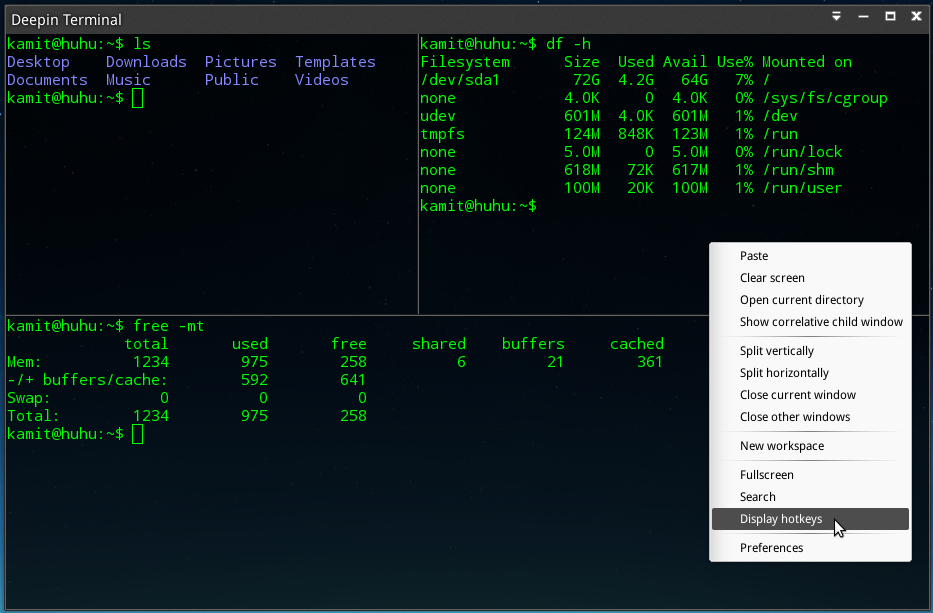
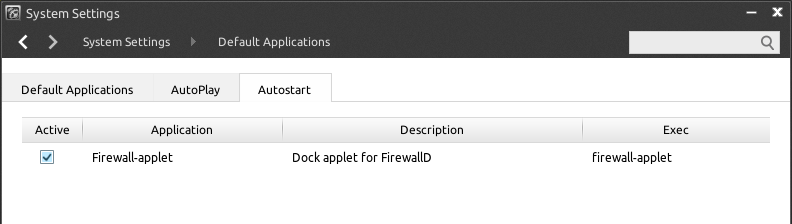
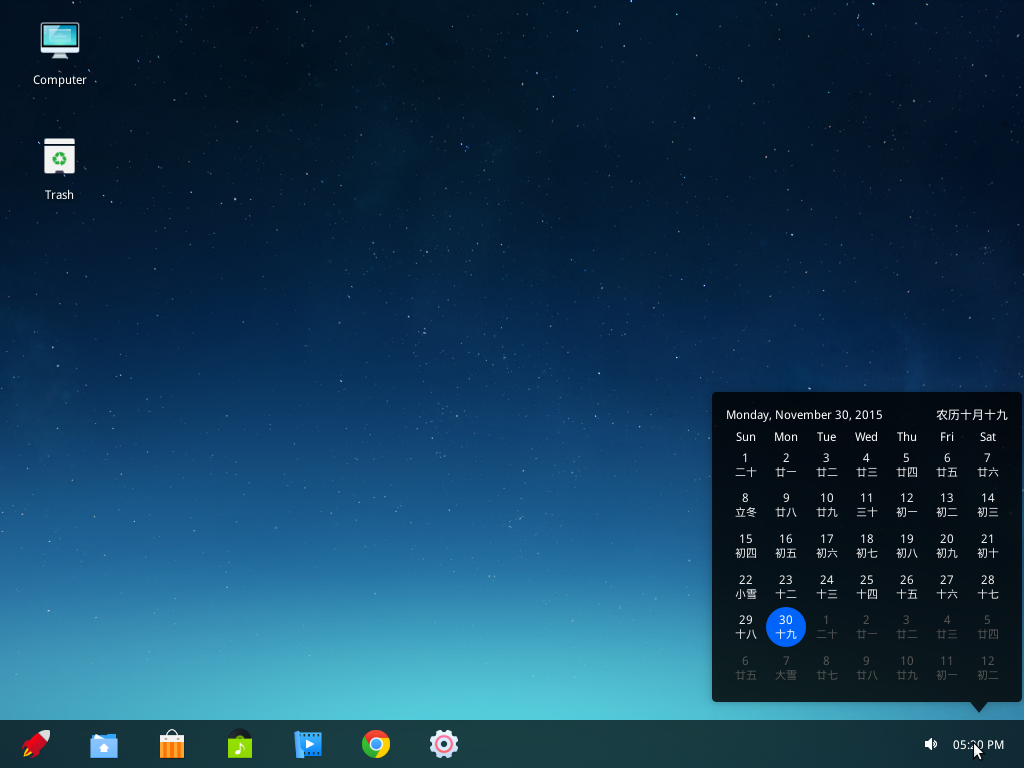



could someone explain why after running deepin 12.6 on my dell d505 “m” cpu,2 gig ram,i get nothing but blue everywhere! blue screen ,blue panels when opening any app.
Also fonts and no’s are corrupted,unreadable.
is there a working fix for this?,bearing in mind even the terminal comes up with a blue panel!
That’s strange. Never had a problem like that, but have you tried booting Ubuntu 12.04 Live CD on that computer just to see if you can reproduce the same problem with, since Deepin 12.06 is based on that version of Ubuntu.
some translation
**My first language is traditional Chinese (not simplified chinese), so some characters are different from the screenshots above.
**The translation isn’t precise.
全部: all
影音播放: multimedia (ex: vlc player)
圖形圖像: image (ex: gimp)
文檔辦公: word processor/document preparation (ex: libreoffice)
通用工具: utility (I think)
其他軟件: others
—-
應用啟動器: application launcher
Alt+F2: open launcher (I don’t know the action it means in DDE)
C-f: go front
C-b: go back
C-n: move to next line
C-p: move to previous line
導航: navigation
Alt+tab: switch between applications
ctrl+alt+left arrow: switch to left workspace
ctrl+alt+right arrow: switch to right workspace
ctrl+alt+up arrow: switch to upper layer workspace (I don’t know what it means even in Chinese)
ctrl+alt+down arrow: switch to down layer workspace (… dont know)
** the keyboard shortcuts with shift are the actions that move the application to corresponding workspace.
窗口: window
+up arrow: maximize window
+down arrow: restore window size
Alt+F4: close window
Alt+F7: move window
Alt+F8: change the size of window
ctrl+alt+D: show desktop
ctrl+alt+S: ….don’t know
alt+space: open window menu
系統: system
+L: lock screen
ctrl+alt+del: don’t know the meaning in this term in simplified chinese
ctrl+alt+t: open terminal
ctrl:alt+a: take a screenshot
hope this help
Cool, thanks.