For the past two weeks I have been shopping for a motherboard for a new testing computer. It has to have all or most of the latest technologies for a standard testing unit, just sufficient for what I do – reviewing Linux and BSD distributions, writing tutorials for same, and hold the potential of some day becoming a Hackintosh (yes, I will be revisiting my roots, computer-wise, soon).
One of the most important features I was looking for was support for the Unified Extensible Firmware Interface, or UEFI (pronounced u-ay-phi). UEFI is the replacement for the Basic Input/Output System (BIOS). Both are firmware interfaces, but UEFI is new technology, while BIOS is old technology. Dual-booting does not seem to work the same on UEFI hardware as it does on BIOS system, hence the need for a UEFI motherboard.
So I shopped and shopped and compared options and eventually settled for a unit from ASRock, a Taiwanese company that makes computers and computer accessories.
The model I bought is the Z77 Pro4 with an Intel LG1155 chipset. It is not super powerful, but for a testing PC, it should serve its purpose (hopefully for a long time). Then I threw in an Intel Core i3 3220 CPU with support for wireless display technology. Not only does the motherboard has support for UEFI, but the UEFI Setup Utility is mouse-friendly. All those things you used to do with a keyboard on a BIOS interface, you can now accomplish from a point-and-click interface, and more. The screen shot below gives an example of what you can see from the UEFI Setup Utility.

From a security perspective, the most interesting feature of the UEFI Setup Utility is OMG (the Online Management Guard). It is a parental control system built into the motherboard. Neat. This is a unit I just bought yesterday, so I have not really tested this feature. In fact, I have not even installed any thing on the computer.
Like any parental control system, it gives you the ability to restrict Internet access by day and time of day. Really neat. A Gibabyte unit I bought early this year did not have this feature.

The gist of this article is if you use a distribution that does not have a good parental control system, and you need a good parental control system, this is the type of motherboard you would want to buy, if you want to build a new computer. More on this in a few days. Probably a short article on how I built a new testing unit for just $300.00 USD.

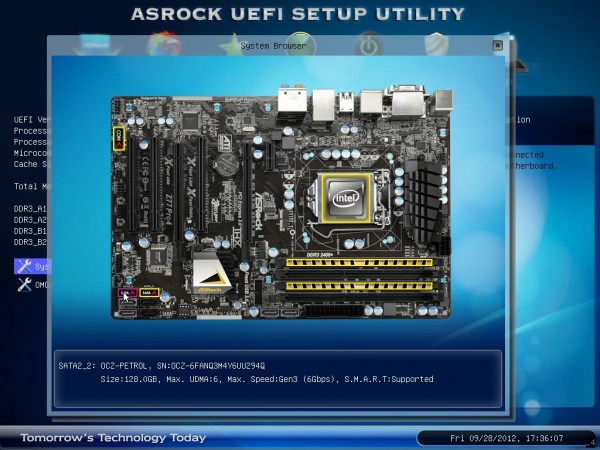


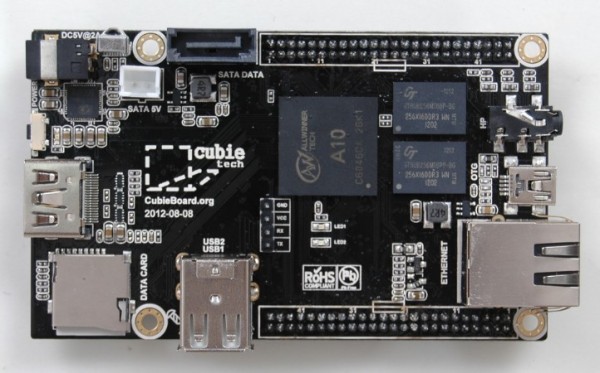



Stupid feature. Not the role of a motherboard. Also, does it filter porn stuff ?
You must also think that a router should not be acting as a firewall. After all, isn’t a router supposed to just route/switch packets.
“You must also think that a router should not be acting as a firewall. After all, isn’t a router supposed to just route/switch packets.”
You can’t compare computer motherboard and router. Btw. router is more suited as firewall than motherboards BIOS because it is network hardware.
” potential of some day becoming a Hackintosh”
In that case, wrong choice for motherboard, Gigabyte is better choice hin that regard.
Would like to see your article more on this motherboard. I’m planning to get Asus P8B75-M LX.
With or without this netnanny feature, one thing no one needs ever is an Asrock motherboard. The only thing worse is a board from PCChips.
Why, in your opinion, are ASRock mobo’s bad. A few reasons why will be a lot more helpful to those who do not know.
Antifeatures how neat!
Seriously this is a crappy thing. The concept of parental controls can do a few things but is very limited.
The only thing we as users need is to have a system that can locate operating systems and load them then start them.
And present them to the user so the user can choose.