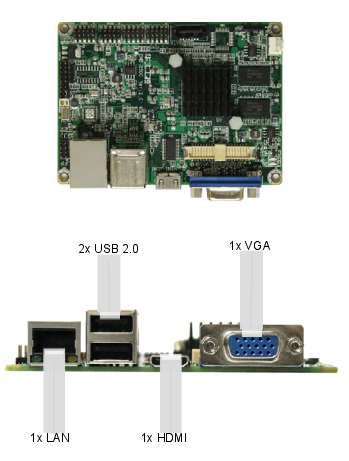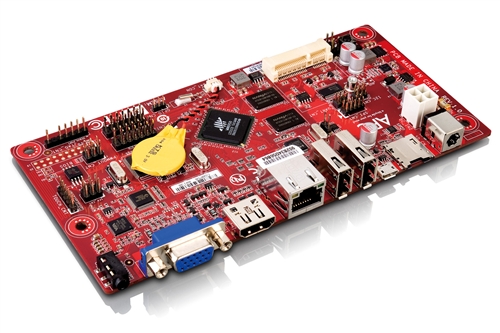If its dimensions were more compact, you could call it the latest Android tablet, but at 21.5 inches, the FT103 SmartDisplay from KOUZIRO Corporation of Japan does not readily fit into that popular mobile device category, even though it has all the other trappings of one.
This “tablet” computer is powered by a dual-core Texas Instruments OMAP 4428 processor gunning at 1.2 GHz, with 1 GB of RAM and 8 GB of storage. For connectivity, it has microUSB, USB, microHDMI, LAN, Bluetooth 2.1 + EDR, and wireless 802.11 b/g/n.
The LCD display is, of course, touch capable, with a 160-degree vertical and a 170-degree left to right viewing angle, and a response speed of 5 msec. With all the built-in features, the FT103 SmartDisplay is just like any all-in-one touch computer you can find in your local electronics store. The only difference is that it runs Android 4.0.3, Ice Cream Sandwich.
And at a price tag of ¥34,800 or about USD $440, it is considerably cheaper than a similar all-in-one touch computer running Windows. Aside from being an all-in-one touch computer, it can also be used as a display monitor for another computer.
Front view of the FT103 SmartDisplay

Rear

Right side view.

Left side view.

And just in case you needed suggestions on how to use this computer, here are a couple of tips.

A 21-inch device is not something to bring to bed with you, but that is just me. View more usage tips here.

The original product page (in Japanese) is here and the Google-translated page here.