Sabayon 9 is the latest release of Sabayon, a multi-purpose Linux distribution derived from Gentoo Linux. Made available for download are 32- and 64-bit installation ISO images for KDE, GNOME 3 and Xfce desktop environments.
Sabayon is a rolling-release distribution, so existing users do not have to reinstall to get the latest core and applications of a Sabayon release. That is one of the best features of the distribution.
This article features a few scree shots from test installations of the KDE and GNOME 3 editions. A detailed review should be published by the end of the week. The first four screen shots are from the GNOME 3 edition.
This shows the activities view of the (GNOME 3) desktop. The GNOME 3 edition comes as a standard installation of GNOME 3, which means it comes in a format that many users do not like.

You can tell from this that Firefox is not installed. Chromium is the installed Web browser.

The same desktop as above, showing the date widget.

The Kickoff menu is the default on Sabayon 9.

Rigo is the name of the new graphical package manager on Sabayon 9. It replaces Sulfur.

Rigo is fast and has a clean interface, but it is too “clean” for me. A package manager should at least have a listing of applications by category. That does not seem to be a feature of Rigo. More on what when the review is published. Want to see what the new Sabayon looks yourself? You may download an installation image from here.


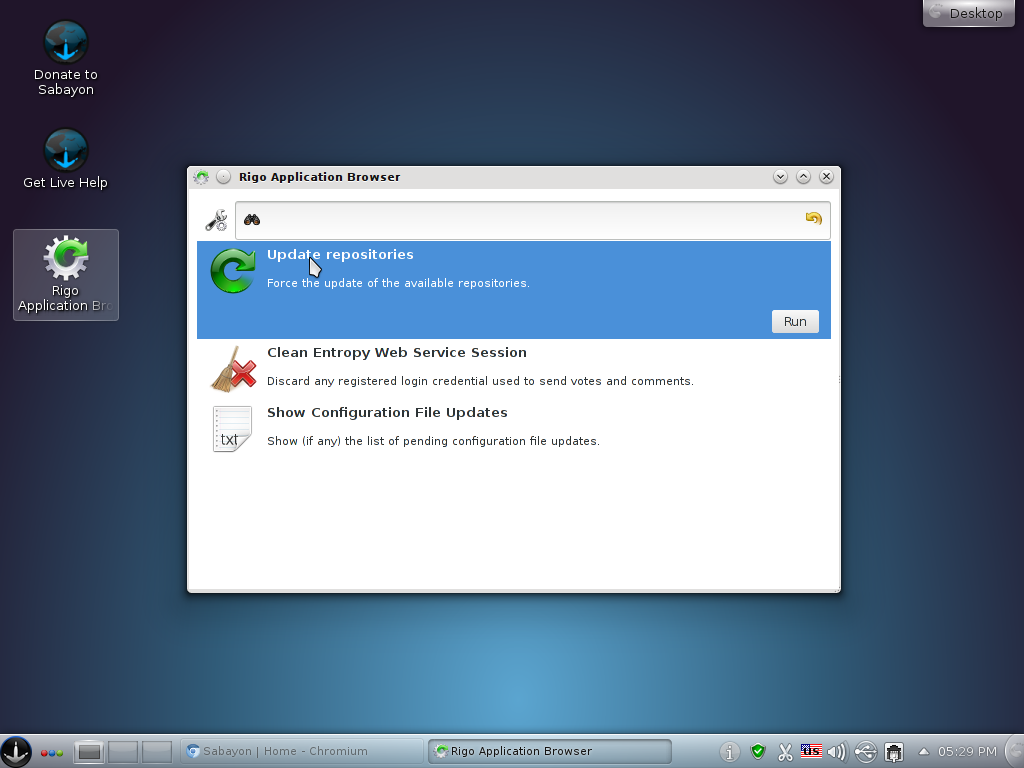





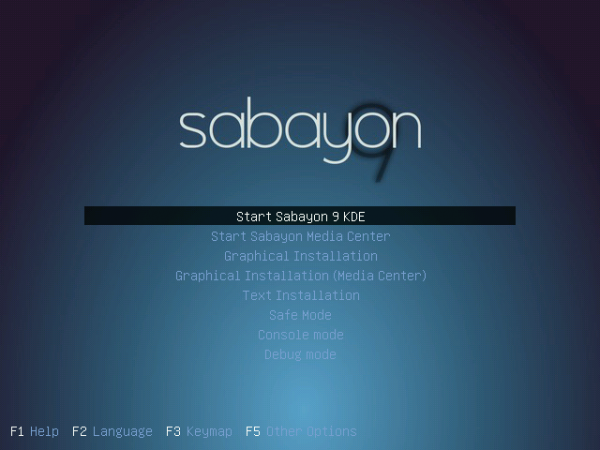



WOW!! by seeing this distro i wanna to move from ubuntu to sabayon/gentoo!!
@jo13, I moved from Ubuntu to Sabayon 10 – KDE. Their terminal is colorised and it really feels like a more polished system in certain areas compare to Ubuntu.
With the KDE blend, it really is taking me a lot of customization to get a look and setup that works for me, I almost wonder if I should have gone with the Gnome 3 Shell blend over KDE and installed extensions.
The Sabayon / Gentoo terminal package installer is great too, simply run commands like apt-get:
# sudo equo install firefox
so great Distru. that give you so stringth Gentoo Linux.
I install Gnome 64bit and it was perfect and make Gentoo easy…
I still looking for some programs to fit what I want (like Jdownloader)..
thanks
You may have to add the “nomodeset” option to boot.
Nice pic’s. I downloaded the KDE version to check it out myself and couldn’t get it to boot beyond the boot screen.
Anybody else experienced this?
I have the KDE edition running in a virtual environment (VirtualBox). So, no, I did not experience what you described.
What’s hardware specs?
PC Spec’s are as follow:
Intel dual core 2.0 ghz
Memory: 2 gig
Video: Nvidia GeForce 8400 GS
harddrive: 500 gig
Just don’t understand why it won’t boot beyond the boot screen. I burned it at 4x speed so this shouldn’t have caused any problems. When I choose to launch Sabayon, all I got was a blank screen.
….not a good way to gain a new user’s confidence.
(Update)…
Did some research on the problem and found out that an option was missing in the kernel line of the grub live DVD which was “noapic”. I entered it and everything worked fine. I’ve installed it and loving every minute so far.
Cool