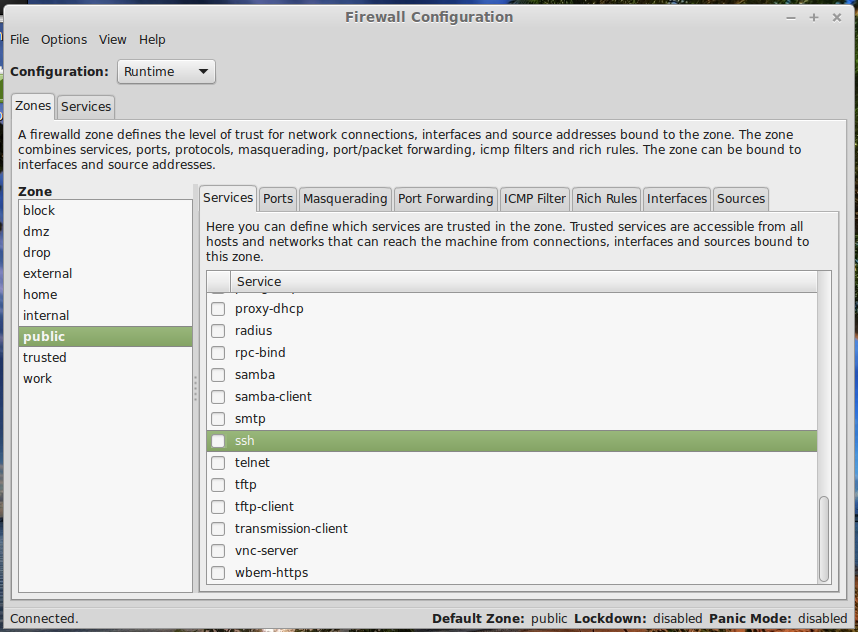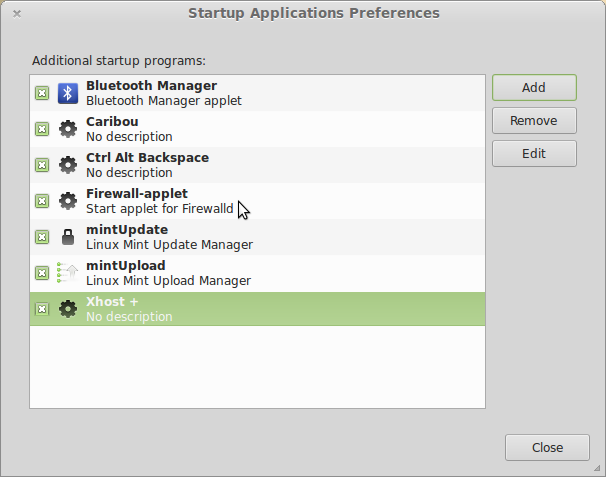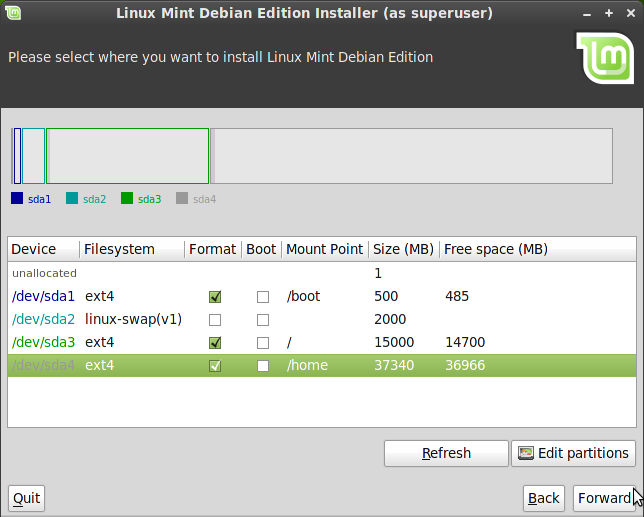Linux Mint 12, code-named Lisa, is the latest release of the popular desktop Linux distribution. This is the version of Linux Mint based on Ubuntu Desktop, not the one based on Debian. That one is called Linux Mint Debian Edition, or LMDE.
Linux Mint 12, the GNOME edition, which is what this release uses, offers several desktops. There is the GNOME 3 desktop, with a Mint GNOME Shell Extension, which drops a traditional-style desktop atop GNOME 3. There is, of course, the GNOME 3 Fallback mode, and MATE, the classic Linux Mint desktop, with the mintMenu. The Unity desktop is also available. In a blog post on November 4 2011, Clement Lefebvre, the lead developer of Linux Mint, explained the reasoning for the direction the project has taken. It is a bold new direction which I think strikes a balance between the old and well-accepted, and the new and controversial.
While a review is still in the works, here a few screen shots for your viewing pleasure.
This a screen shot of the desktop in GNOME 3 Fallback Mode, that is, when video or 3D acceleration is not available.

The same GNOME 3 Fallback Mode showing the menu.

This is classic Linux Mint desktop showing the Favorites view of mintMenu.

And another showing the Applications view of the same mintMenu.

Activities view of the GNOME 3 desktop.

Applications view of the GNOME 3 desktop.

A view of MGSE’s menu. MGSE, or Mint GNOME Shell Extension, runs atop the GNOME 3 Shell, so for those that have been complaining about GNOME 3, you can still run it, but be using something that looks very familiar, and a desktop that is task-, rather than application-centric.

The same desktop showing the calendar.

Yep, that is Linux Mint 12 running Unity desktop.

Mint developers decided to disable overlay scrollbar out of the box, which I wrote about here. So, on all windows, you get the traditional scrollbar, which is much better.