Pardus is a Linux distribution developed by the Turkish National Research Institute of Electronics and Cryptology (UEKAE), an arm of the Scientific and Technological Research Council of Turkey (TÜBİTAK). Unlike most distributions, it is not based on another; an original, in the same sense that Debian is an original Linux distribution.
This article presents a review of Pardus 2011.2, the latest stable version, which was released on September 19 2011. It is the third release this year and judging from the distribution’s release history, Cervus elaphus, as it is also known, should be the last for the year.
Pardus 2011.2 is available for 32- and 64-bit architectures in DVD-sized ISO images. There are separate installation and Live DVD ISO images for both architectures. The Live DVD images are not installable. Test installations, on real hardware and in virtual environments, used for this review, were all made using a 32-bit DVD image. The boot menu is shown below.

Installation: If you read Pardus 2011.1 review and On a tour of YALI, there is nothing new in this section, other than a video that shows all the steps involved during installation. No new features were introduced in YALI, Pardus’ graphical installation program.
However, if you have never read a review of a recent release of Pardus on this website, here is what if has to offer during installation: A slick, very user-friendly, point-and-click interface, with the ability to be restarted without rebooting the computer, if there is an error. That feature is not available on any other Linux installation program that has been reviewed on this website. The default disk partitioning scheme is based on LVM, the Linux Logical Volume Manager, with an automated non-LVM mode also supported. RAID is also supported, but disk encryption is not. GRUB Legacy (version 0.97) is the boot loader and a new installation takes up just about 4GB of disk space. Aside from test installations I made on internal hard drives, several attempts to install Pardus 2011.2 to an external hard drive, just like the one with Ubuntu, failed. The cause must have something to do with the boot loader, but I did not bother to troubleshoot it.

The installation, like that of Fedora, is a 2-stage process. The first stage covers disk partitioning and installation of packages, while the second stage is where the default user account is created and the root password specified. The image below shows the user account setup step, and right after it, is where the root password is specified.

If you have never installed a recent release of Pardus, you may watch this video to see the steps involved in the installation process. It starts from just after the boot screen and ends at the login screen. Friendly warning; this a silent video.
[youtube width=”540″ height=”350″]http://www.youtube.com/watch?v=Y_gRKCgSezM[/youtube]
Desktop: Pardus is a KDE distribution and surprisingly, Pardus 2011.2 ships with KDE 4.6.5, the same version that shipped with Pardus 2011.1, the previous stable release (see Pardus 2011.1 review). As you will read in the next section, that is not the only thing both releases have in common.
This is view of the desktop with the Lancelot menu, one of three menu styles available for the KDE desktop. Because the menu style is chosen by the user from Kaptan, the desktop customization application that is run on first boot, Pardus, unlike other distributions, does not have a default menu style. You get to choose from three available – Lancelot, Kickoff and Classic.

Aside from being able to use the traditional desktop in KDE, you can also switch to the KDE Plasma Netbook interface, one of several such interfaces targeted for use in computing devices with small screens, but that are just as usable on regular computer displays. This screenshot shows the main interface of KDE Plasma Netbook in Pardus 2011.2. The wallpaper, by the way, is not the default.

Almost everything I expected to work out of the box, did, except device notification when an audio CD is inserted. For some reason (likely a bug), device notification does not work when an audio CD is inserted. This does not seem to be unique to Pardus, but a KDE issue because I made the same observation in a review of Mandriva Desktop 2011.
Since the device notifier does not launch when an audio CD is inserted, attempting to play tracks from an audio CD using Clementine, one of four music players installed by default, generates the warning message shown in this image. Using any of the other three media players does not generate the “Remote files not accepted” warning. More about those other media players in the next section.

There are hardware devices that I could not test in this release of Pardus, but the ones I did, worked as advertised. For example, connecting a digital camera caused the system to start digiKam automatically, and a connected printer was automatically configured. Printer auto-configuration works for those with a compatible driver in the systems printer driver database. Most common printers, especially HP models, have an entry in the printer driver database.
Installed and Available Applications: Pardus comes with a full suite of applications. Besides standard KDE system utilities and desktop accessories, the following is a listing of the major applications installed by default:
- SMPlayer, a media player
- GNOME MPlayer, another media player
- Clementine, a music player
- Mozilla Firefox
- digiKam, a photo management application
- showFoto, an image viewer and editor and the embedded image editor in digiKam
- The GNU Image Manipulation Program, GIMP
- Kopete, a multi-protocol chat application for KDE, similar to jitsi
- Kdenlive, a video editor
- LibreOffice
Where the latest stable version of Firefox, the popular Web browser from the Mozilla Foundation, is Firefox 6.0.2, Pardus 2011.2 ships with Firefox 5, the same version that shipped with Pardus 2011.1 in mid-July (2011). Aside from Firefox, the latest stable versions of Opera (version 11.51) and Chromium (version 13), are in the repository, so if you feel more comfortable using the latest version of a Web browser, you can always install Chromium or Opera, using the Package Manager.
The latest version of LibreOffice (version 3.4.3), a fully-featured office suite, is included in the default installation. The latest stable version of KOffice (KOffice 2.3.3), the native office application for the K Desktop Environment, is in the repository, but OpenOffice, is not.
Clementine, KsCD, SMPlayer and GNOME MPlayer, are the media players installed by default. Aside from Clementine, the others could play audio CDs and GNOME MPlayer and SMPlayer, two, with video playback capabilities, could play encrypted video DVDs, thanks to the inclusion of libdvdcss in the default installation. Several games are installed, with many more available for installation.
While KDE is the default desktop environment on Pardus, Xfce (version 4.8) and GNOME (version 2.32) desktop packages are available for installation. I installed both desktop environments, but could only login in to Xfce. For some reason that I could not determine, GNOME was not an option in the Session menu. You may view three screenshots of an Xfce-powered Pardus 2011.2 desktop here.

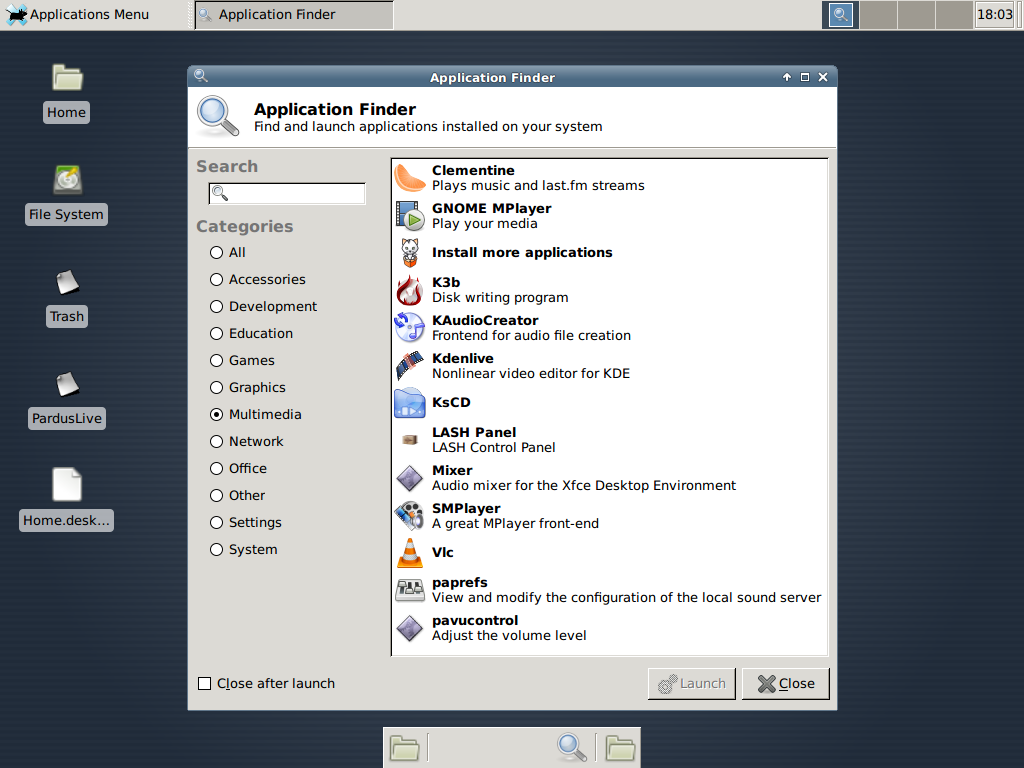
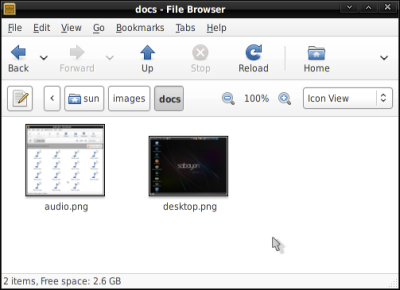

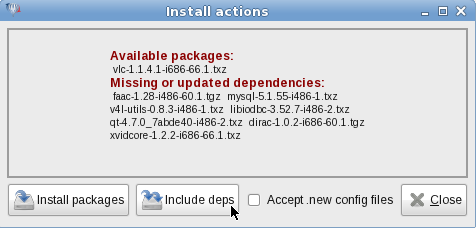



I ran Pardus on two machines back in 2010. One was 32 bit and the other 64 bit. Loved the interface and the ease of use. My only problem was that it kept crashing and was my only experience with a Linux Distro to crash. Clemintine always brought it down. And like another on this thread said, the repositories lacked a lot. Yea. You can add repositories, but a Distro should come with big repositories already. Sad to read that Pardus is no more. I came looking to try it once more. I loved it’s look and feel that much.
Pardus is more or less dead now:
http://liste.pardus.org.tr/pardus-devel/2012-January/002345.html
No more support or updating for the 2011.2 version:
http://liste.pardus.org.tr/pardus-devel/2012-January/002330.html
The only hope is a Pardus fork:
http://worldforum.pardus-linux.nl/index.php?topic=4312.msg23741;topicseen#msg23741
Pardus 2011 is absolutely amazing. But it has one fatal flaw I think that keeps people (like me) from switching to it. The software repositories SUCK. Plain and simple.
I mean come on, Linux Mint is stable,or ubuntu, or Kubuntu, and I can still run Windows stuff with it (via WINE),or use the amazing Picasa.
Nope, can’t get those in Pardus. Its a shame too, because everything else is perfect.
If they can fix this issue, I think over time, they could topple the Ubuntu and Mint giants in terms of popularity. There would be no reason not to use it then. So please fix it
*DON’T cry over anyone who won’t cry over you*
Pardus have big problems now, all updates, mailing list, etc.. are stopped at the moment. I am not sure they will survive at all:
http://www.pardusworld.com/recent-news-about-pardus/
About the repository, the latest version 2011.2 have much larger repo than the 2011 and the 2011.1 version.
And it’s some community repos you could add to:
http://worldforum.pardus-linux.nl/index.php?topic=3478.msg18496#msg18496
It,s a important step you must do to recive all programs:
First thing after a installation run a PISI update.
If you forget it only around 900 programs avaible. After this update it are about 4500 to choose.
But I can agree they should put more work in this field to get a similar amount of programs like Ubuntu or Mint.
Wine are included in the Pardus repository:
http://packages.pardus.org.tr/info/2011/testing/source/wine.html
And Picasa you can probably find it here with Google Earth and some other programs:
http://worldforum.pardus-linux.nl/index.php?topic=3478.msg18496#msg18496
Here is some more info of the future of Pardus:
http://liste.pardus.org.tr/pardus-announce/2012-January/000146.html
They still updating the 2011.2 version:
http://liste.pardus.org.tr/pardus-devel/2012-January/002328.html
Hi.
I am living in Turkey and i have some good news about Pardus. Pardus created for users who speaks Turkish. So there is not enough documents in other languages. Actually documents in Turkish are not enough to. I will try to tell what’s going on but my English is not enough. Maybe i can make a few or more mistake please forgive :). So in the Pardus-Camia(camia means community not exactly same but similar) mail lists people discuss about this. So they are trying to create an community in English and get all of Pardus communities under an adress. There is 2 template for the communities i will give adress of one.http://www.pardususer.de/temp/pardusworld/ . There is NO official community for Pardus. Pardus has government support(financial) but that is not big support 🙂 I couldn’t find correct words sorry 🙂 There is about 20-25 developer works for TÜBİTAK. They are doing a few things at the same time. There is no public relations(?) department. Whatever. 🙂
About repositories.
Review process of Pardus repositories issued. They are trying to change the process looking for new methods. They are talked about at Pardus-Geliştirici mail list. Most of popular programs like Firefox 7(i didn’t lookup for 8) in the Devel repo’s i used devel- repos and there was no problem.
And encryption.
http://tracker.pardus.org.tr/issues/217
🙂
There is not enough documentation about Pardus like i said. So i want to say these about Pardus. I hope pardusworld.com will helpful when its ready.
I am really really sorry about my awful grammar 🙂 Please forgive.
Thanks for the info. Looks like the devs are opting for home directory encryption, instead of disk encryption. Somebody should convince them that disk encryption is what we are looking for.
I don’t think the issue with audio CDs is a KDE problem, or if it is, it’s a recent one. I’m running OpenSUSE 11.4, which comes with KDE 4.6. I just inserted an audio CD into my drive and a KDE notification popped up just fine.
I recently spent a couple of days running Pardus 2011.2 live from a USB. It worked well, aside from not being allowed to install anything. I’m almost willing to install it (I want to), but I can’t help but wonder where I’ll go should I run into a problem or hardware issue. They don’t seem to have much, in terms of support, for English speakers. I went on the English IRC channel to question the support issue. There were only 3 others in the channel and not one responded. I assume if the issue is Linux related or KDE related I could find help elsewhere, but …
Yep, not much support for non-Turkish speakers from the developers, but you can always ask any question may have at Questions and Answers.
I would recommend Pardus Worldforum for English support:
http://worldforum.pardus-linux.nl/
To get a account write here:
mailto:pardusworld@xs4all.nl
The Wiki is a help to:
http://en.pardus-wiki.org/index.php/Main_Page
Or the mailing list:
http://liste.pardus.org.tr/mailman/listinfo/pardus-users
By recommending your forum, are you saying that you do not like Questions and Answers? 😉
I suppose Questions and answer are fine to.
But in Pardus Worldforum there are many experienced Pardus user from the German community that create own pisi packages etc..
http://www.pardususer.de/index.php?action=repository
And I think they know most about Pardus beside the Turkish developers.
Although not an official Pardus forum, this definitely seems like a great resource for Pardus users.
Nice review! Even with videos.
I don’t think that Pardus 2011.2 is separate version of OS. It’s more like service pack or quarterly update…
http://linuxblog.darkduck.com/2011/09/pardus-20112-new-version-or-service.html
“except the developers have a special reason for doing that, that the rest of are not privy to.”
I think you have got pardus release set up a little confused. Pardus isnt pointing to the 2011.1 repository in 2011.2 because the repository isnt because the 2011.2 repository isnt full, but rather because its upposed to be.
Pardus has a sort of conservative hybrid of Ubuntus major version releases and Archs rolling releases.
Major versions usually come once a year but not always(There was no major release in 2010) and are denoted by the year part of the release version(i.e. 2011). They usually include pretty large changes, such as the switch to kde4 or complete rewrite of the installer etc.
Minor releases generally dont contain many major changes and are rolling release, i.e. the minor releases are available as updates if you have an earlier minor release of the same major release.
In other words the 2011.1 reepo is the same as the 2011.2 repo.
Okay. I hope they release a update package as soon as possible to recive Firefox 6.
I want to make a comment about the repository. I was not happy with it in Pardus 2011. I dont find Licq or Gyache Improved there and some other applications. But in this version I find the most stuff there. I not run pardus at the moment but I think you probably have recived Firefox 6 with the latest updates to.
If read in this report:
http://bugs.pardus.org.tr/show_bug.cgi?id=19066
The version in the repo at the time of publication was Firefox 5, and I just checked it 1 minute ago. Still Firefox 5.
Pardus released a update package today.It included Firefox version 6.0.2
The official website have get a “makeover” to:
http://www.pardus.org.tr/en/