The third and final beta edition of Mageia 2, a desktop Linux distribution derived from Mandriva Desktop, has been released. The first and only Release Candidate is expected on May 2, with the final, stable edition slated for release on May 15.
So, what does this release has to offer? Aside from the usual new features and bugfixes, Mageia 2 beta 3 features a new desktop design. And I think it is actually very good. The most important behind-the-scenes new feature, is the adoption of systemd for booting the system, instead of the old initscripts.
This article gives you a look at the KDE and GNOME 3 desktops. Other desktop environments, like LXDE and E17, are also supported, but are not covered in this article. The installation is still the same, so no comments or screen shots from that aspect.
Starting with the KDE side. This is the boot menu.

I had an existing test system running Mageia 2 beta 1, which I upgraded to this latest and last beta release. The upgrade was fast and smooth. I think I should be able to upgrade it to the final stable edition when it becomes available.

I have a weakness for beautiful, visually appealing graphics. And this is beautiful and visually appealing.

Lovely.

The desktop. After the upgrade, all my settings were retained.

Of course, there were updates that needed to be installed. The KDE desktop is powered by KDE 4.8.2.

On the GNOME 3 desktop, this is the login screen.

And the most hated default desktop ever designed by man, or woman. I hope the developers find the time to make it a little bit more user-friendly like the folks responsible for Linux Deepin did.

The activities view of the GNOME 3 desktop.

A partial view of installed applications.

Install Internet applications.

Install multimedia applications.

The desktop showing system update notification.

If you do not want to wait for until May 15, when the final version will be released, you may download installation images for this beta release here.




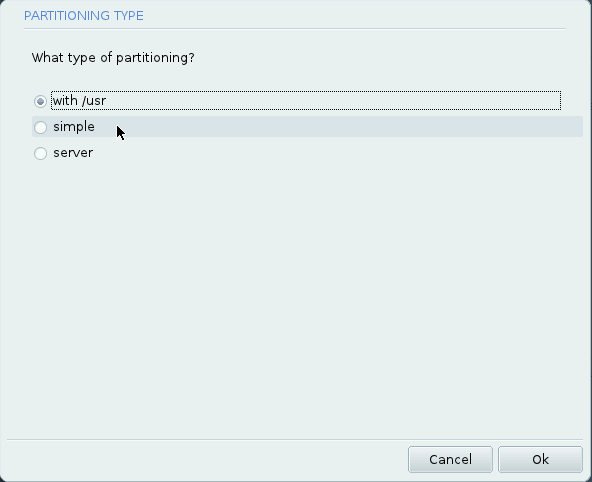
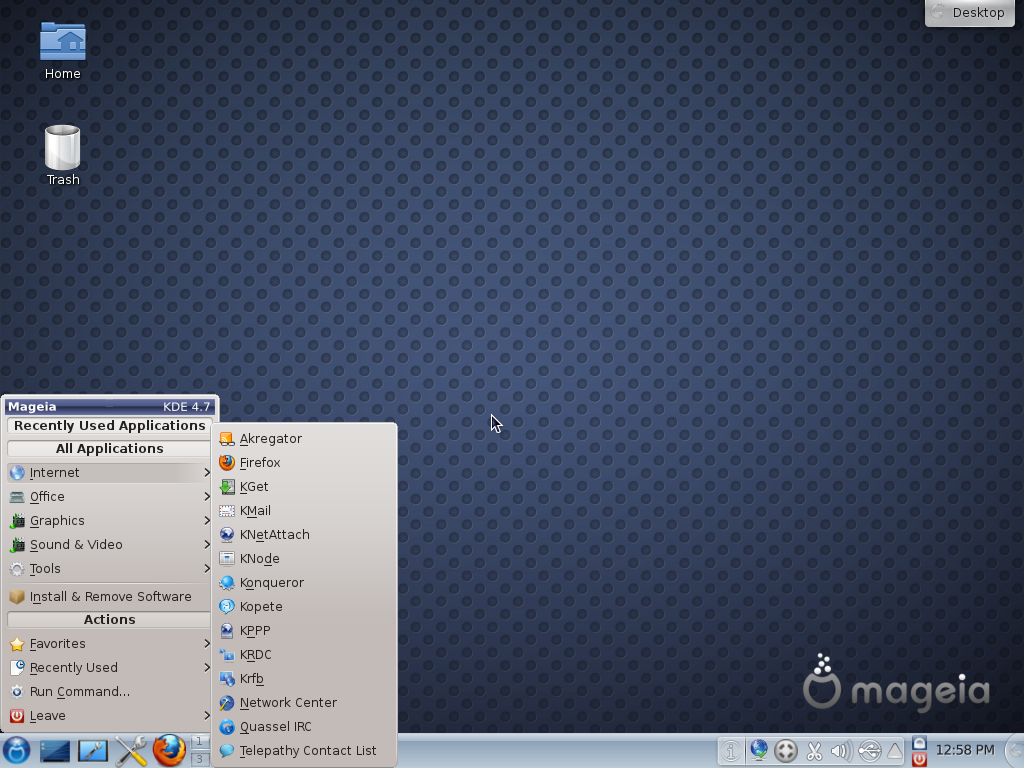
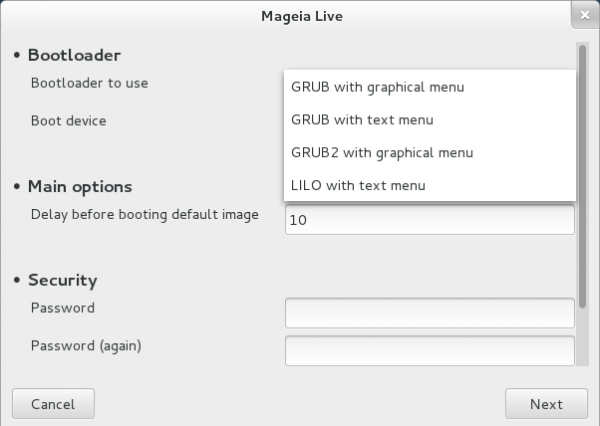
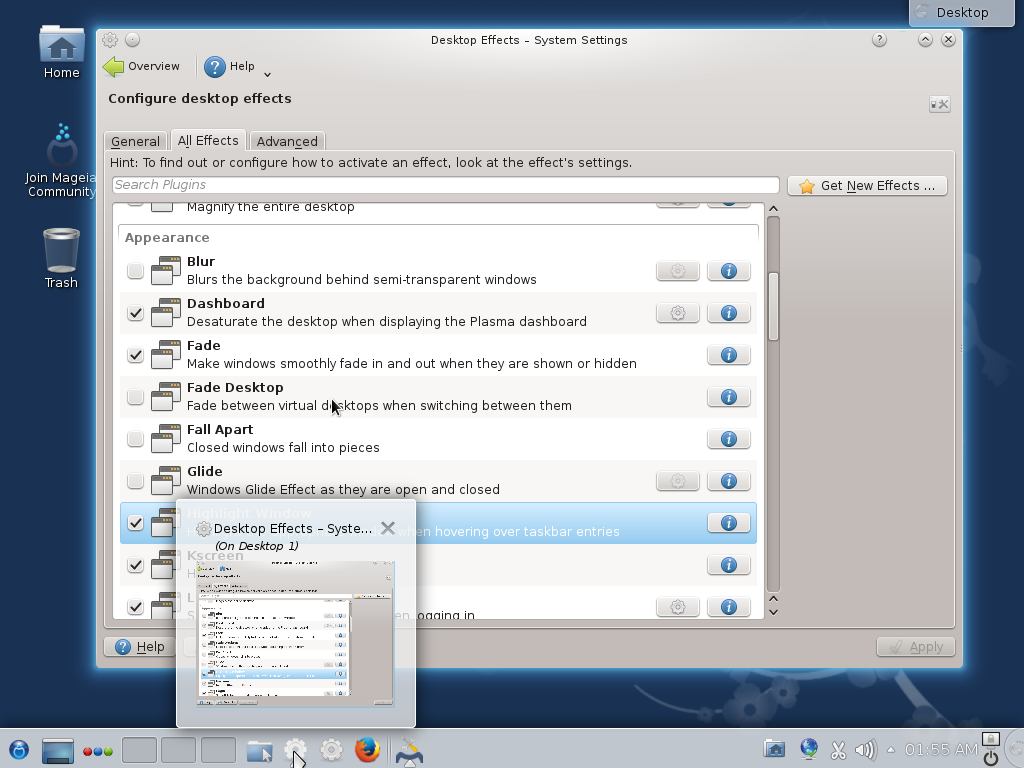


I mean Mageia 2 beta 3 not mageia 3 beta 2.
I just installed my first Mageia a few days ago. I did not like the custom installation, have a few dislike for the gnome, installed KDE. And I’m getting used to it now. Mageia 3? I think I’m going to download it now and upgrade my OS. I think I’ll put gnome on my desktop and the KDE on my laptop. They look pretty and functional too.
wow ! I hope these posters are paid by gnome/RH/miguel/whoever.
I’m going to install Mageia 2 KDE when it will be finally released!
It promises to be very good!
“And the most hated default desktop ever designed by man, or woman”
That’s your opinion, and I guess you are entitled to have one. But speak for yourself. Gnome 3 is probably the “best” (most polished) UI ever designed for Linux. Everything else have been hack’n slash wannabe Windows UI that never did get done right (Include KDE here which is a horrible widget mess).
100% agree. And every lay person who sees it comments on its beauty.
I think people have to accpet the fact that our workflow design is changing, try try to work under Gnomes rules, not force gnome under ours.
I’m sure you read “default desktop.” It’s the default configuration that sucks. Customized, GNOME 3 is actually good.
That is why Linux Deepin is one of my favorite desktop distributions.
Gnome 3 has a great start, but it needs more maturity. It can do what you need, once you get used to how Gnome does it, but I miss the functionality I get in KDE.
It’s close though! And I REALLY like the way it looks. Can’t wait to see what people do theming G3!