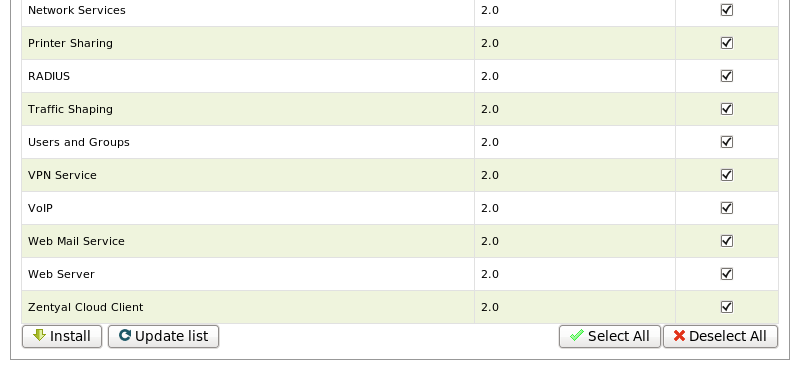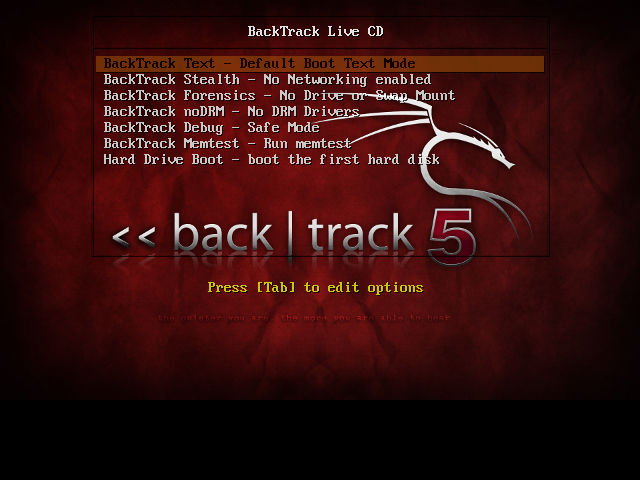![]() Zentyal, formerly known as eBox Platform, is a multi-purpose Linux distribution based on Ubuntu server. It can function as a network gateway, unified threat manager, office server, infrastructure manager, and a unified communications server. It is developed and maintained by Zentyal, a software solutions provider based in Spain. Though it is free to download, some of its features and functionalities are for paying customers only.
Zentyal, formerly known as eBox Platform, is a multi-purpose Linux distribution based on Ubuntu server. It can function as a network gateway, unified threat manager, office server, infrastructure manager, and a unified communications server. It is developed and maintained by Zentyal, a software solutions provider based in Spain. Though it is free to download, some of its features and functionalities are for paying customers only.
Origin – Home Page: Spain – Zentyal.
Installation: Installing Zentyal is via a two-stage process. The first stage, which involves installing the base system, uses the same installation program as Ubuntu server. The second stage, during which the modules are installed, is via a browser-based interface.
Linux Logical Volume Manager (LVM) is the default disk partitioning scheme, and it is possible to configure encrypted LVM. There is support for RAID, and iSCSI. By default, the installer creates, in addition to a non-LVM boot partition, two logical volume. One for the root file system directory, and the other for /home. All available space is used up in setting up the logical volumes.
After the base system has been installed, the modules or packages are installed via the browser-based management interface. A short screencast of the package installation process is shown in the video below. You can view some screenshots in the next page.
Administration: Administration of Zentyal is from a secure (https) browser-based – local or remote – interface. See a screenshot of this interface on the next page. The local management interface runs on top of LXDE.
Features (Modules):
- Zentyal Gateway –
- Load balancing and WAN fail-over
- Traffic shaping (QoS)
- Wired and wireless interface configuration. VLAN support.
- Firewall with stateful packet inspection
- RADIUS authentication server
- HTTP proxy with cache, content filtering, anti-virus, anti-spam, and mail filter
- Zentyal UTM –
- VPN (OpenVPN)
- Intrusion detection and prevention (Snort)
- Zentyal Infrastructure –
- DHCP server
- DNS server
- Web (Apache) server
- FTP (vsftp) server
- NTP server
- Zentyal Office –
- File and printer server with Samba and CUPS
- Backup and restore. Encrypted, bandwidth-efficient data backup using Duplicity
- Calendar, contacts and tasks sharing with Zarafa groupware
- LDAP server with Active Directory synchronization (AD) and Roaming Profiles
- Zentyal Unified Communications –
- Asterisk VoIP with support for calls to mobile phones and landlines
- Jabberd2-powered Instant Messaging (IM)
- SMTP and POP3/IMAP4 with SSL/TLS
Reviews & Tutorials:
[catlist id=113 numberposts=10]
See a complete list of Zentyal reviews and tutorials here.
Download: Installation image (460 MB) of Zentyal may be downloaded from here. The installation image is a 32-bit image and it runs on both 32- and 64-bit platforms.