I’ve never been into heavy-duty graphics processing units (GPUs), but I got bit by the Bitcoin and cryptocurrency bug so I had to buy one to build a trial cryptocurrency mining rig. The one I bought is an MSI AERO ITX GeForce GTX 1070 for about $400 USD.
That’s expensive, if you ask me, and from what I’ve read, it’s not even the best for cryptocurrency mining, but it’s the only one I could find.
In any case, using it on Ubuntu means installing the proprietary drivers from a PPA (Personal Package Archives). So that’s what this post is about – how to install Nvidia drivers for a GeForce GTX 1070 GPU on Ubuntu 16.10. It will also work on Ubuntu 17.04. By the way, the development page of the PPA is here.

MSI Aero ITX GeForce GTX 1070 graphics card
To install the PPA and then the drivers, use the following commands:
# Add the PPA
sudo add-apt-repository ppa:graphics-drivers/ppa
# Then update the package database
sudo apt update
# Finally, install proprietary Nvidia drivers
sudo apt install nvidia-381
After that last command has completed, you should be able to find the driver management utility from the launcher. The screenshot below shows the thermal settings.
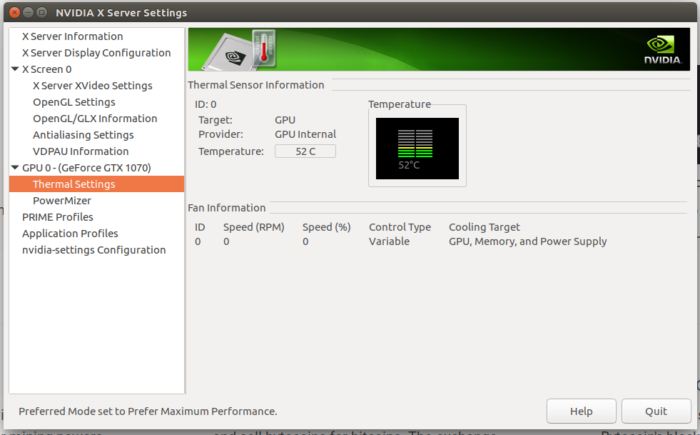
Thermal settings of an MSI GeForce Aero ITX GTX 1070 GPU
And this shows the PowerMixer settings. Pretty powerful GPU, but if it costs $400 USD, it better be powerful.
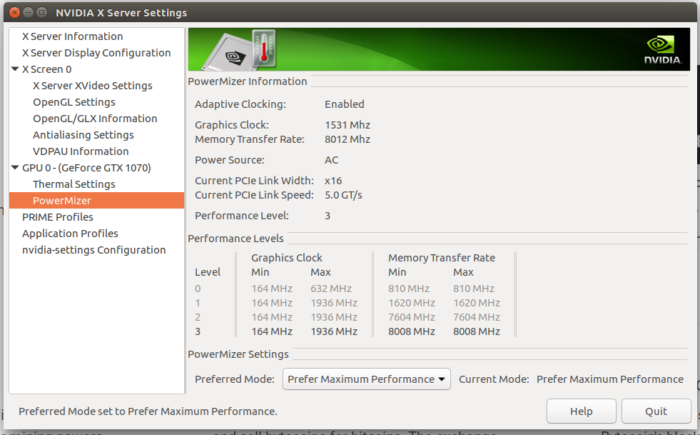
PowerMixer settings of an MSI GeForce Aero ITX GTX 1070 GPU
You can also verify that it’s installed from the command line by using the following command:
# Confirm Nvidia driver installation from the command line
# > indicates command output
lsmod | grep -i nvidia
> nvidia_uvm 643072 0
> nvidia_drm 49152 2
> nvidia_modeset 811008 9 nvidia_drm
> drm_kms_helper 167936 2 i915,nvidia_drm
> nvidia 11550720 240 nvidia_modeset,nvidia_uvm
> drm 368640 6 i915,nvidia_drm,drm_kms_helper
So the GPU I want to use to test-drive cryptocurrency mining is installed and the OS is waiting to be installed. Next posts will show my progress. Stay tuned!

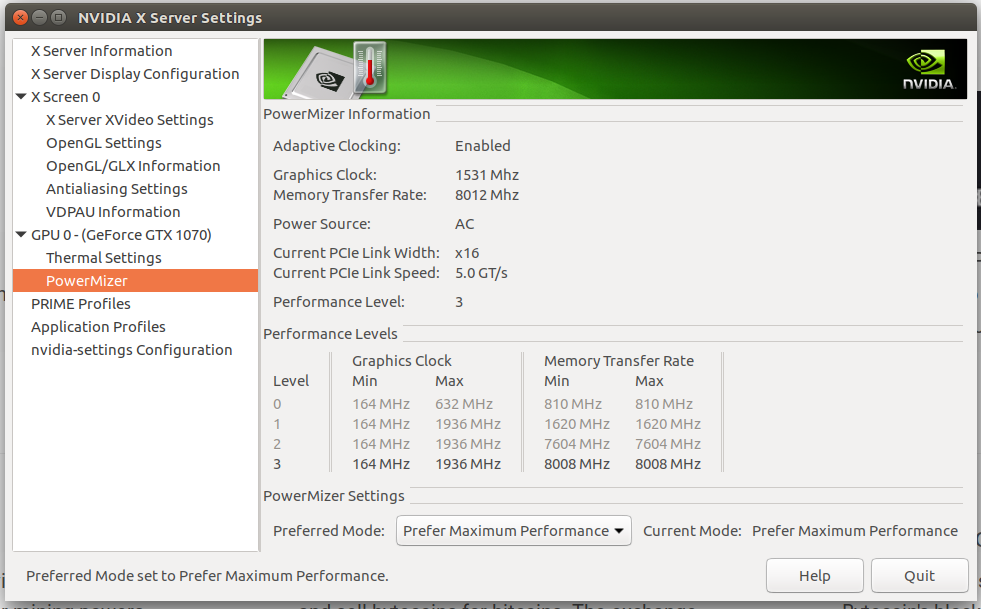
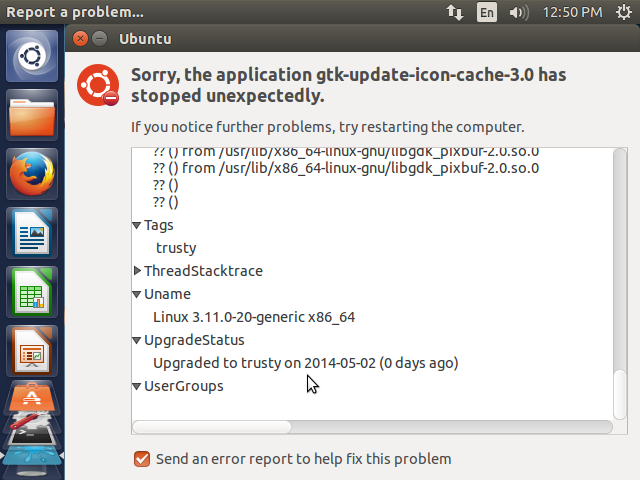
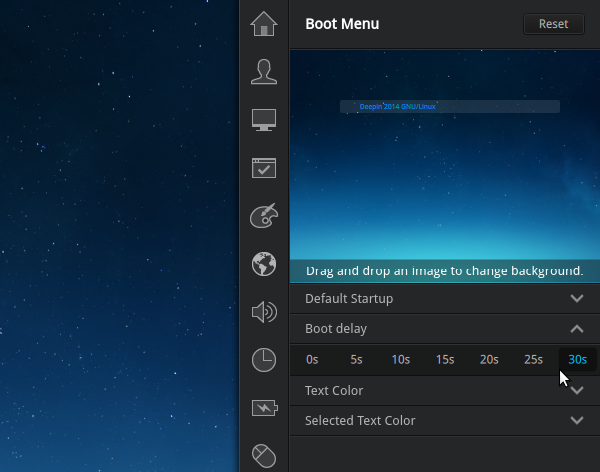
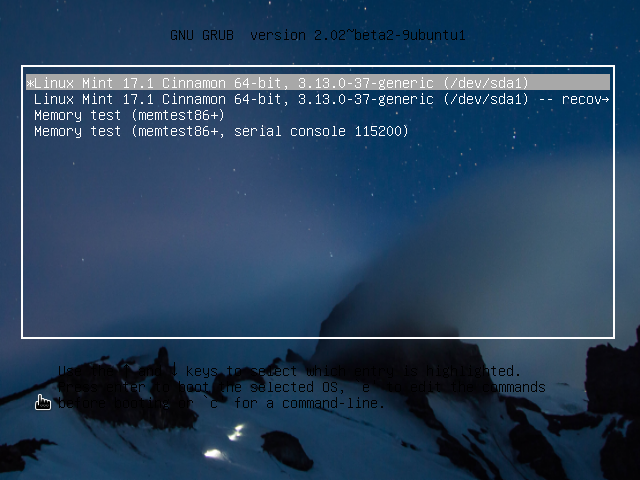
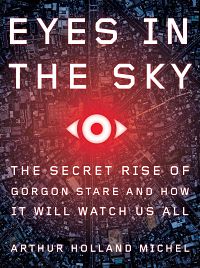


Hello, how to do that in debian?? i mean with no PPA????
By installing the official driver from Nvidia. Visit https://developer.nvidia.com/cuda-downloads to download it.
Note that with the official driver, the GPU has to be installed before you can install the driver.
Hello, I am planning to get a Zotac Mini GTX 1070 8GB graphics card. Would these instructions apply to Zotac as well or are they specifically for MSI? I m quite new to this, so any help would be great. Thank you!
It’s for all 1070s based on Debian-based distros.
By the way, I’m working on a custom distros that comes with the drivers and miners and wallets installed, so check back soon for that solution.