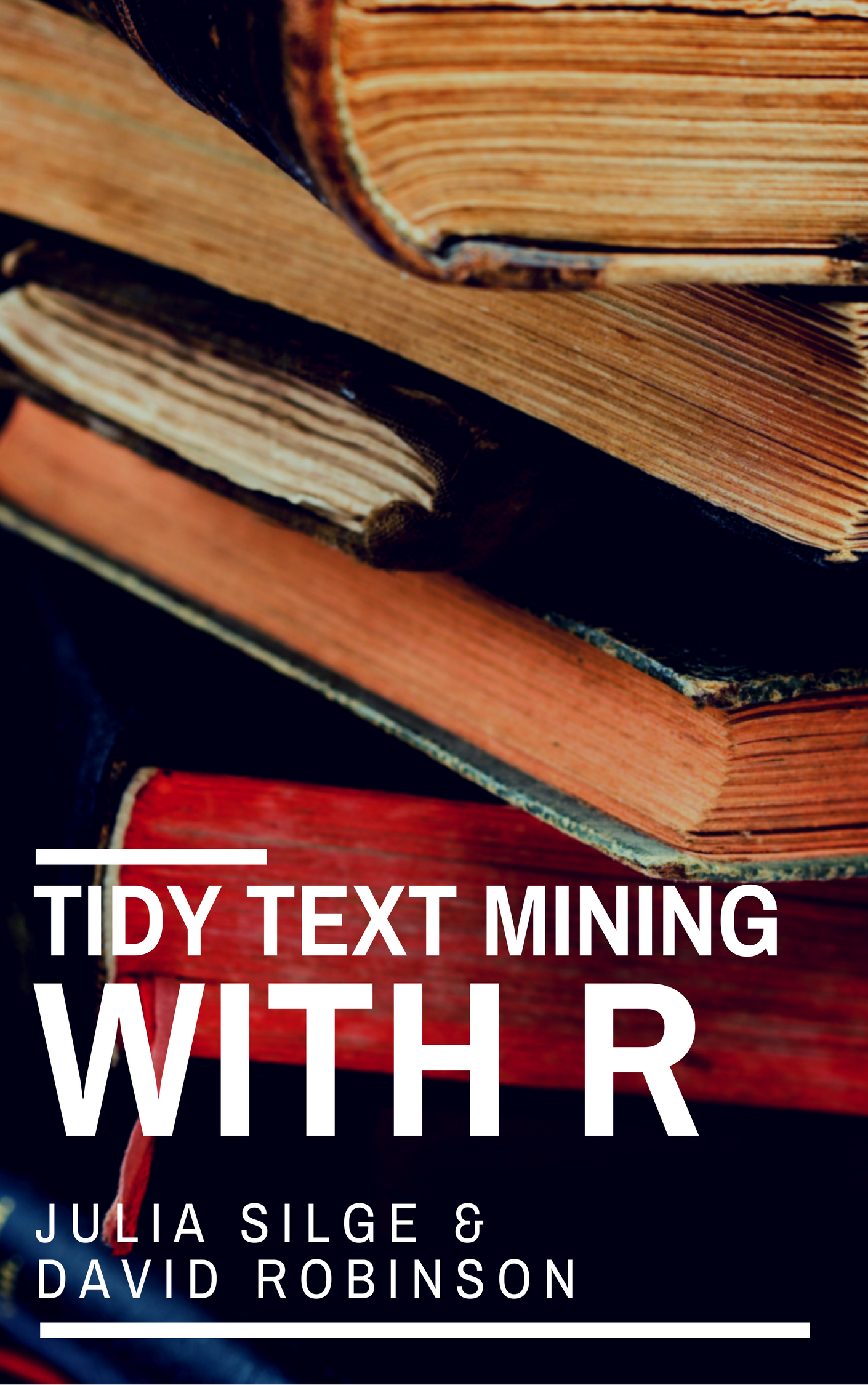It’s no secret that Google Big Brothers most of us. But at least they allow us to access quite a lot of the data they have collected on us. Among this is the Google location history.
If you want to see a few ways how to quickly and easily visualize your location history with R, stay tuned…
The Google location history can be downloaded from your Google account under https://takeout.google.com/settings/takeout. Make sure you only tick “location history” for download, otherwise it will take super long to get all your Google data.
The data Google provides you for download is a .json file and can be loaded with the jsonlite package. Loading this file into R might take a few minutes because it can be quite big, depending on how many location points Google had saved about you. Continue reading…