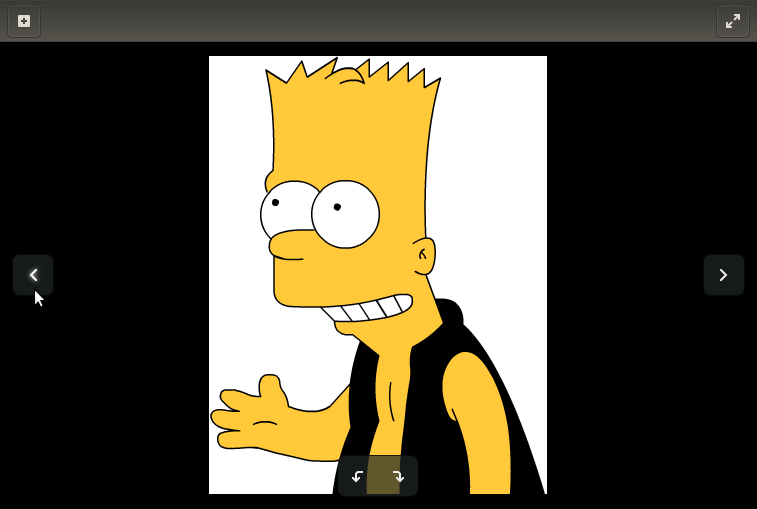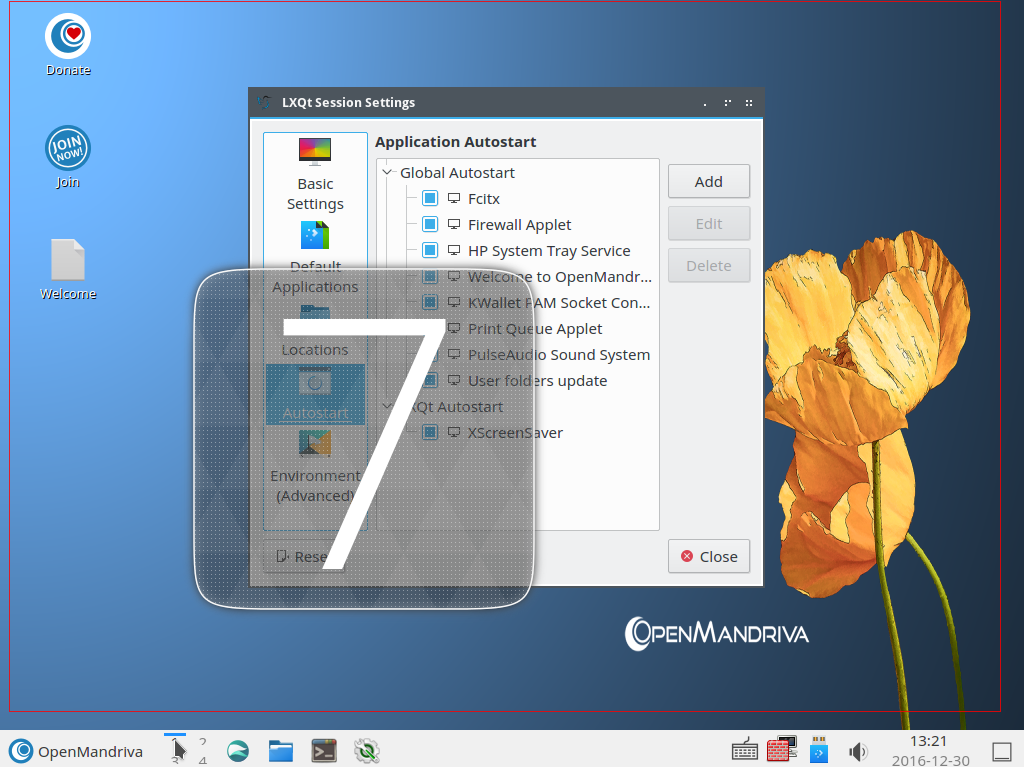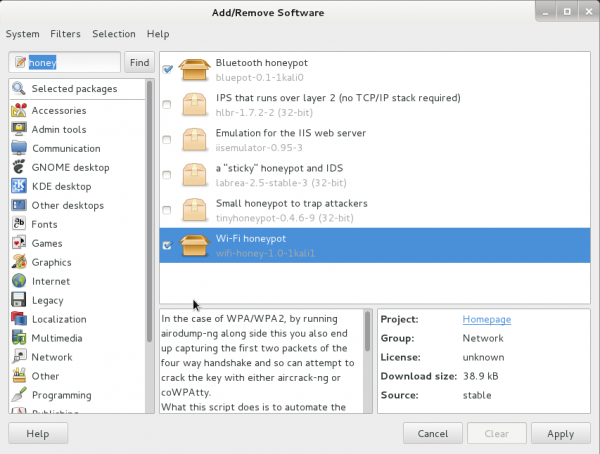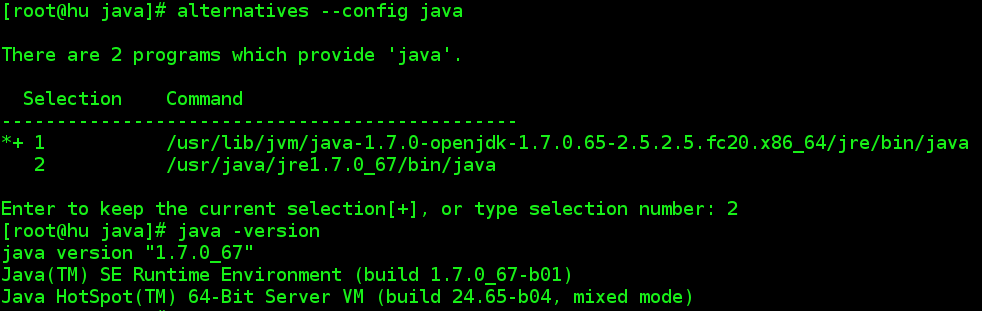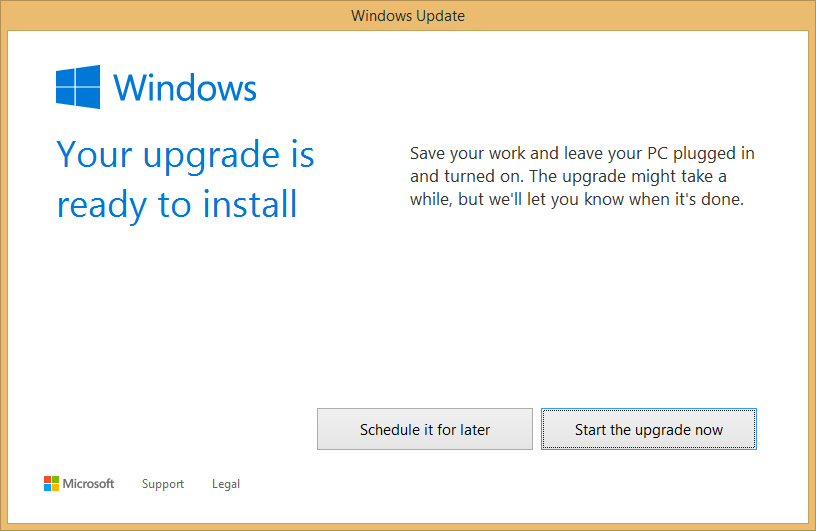Editor: The image viewers listed in this article are available on all Linux distributions, not only on Fedora.
Is the default image viewer in your desktop environment just not working the way you want? Need more features (or maybe something simpler) from an image viewer? Well, you are in luck, as there is no shortage of choices when looking at alternative image viewers in Fedora. This article covers 17 image viewers in Fedora.
Typically, an image viewer does one thing — shows you the images in a directory (sometimes in a thumbnail view), and lets you quickly flip through them. Some image viewers also allow you do simple edits of an image, and will also show you some added details of your pictures (like metadata, and color histograms).
1. Eye of Gnome (eog)
The Eye of GNOME is the official image viewer for the GNOME desktop. It integrates with the GTK+ look and feel of GNOME, and supports many image formats for viewing single images or images in a collection. Read the complete article here.