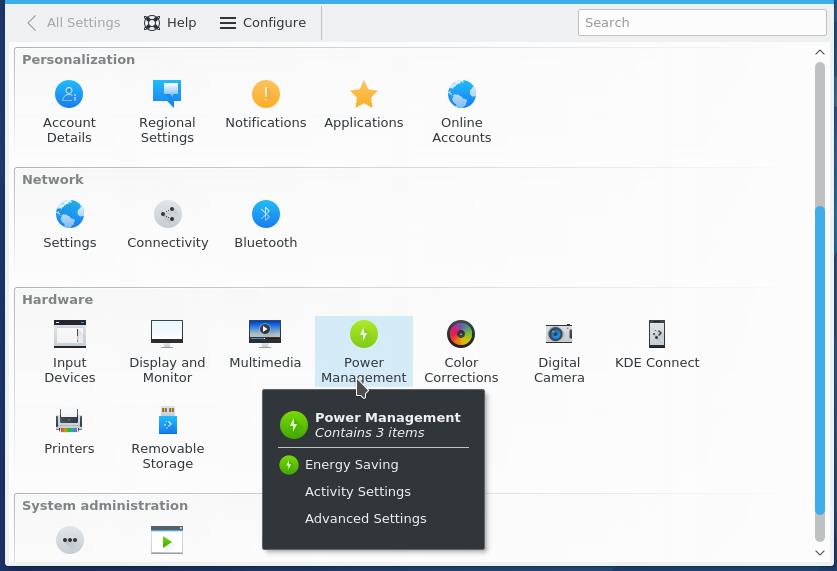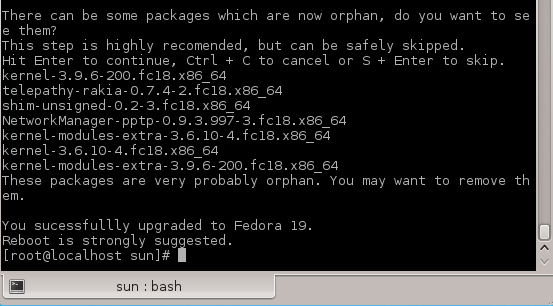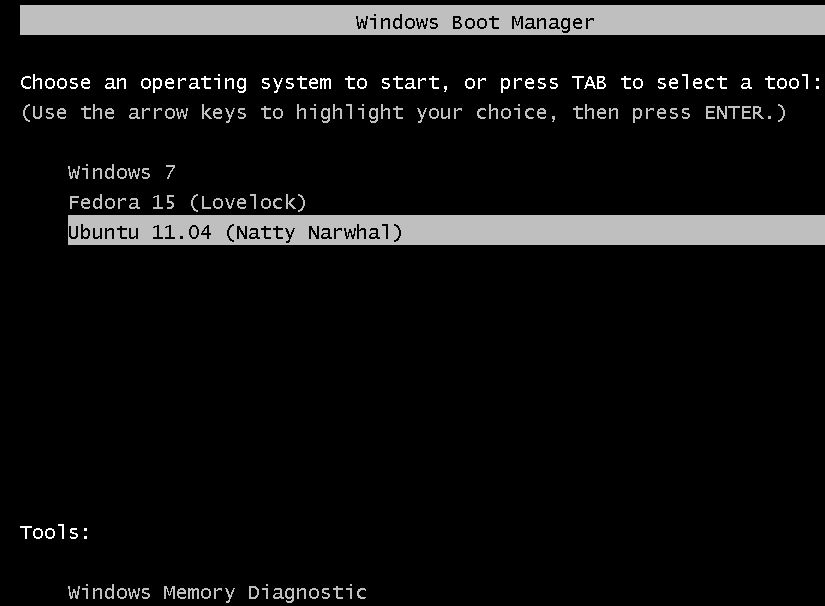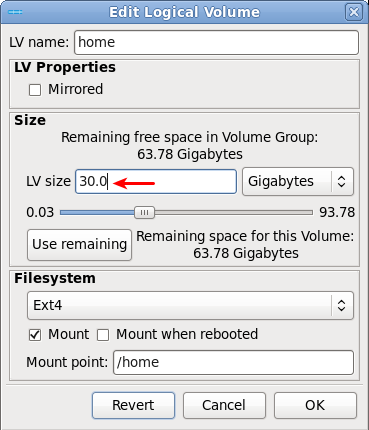Fedora 25 is the latest edition of the Linux distribution published by the Fedora Project, which is sponsored by Red Hat, Inc. The Fedora Project supports many desktop environments, including Cinnamon, GNOME 3, KDE, LXDE, MATE and Xfce, but the main edition uses the GNOME 3 desktop environment in its default configuration.
The other desktop environments are made available via what are called Spins.
Highlights of the core release includes Linux kernel 4.8, as well as:
- Docker 1.12 for building and running containerized applications
- Node.js 6.9.1, the latest version of the popular server-side JavaScript engine
- Support for Rust, a faster and more stable system programming language
- PHP 7, offering improved performance and reduced memory usage
- Multiple Python versions — 2.6, 2.7, 3.3, 3.4 and 3.5 — to help run test suites across several Python configurations, as well as PyPy, PyPy3, and Jython
The KDE Spin comes with KDE Frameworks 5.27.0 and Qt 5.7. The following screenshots shows aspects of the desktop from a test installation.
The Fedora 25 KDE Plasma desktop log-in screen.
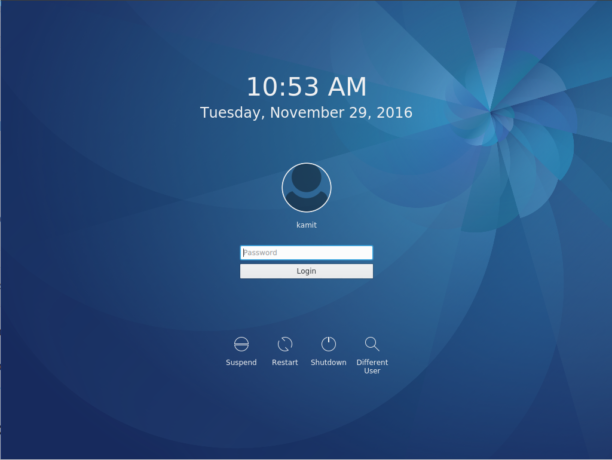
Figure 1: Fedora 25 KDE login screen
Default desktop of Fedora 25 KDE Plasma desktop.

Figure 2: Fedora 25 KDE desktop
Fedora 25 KDE Plasma desktop showing the panel calendar.
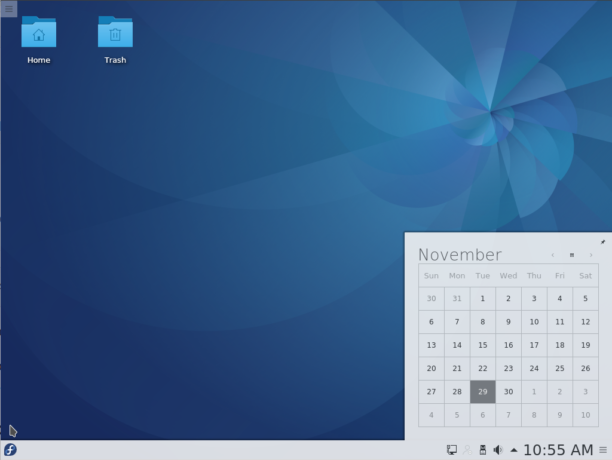
Figure 3: Fedora 25 KDE desktop showing panel calendar
Default menu of the Fedora 25 KDE Plasma desktop.

Figure 4: Fedora 25 KDE desktop showing default menu
A fullscreen application dashboard is an alternative application menu for all KDE Plasma desktops.
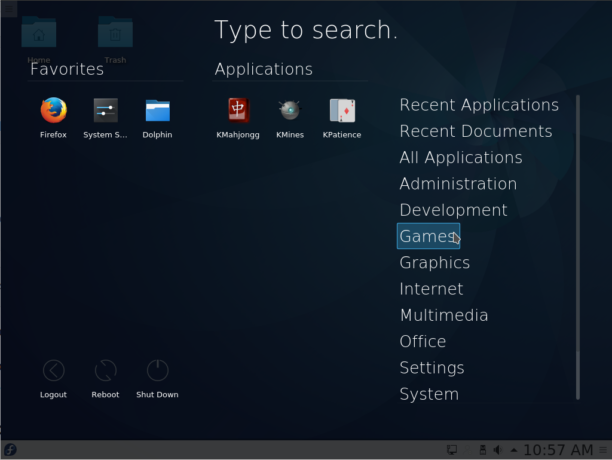
Figure 5: Fedora 25 KDE desktop showing fullscreen application dashboard
So is a pop-out menu style. Switching between all three menu styles involves just 3-mouse clicks.

Figure 6: Fedora 25 KDE desktop showing pop-out menu
Apper is the graphical package manager on Fedora 25 KDE Plasma desktop.
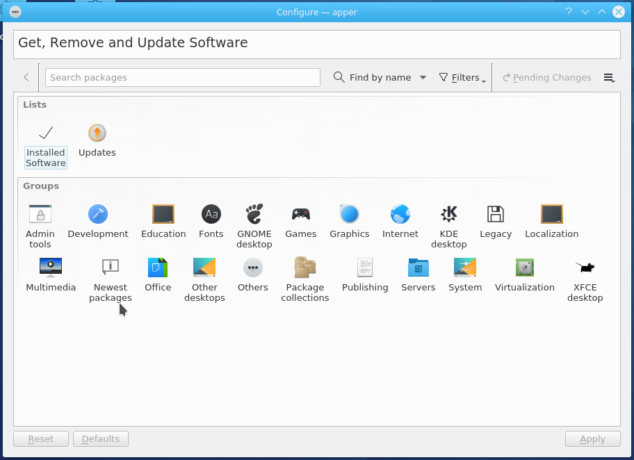
Figure 7: Apper, graphical application manager of Fedora 25 KDE
Didn’t take too long to find a bug. Clicking on many of the application category icons will cause the error shown in this image.
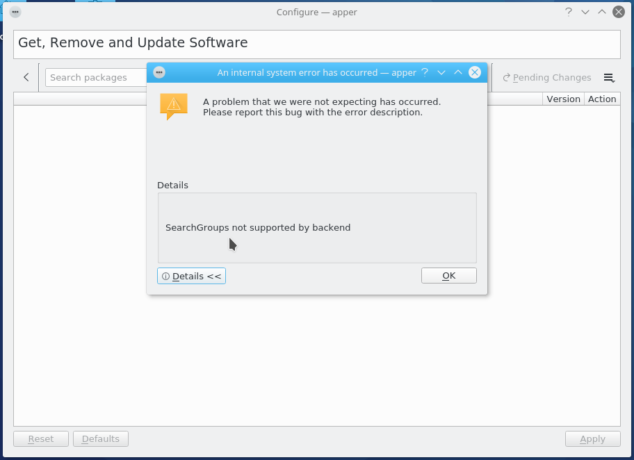
Figure 8: Error while using Apper, the graphical application manager of Fedora 25 KDE
KDE System Settings on Fedora 25 KDE Plasma desktop.
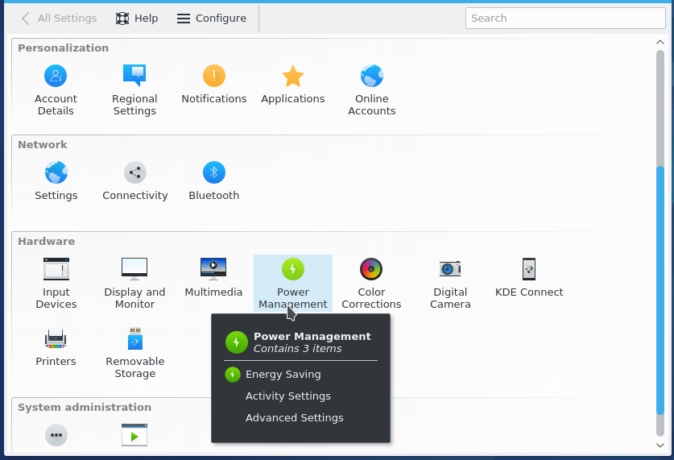
Figure 9: KDE System Settings on Fedora 25 KDE
Dolphin is the name of the file manager on the KDE Plasma desktop.
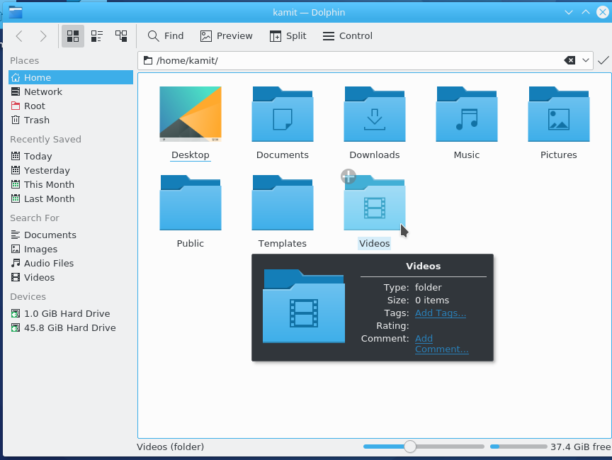
Figure 10: Dolphin file manager on Fedora 25 KDE
The last image is a screenshot of the lock screen. To download an installation image of Fedora 25 KDE, click here. And if you need to dual-boot Fedora 25 and Windows on a single hard drive, read Dual-boot Fedora 25, Windows 10 on a computer with UEFI firmware.
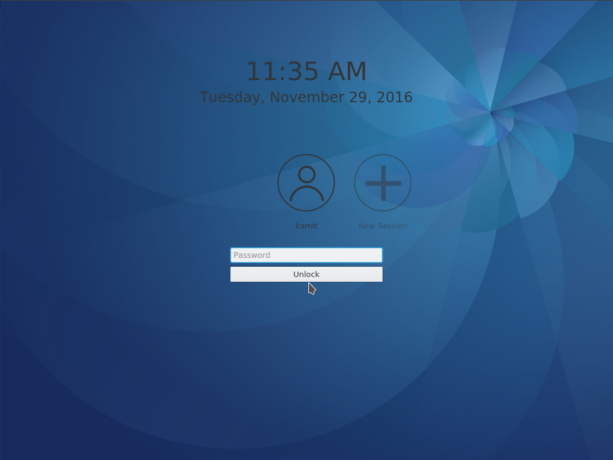
Figure 11: Lock screen of Fedora 25 KDE