This article was originally posted on the forum.
On my test installations of Ubuntu 14.04 in VirtualBox, I had to figure out how to deal with a situation where the highest screen resolution I could get was 640 x 480. And it was not just with Ubuntu 14.04, but also with Kubuntu 14.04.
UPDATE: This also applies to Ubuntu 14.10.
This image shows the output of the <strong>xrandx</strong> command.

Here’s what it looks like from the Display module of System Settings. That’s not good. I found that there are two solutions to the problem.

1. Use Xdiagnose From the Dash, search for and launch Xdiagnose, then enable all the options under the Debug section. Click the Apply button, then close the window and restart the system. You’ll have to restart. Logging out, then in won’t do.

2. Additional Drivers Also from the Dash, search for and start Software Updates. Click on the Additional Drivers tab, then click on the Using x86 virtualization solution…. Apply the changes, then restart the machine.

With either solution, the system should reboot in 1024 x 768 screen resolution. And you should be able to expand the window simply by dragging it. If you run the xrandx command again, the output should be just like the one shown in this image:


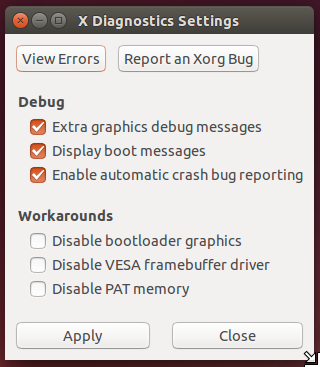

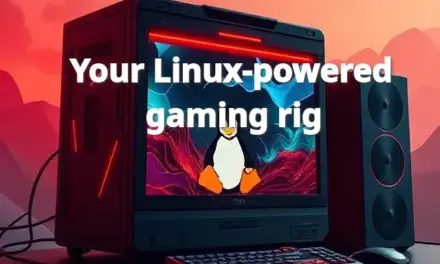




First solution (X Diagnostics settings) worked for me. Linux Ubuntu 16.04 at 64 bit on an MSI AMD motherboard. Samsung SyncMaster 932GW Monitor. Thank you.
Thank you, Solution #1 did it for me.
Very grateful for your info.
It broke the OS the first time I restarted, but when I restarted again it all worked. Lol
Wow, that just killed my system. It stays black now. Thank you!
Great! A genius!