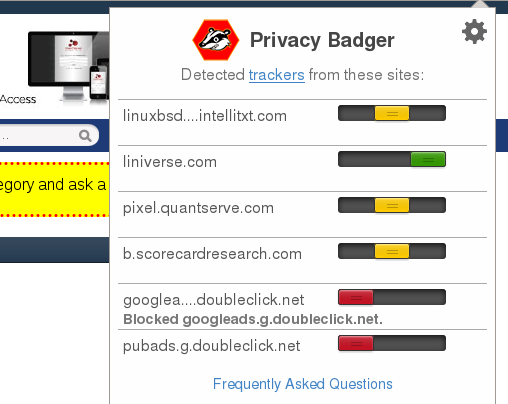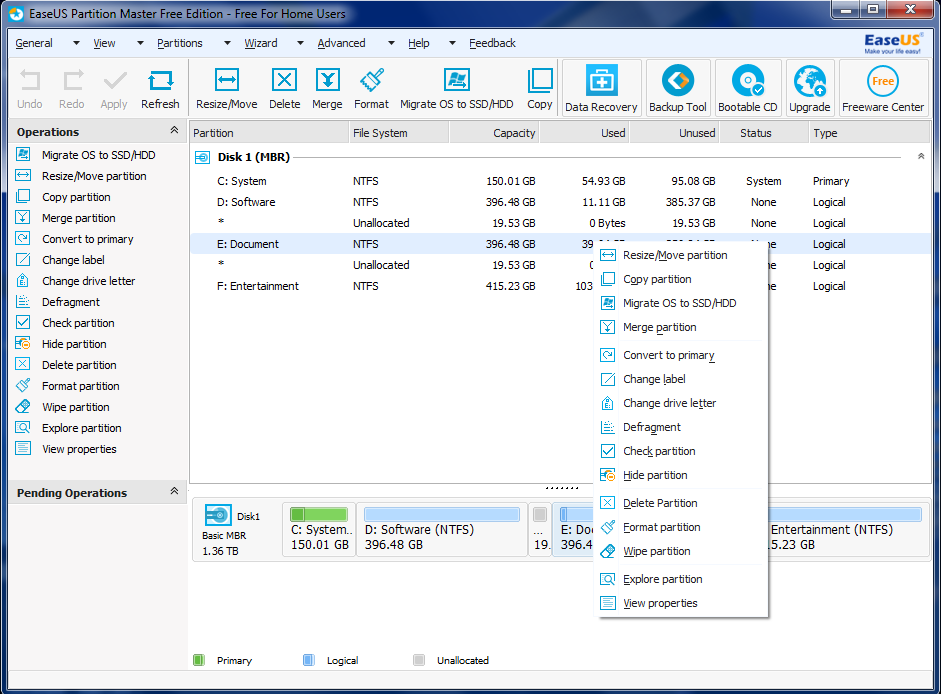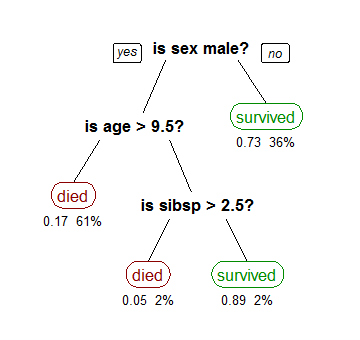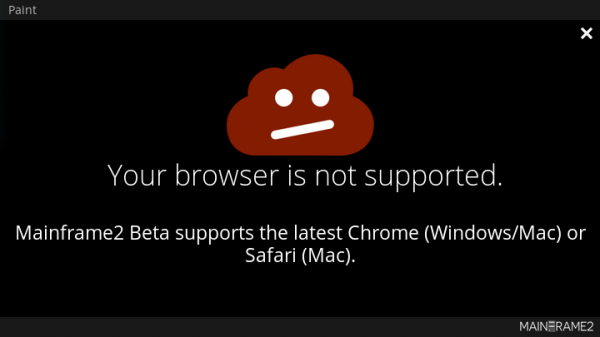The Electronic Frontier Foundation has announced the release of Privacy Badger beta. This comes roughly three months after the alpha version was released.
Privacy Badger is a browser add-on for Firefox and Chrome that’s designed to stop “advertisers and other third-party trackers from secretly tracking where you go and what pages you look at on the web.” And it’s designed to require zero configuration to use. Just install and forget it!
Color-coding makes it easy to see which domain (cookie) is tracking your online activities and Privacy Badger’s reaction. Red indicates that the domain is a tracker and has been blocked. Yellow is for a tracker that has been allowed because the domain is necessary for the functioning of the page you are on. Green is for a domain that is not a tracker.

According to the release announcement, Privacy Badger beta:
… includes a feature that automatically limits the tracking function of social media widgets, like the Facebook “Like” button, replacing them with a stand-in version that allows you to “like” something but prevents the social media tool from tracking your reading habits.
“Widgets that say ‘Like this page on Facebook’ or ‘Tweet this’ often allow those companies to see what webpages you are visiting, even if you never click the widget’s button,” said EFF Technology Projects Director Peter Eckersley. “The Privacy Badger alpha would detect that, and block those widgets outright. But now Privacy Badger’s beta version has gotten smarter: it can block the tracking while still giving you the option to see and click on those buttons if you so choose.”
On Firefox, I find that Privacy Badger works best if third party cookies are disallowed, which you can configure from the browser’s Preferences > Privacy window. To install Privacy Badger, visit www.eff.org/privacybadger.