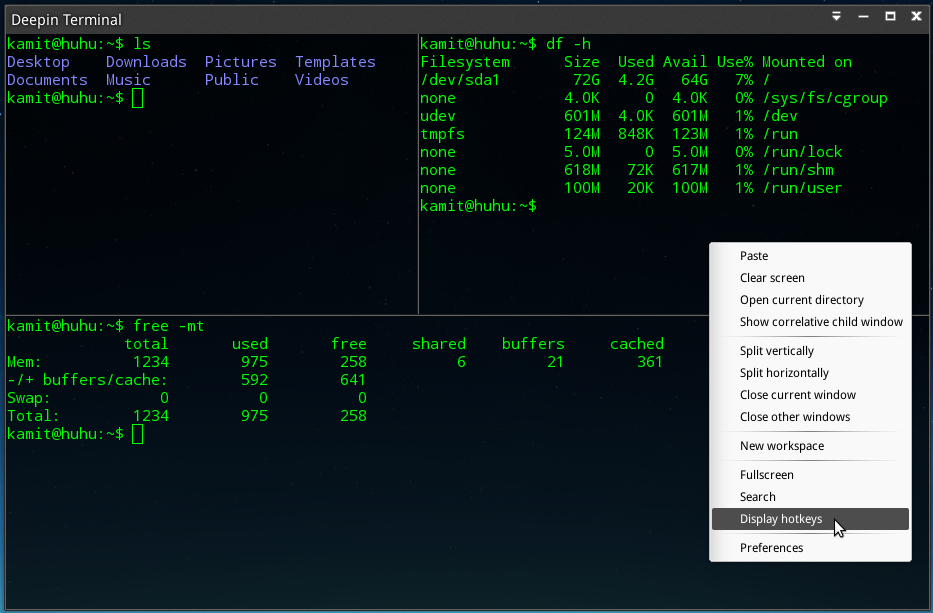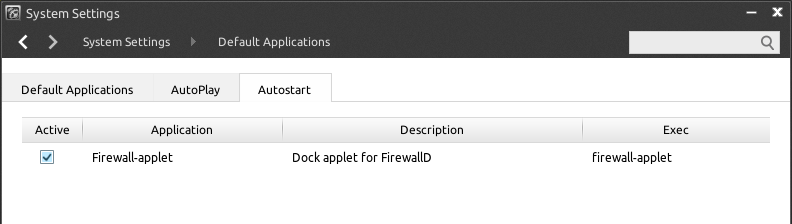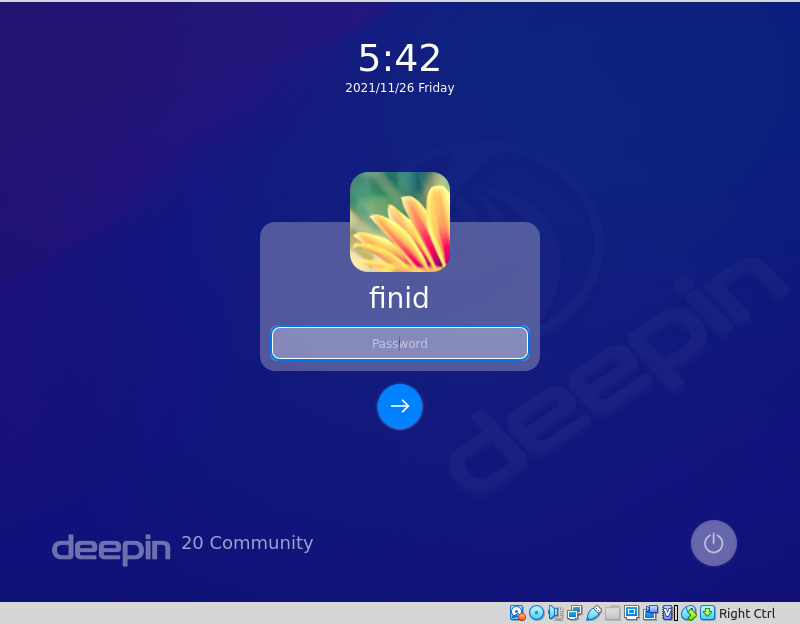Linux Deepin 2013 is the latest edition of the popular desktop distribution based on Ubuntu Desktop.
Linux Deepin is one of those unique Linux distributions for the desktop whose developers crafted a special desktop environment for it. Called the Depth Desktop Environment (DE), Linux Deepin’s DE is built atop GNOME 3 technologies, but with an interface that’s customized to provide what the developers consider a more user-friendly interface for desktop computing.
This is one of the very best Linux Deepin releases and one that deserves an in-depth review. While that’s in the works, here are some screen shots from a test installation to show you what this edition has to offer.
The login screen.

The desktop.

The fullscreen app launcher showing some of the installed apps.

Just one game app is installed. Why?

It just so happens that Deepin Games, the lone installed game app, is actually an interface for playing web games on the system. Very nice idea.

With Deepin Games, you can play classic and modern games without installing them on your computer.

Social interaction is enabled with the games. Note that there are localization issues on this system, even though I installed the test system using the English ISO installation image.

The Deepin Software Center, one of the very best graphical application manager there is.

A screen shot of the desktop showing Deepin Terminal, one of the distribution’s custom apps.

Like all custom Linux Deepin apps, Deepin Terminal comes with several skins to choose from.

And you can even set up SSH connections from the terminal. I’ve got to investigate how that works, because I don’t think that’s possible with the Linux terminal that I use daily.

Facial recognition on the user manager. How is that supposed to work? That’s not even supported on the latest GNOME 3. One more feature to investigate further.

One more screen shot of the desktop.

And one more…

Care to take Linux Deepin 2013 out for a test drive? Download a 32- or 64-bit installation image from here.