Linux Mint 14, code-named Nadia, hit the download mirrors yesterday. That’s less than 10 days after the first Release Candidate was announced. What type of testing does this thing get? By the way, that’s normal for Linux Mint distribution, but again, how well is this distribution tested before it’s released to the public?
I don’t expect an answer to that question, so I’ll just let it be. This release is for the MATE and Cinnamon desktop environments. While a detailed review is still in the works, here are some screen shots from test installations for your viewing pleasure.
First, from a test installation of the Cinnamon desktop.
Nemo, Cinnamon’s file manager.

Cinnamon’s menu showing Office applications.

Cinnamon Troubleshooting options in the Settings panel widget.

Cinnamon Settings’ panel widget.

MATE, now’s your turn.
Caja, MATE’s file manager.

Default MATE desktop and menu.

MATE desktop with the menu showing favorite applications.

MATE desktop with the menu showing Office applications.

MATE desktop with the Date widget.

Installation images for Linux Mint 14 Cinnamon and MATE are available here.

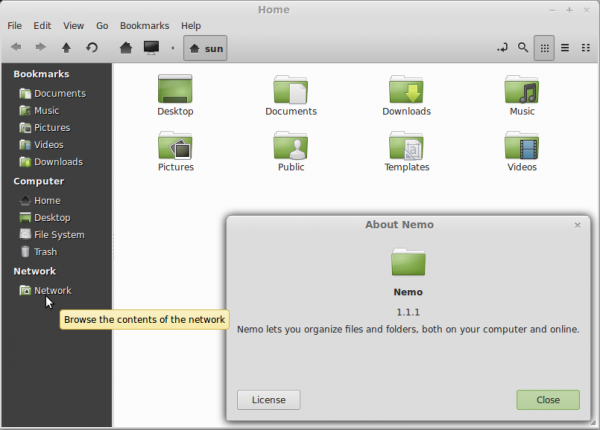



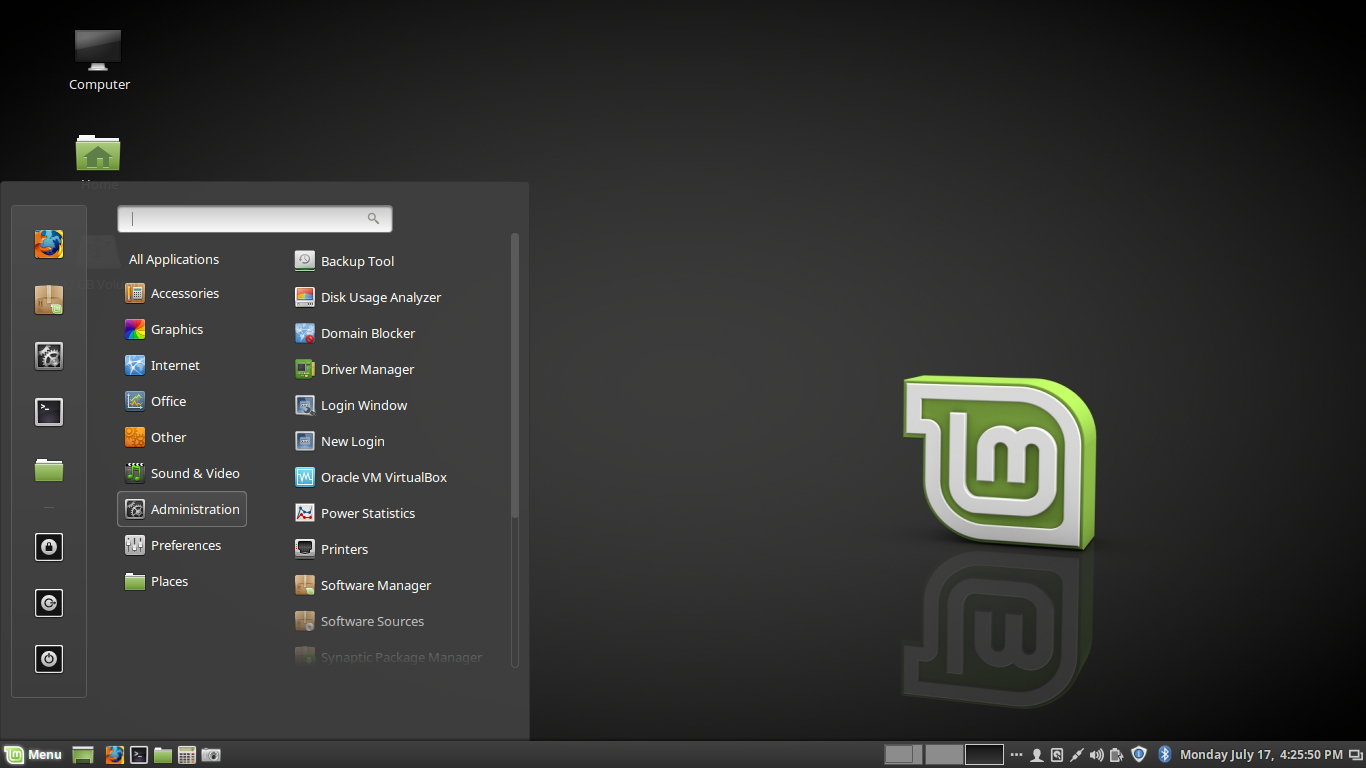
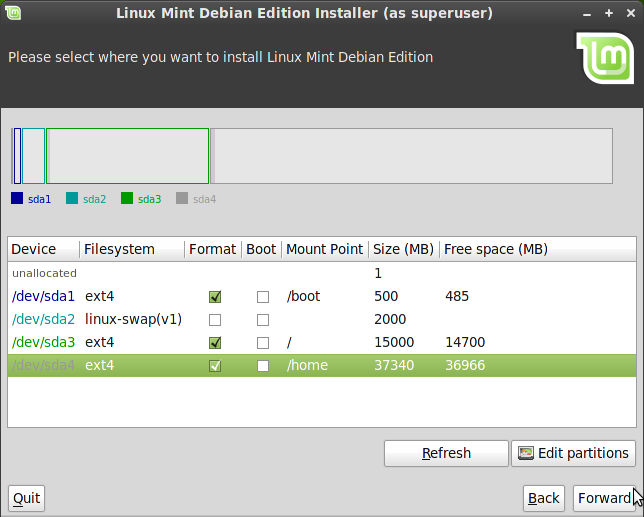
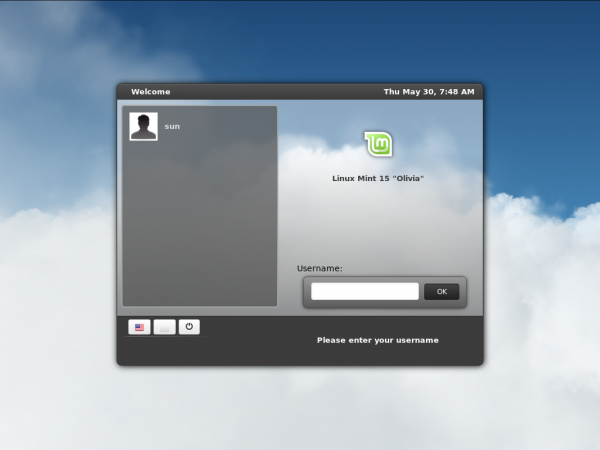


I think it will be a great OS for you. I’m using this. I could’nt find any trouble in this. It’s a better OS for all PC user.Thanks.
Thanks.
Does mate require 3d acceleration? I know Cinnamon does.
Much of what I see in desktop environment offerings is software chasing hardware — here are shiny new parts do something with them — with minimal concern for benefits to the end user beyond eye candy.
I’ve been working with computers since the late 1960’s. We continue to approach their use in a strange, almost bizarre way that might be described as: (1) Select a hammer. (2) Look around for what to do with it. An alternate approach might be: (1) I want to do XXX. (2) Which tools are available that related to doing XXX? My brain works the latter way.
~~~ 8d;-/ Dan
Looks like yesterdays windows, why has mint regressed in desktops?
Umm yeah that’s kind of the point. We don’t want to be forced to use Gnome 3, or any other new paradigm like Windows 8, or OS X. Computers and OS’s are merely a tool. I like Mate because it does what I want, and gets out of my way. As far as I’m concerned Gnome 2 eventually hit a sweet spot, and change for the sake of change is too disruptive.
having tried most desktop environments , ive finally settled for openbox window manager on all 3 installs , 2x arch & 1x sabayon , give the window managers a go.
@ChiJoan: Hi, now Mint does not have anymore LXDE but the closest is Mozillux, ubuntu 12.04 LTS derivative with LXDE desktop. The distribution is full of software (contrary to Lubuntu which is minimalist) so the DVD ISO may seems large to download (less than 2Go). It is intended to work as live-usb or live-dvd and can be installed to hard drive for further customizations, languages preferences etc. The desktop uses only 121 Mo RAM and is really fast, a real pleasure even on old computers. The ISO starts with a menu so you can select english or french, and there are alternatives video cards in case yours is not well recognized (which never hapenned to me and may be quite rare). You can even use Mozillux live-usb on a Mac Apple by using nomodeset option from this menu. A full set of wifi drivers are also pre-loaded so everything works out of the box, multimedia, flash, and there is a very nice suite of software and games you don’t usually find on a Linux distribution. It works really great and is updated at least once in a month, remember to follow their twitter and facebook. They give instructions to build your own live-usb. You can get Mozillux from homepage at
http://www.Mozillux.org
I attempted to add LXDE, since I dislike the Mint Menu and default color scheme on Mint Mate 14. I did it on the Release Candidate, then I hope I upgraded correctly. The LXDE menus are a bit of a mess, and I miss my Google search, so I swapped out my test hard drive for Zorin LXDE 6.1, but had to switch to the 32-bit version, thanks to a message by Mint’s Clem regarding a bug.
I hope someone forks a LXDE Mint flavor soon, or can give more insight how to tweak the offending parts of Mint Mate.
Joan in Reno
MATE is basically a fork of GNOME 2 (ported to GTK3?). I tweaked MATE to look like GNOME 2 by changing the color scheme to “Clearlooks” and then adding back the top panel and placing back all the widgets. They’re all there, you just have to play with it a bit until you find the GNOME style ones instead of the MATE style.
It is not that mate does not have its own design..it looks like gnome2 when installed from from its own repositories(i did it in ubuntu clean install).Only Linuxmint team has tweaked to its own style.
Wouldn’t it have been easier to install the cinammon version and then select gnome2 from the login screen? I suspect it’s still there in the Mate version as well.