Zentyal is a Linux distribution based on Ubuntu Server. The current stable edition is Zentyal 2.2, with Zentyal 3 as the next stable version. Unlike other distributions that release at least two versions per year, Zentyal takes a less rapid-fire development model, releasing only one stable version per year.
It is designed to perform any number of roles in an enterprise or home environment. And all the management tasks can be performed from a user-friendly, browser interface. Zentyal 3 will be based on Ubuntu 12.04 LTS. The latest pre-stable release is Zentyal 3 Release Candidate 2.
This article brings you screen shots from a test installation of this Release Candidate that show what you will get from Zentyal when the next stable version is released.
Zentyal is primarily managed from a browser interface. After installation, the first task is to determine what role you want Zentyal to play in your network environment, then install the modules associated with that specific role. As shown in the image below, there are four roles.

This shows the features that come with the Gateway server role.

Features of the Infrastructure server role.

Features of the Office role.

Features of the Communication role.

Zentyal’s features are delivered in package Modules. This shows installable Modules.

When you click on an icon for a server role, the Modules that will be installed for that role will be highlighted. All four server roles can be installed at the same time.

There are three editions of every Zentyal release – Community, Small Business, and Enterprise. The Community edition is available via a free basic subscription. Use it at your own risk because the are no updates, or those that are available are not assured for quality.
![]()
This image shows the features that come with the Small Business Edition.

Features that come with the Enterprise Edition.

The last two screen shot show two features not available with the Community Edition.


For a distribution with a free edition that is not certified for use in a production environment, Zentyal is not for me, but if you are willing to be a paid customer, and want to take Zentyal for a spin, you may download Zentyal 3 Release Candidate 2 from here and take a look at the Roadmap.
Updates:
These screen shots were added in response to Robb’s comments. See my reply to his comment below.
This screen shot was taken from this article on Zentyal’s website.

The next three screen shots were taken from Zentyal edition comparison PDF file, also on Zentyal’s website.
This is from the first page of that PDF file.

This is from the lower part of the first page of the PDF file.

And this is from page 2 of that PDF file.


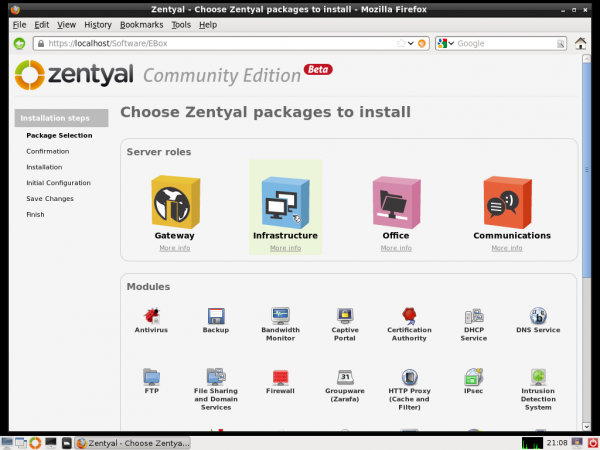
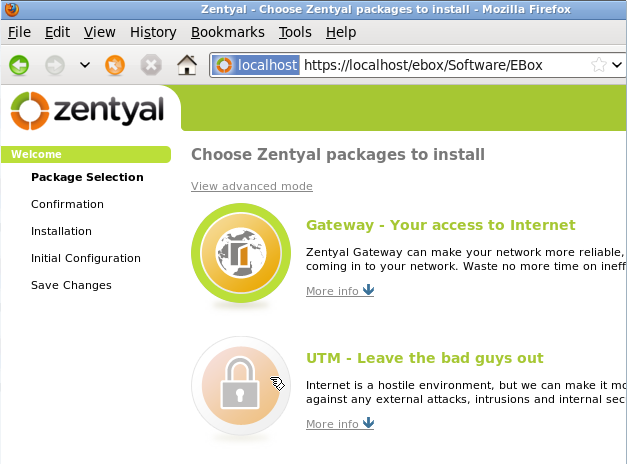



I’ve been using Zentyal 3.2.whatever. for about a mounth, it’s OK from like 1 to 10 I give it 4, some things I dont really like about it are it’s based off of Ubuntu server 12.04 LTS I don’t really like Ubuntu anything that distro is really all-over the place now and what it’s furture is-is unclear at this point in time, I wish it was jest simply based off of Debian 7 stable AMD64.
The Zentyal web UI is really slow it’s useable but anoing that’s been noted for along time in other reviews.
I found that Zentyal it self is missing alot of features or options accesable through the web UI for example no NFS setup at all, no really usefull harddrive management tools like in other products do have add a drive and you can mount it and format it through the web UI Zentyal doesnt ever see it you have to SSH in and it manually, there is a bunch of things that are missing that one would expect on a real server OS even if it’s ment for noobs, the update system I dont care for either it’s lets jest keep it simple and say it’s a mess.
alot of things don’t make sence like I add a SAMBA server ok but in order to do that I have to install a firewall, a dns server, a bunch of other stuff in order to do so I’m like hummm my dns is already on another srever and so is my firewall, and, and, and, it forces you to install things in grops rather than have the option to pick and choose.
APACHIE server says it’s not installed OK hummm so how is the web admin ui working then??? see it thing like that make me not like it.
slow samba server was the deal braker for me max speed I could ever reach 4gig iso over 1G network was 30mbs, sould be at least 100mbs if not more, never fould find a tweek to fix it…
I’ve been running Zentyal since version 1.12 (then called eBox) as a home server and have been very pleased with it. I’m currently running Zentyal 2.0.23 on Ubuntu 10.04LTS, using it as a gateway, firewall, server for email, calendar, Directory Services, files, DHCP, local DNS and backup. Since version 2 on 10.04 it has been extremely stable, easy to configure and works seamlessly with my assortment of Mac, Windows, Linux and mobile devices. Regarding updates, you *can* of course update it – think of the difference between Fedora and RHEL. One updates from community packages and the other has all updates reviewed and tested by Red Hat before distribution. Same with Zentyal. If you are in a business environment, want to make sure all your updates work together and need support, pay for it. Otherwise, the free edition works great. For backups, I use the Zentyal backup module, back-up the files to a local directory, then use s3sync to automatically copy the files to my Amazon S3 store (~50GB for $4/mo). I’m looking forward to building a new box with 12.04 and Zentyal 3 (which was released on 9/13).
Great article and screenshots. I wish to pinpoint: it’s not quite correct that features are available for paid subscriptions only, really only business stuff is private. Absolutely all Zentyal modules and their updates are available from the community repositories. Subscriptions are pretty much for online services (Zentyal Remote / Zentyal Cloud), Professional Support (companies want this), and QA Stuff (like QA updates…). [Disclaimer: I am related to Zentyal.]
Also, the “feature tables” above refers to support terms for customers, not to the availability of Zentyal features. It means that Professional Support attends only issues about subscribed hosts, offering some support on unregistered machines while they are on testing phase. Also means that, for commercially supported hosts, we require Enterprise Edition subscriptions for hosts serving over 25 users. For commercially supported installations, we believe it’s a pretty fair offer tbh.
But what about those of us that want to just use it for our family use? Then open source should be good too. What can you recommend for something like that in mind. I would be using my own server and internet from home and have no interest in business use whatsoever. I have been looking for such a thing as I would like to have my own email and calendar syncing available through things like Funambol SyncML type of support..
Please help with some suggestions..
With the right groupware server installed, you can get the functionality you are looking for. Take a look at SOGo.
I use SME Server. It has all features and updates available free of charge without requiring a subscription…
Hi Finid,
First of all, thanks for the review. It is good to see Zentyal is getting picked up more and more by opensource fans and bloggers.
However, I do want to comment on your statement that Zentyal community edition isn’t provided with updates or only without quality assured updates. Zentyal Community HAS updates. As you know, Zentyal is a set of packages on top of Ubuntu LTS server. All the security updates are straight from the Ubuntu repositories. If you don’t trust Canonical and the Ubuntu devs for their updates, then you are better off looking for another distro. The quality assured updates offered in the paid _support_ subscription are extra checked by Zentyal developers, to make sure no Zentyal features will be broken by the upstream updates. Generally speaking the chances of breaking packages by updates on a Zentyal machine are equal to breaking packages by updates on an Ubuntu machine.
I hope I could make this clear and convince you to give it a try anyway. Feel free to contact me if you have any other questions.
Robb:
Below is the warning message on the Software Management window of the Zentyal browser-based management interface. This is the same text on screen shot number 8 (counting from the top) of this article:
I don’t think that I need to elaborate on that for anybody. I have updated the article with screen shots taken from this article and this Zentyal edition comparison pdf file.
Looking at the information provided by Zentyal everything looks like the community edition is not for productive use. Nice that they give you the chance to update your underlying Ubuntu.
But the Zentyal packages seem not to have updates in the community edition, which means that this edition is bascically not usable for productive use in my understanding (and this is also made quite clear by the edition of “testing purpose” in the header of the table shown above).
Either they are very bad in communicating or they try to bury the community edition. At least this is how it looks like to me…
Berritorre,
Zentyal packages DO update in the community version. The updates are community updates. The security system updates are all upstream ubuntu updates. The Zentyal updates are released through the Zentyal repository.
I can only advise you to try a community server for free (including free basic subscription) and report back your experiences.
What do you think about ClearOS for these sorts of server applications?
ClearOS is just about the same thing as Zentyal, but the community edition of ClearOS gives a lot more than the equivalent edition of Zentyal. Of course, there is a professional edition with more features and commercial support.
For my personal use, I like completely free solutions, ones that don’t available features based on price. But these guys have to make some profit, so if you have a business use-case in mind, it’s not a bad idea to support them.
Interesting that you think ClearOS gives a lot more than Zentyal.. I’m about to switch to Zentyal because I think the opposite 🙂
Interesting. What are your reasons for switching?
Well, I think I postponed my plan to switch. I found out Zentyal 3 still have issue with Samba.
I think ClearOS is a top notch Firewall, but I need more integrated communication services (groupware, jabber, mail, etc.), and Zentyal can (well at least supposed to be) provide it out of the box.