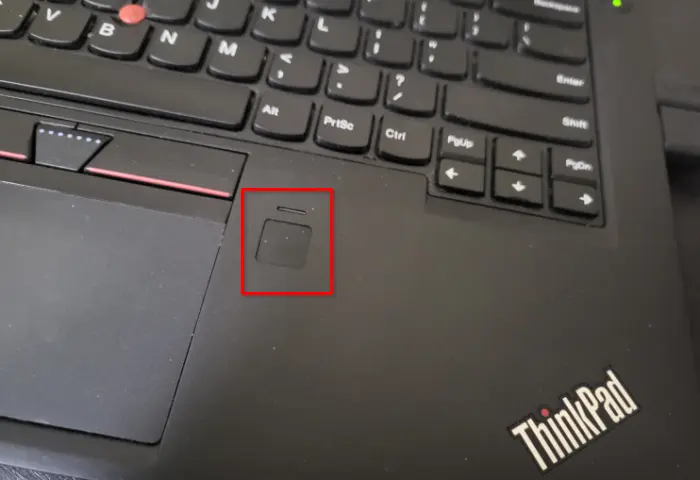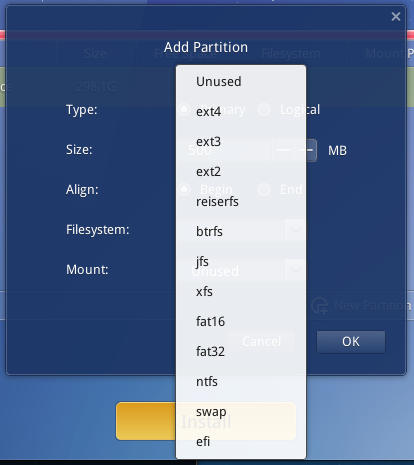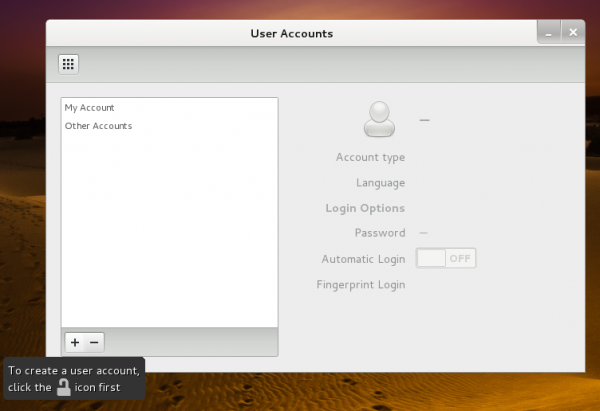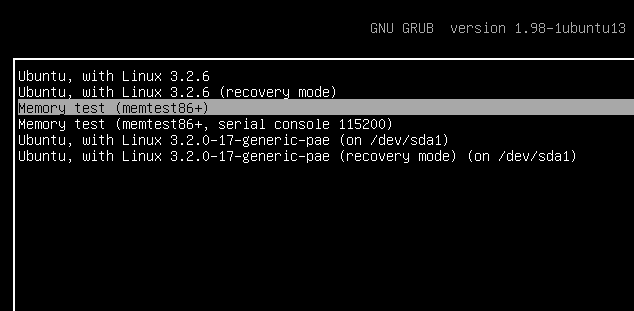If you have a laptop, new or used, that has a fingerprint sensor, odds are that it won’t work with your Linux distro, even though it would work with the laptop’s factory-installed OS (read: Windows).
Why is that?
For this one very simple reason: the code that makes the fingerprint sensor work might not be open. That’s how I found out that the fingerprint sensor on a Lenovo ThinkPad T460s I bought on online will not work.
But all is not lost, because depending on the fingerprint sensor, it is still possible to get it to work, if it is listed as a supported device in the fprint project’s list of supported fingerprint devices.
To determine if your laptop’s fingerprint sensor is supported, run the following command to find its ID. lsusb part of the command outputs line by line all the USB devices known to your computer. The second part of the command grep -i is used to filter out what you’re looking for – the line containing the word “fingerprint”.
# Run this command to find the fingerprint sensor's ID
lsusb | grep -i fingerprint
The output of that command should be like the one shown below, which was taken from my Lenovo ThinkPad T460s. Unfortunately, its ID 138a:7500 is not in fprint project’s list of supported fingerprint devices. So no luck for me.
# command output
Bus 001 Device 011: ID 138a:0090 Validity Sensors, Inc. VFS7500 Touch Fingerprint Sensor
If your system’s fingerprint sensor is supported, then use the fprintd- set of commands to configure. If it’s not, all hope is not lost, because if you have a Synaptics Tudor fingerprint sensor, you may be able to use instructions from this GitHub project to configure it.
Though I coud not get my laptop’s fingerprint sensor to work in my new installation of Fedora Atomic, I hope you can get yours to work with whatever distro you’re using.
Good luck!