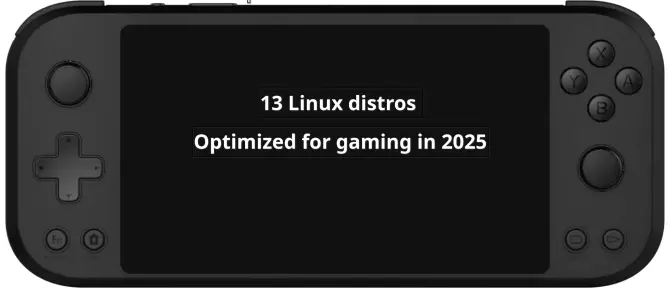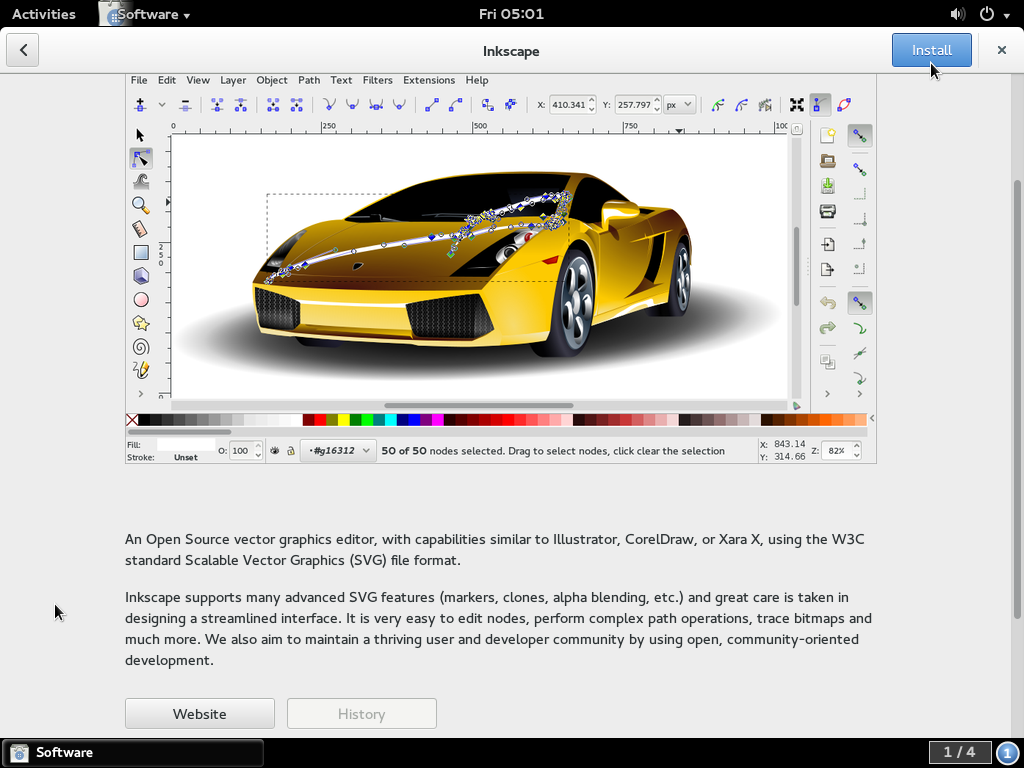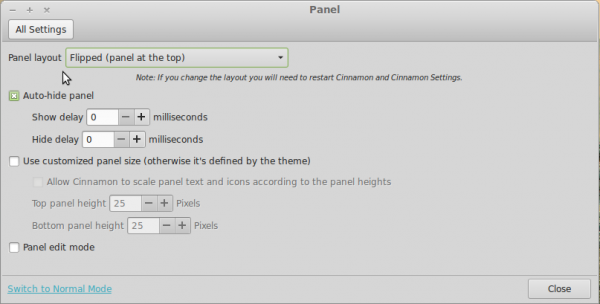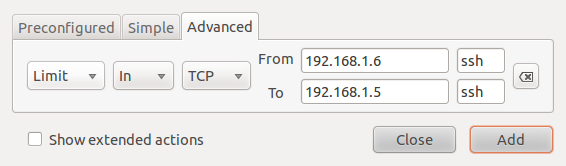Relatively speaking, gaming in Linux has matured, but not all Linux distros are suitable for gaming out of the box. So to make things easier for those looking for the best Linux distro for gaming, I’ve put together this short list of 13 distros that are optimized for gaming. It’s a mix of general-purpose distros optimized for gaming, those optimized for gaming on handheld devices, like the Steam Deck, Lenovo Legion Go, and the ASUS ROG Ally, and a few designed for retro gaming.
So without further ado, here are the 13 Linux distros in alphabetical order that you can use for gaming in 2025 . . .
1. Batocera.linux
This is an independent Linux distro optimized for running retrogaming software on any computer. It basically turns your computer into a gaming console. You may download the latest version at https://batocera.org.
2. Bazzite
Bazzite is a Linux distro based on Fedora Atomic that can be installed on not just handheld devices, but also on regular PCs. It comes pre-installed with Steam, so you can play all your favorite Steam games (Steam Gaming Mode is supported). It can also play games from non-Steam stores, like from EA App, Epic Games Store, GOG.com, itch.io, Rockstar Games Launcher, and Ubisoft Connect.
It is said to be compatible with a wide range of handheld devices, like the Steam Deck, Lenovo Legion Go, ASUS ROG Ally, and several others. The complete list of handheld devices supported by Bazzite and how to set it up on each device can be found here.
You may down a Bazzite installation image for your device from https://bazzite.gg.
3. CachyOS (Handheld Edition)
Though a general-purpose Linux distro built atop Arch Linux, CachyOS has an edition optimized for installation and use on handheld consoles, like the Steam Deck, ASUS ROG Ally, and Lenovo Legion Go.
You may download the CachyOS Handheld Edition from https://cachyos.org/download/. and you’ll find info on how to install it on your device here.
4. ChimeraOS
ChimeraOS is a distro designed to turn your computer into a Steam-powered gaming console, with support for Xbox, PlayStation, Steam controllers and many more. And it’s not limited to playing games from the Steam Store, as games from other game stores, like Epic Games Store and GOG are available after installation. Note that ChimeraOS is not designed to be installed on a handheld gaming device, but on a personal computer. More info and how to download it are available at https://chimeraos.org.
5. Drauger OS
This is a Ubuntu-based distro optimized for gaming using KDE Plasma. You’ll get the best performance on a computer with at least an AMD Radeon RX 6800 GPU and 8 GB of RAM. Visit https://draugeros.org to download the latest release.
6. Fedora Games Lab
Fedora Games Lab is just a spin of Fedora with popular open source games installed. You’ll have to download and install proprietary drivers required to do any serious gaming. So it’s nothing special, as far as gaming is concerned. More info about it is available at https://fedoraproject.org/labs/games.
7. Lakka
Built atop the RetroArch emulator, Lakka is a lightweight distro designed to convertt a computer into a retrogaming console. With support for automatic joypad recognition, rewinding, netplay, and shaders, Lakka is can emulate a wide range of gaming console. The latest download iamge is from about 6 months ago, but it is still in active development. You may download if from https://lakka.tv.
8. Nobara
Nobara is a general-purpose distro that’s based on Fedora, but optimized for content creation and gaming on newer Nvidia graphics. This means that proprietary Nvidia and other 3rd party drivers come preinstalled. The developers have made installation images both desktop and handheld devices available. You may find a suitable Nobara installation image for your hardware at the project’s download page.
9. Pop!_OS
While Pop!_OS is a popular general-purpose Linux distro based on Ubuntu, the developers also publish an ISO image optimized for gaming on Nvidia GPUs (Nvidia proprietary graphics drivers come preinstalled). You may download it by clicking the download button at https://pop.system76.com.
10. Regata OS
Like Pop!_OS, Regata OS is a general-purpose Linux distro also optimized for gaming. It is Brazilian in origin and based on openSUSE. It is said to have solid support for AMD and Nvidia GPUs and on computers with hybrid graphics. Vulkan graphics API and AMD FidelityFX Super Resolution (FSR) technology come built in. And Regata OS Game Access makes it easy to play games from several game publishers, like Steam Store, Origin, Battle.net, Ubisoft Connect and Epic Games Store.
More info and how to download it are available at https://get.regataos.com.br.
11. ROCKNIX
ROCKNIX is an immutable Linux distro and a fork of the now defunct Just Enough Linux Operating System (JelOS). It is mainly for handheld gaming devices focused on retro gaming emulation, so it is not a general purpose distro. All the info you need to download and use it is available at https://rocknix.org.
12. SteamOS
SteamOS is a public release of the Linux operating system that powers the Steam Deck. It is based on Debian 8 (Debian Jessie). Atop that sits the proprietary Steam Client and 3rd party drivers that optimizes it for the living room experience.
Visit this page for info on the hardware requirements of SteamOS and how to download and install it on your own hardware.
13. SteamFork
As the name suggests, SteamFork is based on SteamOS, but with improved hardware compatibility. The aim is to provide the same user experience as SteamOS on a Steam Deck on other handheld devices from ASUS, Antec, Atari, Ayaneo, Ayn, and GPD. It can also be installed on mini-PCs and other computers with compatible hardware.
SteamFork is an atomic distribution, so it has support for simple rollback and recovery. It is bootable from USB drives and micro-SD cards (64 GB minimum). It is also possible to set up a dual-boot system alongside Windows. Aside from games from the Steam Store, it is compatible with games from Epic Games Store, GoG, and Amazon Prime Gaming via Heroic.
Visit this page for info on how to download and install SteamFork.
By the way . . .
Now that you’ve been introduced to distros built for gaming, if you want to build your own Linux gaming machine, check out the most effective way to build a Linux gaming machine.