Summary: This article shows how to install the latest and greatest Cinnamon Desktop Environment on Fedora 19 (code-named Schrodinger’s Cat), the latest release of the Red Hat-sponsored Linux distribution.
For pure desktop use, The Fedora project makes installation images available for five desktop environments – GNOME 3 (default), KDE, LXDE, Xfce, and MATE Compiz. The Cinnamon Desktop Environment is another popular desktop, used as the main graphical interface on Linux Mint, a distribution based on Ubuntu Desktop.
But while it does not have its own Fedora 19 installation image, you can run a Cinnamon desktop on Fedora 19 by installing the cinnamon package either from the command-line or from Apper, the graphical package manager.
To begin simply launch a shell terminal and type <strong>yum install cinnamon</strong>. If you prefer using Apper, start it and search for “cinnamon.” After installation, log out and then log back in, but not before selecting Cinnamon from the Session menu. It’s that easy.

Enjoy your desktop. For pure desktop usage, a default installation of Cinnamon is better than a default installation of the GNOME 3 desktop, especially for new or inexperienced users.

The Cinnamon desktop showing the menu. If you are not running Fedora 19 already, you may download an installation image from here.



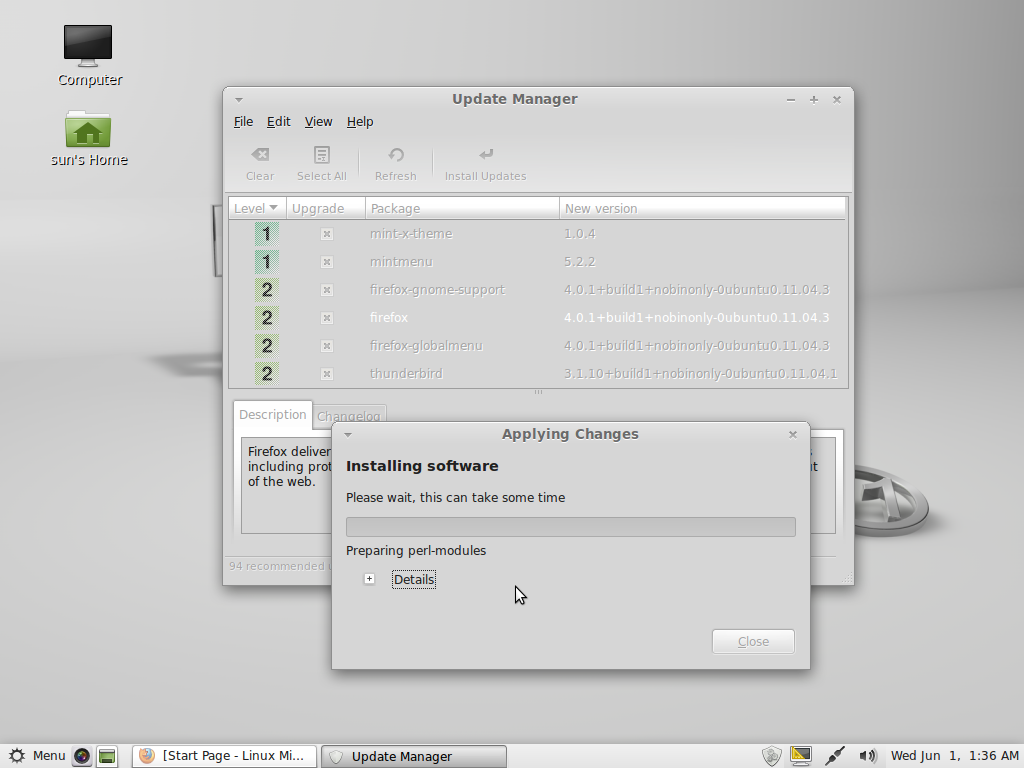
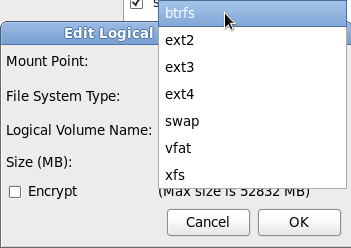




Great!.
Very Thanks :D!
Or you can use the DVD install on a new install.
I can installing LXDE or XFCE doing this?
yum install lxde
yum install xfce
Grettings!
nao se instala assim :
yum groupinstall nomedoambiente
How can I use the same dvd for installing kd or gnome along with gnome?
At the package selection step, you can choose what desktop environment you want to use, and can further customize the packages to install for the particular desktop environment you choose.