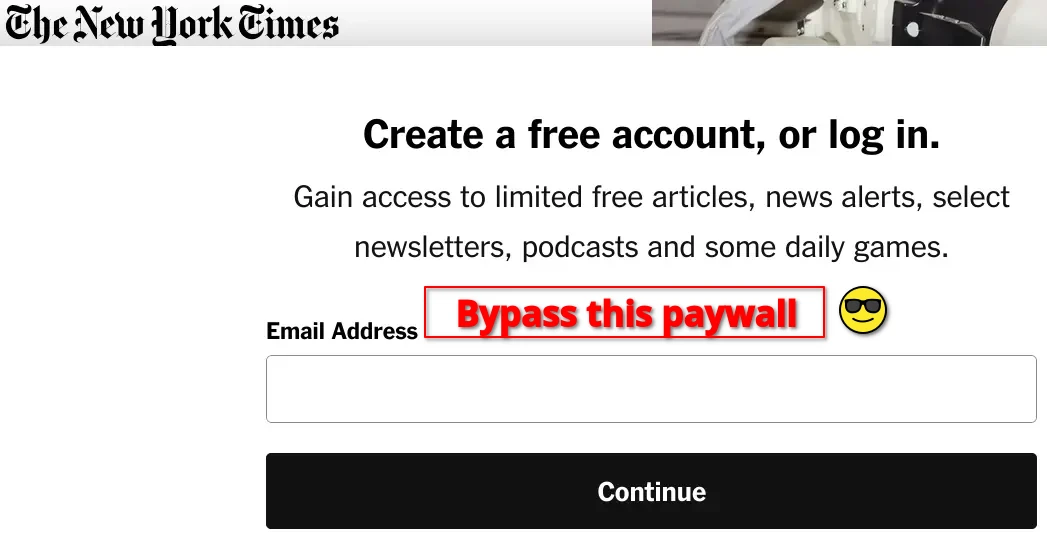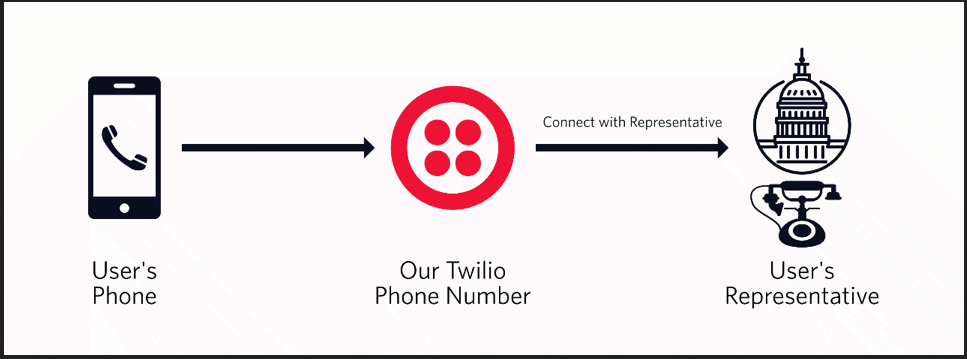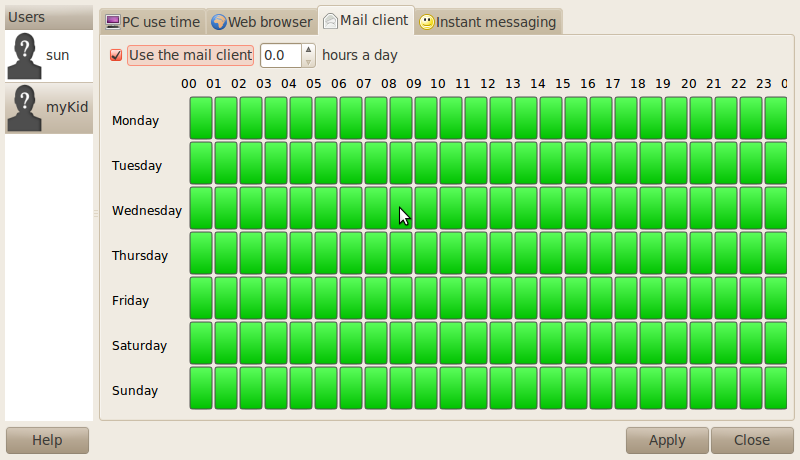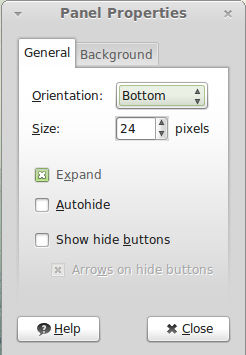Practically everywhere you go on the web, you’re bound to run into them. By “them” I’m referring to paywalled articles. Whether it’s on some of the best news websites or even the average ones, you’re just one click away from a paywall article.
While I understand that news publications have to make money, the reason I configure Firefox (my favorite web browser) to deny ads, is because of tracking by those websites. Unfortunately, if an article is behind a paywall, most websites will try to compel you to disable your adblocker or register in other to read said article.
In this post, I’ll introduce you to a very simple software that you can use to bypass paywall articles. Note that it won’t work on all websites that implement paywalls, but it should work on most of them.
The software in question is called Lynx, a command line web browser available on all Linux distros and, according to Lynx’s manual page, it has been available on Windows since Windows 95. If you’re running a Linux distro and Lynx is not installed by default, you can install it using your distros package manager. The following shows how to install it on Debian– and Ubuntu– Fedora-based distros:
# How to install Lynx in Linux
# On Debian- and Ubuntu-based distros
sudo apt install lynx
# On Arch Linux
sudo pacman -S lynx
# On Fedora and distros based on it
sudo dnf install lynx
# On Fedora Atomic distros
rpm-ostree install lynx
# Still on Fedora Atomic distros, you can use Lynx without rebooting by using this command
sudo rpm-ostree apply-live
To use Lynx to bypass paywall articles after installing it, just type lynx in your terminal emulator and pass it the URL of the target paywall article. In all cases, you’ll be promoted to take action on the website’s cookies, as shown below:
# Accessing a paywalled article using the Lynx command line browser
www.nytimes.com cookie: nyt-a=MX0K9QdOpVx1vOO6YDyTQH Allow? (Y/N/Always/neVer)
In some cases, like on the New York times, you’ll again be promoted to take action on the website’s cookies, as shown below:
# Accessing a paywall article using the Lynx browser
www.nytimes.com cookie: SameSite=none Allow? (Y/N/Always/neVer)
In all cases, I always press the “v” key on my keyboard to never accept cookies. Afterwards, you can read the paywall article without annoying ads, if you’re not running an adblocker. Keep in mind that Lynx does not work on all paywall websites. For example, it won’t work on a few high-profile websites, like WAPO, WSJ, and FT.
On most others, it will. It’s actually refreshing to read an article in a terminal application, without ads and images. So if you’ll like to bypass paywall articles, give Lynx a try.