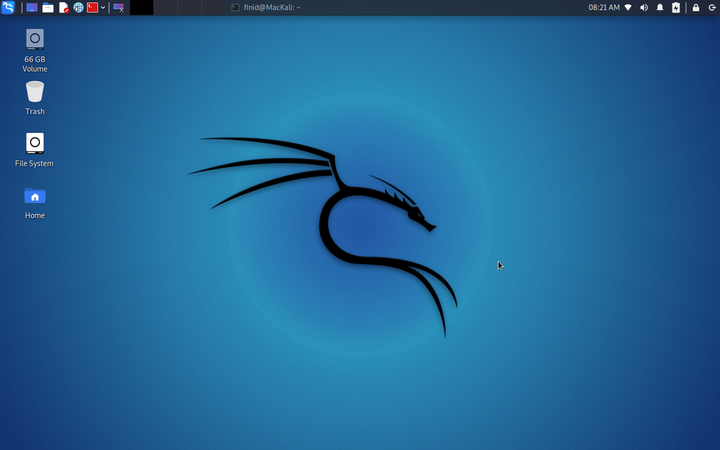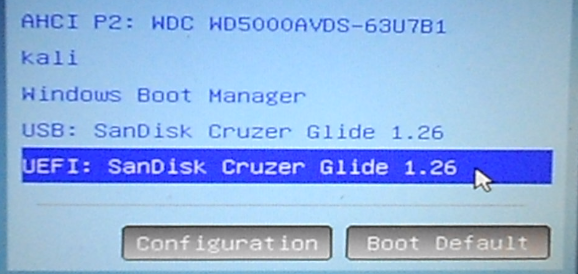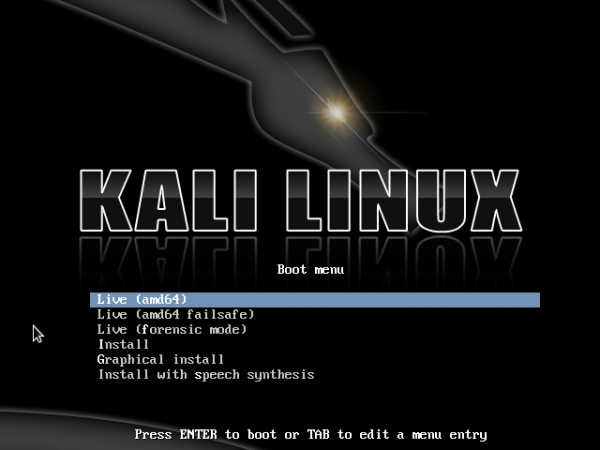The developers of Kali Linux have announced the release of Kali Linux 2021.4, the last in the 2021 release cycle. Kali Linux is a Debian-based distribution targeted at security professionals, so all the best security tools for hacking and penetration testing (pentesting) are nicely packaged for easy access and use. This release comes exactly 7 days after I installed Kali Linux 2021.3 alongside Ubuntu 20.04.3 on a MacBook Air in dual-boot fashion.
Given that Kali Linux is a rolling release distribution, the difference between that up to date installation on my MacBook Air and this 2021.4 release is very minor, so all I had to do to match what you’ll get by downloading and installing it afresh is a simple sudo apt update && sudo apt upgrade -y.
Life with Linux is good!
Here are a few screenshots from my installation of Kali Linux 2021.4. You may read all the new and updated features in the release notes and download a copy for installation from here, if you do not have Kali Linux installed on your computer already.
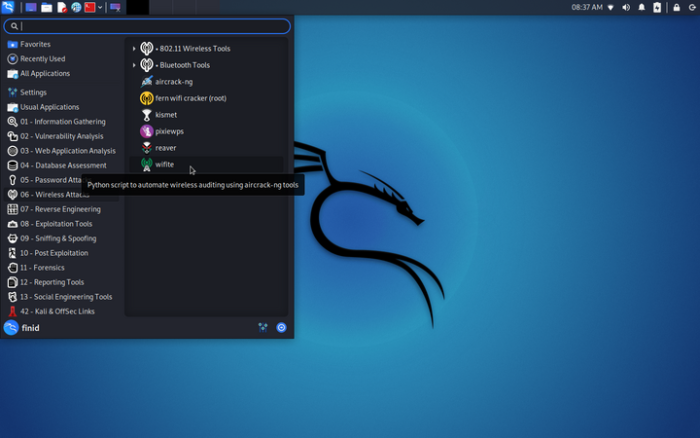
Figure 2: Kali Linux showing the Xfce desktop menu.
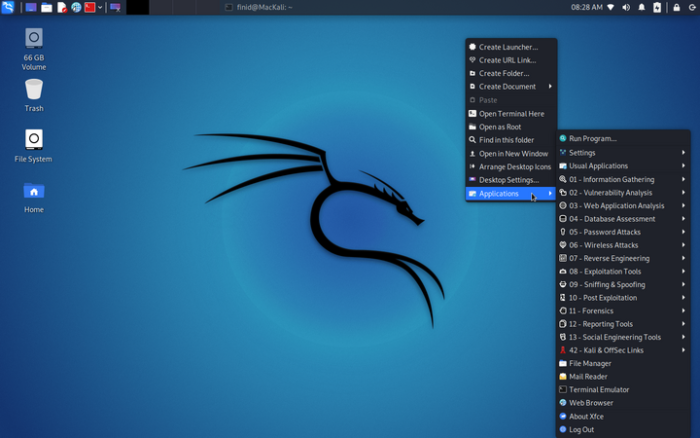
Figure 3: Kali Linux showing the Xfce desktop context menu.
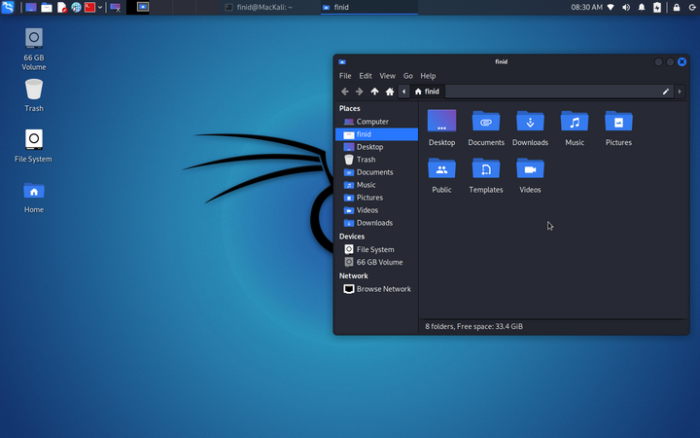
Figure 4: Kali Linux showing the Xfce desktop file manager.
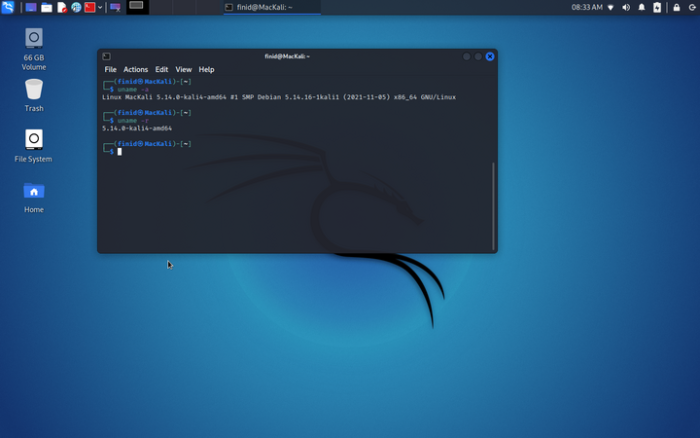
Figure 5: Kali Linux showing the Xfce desktop terminal application.