elementary OS is a Linux desktop distribution that’s based on Ubuntu. The project’s goal is crafting a “fast and open replacement for Windows and macOS”.
The latest, stable edition, with a core that’s based on Ubuntu 16.04, is elementary OS 0.4, code-named Loki.
This article provides a walk-through of the distribution’s most important features.
The distribution’s login screen. By default, a guest account is enabled.

Figure 1: elementary OS 0.4 Loki login screen
A flick on the mouse scroll wheel brings the Guess account into focus.
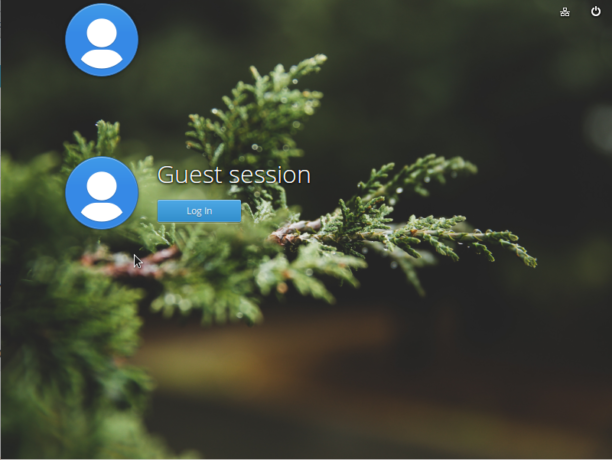
Figure 2: elementary OS 0.4 guest account
Nothing flashy about the desktop, but it also not cluttered either. The dock on the bottom edge holds icons for your favorite applications.

Figure 3: elementary OS 0.4 Loki desktop
At the top-left corner is the application menu. It’s somewhere between a classic menu and a full-screen application dashboard. This is the default view.
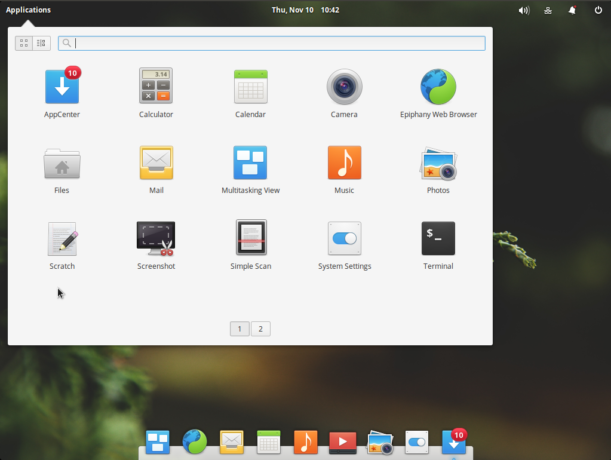
Figure 4: Application menu of elementary OS 0.4 Loki
An alternate is a classic view.
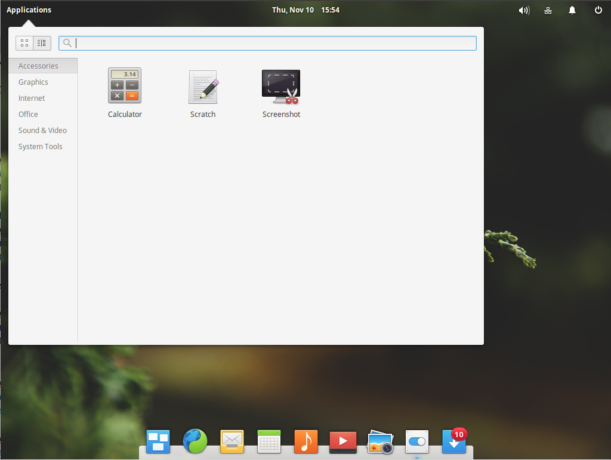
Figure 5: Classic view of the application menu on elementary OS 0.4 Loki
Take another look at Figure 4. The total number of icons you see in that image, plus one not shown, represent the total number of installed applications. So elementary OS is a very minimalistic distribution – when it comes to the number of applications installed out of the box. But that’s not a problem, because hundreds of other applications can be installed easily using the application manager.
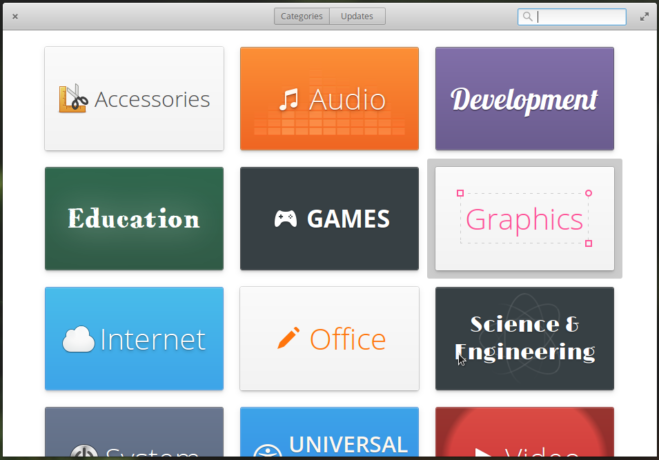
Figure 6: Application manager for elementary OS 0.4 Loki
Using the same application manager, installing system and application updates is just as easy.
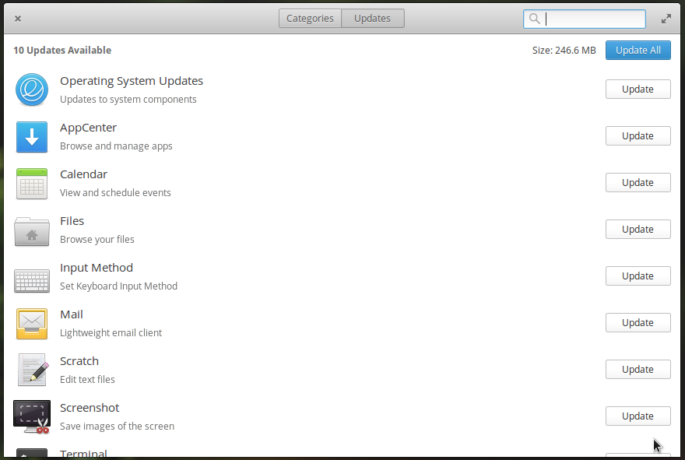
Figure 7: System updates on elementary OS 0.4 Loki
With the Multitasking View icon on the dock, you can add many more workspaces, or virtual desktops.
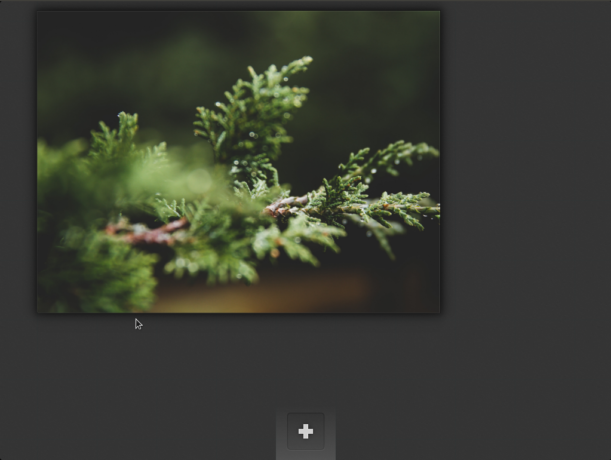
Figure 8: Multitasking View on elementary OS 0.4 Loki
The distribution’s System Settings. It has some nice features you won’t find on the equivalent application on Ubuntu.
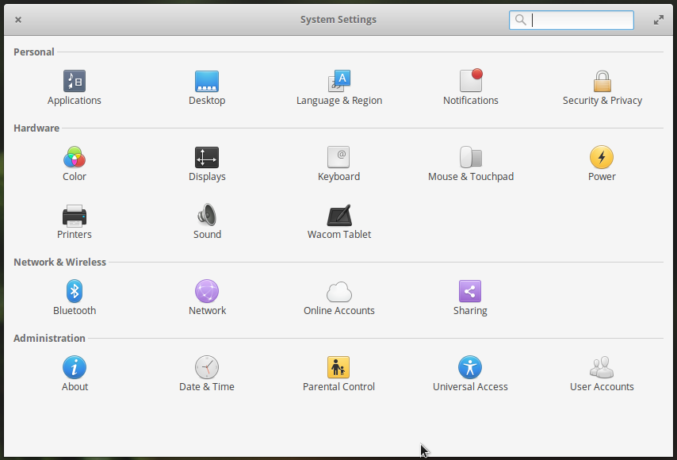
Figure 9: System Settings of elementary OS 0.4 Loki
Like an integrated firewall in the Security & Privacy module.
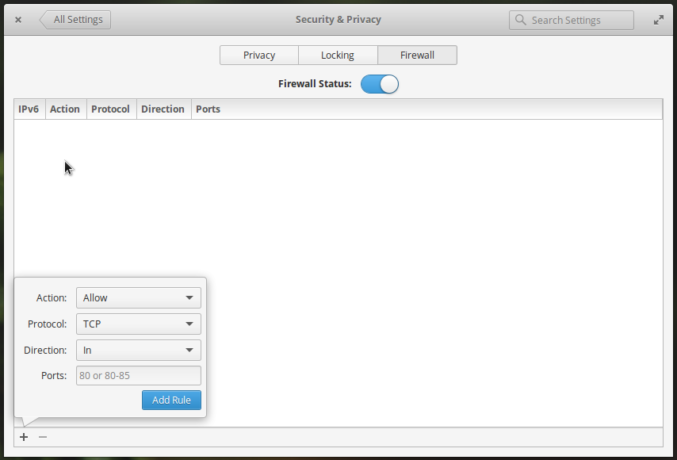
Figure 10: UFW firewall is integrated in System Settings of elementary OS 0.4 Loki
And parental control with Internet and application settings.
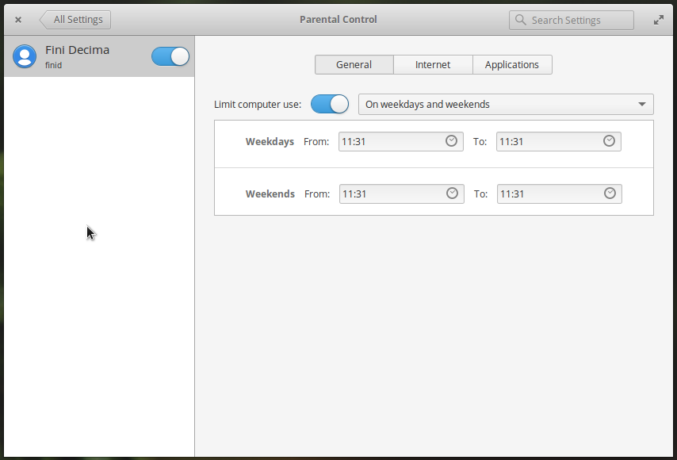
Figure 11: Parental Control is integrated in System Settings of elementary OS 0.4 Loki
Hot Corners are also a feature, but they’re all disabled by default.
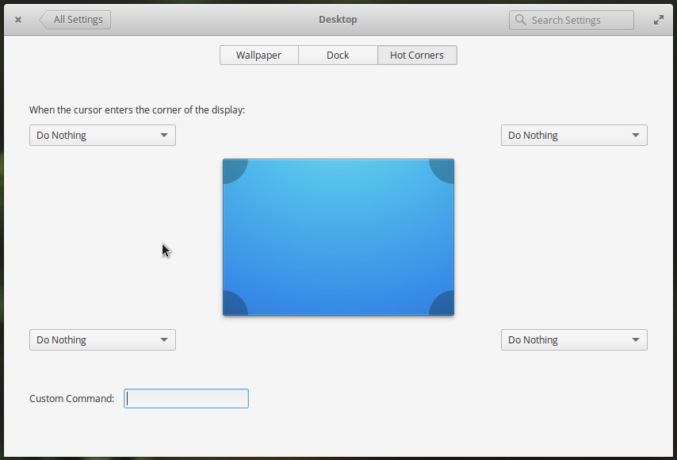
Figure 12: Hot Corners on elementary OS 0.4 Loki
Just three online accounts are supported by default.
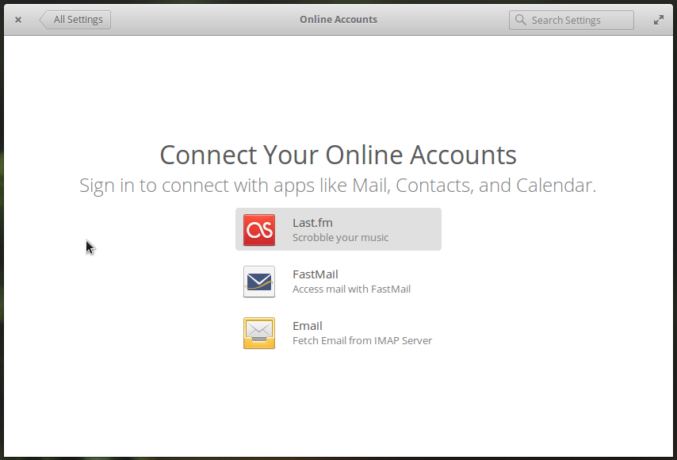
Figure 13: Online Accounts on System Settings of elementary OS 0.4 Loki
In general, the elementary OS desktop is really nice, but the absence of a Minimize button on the titlebar of application windows is an oddity that makes it slightly not-very user-friendly. Why the close and maximize buttons are on opposite ends of the titlebar beats me, too.
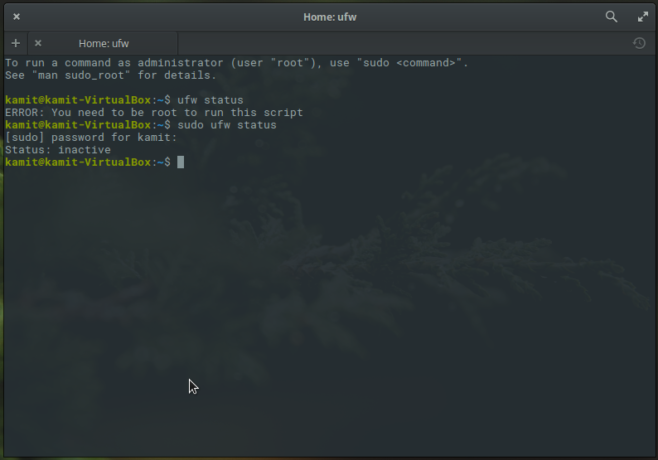
Figure 14: No Minimize titlebar button on elementary OS 0.4 Loki application windows
I don’t call this a review, but I think it gives you an idea of what the elementary OS 0.4 has to offer. If you can ignore the absence of a minimize button on the titlebar, this is a recommended distribution. The desktop is much nicer than that of Ubuntu. And that of Windows 10 too. So you may consider switching (from Windows 10). The installation image offers a Live desktop, so test-driving before switching is easy. Access to that installation image is available from here.

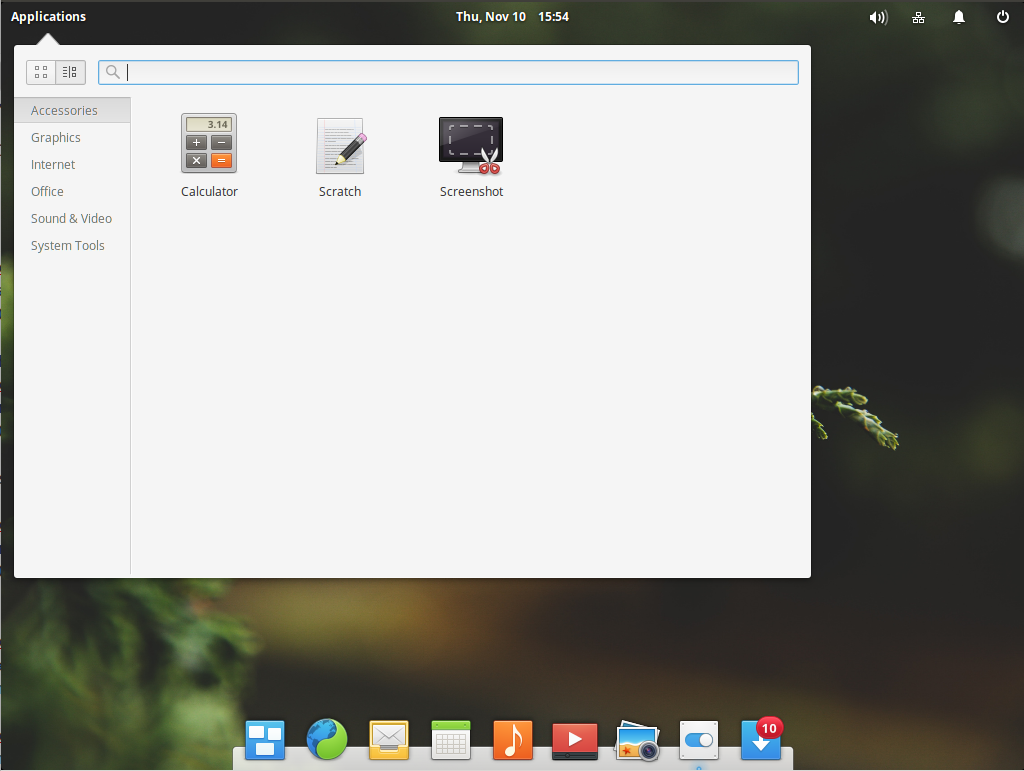
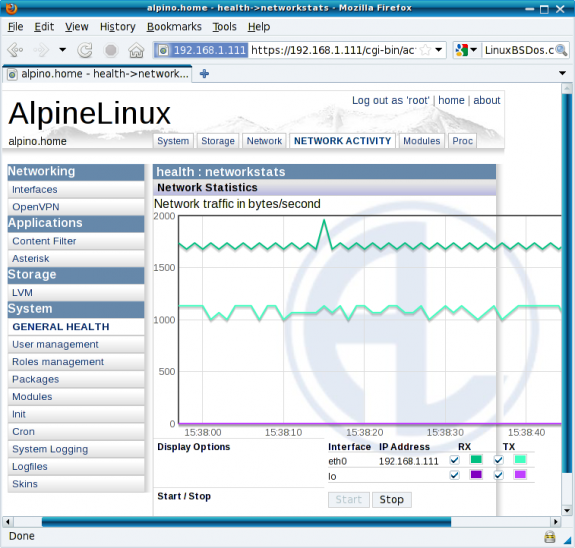
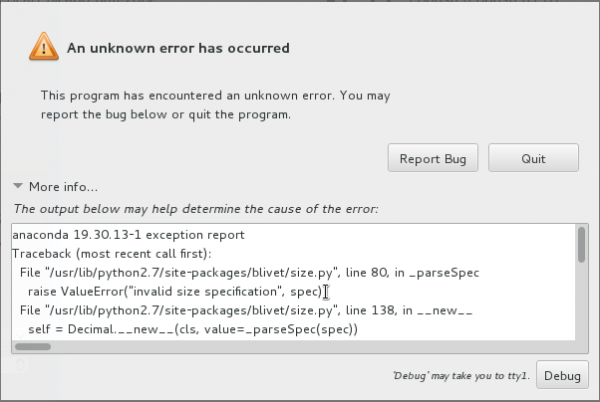
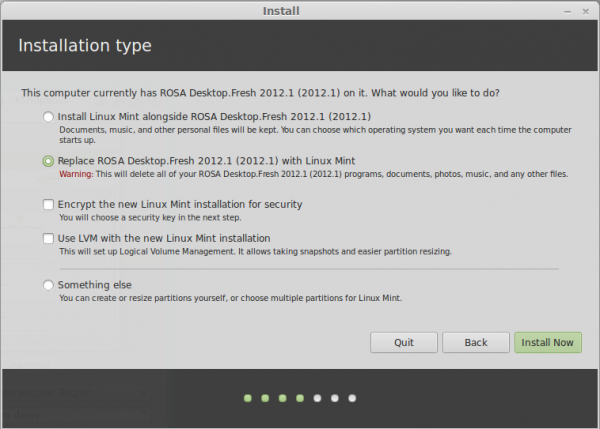
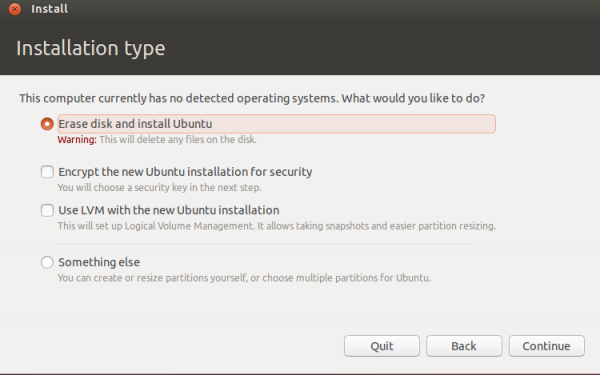


Asus X552C 4 GB RAM, i3, …
I wanted to move away from Ubuntu 14.04 LTS….
I installed this, gotten enamoured by Elementary Screenshots & Elegance…. Install it.
Pretty fast, but many many attempts later, I still could not fire up Chrome.
Mouse would not respond.
Disgustingly, I ended up uninstalling it.
Have moved to Ubuntu 16.04 LTS.