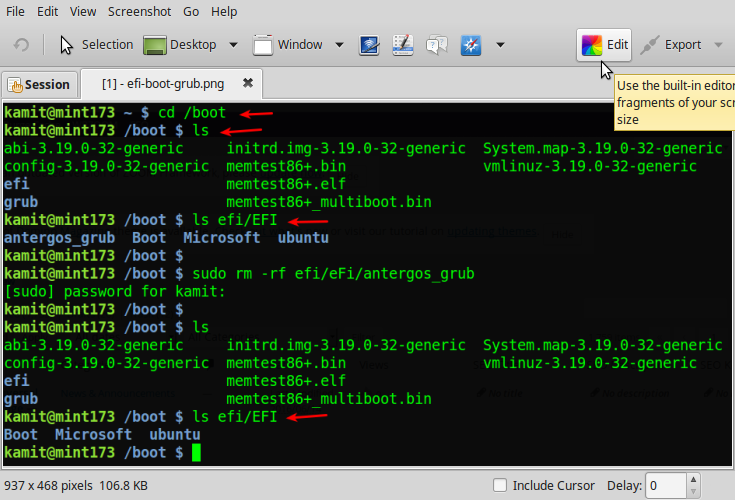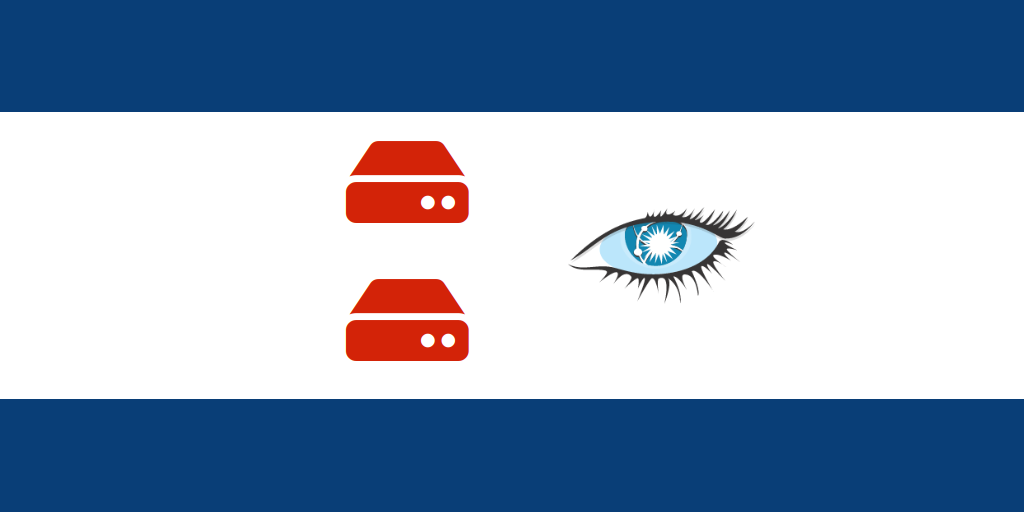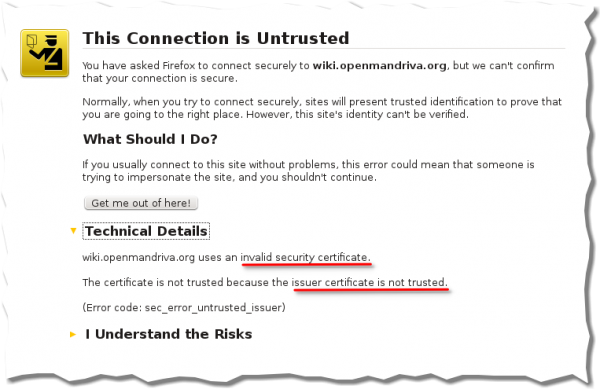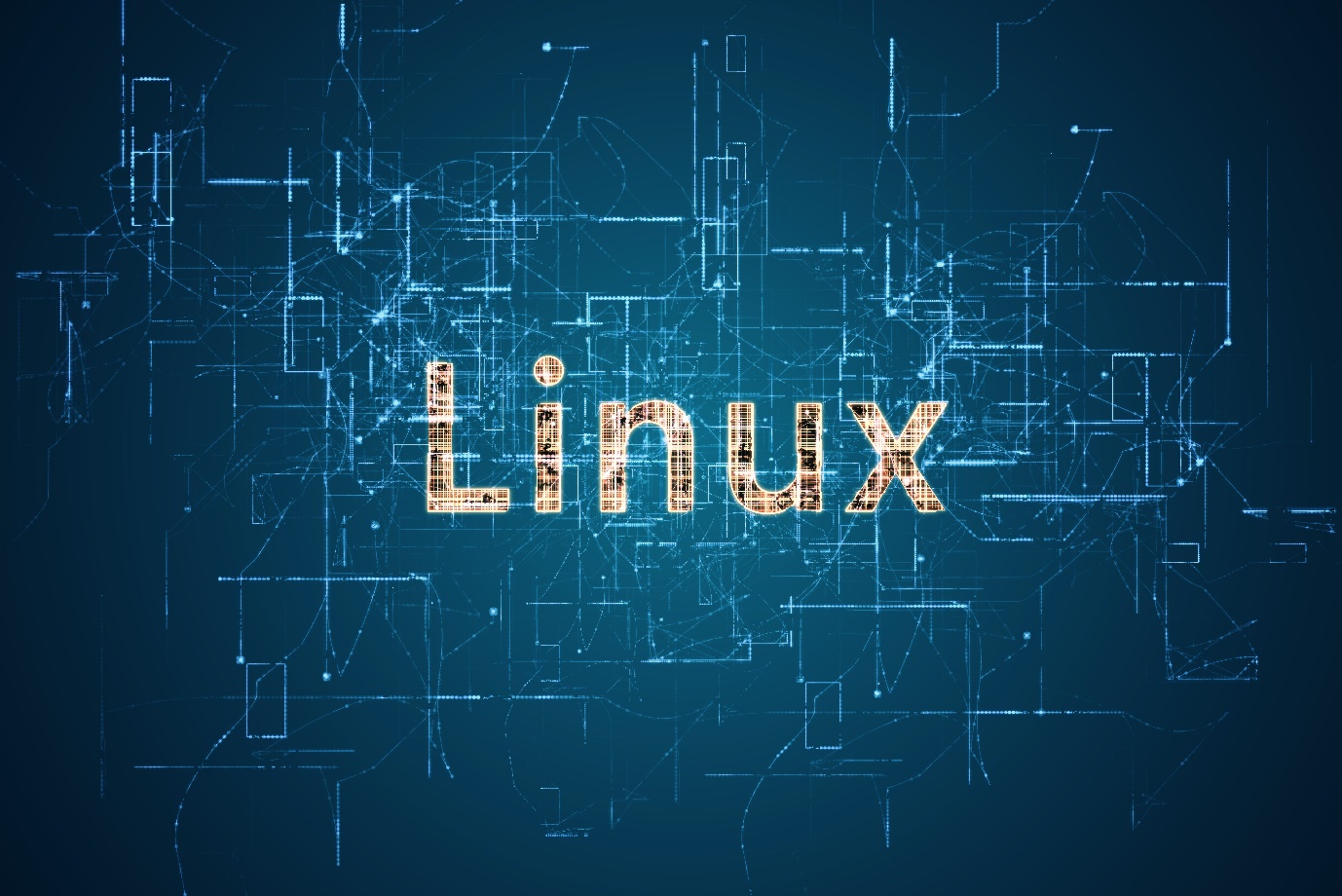Shutter is a nice screen grabber application with image editing features. There was a time when all it’s features worked out of the box.
Not any more.
Now if you install it, you can be sure that some features, like the edit button, will not be available.
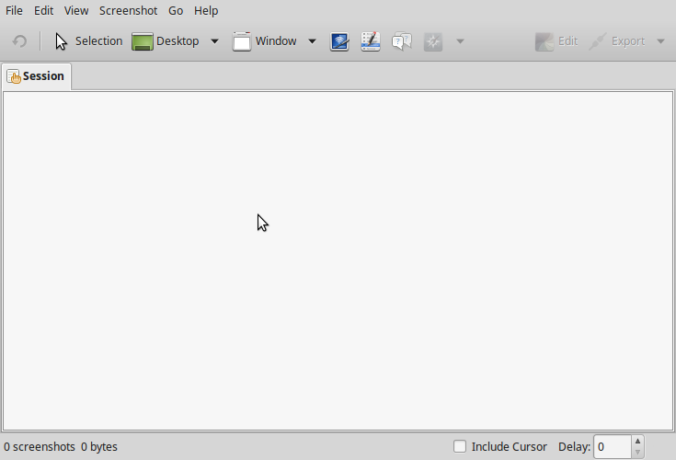
Figure 1: A few Shutter features disabled
And that’s not a bug. It’s by design. A feature, if you will.
The problem comes from the fact that on some distributions, like Debian and Ubuntu-based distribution, two optional packages that enables those features are not installed automatically. On Fedora and related distributions, DNF installs optional dependencies, so the problem of disabled buttons (features) does not exist.
On the distributions where the problem exists, the solution is to install two additional packages – libgoo-canvas-perl and gnome-web-photo. But be sure to quit Shutter, if it’s running, before installing them. That’s not just closing the running Shutter window, but also quiting the application from the system tray.
After the packages have been installed, restart Shutter. The disabled buttons should now be enabled.
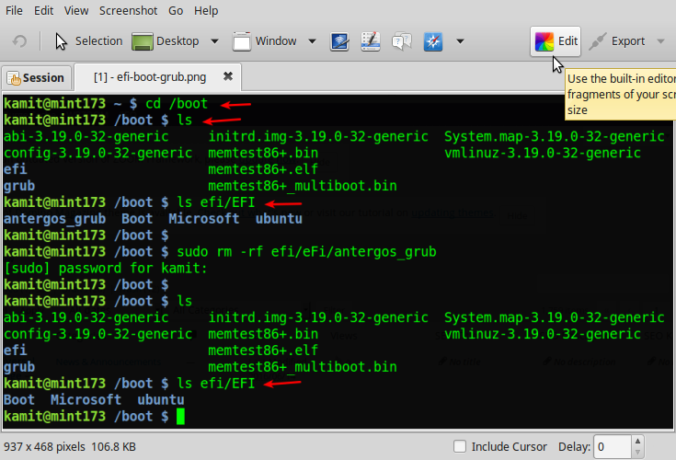
Figure 2: All Shutter features enabled