The first edition of Kali Linux Rolling, Kali 2016.1, was released more than a week ago. It marks the end of Kali Linux 2 and the beginning of a new release regime.
It’s still based on Debian Testing, so existing users don’t have to do anything special but run a few commands to upgrade from Kali Linux 2 to Kali Linux 2016.1. Aside from installation images for the GNOME 3 desktop, there are also installation images for the Light edition, which uses the Xfce desktop environment. And there are also ARM installation images.
If you’re an existing Kali 2 user, you can upgrade to Kali Rolling by running the commands given in the following code block.
# Run the following commands as root # Add the Kali rolling repository to the list of repositories using the next 3 lines cat << EOF > /etc/apt/sources.list deb http://http.kali.org/kali kali-rolling main non-free contrib EOF # Then update the package database and upgrade the system using the following apt-get update apt-get dist-upgrade reboot #
Figure 1 shows a screen shot of the Kali Rolling (2016.1) GNOME 3 desktop.
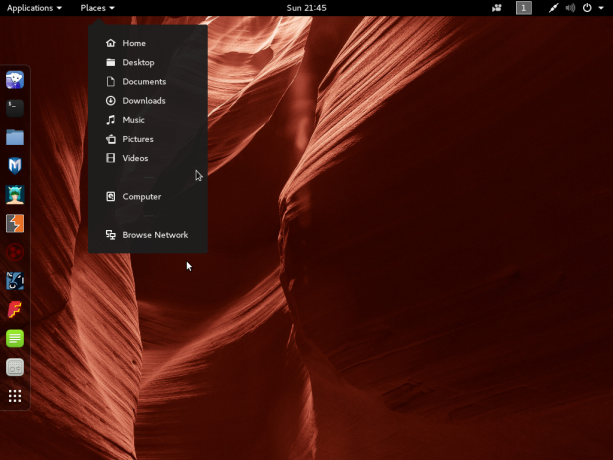
Figure 1: Kali Linux 2016.1 desktop showing entries in the Places menu of the GNOME edition
And this if of the same desktop with the menu showing the application categories.

Figure 2: Kali Linux 2016.1 desktop showing entries in the Applications menu of the GNOME edition
Figure 3 shows a screenshot of the Xfce edition, obtained from an installation of the Kali Rolling Light edition.
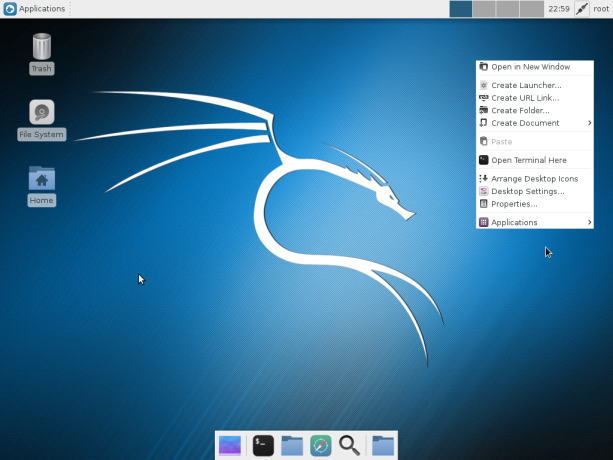
Figure 3: Kali Linux 2016.1 Xfce desktop edition
This last image is from the same installation as above, but showing the main application categories.

Figure 4: Kali Linux 2016.1 Xfce desktop showing the applications menu
To download an installation image of Kali 2016.1 for your computer, visit the project’s download page. To find out more about what Kali Rolling brings to the table, read the official release announcement here. If you’ll like to hone your penetration testing skills, click here to download a free digital copy of the Kali Linux Cookbook. It contains more than 70 recipes that will help you master Kali Linux for effective penetration security testing.

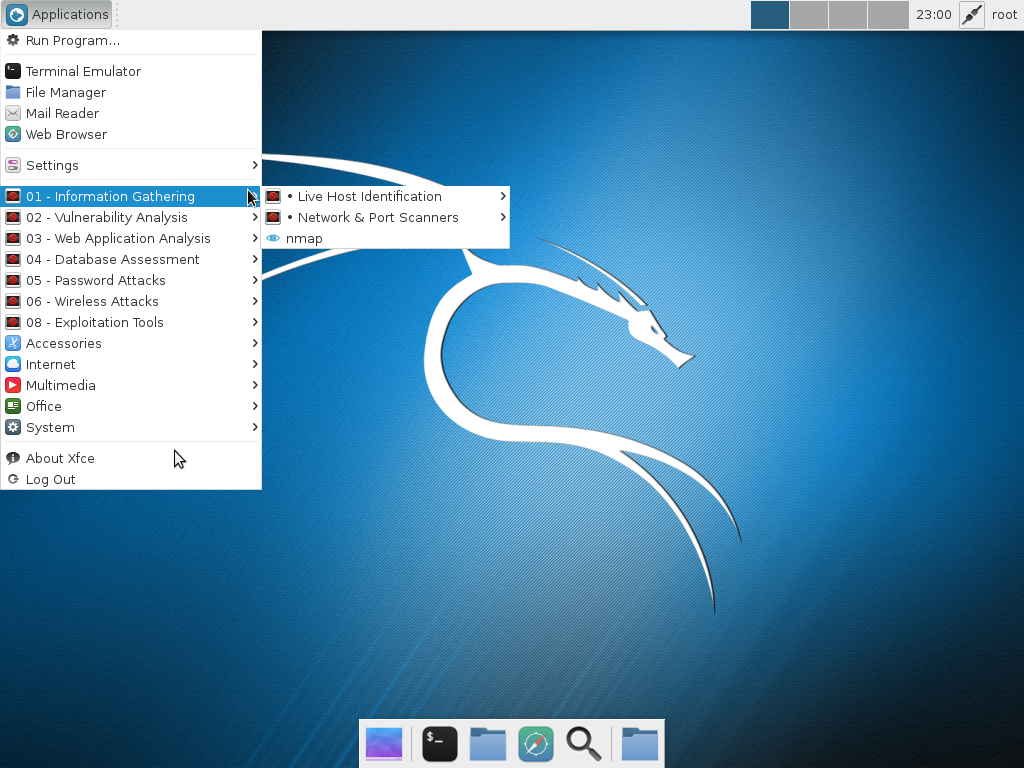
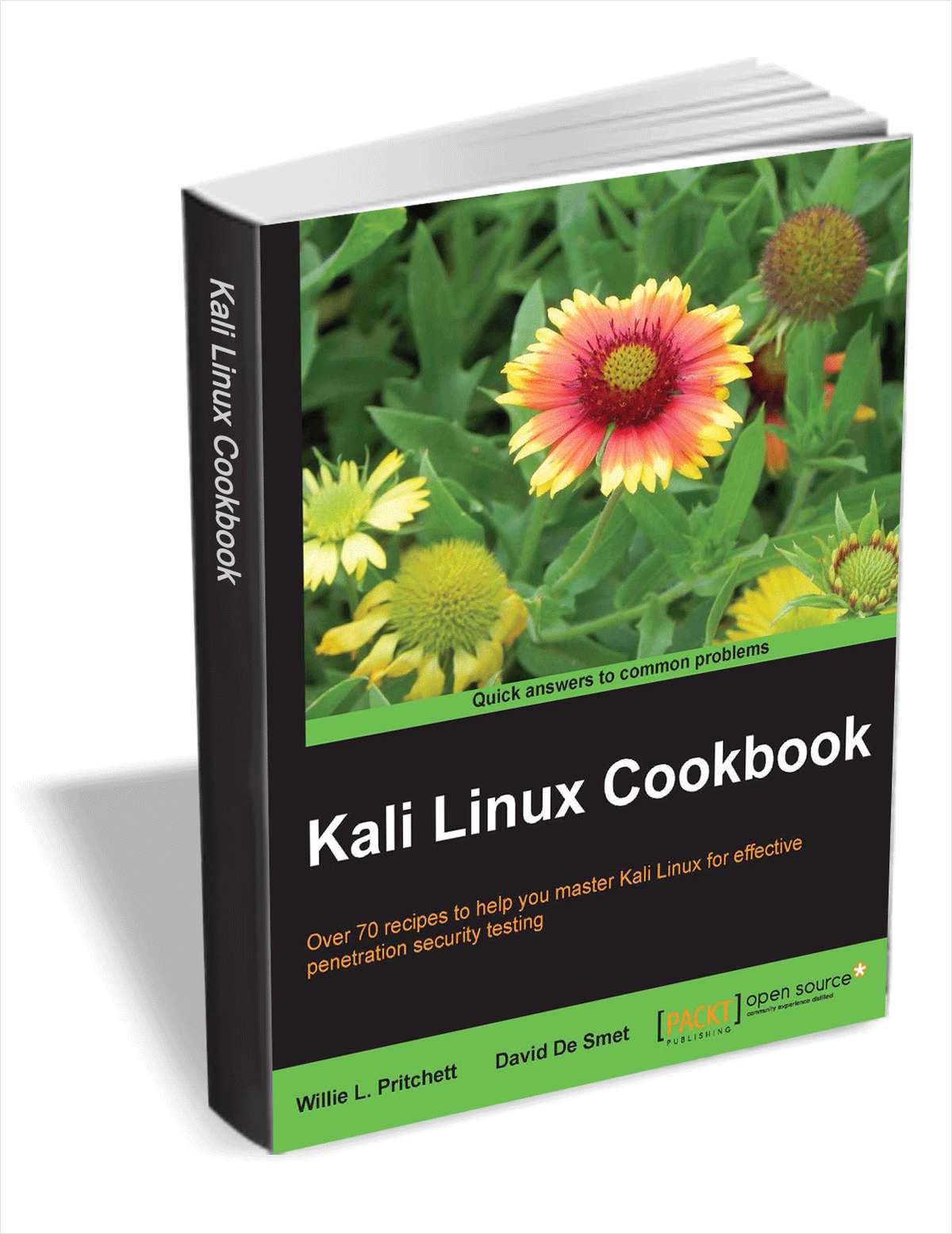
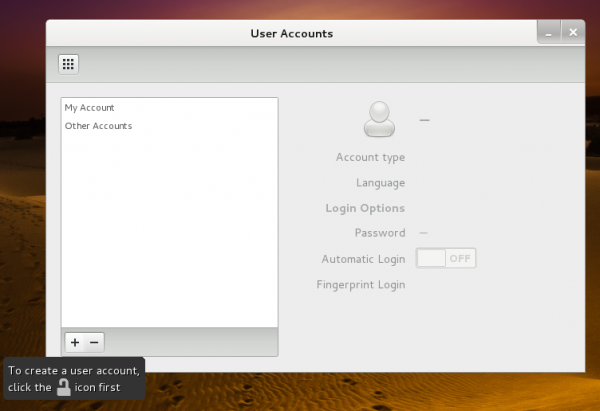
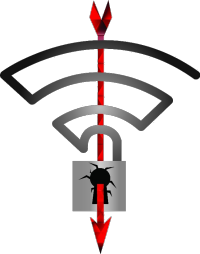
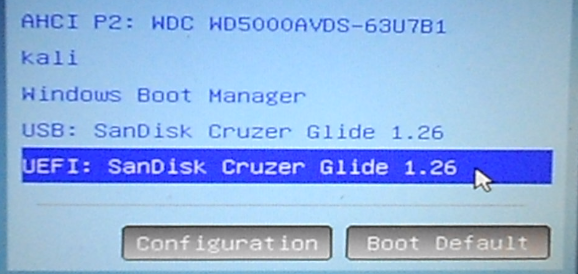


When will packet injection capabilities in 2016.1 be fixed for the Alfa usb wifi adapter that I purchased (per every single kali forum on the internet)? I feel like I wasted $30 for something that’s just sitting there….doing nothing.
Errors were encountered while processing:
/var/cache/apt/archives/samba-vfs-modules_2%3a4.4.3+dfsg-4_i386.deb
E: Sub-process /usr/bin/dpkg returned an error code (1)
what should i do?
i get it when upgrading for 2.0 to rolling
I made a typo. There should be a comma after Kali Linux. There shouldn’t be an apostrophe.
I downloaded the full version of Kali Linux’ and it came with the “Kali Light Desktop.”